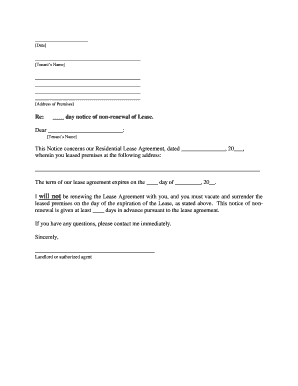
Letter Tenant Lease Form


What is the Letter Tenant Lease
The letter tenant lease is a formal document that establishes the terms and conditions of renting a property between a landlord and tenant. It outlines essential details such as the rental amount, duration of the lease, responsibilities of both parties, and any specific rules regarding the use of the property. This document serves as a legal agreement that protects the rights of both the landlord and the tenant, ensuring clarity and reducing potential disputes.
How to use the Letter Tenant Lease
To use the letter tenant lease effectively, both parties should review the document carefully before signing. It is important to ensure that all terms are understood and agreed upon. The landlord should provide the lease to the tenant, allowing time for questions or clarifications. Once both parties are satisfied with the terms, they can sign the lease electronically using a reliable eSignature solution. This process not only streamlines the signing experience but also enhances the security and legality of the document.
Steps to complete the Letter Tenant Lease
Completing the letter tenant lease involves several key steps:
- Gather necessary information, including tenant details and property specifics.
- Clearly outline the terms of the lease, including rent amount, payment due dates, and lease duration.
- Include clauses that address maintenance responsibilities and property use regulations.
- Ensure both parties review the document for accuracy and completeness.
- Use a digital platform to sign the lease securely, maintaining compliance with eSignature laws.
Legal use of the Letter Tenant Lease
The legal use of the letter tenant lease is governed by state laws and regulations. For the lease to be enforceable, it must comply with local housing laws, which may dictate specific requirements regarding disclosures, security deposits, and tenant rights. Utilizing a platform that provides an electronic signature certificate can further validate the lease, ensuring it meets the legal standards set forth by the ESIGN Act and UETA.
Key elements of the Letter Tenant Lease
Essential elements of the letter tenant lease include:
- Identification of Parties: Names and contact information of the landlord and tenant.
- Property Description: Address and details of the rental property.
- Lease Term: Start and end dates of the rental agreement.
- Rent Amount: Monthly rent and payment methods.
- Security Deposit: Amount required and conditions for its return.
- Maintenance Responsibilities: Duties of both parties regarding property upkeep.
State-specific rules for the Letter Tenant Lease
Each state has unique regulations governing rental agreements, including the letter tenant lease. It is crucial for landlords and tenants to familiarize themselves with these rules, which may cover aspects such as maximum allowable security deposits, required disclosures, and eviction processes. Understanding state-specific laws helps ensure that the lease is compliant and protects both parties' rights.
Quick guide on how to complete letter tenant lease
Effortlessly Prepare Letter Tenant Lease on Any Device
Online document management has gained signNow traction among businesses and individuals. It serves as an ideal environmentally friendly substitute for traditional printed and signed documents, as you can access the necessary form and securely keep it online. airSlate SignNow equips you with all the necessary tools to create, modify, and electronically sign your documents swiftly without delays. Manage Letter Tenant Lease from any device using airSlate SignNow's Android or iOS applications and streamline any document-related process today.
The easiest way to adjust and electronically sign Letter Tenant Lease with ease
- Find Letter Tenant Lease and click Get Form to begin.
- Use the tools provided to complete your form.
- Highlight important sections of your documents or censor sensitive information with tools that airSlate SignNow specifically offers for that purpose.
- Create your electronic signature using the Sign feature, which takes just moments and holds the same legal validity as a traditional handwritten signature.
- Review all the details and click the Done button to save your modifications.
- Choose how you wish to send your form, whether by email, text message (SMS), or invitation link, or download it to your computer.
Eliminate concerns about lost or misplaced documents, tedious form searching, or mistakes that necessitate printing new document copies. airSlate SignNow addresses all your document management requirements in just a few clicks from any device you prefer. Edit and electronically sign Letter Tenant Lease and guarantee effective communication at every stage of your form preparation with airSlate SignNow.
Create this form in 5 minutes or less
Create this form in 5 minutes!
People also ask
-
What is airSlate SignNow and how can it benefit an al landlord?
airSlate SignNow is an easy-to-use eSignature solution that empowers al landlords to send and sign documents quickly and securely. By using airSlate SignNow, al landlords can streamline their leasing processes, reduce paperwork, and enhance tenant satisfaction through efficient document management.
-
What features does airSlate SignNow offer for al landlords?
airSlate SignNow provides essential features like customizable templates, real-time tracking, and automated reminders, making it ideal for al landlords. These tools help al landlords manage their rental agreements and tenant communications efficiently, saving time and reducing errors in documentation.
-
How does pricing for airSlate SignNow work for al landlords?
airSlate SignNow offers affordable pricing plans designed to fit the budget of al landlords, with options for both individual users and teams. This flexibility allows al landlords to choose a plan that meets their specific needs, ensuring maximum value for their investment in digital document management.
-
Is airSlate SignNow secure for sensitive documents for al landlords?
Yes, airSlate SignNow considers security a top priority and is compliant with industry standards for secure eSignatures. al landlords can confidently manage sensitive documents such as leases and tenant applications, knowing that their information is protected throughout the signing process.
-
Can airSlate SignNow integrate with other tools used by al landlords?
Absolutely! airSlate SignNow seamlessly integrates with various software applications commonly used by al landlords, such as property management systems and CRM tools. This integration streamlines workflows and enhances productivity, allowing al landlords to manage their operations more effectively.
-
What are the benefits of using airSlate SignNow for al landlords?
Using airSlate SignNow offers several benefits for al landlords, including faster document turnaround, reduced paper waste, and improved tenant experience. By going digital, al landlords can focus on growing their business while ensuring that their leasing processes are efficient and compliant.
-
How can al landlords get started with airSlate SignNow?
Getting started with airSlate SignNow is simple for al landlords: just sign up for an account on their website. You'll gain immediate access to user-friendly tools and resources that will help you manage your documents and signatures more effectively from day one.
Get more for Letter Tenant Lease
- Rules of civil procedure appendix i forms alabama
- C 21 front rev form
- State of alabama eforms fill online printable fillable
- Cases dockets and filings in alabamajustia dockets form
- Consumer credit act alabama state banking department form
- Form c 24d rev
- Alabama circuit courts wikipedia form
- In the court of alabama form
Find out other Letter Tenant Lease
- Can I eSignature Utah Charity Document
- How Do I eSignature Utah Car Dealer Presentation
- Help Me With eSignature Wyoming Charity Presentation
- How To eSignature Wyoming Car Dealer PPT
- How To eSignature Colorado Construction PPT
- How To eSignature New Jersey Construction PDF
- How To eSignature New York Construction Presentation
- How To eSignature Wisconsin Construction Document
- Help Me With eSignature Arkansas Education Form
- Can I eSignature Louisiana Education Document
- Can I eSignature Massachusetts Education Document
- Help Me With eSignature Montana Education Word
- How To eSignature Maryland Doctors Word
- Help Me With eSignature South Dakota Education Form
- How Can I eSignature Virginia Education PDF
- How To eSignature Massachusetts Government Form
- How Can I eSignature Oregon Government PDF
- How Can I eSignature Oklahoma Government Document
- How To eSignature Texas Government Document
- Can I eSignature Vermont Government Form