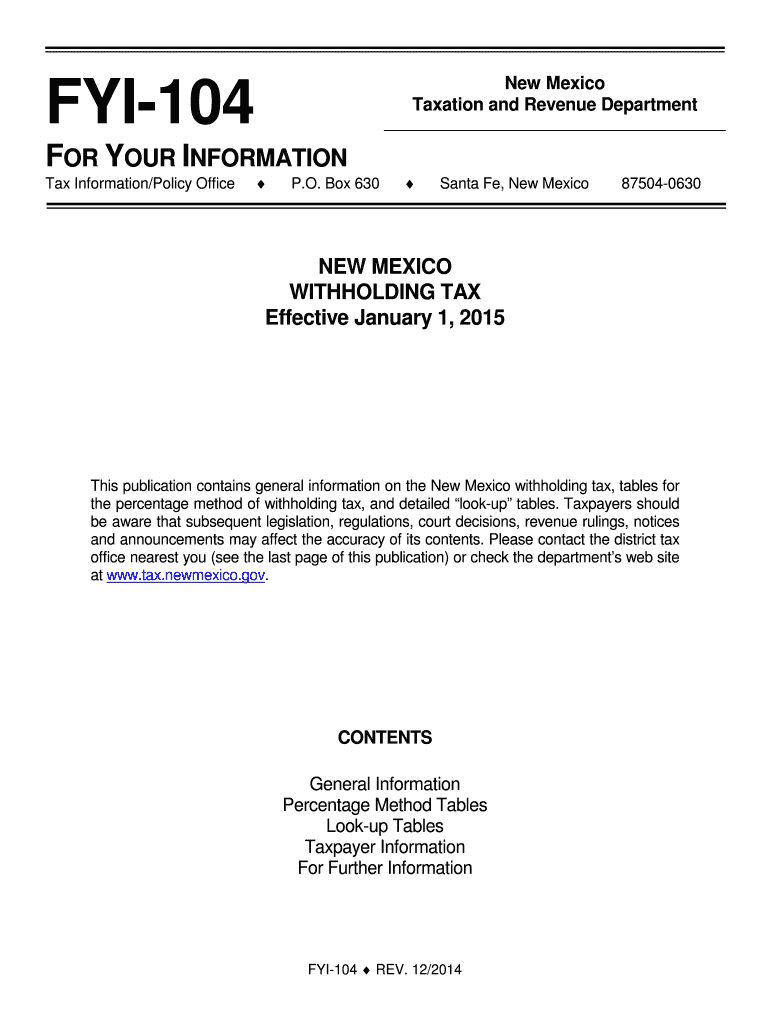
New Mexico Withholding Form 2015


What is the New Mexico Withholding Form
The New Mexico Withholding Form is a crucial document used by employers to report and withhold state income tax from employees' wages. This form ensures compliance with New Mexico's tax laws and helps facilitate accurate tax reporting for both employers and employees. By completing this form, employers can determine the appropriate amount of state income tax to withhold based on the employee's earnings and filing status.
How to use the New Mexico Withholding Form
Using the New Mexico Withholding Form involves several straightforward steps. First, employers must collect necessary information from employees, including their personal details and tax filing status. Next, employers should accurately fill out the form, ensuring that all required fields are completed. Once the form is filled, it must be submitted to the New Mexico Taxation and Revenue Department, either electronically or via mail, depending on the employer's preference.
Steps to complete the New Mexico Withholding Form
Completing the New Mexico Withholding Form requires attention to detail. Follow these steps:
- Gather employee information, including name, Social Security number, and filing status.
- Determine the appropriate withholding amount based on the employee's earnings and applicable tax rates.
- Fill out the form accurately, ensuring all fields are completed.
- Review the form for any errors before submission.
- Submit the completed form to the New Mexico Taxation and Revenue Department.
Key elements of the New Mexico Withholding Form
The New Mexico Withholding Form includes several key elements essential for accurate tax withholding. These elements typically include:
- Employee's personal information, such as name and Social Security number.
- Filing status options, which affect the withholding calculations.
- Specific withholding allowances claimed by the employee.
- Signature of the employee, confirming the accuracy of the provided information.
Filing Deadlines / Important Dates
Filing deadlines for the New Mexico Withholding Form are critical for compliance. Employers must ensure that the form is submitted by the state’s designated due dates to avoid penalties. Typically, withholding forms should be filed when an employee is hired or when there are changes to their withholding status. It is advisable to check the New Mexico Taxation and Revenue Department's website for the most current deadlines and important dates related to tax withholding.
Form Submission Methods (Online / Mail / In-Person)
Employers have multiple options for submitting the New Mexico Withholding Form. The form can be submitted online through the New Mexico Taxation and Revenue Department's website, which offers a convenient and efficient way to file. Alternatively, employers can mail the completed form to the designated address provided by the state. In-person submissions may also be available at local tax offices, allowing for direct interaction with tax officials if needed.
Quick guide on how to complete new mexico withholding form 2015
Your assistance manual on how to prepare your New Mexico Withholding Form
If you're curious about how to create and transmit your New Mexico Withholding Form, here are a few straightforward guidelines to facilitate tax processing.
To begin, simply register your airSlate SignNow account to alter the way you handle documents online. airSlate SignNow is a user-friendly and powerful document management solution that enables you to modify, draft, and finalize your income tax forms comfortably. With its editor, you can toggle between text, check boxes, and eSignatures, and revert to edit details as necessary. Streamline your tax management with advanced PDF editing, eSigning, and easy sharing.
Follow the steps below to complete your New Mexico Withholding Form in just a few minutes:
- Create your account and start working on PDFs in no time.
- Utilize our catalog to locate any IRS tax form; browse through various versions and schedules.
- Click Get form to open your New Mexico Withholding Form in our editor.
- Complete the necessary fillable fields with your details (text, numbers, check marks).
- Employ the Sign Tool to add your legally-recognized eSignature (if necessary).
- Examine your document and correct any errors.
- Save changes, print your copy, send it to your recipient, and download it to your device.
Refer to this manual to file your taxes electronically with airSlate SignNow. Keep in mind that submitting on paper may lead to return errors and delay refunds. Be sure to consult the IRS website for filing guidelines specific to your state before e-filing your taxes.
Create this form in 5 minutes or less
Find and fill out the correct new mexico withholding form 2015
FAQs
-
How do I fill out the New Zealand visa form?
Hi,Towards the front of your Immigration Form there is a check list. This check list explains the documents you will need to include with your form (i.e. passport documents, proof of funds, medical information etc). With any visa application it’s important to ensure that you attach all the required information or your application may be returned to you.The forms themselves will guide you through the process, but you must ensure you have the correct form for the visa you want to apply for. Given that some visa applications can carry hefty fees it may also be wise to check with an Immigration Adviser or Lawyer as to whether you qualify for that particular visa.The form itself will explain which parts you need to fill out and which parts you don’t. If you don’t understand the form you may wish to get a friend or a family member to explain it to you. There is a part at the back of the form for them to complete saying that they have assisted you in the completion of it.If all else fails you may need to seek advice from a Immigration Adviser or Lawyer. However, I always suggest calling around so you can ensure you get the best deal.
-
How do I fill out the SS-4 form for a new Delaware C-Corp to get an EIN?
You indicate this is a Delaware C Corp so check corporation and you will file Form 1120.Check that you are starting a new corporation.Date business started is the date you actually started the business. Typically you would look on the paperwork from Delaware and put the date of incorporation.December is the standard closing month for most corporations. Unless you have a signNow business reason to pick a different month use Dec.If you plan to pay yourself wages put one. If you don't know put zero.Unless you are fairly sure you will owe payroll taxes the first year check that you will not have payroll or check that your liability will be less than $1,000. Anything else and the IRS will expect you to file quarterly payroll tax returns.Indicate the type of SaaS services you will offer.
-
I want to invest my IRS withholdings. How do I fill out a W-4 so my employer does not do federal withholding?
Legally you can’t. Those withholdings are not yours. They are payments towards your tax liability, made at the time that you earn the income. Pay as you go. It makes sense.So what you want to do is borrow money that isn’t really yours, interest free, invest it for a few months, and then pay it back the next year. Is that correct? While it’s not really permitted you can manage to get away with it. You can’t easily get away with stopping all withholding. That requires stating that you expect to pay zero taxes for the year, which you know is false. It looks suspicious and is easy for the feds to check. Instead, what you can do is reduce your withholding by claiming a large number of exemptions. That’s not nearly as suspicious. When you complete your return you’ll owe a lot of tax, which is clearly against the rules, but you’ll probably get away with it at least for a year or two and maybe longer depending on how lax the IRS is in enforcing the law on scamsters like yourself.I used to claim a large number of exemptions. It was legitimate since I actually had a lot of deductions at that time. But a couple of years I accidentally withheld too little money, more than a couple of thousand dollars. I paid the tax with my return and adjusted my withholding going forward and the IRS didn’t penalize me or question it afterwards. But if you’re talking about under withholding by a lot more than that and year after year then good luck. You might get caught, forced to pay a penalty and interest, and be flagged for special attention in the future.
-
Is it a good idea to fill a new CAT 2015 form with another email ID after having made mistakes in the earlier form?
Before filling up a new form please share your error with the CAT Helpdesk on 1-800-266-0207 (toll free) or via email at cathelpdesk@iimcat.ac.in they may be able to suggest a way out. If error cannot be corrected then a fresh form should be filled with a different email ID.
-
When I fill out my tax information for a new employer, what do I put for max withholding, to get the biggest possible tax return?
It sounds like you wish to get a large tax return. In that case when filling out your W-4 form you should claim S-0 (that’s single with zero exemptions). This means that your employer will take out the maximum amount. For those people who insist upon the government having use of their money all year there is also an option to have additional funds taken out and held and then returned when your annual return is filed. For that matter you could allow the government to keep it all during the year and then when you file your return instead of taking a refund just tell them to keep it toward next years return. Seriously, I know the large tax return seems nice and for some people that is how they save for vacations and other things, but a tax return is not a gift from the USA. It is your money and receiving a large tax return means that you allowed someone else to have your money for a year without paying you interest for the privilege of keeping your money.
-
How can I fill out the FY 2015-16 and 2016-17 ITR forms after the 31st of March 2018?
As you know the last date of filling income tax retruns has been gone for the financial year 2015–16 and 2016–17. and if you haven’t done it before 31–03–2018. then i don’t think it is possible according to the current guidlines of IT Department. it may possible that they can send you the notice to answer for not filling the retrun and they may charge penalty alsoif your income was less than taxable limit then its ok it is a valid reson but you don’t need file ITR for those years but if your income was more than the limit then, i think you have to write the lette to your assessing officer with a genuine reason that why didn’t you file the ITR.This was only suggestion not adviceyou can also go through the professional chartered accountant
Create this form in 5 minutes!
How to create an eSignature for the new mexico withholding form 2015
How to create an electronic signature for the New Mexico Withholding Form 2015 online
How to make an eSignature for the New Mexico Withholding Form 2015 in Chrome
How to create an eSignature for putting it on the New Mexico Withholding Form 2015 in Gmail
How to make an eSignature for the New Mexico Withholding Form 2015 from your mobile device
How to create an eSignature for the New Mexico Withholding Form 2015 on iOS devices
How to generate an eSignature for the New Mexico Withholding Form 2015 on Android devices
People also ask
-
What is the New Mexico Withholding Form?
The New Mexico Withholding Form is a document used for reporting the state income tax withheld from employee wages. It is essential for businesses operating in New Mexico to ensure compliance with state tax regulations. Using airSlate SignNow simplifies the process of filling out and submitting this form electronically.
-
How does airSlate SignNow help with the New Mexico Withholding Form?
airSlate SignNow provides a user-friendly platform for completing and eSigning the New Mexico Withholding Form quickly and efficiently. With our solution, you can easily gather necessary signatures and send the form directly to the required tax authorities. This saves you time and ensures accuracy in your tax reporting.
-
Is there a cost associated with using airSlate SignNow for the New Mexico Withholding Form?
Yes, airSlate SignNow offers various pricing plans tailored to meet the needs of businesses. You can choose from monthly or annual subscriptions depending on your usage and required features. This cost-effective solution is designed to streamline your document signing processes, including the New Mexico Withholding Form.
-
What features does airSlate SignNow offer for the New Mexico Withholding Form?
airSlate SignNow provides essential features like templates, document routing, and real-time tracking specifically for the New Mexico Withholding Form. These tools ensure that you can manage your documents efficiently and keep all signers informed throughout the process. Additionally, you’ll find robust security measures to protect your sensitive information.
-
Can I integrate airSlate SignNow with other software for handling the New Mexico Withholding Form?
Absolutely! airSlate SignNow supports integrations with various applications such as CRM systems, payroll software, and cloud storage services. This means you can seamlessly incorporate our solution into your existing workflows when managing the New Mexico Withholding Form. Integrations help to enhance efficiency and streamline your operations.
-
How does eSigning the New Mexico Withholding Form benefit my business?
eSigning the New Mexico Withholding Form with airSlate SignNow accelerates your document workflow, helping to reduce turnaround times signNowly. It eliminates the need for printing, faxing, or mailing documents, making the process more environmentally friendly. Moreover, electronic signatures are legally binding, offering peace of mind regarding compliance.
-
What is the process for completing the New Mexico Withholding Form on airSlate SignNow?
To complete the New Mexico Withholding Form on airSlate SignNow, you start by uploading the form to our platform, then filling out the necessary fields using our intuitive interface. After that, you can set up the routing for signatures and send it to your designated recipients. Finally, you can easily track the status of the document until all signatures are obtained.
Get more for New Mexico Withholding Form
- Adeslas reembolso de gastos form
- W 9 form pdf labor ready
- Childcare reference cultural care au pair coolagent coolagent form
- H s student council online spirit wear sale form
- Office use only canon mcmillan high school canonsburg pa form
- Mancini pepperoni rolls form
- Www zoominfo compwilliam pedutowilliam peduto deputy chief of office of mayor form
- Jr police academy application upper uwchlan township form
Find out other New Mexico Withholding Form
- Electronic signature Alabama Non-disclosure agreement PDF Safe
- Electronic signature Missouri Non-disclosure agreement PDF Myself
- How To Electronic signature New York Non-disclosure agreement PDF
- Electronic signature South Carolina Partnership agreements Online
- How Can I Electronic signature Florida Rental house lease agreement
- How Can I Electronic signature Texas Rental house lease agreement
- eSignature Alabama Trademark License Agreement Secure
- Electronic signature Maryland Rental agreement lease Myself
- How To Electronic signature Kentucky Rental lease agreement
- Can I Electronic signature New Hampshire Rental lease agreement forms
- Can I Electronic signature New Mexico Rental lease agreement forms
- How Can I Electronic signature Minnesota Rental lease agreement
- Electronic signature Arkansas Rental lease agreement template Computer
- Can I Electronic signature Mississippi Rental lease agreement
- Can I Electronic signature Missouri Rental lease contract
- Electronic signature New Jersey Rental lease agreement template Free
- Electronic signature New Jersey Rental lease agreement template Secure
- Electronic signature Vermont Rental lease agreement Mobile
- Electronic signature Maine Residential lease agreement Online
- Electronic signature Minnesota Residential lease agreement Easy