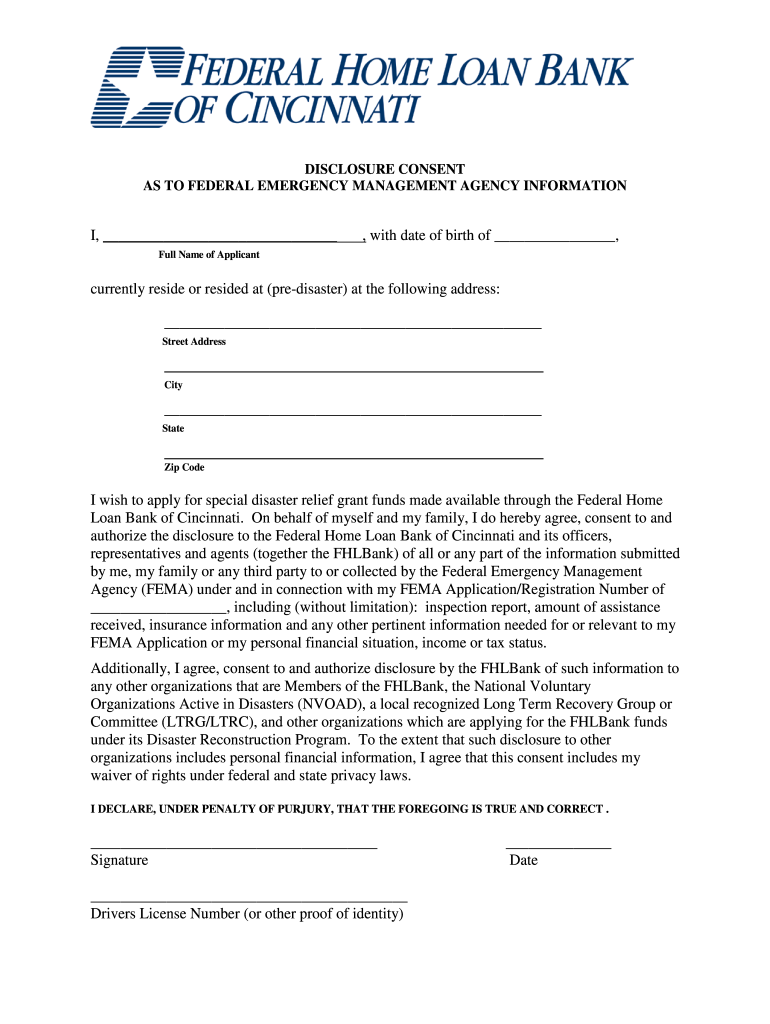
Fema Written Consent Form


What is the Fema Written Consent Form
The Fema Written Consent Form is a legal document that allows individuals to authorize the Federal Emergency Management Agency (FEMA) to act on their behalf in specific situations. This form is typically used in scenarios where an individual requires assistance or representation from FEMA, particularly in matters related to disaster recovery and assistance programs. By signing this form, individuals grant FEMA the necessary permissions to access their information and make decisions regarding their claims or applications.
How to use the Fema Written Consent Form
Using the Fema Written Consent Form involves several straightforward steps. First, individuals must obtain the form, which can usually be found on FEMA's official website or through local disaster recovery centers. After acquiring the form, the individual should fill in their personal information, including name, address, and the specific authority they are granting to FEMA. Once completed, the form must be signed and dated. It is essential to keep a copy for personal records and submit it according to FEMA's guidelines, either online, via mail, or in person.
Steps to complete the Fema Written Consent Form
Completing the Fema Written Consent Form requires careful attention to detail. Follow these steps to ensure accuracy:
- Obtain the form from FEMA's official resources.
- Fill in your personal information accurately, including your full name and contact details.
- Specify the scope of consent you are granting to FEMA.
- Sign and date the form to validate your consent.
- Make a copy for your records before submission.
- Submit the completed form as directed by FEMA, ensuring it reaches the appropriate office.
Legal use of the Fema Written Consent Form
The legal use of the Fema Written Consent Form is crucial for ensuring that individuals can receive the assistance they need during emergencies. This form acts as a binding agreement that allows FEMA to process claims and applications on behalf of the individual. It is essential that the form is filled out correctly and submitted in accordance with FEMA's regulations to avoid any potential legal issues or delays in assistance. Individuals should also be aware of their rights under the consent granted and the scope of authority they are providing.
Key elements of the Fema Written Consent Form
Several key elements are essential to the Fema Written Consent Form. These include:
- Personal Information: Full name, address, and contact details of the individual granting consent.
- Scope of Consent: A clear description of the authority being granted to FEMA, including specific actions they can take on behalf of the individual.
- Signature: The individual's signature, which verifies their consent and understanding of the form's implications.
- Date: The date when the form is signed, which is important for record-keeping and processing timelines.
Who Issues the Form
The Fema Written Consent Form is issued by the Federal Emergency Management Agency (FEMA), a key agency of the United States Department of Homeland Security. FEMA is responsible for coordinating the federal government's response to natural disasters and emergencies. The agency provides various forms and resources to assist individuals in navigating the disaster recovery process, including the Written Consent Form, which facilitates communication and action on behalf of affected individuals.
Quick guide on how to complete fema written consent form
Prepare Fema Written Consent Form effortlessly on any gadget
Web-based document management has gained signNow popularity among organizations and individuals alike. It offers an ideal environmentally friendly solution to conventional printed and signed documents, allowing you to access the right format and securely archive it online. airSlate SignNow equips you with all the essential tools to create, amend, and electronically sign your documents swiftly without any holdups. Manage Fema Written Consent Form on any device via the airSlate SignNow Android or iOS applications and enhance any document-centric process today.
The most effective method to amend and electronically sign Fema Written Consent Form with ease
- Access Fema Written Consent Form and click on Get Form to begin.
- Make use of the tools we offer to fill out your form.
- Emphasize pertinent sections of your documents or obscure sensitive data using tools specifically designed for that purpose by airSlate SignNow.
- Generate your electronic signature using the Sign tool, which takes mere seconds and holds the same legal validity as a conventional wet ink signature.
- Review all the information and click on the Done button to save your changes.
- Choose your preferred delivery method for your form, whether by email, SMS, or invite link, or download it to your computer.
Eliminate concerns about lost or misplaced documents, tedious form searches, or mistakes that necessitate printing new copies. airSlate SignNow addresses all your document management needs in just a few clicks from your desired device. Edit and electronically sign Fema Written Consent Form to guarantee excellent communication at every stage of the form preparation process with airSlate SignNow.
Create this form in 5 minutes or less
Create this form in 5 minutes!
How to create an eSignature for the fema written consent form
How to create an electronic signature for a PDF online
How to create an electronic signature for a PDF in Google Chrome
How to create an e-signature for signing PDFs in Gmail
How to create an e-signature right from your smartphone
How to create an e-signature for a PDF on iOS
How to create an e-signature for a PDF on Android
People also ask
-
What is the Fema Written Consent Form?
The Fema Written Consent Form is a document used to obtain written consent from individuals regarding specific actions or decisions related to FEMA assistance. It ensures compliance with federal requirements and is essential for processing claims efficiently. Using airSlate SignNow, you can easily create, send, and eSign this form to facilitate quicker service.
-
How can I create a Fema Written Consent Form using airSlate SignNow?
Creating a Fema Written Consent Form with airSlate SignNow is straightforward. Simply choose the template option, customize your form with the necessary fields, and incorporate your branding. Once set up, you can send it for eSignature instantly, streamlining the consent process.
-
Is the Fema Written Consent Form compliant with legal regulations?
Yes, the Fema Written Consent Form generated through airSlate SignNow adheres to all legal standards and requirements set by FEMA. Our platform ensures that your forms are compliant, secure, and suitable for all necessary legal processes. This assurance helps users trust the validity of their documents.
-
What are the benefits of using airSlate SignNow for the Fema Written Consent Form?
Using airSlate SignNow for your Fema Written Consent Form offers numerous benefits. It enhances efficiency by allowing you to send, sign, and manage documents online, reducing paperwork and manual effort. Plus, you gain access to a user-friendly dashboard that simplifies document tracking and management.
-
Can I integrate airSlate SignNow with other software for managing the Fema Written Consent Form?
Absolutely! airSlate SignNow supports integrations with various platforms, allowing you to manage your Fema Written Consent Form seamlessly. Whether you use CRM systems or project management tools, integrating our solution can enhance your workflow and data management capabilities.
-
What are the pricing options for using airSlate SignNow to manage the Fema Written Consent Form?
airSlate SignNow offers competitive pricing options based on the features you need for managing the Fema Written Consent Form. Plans range from basic to advanced, catering to businesses of all sizes. Each plan includes essential features for document management, making it a cost-effective choice.
-
Is airSlate SignNow user-friendly for creating a Fema Written Consent Form?
Yes, airSlate SignNow is designed with user-friendliness in mind, making it easy for anyone to create a Fema Written Consent Form. The intuitive interface guides you through the document creation process, allowing you to customize fields and settings without any technical expertise required.
Get more for Fema Written Consent Form
- Order to maintain health insurance for minor children form
- Star distributors inclinkedin form
- Parenting educationlyme youth services bureau ct form
- Application for contempt order income withholding andor other relief form
- Ps 20091 income tax withholding for athletes or ctgov form
- 1 introductionparenting matters supporting parents of form
- 25 5 p form
- Application for state of connecticut relief from abuse form
Find out other Fema Written Consent Form
- Can I eSignature South Dakota Lawers Document
- Can I eSignature Oklahoma Orthodontists Document
- Can I eSignature Oklahoma Orthodontists Word
- How Can I eSignature Wisconsin Orthodontists Word
- How Do I eSignature Arizona Real Estate PDF
- How To eSignature Arkansas Real Estate Document
- How Do I eSignature Oregon Plumbing PPT
- How Do I eSignature Connecticut Real Estate Presentation
- Can I eSignature Arizona Sports PPT
- How Can I eSignature Wisconsin Plumbing Document
- Can I eSignature Massachusetts Real Estate PDF
- How Can I eSignature New Jersey Police Document
- How Can I eSignature New Jersey Real Estate Word
- Can I eSignature Tennessee Police Form
- How Can I eSignature Vermont Police Presentation
- How Do I eSignature Pennsylvania Real Estate Document
- How Do I eSignature Texas Real Estate Document
- How Can I eSignature Colorado Courts PDF
- Can I eSignature Louisiana Courts Document
- How To Electronic signature Arkansas Banking Document