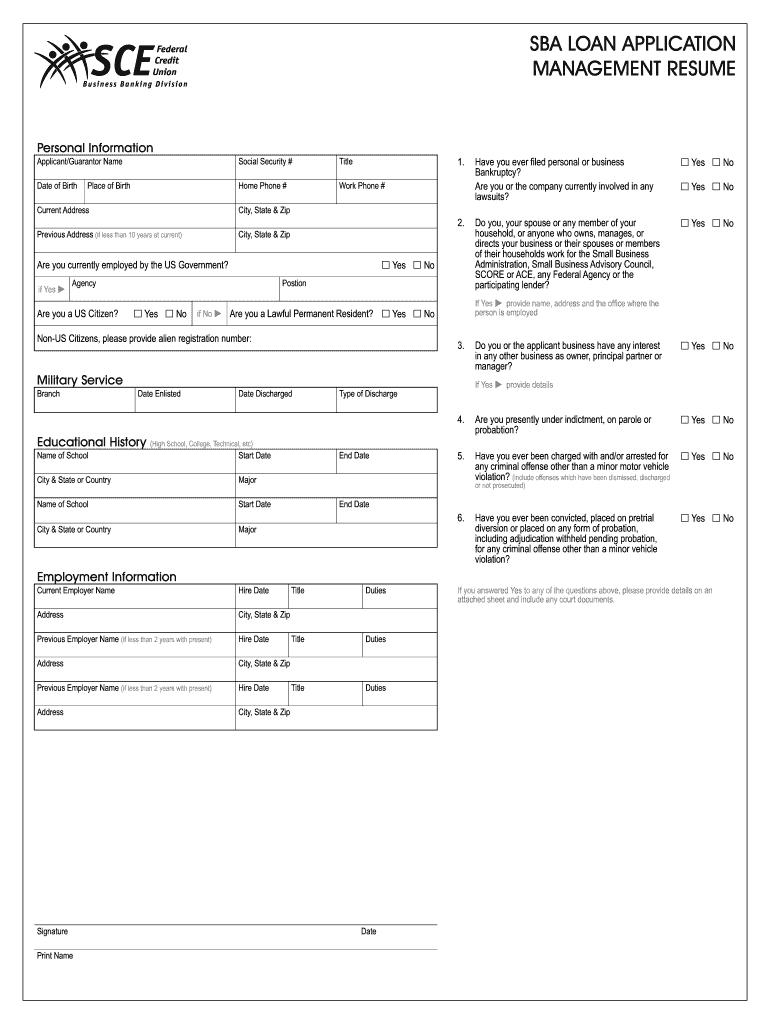
Sba Fillable Resume Form


What is the Sba Fillable Resume Form
The Sba Fillable Resume Form is a specialized document designed for individuals seeking to apply for small business loans or grants through the Small Business Administration (SBA). This form allows applicants to present their professional qualifications and experiences in a structured manner, ensuring that all relevant information is clearly communicated to decision-makers. The fillable format enhances accessibility, enabling users to complete the form digitally, which can streamline the application process.
How to use the Sba Fillable Resume Form
Using the Sba Fillable Resume Form involves several straightforward steps. First, access the form through the SBA's official website or a trusted source. Next, fill in your personal information, including your name, contact details, and business information. It is important to detail your work experience, education, and any relevant certifications. Ensure that you provide accurate and complete information, as this will be critical for the review process. Once completed, review the form for any errors before submitting it as part of your loan or grant application.
Steps to complete the Sba Fillable Resume Form
Completing the Sba Fillable Resume Form can be broken down into several key steps:
- Access the form: Download or open the fillable resume form from the SBA website.
- Enter personal information: Fill in your name, address, and contact details at the top of the form.
- Detail your work experience: List your past employment, including job titles, responsibilities, and dates of employment.
- Include education and training: Provide information about your educational background and any relevant training or certifications.
- Review and edit: Carefully check your entries for accuracy and completeness.
- Save and submit: Save your completed form and submit it as required by the SBA.
Key elements of the Sba Fillable Resume Form
The Sba Fillable Resume Form contains several key elements that are essential for presenting your qualifications effectively. These include:
- Contact Information: Your full name, address, phone number, and email address.
- Professional Summary: A brief overview of your career highlights and skills.
- Work Experience: Detailed entries for each job, including company names, positions held, and dates of employment.
- Education: Information about degrees earned, institutions attended, and graduation dates.
- Skills and Certifications: A list of relevant skills and any certifications that enhance your qualifications.
Legal use of the Sba Fillable Resume Form
The Sba Fillable Resume Form is designed for lawful use within the context of applying for SBA loans or grants. It is important to ensure that all information provided is truthful and accurate, as providing false information can lead to legal repercussions, including denial of the application or potential fraud charges. Users should familiarize themselves with the SBA's guidelines to ensure compliance throughout the application process.
Who Issues the Form
The Sba Fillable Resume Form is issued by the Small Business Administration, a U.S. government agency dedicated to supporting small businesses through various programs, including loans and grants. The SBA provides resources and guidance to help entrepreneurs navigate the application process, ensuring that they have access to the necessary tools for success.
Quick guide on how to complete sba fillable resume form
Effortlessly Prepare Sba Fillable Resume Form on Any Device
Managing documents online has become increasingly popular among businesses and individuals. It offers a perfect environmentally friendly alternative to conventional printed and signed documents, allowing you to find the correct form and securely store it online. airSlate SignNow equips you with all the resources necessary to create, modify, and electronically sign your documents swiftly without delays. Manage Sba Fillable Resume Form on any platform using the airSlate SignNow Android or iOS applications and enhance any document-related process today.
Effortlessly Modify and Electronically Sign Sba Fillable Resume Form
- Locate Sba Fillable Resume Form and click Get Form to begin.
- Utilize the tools we provide to complete your form.
- Emphasize signNow parts of your documents or obscure sensitive information using tools that airSlate SignNow supplies for that purpose.
- Create your electronic signature with the Sign tool, which takes only seconds and carries the same legal validity as a traditional ink signature.
- Review the information and click on the Done button to save your modifications.
- Select your preferred method to deliver your form, whether by email, text message (SMS), or invitation link, or download it to your computer.
Forget about lost or misplaced documents, tedious form searches, or errors that necessitate printing new document copies. airSlate SignNow manages your document administrative needs with just a few clicks from any device you choose. Modify and electronically sign Sba Fillable Resume Form and guarantee excellent communication at every stage of the form preparation process with airSlate SignNow.
Create this form in 5 minutes or less
Create this form in 5 minutes!
How to create an eSignature for the sba fillable resume form
How to create an electronic signature for a PDF online
How to create an electronic signature for a PDF in Google Chrome
How to create an e-signature for signing PDFs in Gmail
How to create an e-signature right from your smartphone
How to create an e-signature for a PDF on iOS
How to create an e-signature for a PDF on Android
People also ask
-
What is the Sba Fillable Resume Form?
The Sba Fillable Resume Form is a customizable document that allows users to create, edit, and submit resumes effectively. This form simplifies the resume-building process while ensuring that your document meets the specific requirements of the Small Business Administration.
-
How can I get started with the Sba Fillable Resume Form?
To get started with the Sba Fillable Resume Form, simply visit the airSlate SignNow website and create an account. Once registered, you can access the form, fill it out, and make any necessary customizations to suit your needs.
-
Is the Sba Fillable Resume Form free to use?
While airSlate SignNow offers various pricing plans, the Sba Fillable Resume Form is often included in the free trial. Depending on your subscription, features such as eSigning and document sharing may come with additional costs.
-
What features does the Sba Fillable Resume Form offer?
The Sba Fillable Resume Form offers features such as text fields, checkboxes, and signature fields, allowing for easy customization. Additionally, the form is compatible with various devices, making it accessible for users on the go.
-
How does the Sba Fillable Resume Form benefit job seekers?
The Sba Fillable Resume Form benefits job seekers by providing a streamlined way to create professional resumes that meet specific SBA criteria. This increases the likelihood of standing out to employers and helps ensure that crucial information isn't overlooked.
-
Can the Sba Fillable Resume Form be shared easily?
Yes, the Sba Fillable Resume Form can be shared easily through airSlate SignNow’s sharing options. You can send the completed form directly to potential employers or share it via email or social media with just a few clicks.
-
What integrations are available with the Sba Fillable Resume Form?
The Sba Fillable Resume Form integrates seamlessly with various applications such as Google Drive, Dropbox, and CRM systems. These integrations enhance your document management capabilities, allowing for easy access and organization of your resumes.
Get more for Sba Fillable Resume Form
- Foreclosure by salecommittee deed connecticut judicial form
- Foreclosure uniform orders procedures and forms ct
- Jd cv 77 form
- Uniform procedures for foreclousre judgment presentation instructions
- Foreclosure by sale form
- Notice to bidders connecticut judicial branch ctgov form
- Foreclosure by sale standing orders connecticut judicial form
- Civil short calendar standing order ct judicial branch form
Find out other Sba Fillable Resume Form
- Electronic signature West Virginia Education Contract Safe
- Help Me With Electronic signature West Virginia Education Business Letter Template
- Electronic signature West Virginia Education Cease And Desist Letter Easy
- Electronic signature Missouri Insurance Stock Certificate Free
- Electronic signature Idaho High Tech Profit And Loss Statement Computer
- How Do I Electronic signature Nevada Insurance Executive Summary Template
- Electronic signature Wisconsin Education POA Free
- Electronic signature Wyoming Education Moving Checklist Secure
- Electronic signature North Carolina Insurance Profit And Loss Statement Secure
- Help Me With Electronic signature Oklahoma Insurance Contract
- Electronic signature Pennsylvania Insurance Letter Of Intent Later
- Electronic signature Pennsylvania Insurance Quitclaim Deed Now
- Electronic signature Maine High Tech Living Will Later
- Electronic signature Maine High Tech Quitclaim Deed Online
- Can I Electronic signature Maryland High Tech RFP
- Electronic signature Vermont Insurance Arbitration Agreement Safe
- Electronic signature Massachusetts High Tech Quitclaim Deed Fast
- Electronic signature Vermont Insurance Limited Power Of Attorney Easy
- Electronic signature Washington Insurance Last Will And Testament Later
- Electronic signature Washington Insurance Last Will And Testament Secure