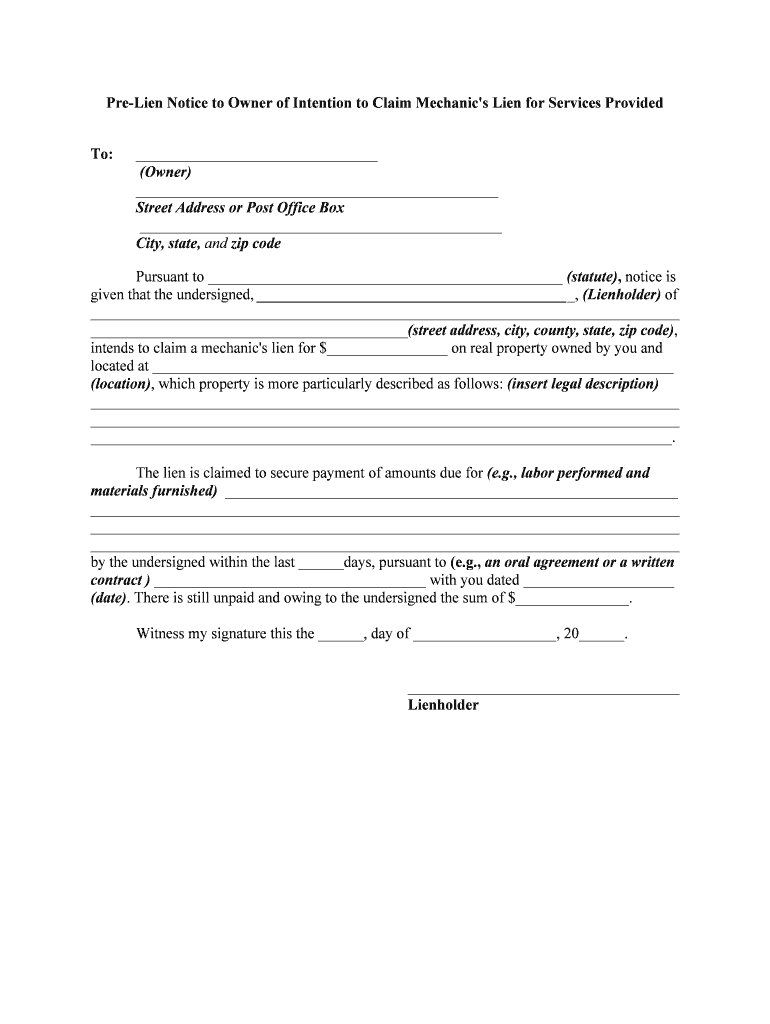
Claim Mechanics Lien Form


Understanding the Claim Mechanics Lien
A claim mechanics lien is a legal claim against a property that allows contractors, subcontractors, and suppliers to secure payment for work performed or materials provided. This lien is essential for protecting the rights of those who contribute to the improvement of a property. When a property owner fails to pay for services rendered, the lien serves as a formal notice that a debt is owed. It can ultimately lead to foreclosure if the debt remains unpaid, making it a powerful tool in the construction and contracting industries.
How to Use the Claim Mechanics Lien
Using a claim mechanics lien involves several key steps. First, the claimant must ensure that they have a valid claim, which typically includes proof of work performed or materials supplied. Next, they must prepare the lien document, which includes specific details such as the property description, the amount owed, and the claimant's information. Once the document is completed, it must be filed with the appropriate local government office, often the county recorder or clerk. Finally, the claimant should serve a copy of the lien to the property owner, ensuring that all legal requirements are met.
Key Elements of the Claim Mechanics Lien
There are several critical elements that must be included in a claim mechanics lien to ensure its validity. These elements typically include:
- Property Description: A clear and accurate description of the property where the work was performed.
- Claimant Information: The name and contact information of the individual or business filing the lien.
- Amount Owed: The total amount due for the work or materials provided.
- Date of Service: The date when the work was completed or the materials were supplied.
- Signature: The signature of the claimant or an authorized representative.
Filing Deadlines and Important Dates
Timeliness is crucial when filing a claim mechanics lien. Each state has specific deadlines that must be adhered to, often ranging from a few weeks to several months after the completion of work. It is essential to be aware of these deadlines to maintain the validity of the lien. Failing to file within the required timeframe can result in the loss of the right to claim payment through the lien process.
Required Documents for Filing
To successfully file a claim mechanics lien, certain documents are necessary. These typically include:
- Completed Lien Form: The official form that outlines the claim.
- Proof of Work: Invoices, contracts, or receipts that substantiate the claim.
- Notice of Intent: In some states, a notice must be sent to the property owner before filing the lien.
State-Specific Rules for the Claim Mechanics Lien
Each state has its own regulations governing the claim mechanics lien process. These rules can vary significantly in terms of filing procedures, deadlines, and requirements. It is important for claimants to familiarize themselves with the specific laws in their state to ensure compliance and protect their rights. Consulting with a legal professional can also provide valuable guidance in navigating these regulations.
Quick guide on how to complete claim mechanics lien 495565911
Complete Claim Mechanics Lien effortlessly on any device
Online document management has gained traction with businesses and individuals alike. It offers an excellent eco-friendly substitute for traditional printed and signed documents, as you can find the correct form and securely store it online. airSlate SignNow equips you with all the essentials to create, modify, and electronically sign your documents quickly and efficiently. Manage Claim Mechanics Lien on any device using airSlate SignNow's Android or iOS applications and enhance any document-centric process today.
The easiest way to modify and electronically sign Claim Mechanics Lien without hassle
- Locate Claim Mechanics Lien and click on Get Form to begin.
- Utilize the tools we provide to complete your document.
- Emphasize pertinent sections of your documents or obscure sensitive information with tools specifically designed for that purpose by airSlate SignNow.
- Generate your eSignature using the Sign tool, which takes mere seconds and carries the same legal validity as a conventional wet ink signature.
- Review all the information and click on the Done button to save your modifications.
- Choose your preferred method to send your form, whether by email, SMS, invitation link, or download it to your computer.
Eliminate concerns about lost or misfiled documents, tedious form searches, or mistakes that necessitate reprinting new copies. airSlate SignNow meets all your document management needs in just a few clicks from any device of your choice. Edit and electronically sign Claim Mechanics Lien and ensure effective communication at every stage of your form preparation process with airSlate SignNow.
Create this form in 5 minutes or less
Create this form in 5 minutes!
How to create an eSignature for the claim mechanics lien 495565911
How to create an electronic signature for a PDF online
How to create an electronic signature for a PDF in Google Chrome
How to create an e-signature for signing PDFs in Gmail
How to create an e-signature right from your smartphone
How to create an e-signature for a PDF on iOS
How to create an e-signature for a PDF on Android
People also ask
-
What is a pre lien notice owner?
A pre lien notice owner is a critical document that informs individuals or entities about the potential for a lien on their property due to outstanding debts or unpaid work. This notice serves to protect contractors and suppliers by ensuring that property owners are aware of their obligations. Understanding the importance of a pre lien notice can help in preventing future legal complications.
-
How can airSlate SignNow help with sending pre lien notice owner documents?
airSlate SignNow simplifies the process of sending pre lien notice owner documents by providing an intuitive eSignature platform. With just a few clicks, you can prepare and send these important notices securely. Our solution also allows for easy tracking, ensuring that you fulfill your legal requirements efficiently.
-
What are the benefits of using airSlate SignNow for pre lien notices?
Using airSlate SignNow for pre lien notices streamlines your document management, making it easy to create, send, and sign notices quickly. You benefit from reduced paperwork and faster processing times, which can be essential for maintaining cash flow. Additionally, our platform offers high-level security features to protect your sensitive information.
-
Is there a cost associated with using airSlate SignNow for pre lien notice owner documents?
Yes, airSlate SignNow offers various pricing plans tailored to meet different needs, including those requiring pre lien notice owner document management. Our pricing is competitive and designed to fit businesses of all sizes, ensuring you get the best value for your investment. Explore our plans to find the one that suits your requirements.
-
Can airSlate SignNow integrate with other software I use?
Absolutely! airSlate SignNow is designed to integrate seamlessly with a range of software tools, enhancing your workflow for pre lien notice owner documents. Whether you use CRM systems, accounting software, or project management tools, our platform provides robust integrations to optimize your document processes.
-
How does electronic signing work for pre lien notice owner documents?
Electronic signing on airSlate SignNow is straightforward and secure, allowing users to sign pre lien notice owner documents from anywhere. Once you upload your document, you can invite recipients to review and sign electronically. This process not only saves time but ensures that your notices are legally binding and compliant with regulations.
-
What security measures does airSlate SignNow provide for pre lien notice owner documents?
Security is a priority at airSlate SignNow, especially for sensitive documents like pre lien notice owner notices. We use advanced encryption and compliance certifications to ensure your data is protected. You can have peace of mind knowing that your documents are secure and accessible only to authorized users.
Get more for Claim Mechanics Lien
- Petitioner ask this court to find that form
- County colorado district court 1501 web viewi form
- If you were served outside of the state of colorado or you were served by publication and you wish to form
- Petitioner respondent or co petitioner court form
- Order re pleading affidavit for grandparent great grandparent form
- Responsibilities for the minor children including decision making and parenting time and any other orders form
- Faq the levoritz law group form
- Based on child support andor maintenance orders form
Find out other Claim Mechanics Lien
- eSign New Jersey Banking Claim Mobile
- eSign New York Banking Promissory Note Template Now
- eSign Ohio Banking LLC Operating Agreement Now
- Sign Maryland Courts Quitclaim Deed Free
- How To Sign Massachusetts Courts Quitclaim Deed
- Can I Sign Massachusetts Courts Quitclaim Deed
- eSign California Business Operations LLC Operating Agreement Myself
- Sign Courts Form Mississippi Secure
- eSign Alabama Car Dealer Executive Summary Template Fast
- eSign Arizona Car Dealer Bill Of Lading Now
- How Can I eSign Alabama Car Dealer Executive Summary Template
- eSign California Car Dealer LLC Operating Agreement Online
- eSign California Car Dealer Lease Agreement Template Fast
- eSign Arkansas Car Dealer Agreement Online
- Sign Montana Courts Contract Safe
- eSign Colorado Car Dealer Affidavit Of Heirship Simple
- eSign Car Dealer Form Georgia Simple
- eSign Florida Car Dealer Profit And Loss Statement Myself
- eSign Georgia Car Dealer POA Mobile
- Sign Nebraska Courts Warranty Deed Online