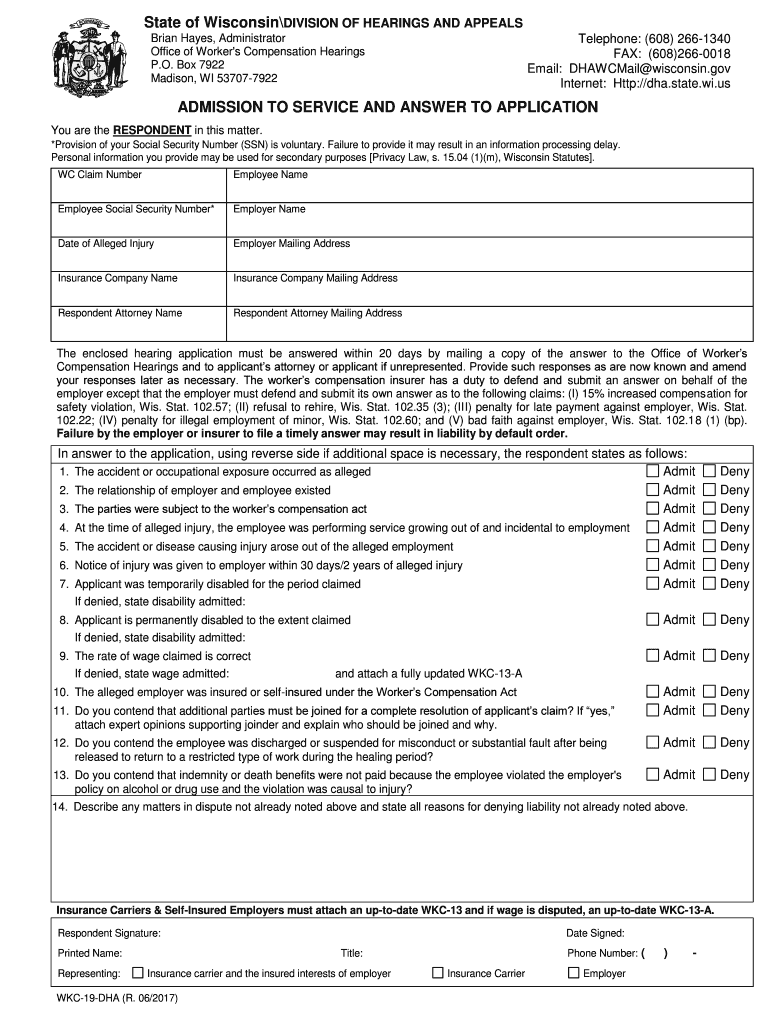
WKC 19 DHA, DHA Admission to Service and Answer to Application This DHA Form is to Be Filed by the Respondent Insurer or Employe


What is the WKC 19 DHA, DHA Admission To Service And Answer To Application
The WKC 19 DHA, also known as the DHA Admission to Service and Answer to Application, is a crucial form that must be filed by the respondent insurer or employer in response to an application for a hearing. This document serves as a formal answer to the application submitted and must be filed with the relevant department. Additionally, a copy of this form should be provided to the party who filed the initial application. The completion and submission of this form are essential in ensuring that the hearing process can proceed in an orderly manner.
Steps to Complete the WKC 19 DHA, DHA Admission To Service And Answer To Application
Completing the WKC 19 DHA form involves several key steps to ensure accuracy and compliance. First, gather all necessary information regarding the application for hearing. This includes details about the applicant and the nature of the claim. Next, accurately fill out each section of the form, ensuring that all required fields are completed. After filling out the form, review it carefully for any errors or omissions. Finally, submit the completed form to the appropriate department and ensure that a copy is sent to the applicant. Following these steps will help facilitate a smooth hearing process.
Legal Use of the WKC 19 DHA, DHA Admission To Service And Answer To Application
The WKC 19 DHA form is legally binding once it is properly completed and submitted. It is essential to comply with all legal requirements associated with the form to ensure its validity. This includes adhering to the regulations set forth by relevant legal frameworks governing eSignatures and document submissions. Proper use of this form helps protect the rights of all parties involved and ensures that the hearing process is conducted fairly and transparently.
Filing Deadlines / Important Dates
Timeliness is critical when submitting the WKC 19 DHA form. Each state may have specific deadlines for filing this form in relation to the application for hearing. It is important to be aware of these deadlines to avoid potential penalties or delays in the hearing process. Generally, the form should be filed as soon as possible after receiving the application to ensure compliance with all legal timelines. Checking with the relevant department for specific dates is advisable.
Required Documents
When submitting the WKC 19 DHA form, certain documents may be required to support the application. These documents typically include identification details of the parties involved, any prior correspondence related to the application, and evidence supporting the claims made in the application. Ensuring that all required documentation is included with the form can help streamline the review process and facilitate a timely hearing.
Form Submission Methods
The WKC 19 DHA form can be submitted through various methods, including online, by mail, or in person. Each submission method has its own set of guidelines and requirements. For online submissions, it is important to use a secure platform that complies with eSignature laws. If submitting by mail, ensure that the form is sent to the correct address and that it is postmarked by the deadline. In-person submissions may require scheduling an appointment with the relevant department.
Penalties for Non-Compliance
Failure to properly file the WKC 19 DHA form can result in significant penalties. These may include delays in the hearing process, legal repercussions, or additional costs incurred due to non-compliance. It is crucial for insurers and employers to understand the importance of timely and accurate submissions to avoid these potential issues. Being proactive in completing and filing the form can help mitigate risks associated with non-compliance.
Quick guide on how to complete wkc 19 dha dha admission to service and answer to application this dha form is to be filed by the respondent insurer or
Effortlessly Prepare [SKS] on Any Device
Digital document management has become increasingly popular among businesses and individuals alike. It presents an ideal environmentally friendly alternative to traditional printed and signed paperwork, allowing you to locate the right form and securely store it online. airSlate SignNow equips you with all the necessary tools to create, modify, and eSign your documents promptly without any holdups. Manage [SKS] on any device using airSlate SignNow's Android or iOS applications and enhance any document-centric task today.
How to Modify and eSign [SKS] with Ease
- Obtain [SKS] and click on Get Form to begin.
- Use the tools we offer to complete your form.
- Emphasize pertinent sections of the documents or redact sensitive data with the tools that airSlate SignNow provides specifically for that purpose.
- Create your eSignature using the Sign function, which takes mere seconds and carries the same legal validity as a conventional wet ink signature.
- Review all the information and click on the Done button to save your changes.
- Select how you wish to send your form, via email, text message (SMS), or invitation link, or download it to your computer.
Eliminate worries about lost or mislaid documents, tedious form searching, or errors that require printing new document copies. airSlate SignNow fulfills your document management needs in just a few clicks from any device you prefer. Modify and eSign [SKS] to ensure seamless communication at every stage of your form preparation process with airSlate SignNow.
Create this form in 5 minutes or less
Related searches to WKC 19 DHA, DHA Admission To Service And Answer To Application This DHA Form Is To Be Filed By The Respondent Insurer Or Employe
Create this form in 5 minutes!
People also ask
-
What is the WKC 19 DHA form and its purpose?
The WKC 19 DHA form is a critical document that the respondent insurer or employer must file in response to an application for a hearing. Its purpose is to officially acknowledge the application and provide the necessary information regarding the admission to service. Understanding how to complete this form correctly is vital for ensuring compliance during the hearing process.
-
How do I file the WKC 19 DHA form?
Filing the WKC 19 DHA form involves submitting it to the appropriate department that handles such applications. The form must also be copied to the party who filed the application to ensure they are informed of your response. Using airSlate SignNow can streamline this process, making it easy to send and eSign the required documents promptly.
-
What are the benefits of using airSlate SignNow for the WKC 19 DHA form?
Using airSlate SignNow to handle the WKC 19 DHA form offers several benefits. It provides a user-friendly interface, allows for easy eSigning, and ensures that your documents are securely stored and shared. This solution saves time and enhances efficiency in navigating the complex requirements associated with the DHA application process.
-
Is there a cost associated with filing the WKC 19 DHA form through airSlate SignNow?
While there may be a cost associated with using airSlate SignNow, the investment is typically outweighed by the efficiency and convenience it provides. Pricing plans vary based on the features and capabilities you need, ensuring you find a solution that fits your budget while managing forms like the WKC 19 DHA effectively.
-
What features does airSlate SignNow offer for managing forms like the WKC 19 DHA?
airSlate SignNow offers a variety of features tailored toward managing documents such as the WKC 19 DHA form. Key features include customizable templates, eSignature capabilities, and secure cloud storage, all of which help streamline the filing process and ensure compliance with necessary regulations.
-
Can airSlate SignNow integrate with other applications for better workflow?
Absolutely! airSlate SignNow is designed to integrate seamlessly with various applications to enhance your workflow. Whether you’re using project management tools, CRMs, or document storage systems, these integrations help you manage the WKC 19 DHA form and other important documents more efficiently.
-
How does airSlate SignNow ensure the security of filed documents, like the WKC 19 DHA?
AirSlate SignNow prioritizes the security of your documents, including the WKC 19 DHA form, by implementing advanced encryption protocols and compliance with regulatory standards. This ensures that your sensitive information is protected throughout the filing and eSigning processes. You can confidently manage your applications knowing that your data is secure.
Get more for WKC 19 DHA, DHA Admission To Service And Answer To Application This DHA Form Is To Be Filed By The Respondent Insurer Or Employe
- Application deadline february 1 form
- 183 paradise boulevard suite 108 athens ga 30607 usa phone 706 548 4557 fax 706 548 4891 form
- Submission form boston guitarfest bostonguitarfest
- Thirty third district pta communications award submission form
- Iqwc sample submission form iowa wine growers association
- Tutorial submission form chi chi2005
- Administrator job description contract template form
- Administrator resume contract template form
Find out other WKC 19 DHA, DHA Admission To Service And Answer To Application This DHA Form Is To Be Filed By The Respondent Insurer Or Employe
- How Can I eSign Wyoming Real Estate Form
- How Can I eSign Hawaii Police PDF
- Can I eSign Hawaii Police Form
- How To eSign Hawaii Police PPT
- Can I eSign Hawaii Police PPT
- How To eSign Delaware Courts Form
- Can I eSign Hawaii Courts Document
- Can I eSign Nebraska Police Form
- Can I eSign Nebraska Courts PDF
- How Can I eSign North Carolina Courts Presentation
- How Can I eSign Washington Police Form
- Help Me With eSignature Tennessee Banking PDF
- How Can I eSignature Virginia Banking PPT
- How Can I eSignature Virginia Banking PPT
- Can I eSignature Washington Banking Word
- Can I eSignature Mississippi Business Operations Document
- How To eSignature Missouri Car Dealer Document
- How Can I eSignature Missouri Business Operations PPT
- How Can I eSignature Montana Car Dealer Document
- Help Me With eSignature Kentucky Charity Form