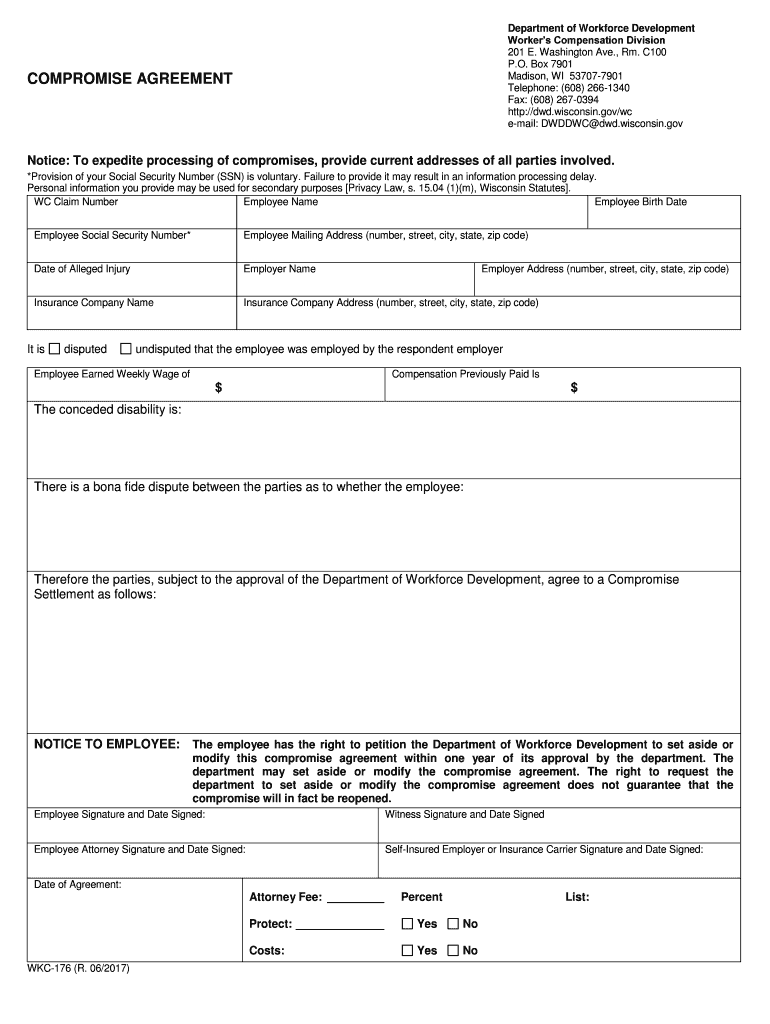
WKC 176, Compromise Agreement This Form is to Be Filed When There is Approval of Compensation Receiving a Dispute


What is the WKC 176 compromise agreement?
The WKC 176 compromise agreement is a legal document used in the United States to settle disputes related to compensation. This form is typically filed when both parties agree on the terms of the settlement, ensuring that the agreement is legally binding. It serves as an official record of the resolution of the dispute, outlining the obligations of each party and the compensation to be provided. By using this form, individuals and businesses can avoid lengthy litigation and reach a mutually satisfactory outcome.
Key elements of the WKC 176 compromise agreement
Several essential elements must be included in a WKC 176 compromise agreement to ensure its validity and enforceability. These elements typically include:
- Identification of parties: Clearly state the names and contact information of all parties involved in the agreement.
- Details of the dispute: Provide a brief description of the nature of the dispute that led to the agreement.
- Compensation terms: Specify the amount of compensation agreed upon and the method of payment.
- Release of claims: Include a clause indicating that both parties release each other from any further claims related to the dispute.
- Signatures: Ensure that all parties sign the agreement to validate it legally.
Steps to complete the WKC 176 compromise agreement
Completing the WKC 176 compromise agreement involves several important steps to ensure accuracy and compliance with legal standards:
- Gather information: Collect all necessary details about the dispute and the parties involved.
- Draft the agreement: Use a template or create a document that includes all key elements of the compromise agreement.
- Review the terms: Ensure that all terms are clear and mutually agreed upon by all parties.
- Obtain signatures: Have all parties sign the agreement, ensuring that it is dated appropriately.
- File the agreement: Submit the completed form to the appropriate authority, if required, to formalize the agreement.
Legal use of the WKC 176 compromise agreement
The WKC 176 compromise agreement is recognized as a legally binding document in the United States, provided it meets specific legal requirements. It is essential for the agreement to be clear, concise, and signed by all parties involved. This document can be used in various legal contexts, including employment disputes, personal injury claims, and other civil matters. By adhering to the legal standards set forth in the relevant jurisdiction, parties can ensure that their agreement is enforceable in a court of law.
How to obtain the WKC 176 compromise agreement
Obtaining the WKC 176 compromise agreement can be accomplished through several methods. Many legal professionals provide templates that can be customized to fit the specific needs of the parties involved. Additionally, various online resources offer downloadable versions of the form. It is advisable to consult with a legal expert to ensure that the form is completed correctly and meets all necessary legal requirements. This step can help prevent potential issues during the execution of the agreement.
Examples of using the WKC 176 compromise agreement
The WKC 176 compromise agreement can be applied in various scenarios, illustrating its versatility in resolving disputes. For instance:
- In employment disputes, an employee may use this agreement to settle a claim for unpaid wages or wrongful termination.
- In personal injury cases, parties may agree to a compensation amount for damages without proceeding to trial.
- In business disputes, companies can use the agreement to resolve contractual disagreements amicably.
Quick guide on how to complete wkc 176 compromise agreement this form is to be filed when there is approval of compensation receiving a dispute
Complete WKC 176, Compromise Agreement This Form Is To Be Filed When There Is Approval Of Compensation Receiving A Dispute effortlessly on any device
Online document administration has become popular among businesses and individuals. It serves as an ideal eco-friendly alternative to conventional printed and signed paperwork, as you can access the necessary form and securely keep it online. airSlate SignNow equips you with all the tools required to generate, modify, and eSign your documents swiftly without delays. Manage WKC 176, Compromise Agreement This Form Is To Be Filed When There Is Approval Of Compensation Receiving A Dispute on any device using airSlate SignNow Android or iOS applications, and streamline any document-related task today.
The simplest way to modify and eSign WKC 176, Compromise Agreement This Form Is To Be Filed When There Is Approval Of Compensation Receiving A Dispute with ease
- Locate WKC 176, Compromise Agreement This Form Is To Be Filed When There Is Approval Of Compensation Receiving A Dispute and click Get Form to initiate.
- Utilize the tools we provide to fill out your form.
- Emphasize pertinent sections of the documents or redact sensitive information with tools that airSlate SignNow offers specifically for that purpose.
- Create your signature using the Sign feature, which takes mere seconds and holds the same legal validity as a traditional wet ink signature.
- Review the details and then click on the Done button to save your modifications.
- Choose how you want to send your form, via email, text message (SMS), or a shared link, or download it to your computer.
Eliminate concerns about lost or misplaced documents, tedious form navigation, or errors that necessitate printing new document copies. airSlate SignNow addresses all your document management needs in just a few clicks from a device of your choosing. Modify and eSign WKC 176, Compromise Agreement This Form Is To Be Filed When There Is Approval Of Compensation Receiving A Dispute, ensuring seamless communication at any stage of the form preparation process with airSlate SignNow.
Create this form in 5 minutes or less
Create this form in 5 minutes!
People also ask
-
What is a compromise agreement sample?
A compromise agreement sample is a template that outlines the terms of an agreement between parties, typically involving the resolution of a dispute. It ensures both parties understand their rights and obligations and serves as a guideline for creating your own agreement. airSlate SignNow provides various compromise agreement samples to suit different situations.
-
How can I obtain a compromise agreement sample from airSlate SignNow?
You can easily access compromise agreement samples by signing up for airSlate SignNow. Once registered, you can browse our library of templates, including various samples tailored to different needs. Getting started is quick and cost-effective, allowing you to create and customize your agreements in minutes.
-
Are there any costs associated with using compromise agreement samples?
While searching for a compromise agreement sample may be free, accessing premium templates or additional features on airSlate SignNow typically requires a subscription. We offer a range of pricing plans to suit businesses of all sizes, ensuring you get the best value for your document signing needs without breaking the bank.
-
What features does airSlate SignNow offer for creating a compromise agreement?
airSlate SignNow offers a user-friendly platform for creating and editing compromise agreements, featuring drag-and-drop functionality, customizable templates, and an intuitive interface. You can easily add signers, set signing order, and track document status in real time. This makes the process efficient and straightforward, allowing you to focus on your business.
-
How can electronic signatures benefit my compromise agreements?
Using electronic signatures in your compromise agreements streamlines the signing process, making it faster and more convenient for all parties involved. With airSlate SignNow, you can securely gather eSignatures from multiple signers without needing to print or scan documents. This not only saves time but also enhances the security of sensitive information included in your compromise agreement.
-
Can I integrate airSlate SignNow with other applications?
Yes, airSlate SignNow offers integrations with various apps and platforms, allowing you to streamline your workflow effectively. This includes popular tools for document management, project management, and collaboration, making it easier to incorporate your compromise agreement sample into your existing processes. Explore our integrations to find the best fit for your business needs.
-
What are the benefits of using airSlate SignNow for compromise agreements?
Using airSlate SignNow for your compromise agreements offers numerous benefits, including increased efficiency, reduced costs, and enhanced security. The platform simplifies the document signing process, enabling quick access to compromise agreement samples and ensuring compliance with legal standards. Embracing this technology helps you save time and improve overall productivity.
Get more for WKC 176, Compromise Agreement This Form Is To Be Filed When There Is Approval Of Compensation Receiving A Dispute
Find out other WKC 176, Compromise Agreement This Form Is To Be Filed When There Is Approval Of Compensation Receiving A Dispute
- How To Sign Maine Healthcare / Medical PPT
- How Do I Sign Nebraska Healthcare / Medical Word
- How Do I Sign Washington Healthcare / Medical Word
- How Can I Sign Indiana High Tech PDF
- How To Sign Oregon High Tech Document
- How Do I Sign California Insurance PDF
- Help Me With Sign Wyoming High Tech Presentation
- How Do I Sign Florida Insurance PPT
- How To Sign Indiana Insurance Document
- Can I Sign Illinois Lawers Form
- How To Sign Indiana Lawers Document
- How To Sign Michigan Lawers Document
- How To Sign New Jersey Lawers PPT
- How Do I Sign Arkansas Legal Document
- How Can I Sign Connecticut Legal Document
- How Can I Sign Indiana Legal Form
- Can I Sign Iowa Legal Document
- How Can I Sign Nebraska Legal Document
- How To Sign Nevada Legal Document
- Can I Sign Nevada Legal Form