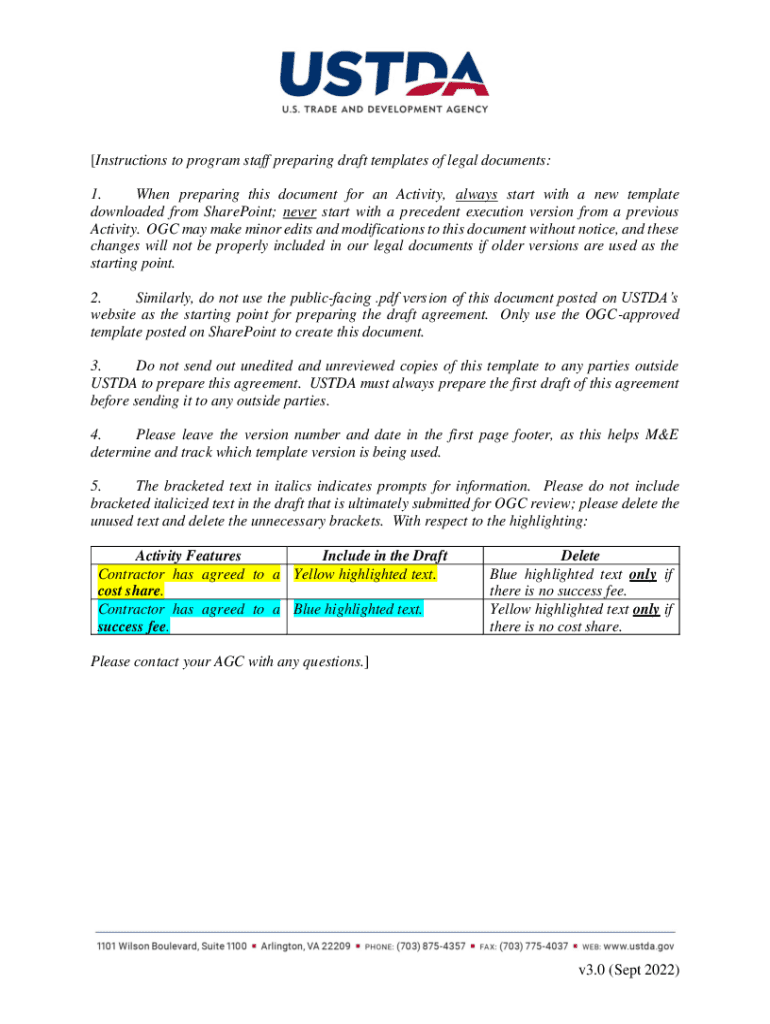
Document Templates for Intranet Scenario Microsoft Q&A 2022-2026


Understanding a success fee agreement
A success fee agreement is a contractual arrangement where a consultant or service provider is compensated based on the successful completion of a project or achievement of specific results. This type of agreement is commonly used in various sectors, including consulting, legal services, and real estate. The key aspect of a success fee agreement is that payment is contingent upon the attainment of predetermined goals, which can include securing funding, closing a deal, or achieving a specific performance metric.
Key elements of a success fee agreement
When drafting a success fee agreement, it is essential to include several critical components:
- Definition of success: Clearly outline what constitutes success for the purposes of the agreement.
- Fee structure: Specify the percentage or amount to be paid upon achieving success, along with any other fees that may apply.
- Scope of work: Detail the services to be provided and any limitations or exclusions.
- Timeline: Include deadlines for achieving the specified goals.
- Termination clauses: Define conditions under which the agreement can be terminated by either party.
Examples of success fee agreements
Success fee agreements can vary widely depending on the industry and specific project. Here are a few examples:
- A consultant may receive a fee based on a percentage of the cost savings achieved for a client.
- A real estate agent might earn a commission only upon the successful sale of a property.
- A lawyer may agree to a success fee for winning a case or securing a settlement for a client.
Drafting a success fee agreement
Creating a success fee agreement requires careful consideration of both parties' expectations. Begin by discussing the objectives and desired outcomes with the other party. Next, draft the agreement, ensuring that it includes all key elements and is clear and unambiguous. It may be beneficial to consult with a legal professional to review the agreement before it is signed to ensure compliance with applicable laws and regulations.
Legal use of success fee agreements
In the United States, success fee agreements are generally legal, but specific regulations may apply depending on the industry. For example, in legal services, attorneys must adhere to state bar rules regarding fee arrangements. It is important to ensure that the agreement complies with relevant laws to avoid potential disputes or penalties.
Eligibility criteria for success fee agreements
Eligibility for entering into a success fee agreement typically depends on the nature of the project and the parties involved. Both parties should have a clear understanding of the goals and the metrics for success. Additionally, it is crucial that both parties are in a position to fulfill their obligations under the agreement. This may include having the necessary resources, expertise, and authority to execute the terms of the agreement effectively.
Quick guide on how to complete document templates for intranet scenario microsoft qampampa
Effortlessly complete Document Templates For Intranet Scenario Microsoft Q&A on any device
Digital document management has become increasingly favored by businesses and individuals alike. It serves as an ideal eco-friendly alternative to conventional printed and signed documents, allowing you to locate the appropriate form and securely store it online. airSlate SignNow equips you with all the tools necessary to create, modify, and eSign your documents quickly and without delays. Handle Document Templates For Intranet Scenario Microsoft Q&A on any device using the airSlate SignNow applications for Android or iOS and streamline any document-related process today.
How to modify and eSign Document Templates For Intranet Scenario Microsoft Q&A with ease
- Locate Document Templates For Intranet Scenario Microsoft Q&A and then click Get Form to begin.
- Utilize the tools we provide to complete your form.
- Emphasize pertinent sections of the documents or obscure sensitive information with tools offered by airSlate SignNow specifically for this purpose.
- Create your signature using the Sign tool, which takes mere seconds and holds the same legal validity as a traditional wet ink signature.
- Review all the details and then click on the Done button to save your modifications.
- Choose how you want to send your form, via email, text message (SMS), or an invitation link, or download it to your computer.
Eliminate concerns about lost or misplaced documents, tedious form searches, or mistakes that require reprinting new document copies. airSlate SignNow meets all your document management needs in just a few clicks from any device you prefer. Modify and eSign Document Templates For Intranet Scenario Microsoft Q&A while ensuring excellent communication throughout your form preparation process with airSlate SignNow.
Create this form in 5 minutes or less
Find and fill out the correct document templates for intranet scenario microsoft qampampa
Create this form in 5 minutes!
How to create an eSignature for the document templates for intranet scenario microsoft qampampa
How to create an electronic signature for a PDF online
How to create an electronic signature for a PDF in Google Chrome
How to create an e-signature for signing PDFs in Gmail
How to create an e-signature right from your smartphone
How to create an e-signature for a PDF on iOS
How to create an e-signature for a PDF on Android
People also ask
-
What is a success fee agreement?
A success fee agreement is a contractual arrangement where payment is contingent upon achieving a specific outcome or result. This type of agreement is commonly used in various industries, ensuring that costs align with success. With airSlate SignNow, you can easily create, manage, and execute success fee agreements electronically.
-
How does a success fee agreement work with airSlate SignNow?
With airSlate SignNow, creating a success fee agreement is straightforward. Users can generate documents using customizable templates and send them for eSignature. Once the agreement is signed, tracking the performance tied to the success fee is simplified, helping you to ensure compliance with the terms of the agreement.
-
What are the benefits of using airSlate SignNow for success fee agreements?
Using airSlate SignNow for your success fee agreements offers numerous benefits, including streamlined processes and cost efficiency. The platform’s user-friendly interface makes document management easy, while secure eSigning reduces turnaround times. Furthermore, airSlate SignNow enhances collaboration and transparency between parties involved in the success fee agreement.
-
Are there any additional costs associated with a success fee agreement on airSlate SignNow?
While airSlate SignNow provides a competitive pricing structure, there may be additional costs associated with certain premium features or integrations. However, the platform is designed to offer signNow value, especially when managing success fee agreements efficiently. To get an accurate estimate, check our pricing plans that cater to various business needs.
-
Can I integrate airSlate SignNow with other tools for managing success fee agreements?
Yes, airSlate SignNow offers seamless integrations with various business tools, making it ideal for managing success fee agreements. Whether it’s CRM systems, project management tools, or payment processors, the integrations ensure that all components of your business workflow operate cohesively. This enhances tracking and reporting on your success fee agreements.
-
How secure is the information in my success fee agreements using airSlate SignNow?
Security is a top priority at airSlate SignNow. We implement advanced encryption protocols and strict authentication measures to protect all information contained in your success fee agreements. This means you can confidently manage and store sensitive agreements without fear of unauthorized access.
-
Is there customer support available for success fee agreements created on airSlate SignNow?
Absolutely! airSlate SignNow provides dedicated customer support to assist you with any queries related to success fee agreements. Our team is available to guide you through the features and offer solutions to help you maximize the use of the platform. You will have access to resources that make the eSigning process smooth and efficient.
Get more for Document Templates For Intranet Scenario Microsoft Q&A
- Unless the application is approved form
- Applicants employer form
- Issued this the day of 20 form
- In addition the condition of the premises should be noted when appropriate including form
- On the basis of tenants non payment of rent tenant agrees to pay rent in delayed or partial amounts in form
- Above described lease agreement form
- The specific complaints isare as follows form
- Amendment of lease landlord and tenant agree to amend the above cited lease agreement form
Find out other Document Templates For Intranet Scenario Microsoft Q&A
- How To Integrate Sign in Banking
- How To Use Sign in Banking
- Help Me With Use Sign in Banking
- Can I Use Sign in Banking
- How Do I Install Sign in Banking
- How To Add Sign in Banking
- How Do I Add Sign in Banking
- How Can I Add Sign in Banking
- Can I Add Sign in Banking
- Help Me With Set Up Sign in Government
- How To Integrate eSign in Banking
- How To Use eSign in Banking
- How To Install eSign in Banking
- How To Add eSign in Banking
- How To Set Up eSign in Banking
- How To Save eSign in Banking
- How To Implement eSign in Banking
- How To Set Up eSign in Construction
- How To Integrate eSign in Doctors
- How To Use eSign in Doctors