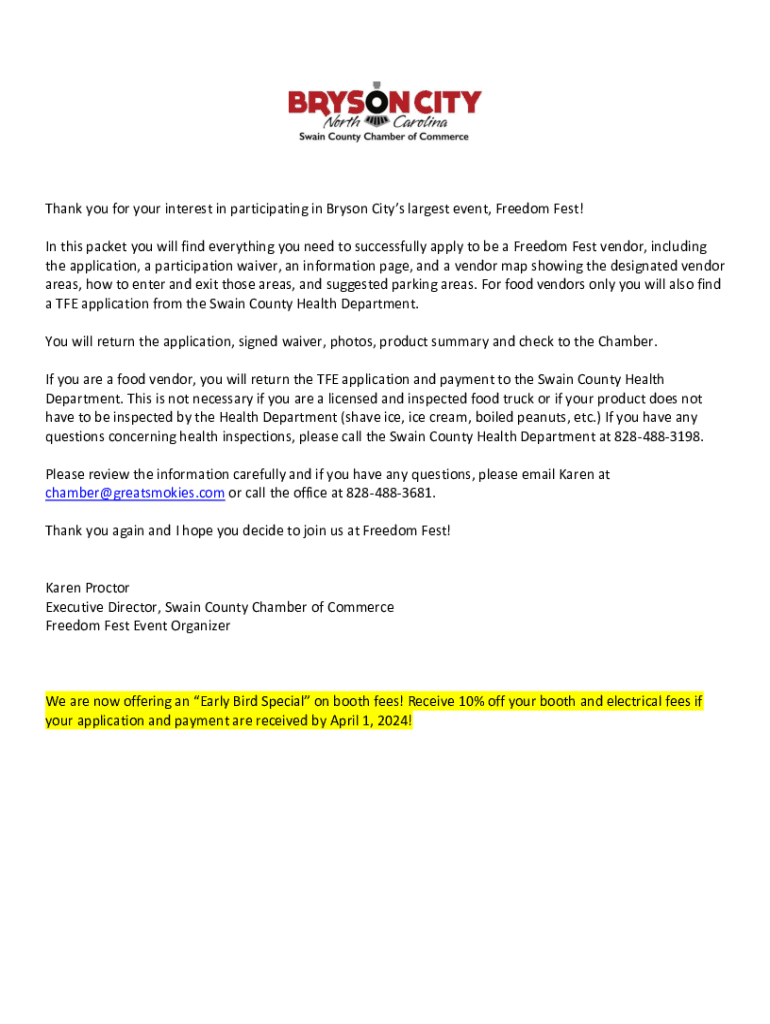
Annual Dom Fest Vendor Information 2024-2026


What is the Annual dom Fest Vendor Information
The Annual dom Fest Vendor Information is a specific form designed for vendors participating in the Annual dom Fest. This document collects essential details about the vendor, including business name, contact information, and product offerings. It serves as a means for festival organizers to manage vendor participation effectively and ensure compliance with event regulations.
How to use the Annual dom Fest Vendor Information
To use the Annual dom Fest Vendor Information, vendors must complete the form accurately, providing all requested details. This includes specifying the type of products or services offered, along with any necessary permits or licenses. Once filled out, the form is submitted to the festival organizers for review and approval, allowing vendors to secure their spot at the event.
Steps to complete the Annual dom Fest Vendor Information
Completing the Annual dom Fest Vendor Information involves several key steps:
- Gather necessary business documentation, including licenses and permits.
- Fill out the form with accurate vendor information, ensuring all sections are completed.
- Review the form for accuracy and completeness before submission.
- Submit the form by the specified deadline to ensure participation in the festival.
Required Documents
When submitting the Annual dom Fest Vendor Information, vendors must include specific documents to validate their application. These may include:
- Business licenses or permits relevant to the products or services offered.
- Proof of insurance, if required by the festival organizers.
- Any additional documentation that supports the vendor's application, such as health permits for food vendors.
Form Submission Methods
The Annual dom Fest Vendor Information can typically be submitted through various methods, ensuring convenience for vendors. Common submission options include:
- Online submission through the festival's official website.
- Mailing the completed form to the designated address provided by the organizers.
- In-person submission at designated locations prior to the festival.
Eligibility Criteria
Eligibility to participate as a vendor at the Annual dom Fest is determined by several criteria. Vendors must:
- Be legally registered businesses with valid licenses.
- Comply with local health and safety regulations.
- Offer products or services that align with the festival's theme and audience.
Quick guide on how to complete annual dom fest vendor information
Fill out Annual dom Fest Vendor Information effortlessly on any device
Digital document management has become increasingly popular among companies and individuals. It serves as an excellent eco-friendly alternative to conventional printed and signed documents, allowing you to access the correct form and securely save it online. airSlate SignNow equips you with all the tools necessary to create, edit, and electronically sign your documents quickly without any delays. Manage Annual dom Fest Vendor Information on any device with airSlate SignNow's Android or iOS applications and streamline your document processes today.
The easiest way to edit and eSign Annual dom Fest Vendor Information effortlessly
- Obtain Annual dom Fest Vendor Information and select Get Form to begin.
- Utilize the tools available to complete your form.
- Highlight important sections of the documents or obscure sensitive information with tools specifically provided by airSlate SignNow for this purpose.
- Generate your signature using the Sign tool, which takes only seconds and possesses the same legal standing as a traditional ink signature.
- Review the details and click the Done button to save your changes.
- Decide how you wish to share your form, whether by email, SMS, invitation link, or download it to your computer.
Say goodbye to lost or misplaced documents, exhausting form searches, or errors that necessitate printing new copies. airSlate SignNow meets your document management needs in just a few clicks from any chosen device. Modify and eSign Annual dom Fest Vendor Information and ensure outstanding communication at every stage of the form preparation process with airSlate SignNow.
Create this form in 5 minutes or less
Find and fill out the correct annual dom fest vendor information
Create this form in 5 minutes!
How to create an eSignature for the annual dom fest vendor information
How to create an electronic signature for a PDF online
How to create an electronic signature for a PDF in Google Chrome
How to create an e-signature for signing PDFs in Gmail
How to create an e-signature right from your smartphone
How to create an e-signature for a PDF on iOS
How to create an e-signature for a PDF on Android
People also ask
-
What is the Annual dom Fest Vendor Information service offered by airSlate SignNow?
The Annual dom Fest Vendor Information service by airSlate SignNow provides essential details related to vendor participation in the Annual dom Fest. It includes information on registration, requirements, and deadlines to ensure that all vendors are well-prepared for the event.
-
How can I access the Annual dom Fest Vendor Information?
You can access the Annual dom Fest Vendor Information by visiting our official website. We provide a dedicated section that outlines all necessary details, including vendor guidelines and updates, making it easy for interested parties to find relevant information.
-
Is there a fee associated with the Annual dom Fest Vendor Information?
There is no fee to access the Annual dom Fest Vendor Information. Our goal is to ensure all vendors have access to comprehensive information free of charge, allowing for smooth event participation and planning.
-
What features does the Annual dom Fest Vendor Information include?
The Annual dom Fest Vendor Information includes features such as registration forms, detailed timelines, booth requirements, and contact information for event coordinators. This ensures that vendors have all the tools they need for a successful event experience.
-
What are the benefits of utilizing airSlate SignNow for Annual dom Fest Vendor Information?
By utilizing airSlate SignNow for Annual dom Fest Vendor Information, vendors benefit from streamlined document management and eSignature capabilities. This enhances the overall efficiency of registration and communication between vendors and organizers, making the process smoother.
-
Can I integrate airSlate SignNow with other tools for better access to Annual dom Fest Vendor Information?
Yes, airSlate SignNow offers integrations with various platforms to enhance access to Annual dom Fest Vendor Information. This allows vendors to link their workflows directly and ensures that all information is synchronized seamlessly across the tools they use.
-
How can I update my vendor information for the Annual dom Fest?
Vendors can easily update their information through the portal provided by airSlate SignNow. Simply log in to your account, navigate to your vendor profile, and make any necessary changes to keep your Annual dom Fest Vendor Information current.
Get more for Annual dom Fest Vendor Information
Find out other Annual dom Fest Vendor Information
- How Do I Electronic signature Arkansas Real Estate Word
- How Do I Electronic signature Colorado Real Estate Document
- Help Me With Electronic signature Wisconsin Legal Presentation
- Can I Electronic signature Hawaii Real Estate PPT
- How Can I Electronic signature Illinois Real Estate Document
- How Do I Electronic signature Indiana Real Estate Presentation
- How Can I Electronic signature Ohio Plumbing PPT
- Can I Electronic signature Texas Plumbing Document
- How To Electronic signature Michigan Real Estate Form
- How To Electronic signature Arizona Police PDF
- Help Me With Electronic signature New Hampshire Real Estate PDF
- Can I Electronic signature New Hampshire Real Estate Form
- Can I Electronic signature New Mexico Real Estate Form
- How Can I Electronic signature Ohio Real Estate Document
- How To Electronic signature Hawaii Sports Presentation
- How To Electronic signature Massachusetts Police Form
- Can I Electronic signature South Carolina Real Estate Document
- Help Me With Electronic signature Montana Police Word
- How To Electronic signature Tennessee Real Estate Document
- How Do I Electronic signature Utah Real Estate Form