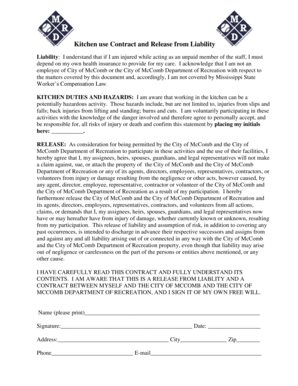
Kitchen Use Contract and Release from Liability Form


What is the Kitchen Use Contract And Release From Liability
The Kitchen Use Contract And Release From Liability is a legal document designed to protect parties involved in the use of a kitchen space, typically in commercial settings. This contract outlines the responsibilities and liabilities of both the kitchen owner and the user, ensuring that all parties understand the risks associated with using the kitchen facilities. By signing this document, users acknowledge the potential hazards and agree to release the kitchen owner from liability for any injuries or damages that may occur during their use of the space.
Key elements of the Kitchen Use Contract And Release From Liability
Essential components of the Kitchen Use Contract And Release From Liability include:
- Identification of Parties: Clearly states the names and contact information of both the kitchen owner and the user.
- Description of Kitchen Use: Specifies the purpose for which the kitchen will be used, including any specific equipment or facilities involved.
- Liability Waiver: A clause that releases the kitchen owner from any liability for injuries or damages incurred while using the kitchen.
- Indemnification Clause: Requires the user to indemnify the kitchen owner against any claims arising from their use of the space.
- Duration of Agreement: Outlines the time frame during which the contract is valid, including start and end dates.
- Signatures: Space for both parties to sign, indicating their agreement to the terms outlined in the contract.
How to complete the Kitchen Use Contract And Release From Liability
Completing the Kitchen Use Contract And Release From Liability involves several straightforward steps:
- Gather Information: Collect necessary details about both parties, including names, addresses, and contact information.
- Define Kitchen Use: Clearly outline the intended use of the kitchen, specifying any equipment or facilities that will be utilized.
- Review Liability Clauses: Ensure that the liability waiver and indemnification clauses are clearly stated and understood by both parties.
- Set Duration: Determine the effective dates of the agreement, including any specific time frames for kitchen use.
- Sign the Document: Both parties should sign the contract to validate the agreement.
How to obtain the Kitchen Use Contract And Release From Liability
The Kitchen Use Contract And Release From Liability can be obtained through various means:
- Online Templates: Many legal websites offer downloadable templates that can be customized to fit specific needs.
- Legal Professionals: Consulting with an attorney can provide tailored contracts that meet specific legal requirements.
- Local Business Associations: Some local business organizations may provide resources or templates for members.
Legal use of the Kitchen Use Contract And Release From Liability
For the Kitchen Use Contract And Release From Liability to be legally binding, it must comply with state laws and regulations. Key legal considerations include:
- Capacity to Contract: Both parties must have the legal capacity to enter into a contract, meaning they are of legal age and sound mind.
- Consideration: There should be a mutual exchange of value, which could be monetary or in the form of services.
- Clarity and Specificity: The terms of the contract must be clear and specific to avoid ambiguity that could lead to disputes.
Examples of using the Kitchen Use Contract And Release From Liability
Practical applications of the Kitchen Use Contract And Release From Liability include:
- Catering Services: A catering company may use the contract when renting a commercial kitchen to prepare food for events.
- Cooking Classes: Instructors may require students to sign the contract before participating in hands-on cooking classes.
- Food Startups: New food businesses often use the contract when utilizing shared kitchen spaces to mitigate risks associated with their operations.
Quick guide on how to complete kitchen use contract and release from liability
Complete Kitchen Use Contract And Release From Liability effortlessly on any gadget
Web-based document management has become increasingly favored by businesses and individuals alike. It offers an excellent environmentally friendly alternative to conventional printed and signed documents, as you can access the required form and securely save it online. airSlate SignNow provides you with all the tools necessary to create, modify, and electronically sign your documents swiftly without holdups. Handle Kitchen Use Contract And Release From Liability on any gadget using the airSlate SignNow Android or iOS applications and simplify any document-related tasks today.
How to modify and electronically sign Kitchen Use Contract And Release From Liability with ease
- Find Kitchen Use Contract And Release From Liability and click on Get Form to begin.
- Utilize the tools we offer to complete your document.
- Emphasize pertinent sections of your documents or conceal sensitive information with tools that airSlate SignNow specially provides for that purpose.
- Create your electronic signature using the Sign tool, which takes just moments and holds the same legal validity as a traditional handwritten signature.
- Review all the details and click on the Done button to save your modifications.
- Choose how you would like to send your form, via email, SMS, invitation link, or download it to your computer.
Forget about lost or misplaced documents, tedious form searching, or errors that necessitate printing new document copies. airSlate SignNow meets all your document management needs in just a few clicks from any gadget of your choice. Modify and electronically sign Kitchen Use Contract And Release From Liability and ensure excellent communication throughout your form preparation process with airSlate SignNow.
Create this form in 5 minutes or less
Create this form in 5 minutes!
How to create an eSignature for the kitchen use contract and release from liability
How to create an electronic signature for a PDF online
How to create an electronic signature for a PDF in Google Chrome
How to create an e-signature for signing PDFs in Gmail
How to create an e-signature right from your smartphone
How to create an e-signature for a PDF on iOS
How to create an e-signature for a PDF on Android
People also ask
-
What is a Kitchen Use Contract And Release From Liability?
A Kitchen Use Contract And Release From Liability is a legal document that outlines the terms and conditions under which users can access and utilize kitchen facilities. This contract also protects the facility owner from potential legal claims arising from accidents or injuries that may occur during kitchen use. It is essential for both parties to ensure clarity and safety during kitchen operations.
-
How can airSlate SignNow help me with my Kitchen Use Contract And Release From Liability?
airSlate SignNow simplifies the process of creating and managing a Kitchen Use Contract And Release From Liability. With our platform, you can easily design customized contracts, incorporate e-signatures, and securely store documents for easy access. This streamlines your operations and enhances legal protection for your kitchen facility.
-
What features does airSlate SignNow offer for Kitchen Use Contracts?
airSlate SignNow offers features such as customizable templates specifically designed for a Kitchen Use Contract And Release From Liability, electronic signatures, real-time tracking of documents, and secure cloud storage. These features not only improve efficiency but also ensure legal compliance and safety in kitchen usage. You can also integrate with various tools to enhance your documentation workflow.
-
Is there a cost associated with using airSlate SignNow for my Kitchen Use Contract And Release From Liability?
Yes, there is a cost associated with using airSlate SignNow; however, it is a cost-effective solution for managing your Kitchen Use Contract And Release From Liability. We offer flexible pricing plans that cater to various business sizes and needs, ensuring that you get the best value for the features provided. Additionally, the time and resources saved can far outweigh the costs.
-
Can I customize my Kitchen Use Contract And Release From Liability with airSlate SignNow?
Absolutely! airSlate SignNow allows you to fully customize your Kitchen Use Contract And Release From Liability according to your specific requirements. You can edit terms, add clauses, and format the document to suit your branding needs. This ensures that your contract aligns perfectly with your business practices and legal considerations.
-
Does airSlate SignNow integrate with other applications for managing kitchen contracts?
Yes, airSlate SignNow seamlessly integrates with a wide range of applications to enhance your document management process, including CRM systems, cloud storage solutions, and team collaboration tools. This integration allows for smoother workflows when managing your Kitchen Use Contract And Release From Liability and facilitates better communication among involved parties.
-
What are the benefits of having a Kitchen Use Contract And Release From Liability?
Having a Kitchen Use Contract And Release From Liability protects your business from potential legal claims and establishes clear expectations for kitchen usage. It assists in minimizing risks associated with accidents or injuries during operations and can foster better relationships between facility owners and users. This contract ensures all parties are informed and agree upon rules and responsibilities.
Get more for Kitchen Use Contract And Release From Liability
- Ccf 051 visitor application february 2022 version form
- School report to local health department f 04002 formalu
- Ca twin rivers district school form
- Pb132 form
- Filesontariocafinalinformationchangeformform 3 information change form filesontarioca
- Wwwhancockcollegeeduasbgdocumentshigh school seniors application for allan hancock college form
- New york pistol license application form
- School uniform price list
Find out other Kitchen Use Contract And Release From Liability
- How Can I eSignature Idaho Non-Profit Business Plan Template
- eSignature Mississippi Life Sciences Lease Agreement Myself
- How Can I eSignature Mississippi Life Sciences Last Will And Testament
- How To eSignature Illinois Non-Profit Contract
- eSignature Louisiana Non-Profit Business Plan Template Now
- How Do I eSignature North Dakota Life Sciences Operating Agreement
- eSignature Oregon Life Sciences Job Offer Myself
- eSignature Oregon Life Sciences Job Offer Fast
- eSignature Oregon Life Sciences Warranty Deed Myself
- eSignature Maryland Non-Profit Cease And Desist Letter Fast
- eSignature Pennsylvania Life Sciences Rental Lease Agreement Easy
- eSignature Washington Life Sciences Permission Slip Now
- eSignature West Virginia Life Sciences Quitclaim Deed Free
- Can I eSignature West Virginia Life Sciences Residential Lease Agreement
- eSignature New York Non-Profit LLC Operating Agreement Mobile
- How Can I eSignature Colorado Orthodontists LLC Operating Agreement
- eSignature North Carolina Non-Profit RFP Secure
- eSignature North Carolina Non-Profit Credit Memo Secure
- eSignature North Dakota Non-Profit Quitclaim Deed Later
- eSignature Florida Orthodontists Business Plan Template Easy