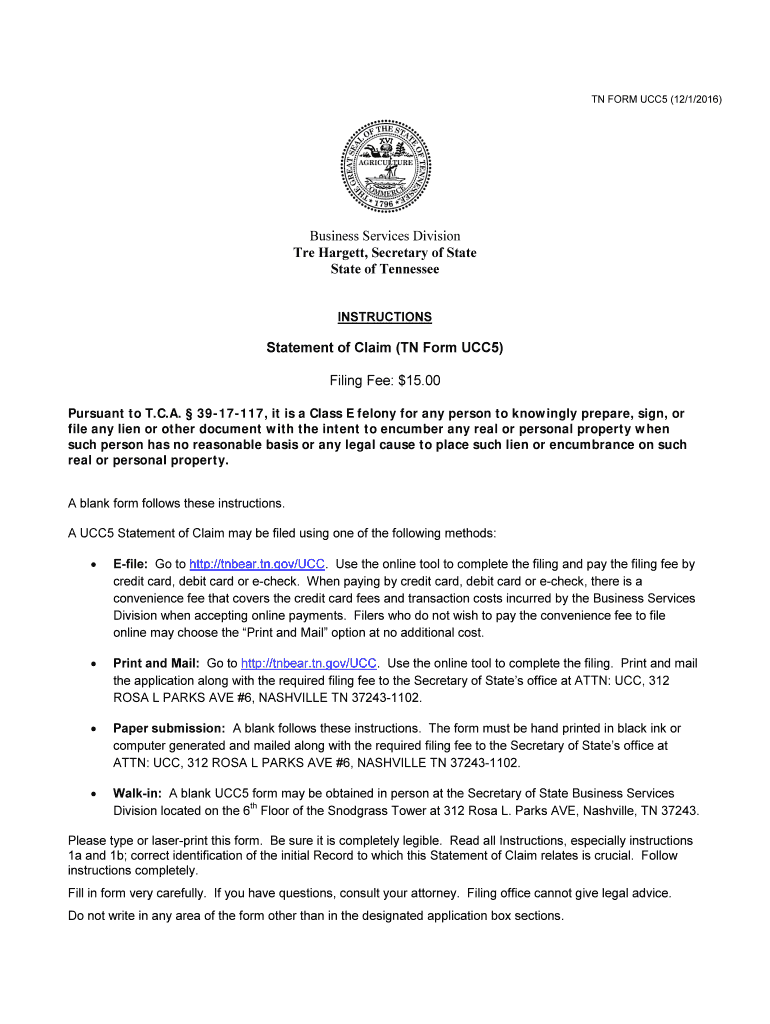
UCC Services Online Tennessee Secretary of State TN Gov Form


What is the UCC Services Online Tennessee Secretary of State TN gov
The UCC Services Online Tennessee Secretary of State TN gov is a digital platform that facilitates the filing and management of Uniform Commercial Code (UCC) documents. This service allows businesses and individuals to submit UCC financing statements, amendments, and other related documents electronically. By utilizing this online system, users can streamline their transactions, ensuring that their filings are processed quickly and efficiently.
How to use the UCC Services Online Tennessee Secretary of State TN gov
To use the UCC Services Online platform, users must first create an account on the Tennessee Secretary of State's website. Once registered, individuals can log in to access the UCC filing system. The platform guides users through the necessary steps to complete their filings, including selecting the appropriate document type, entering relevant information, and submitting payment for any associated fees. It is essential to ensure that all information is accurate to avoid delays in processing.
Steps to complete the UCC Services Online Tennessee Secretary of State TN gov
Completing the UCC Services Online process involves several key steps:
- Create an account on the Tennessee Secretary of State's website.
- Log in to the UCC Services Online portal.
- Select the type of UCC document you wish to file.
- Fill out the required fields with accurate information.
- Review the information for accuracy.
- Submit the document and pay any applicable fees.
- Receive confirmation of your filing via email.
Legal use of the UCC Services Online Tennessee Secretary of State TN gov
The UCC Services Online platform is legally recognized for filing UCC documents, provided that users comply with the relevant laws and regulations. Electronic filings submitted through this system are considered valid and enforceable, as long as they meet the requirements set forth by the Uniform Commercial Code. This includes proper signatures and adherence to filing guidelines, ensuring that all documents are processed in accordance with state law.
State-specific rules for the UCC Services Online Tennessee Secretary of State TN gov
Each state, including Tennessee, has specific rules governing UCC filings. In Tennessee, users must familiarize themselves with local regulations regarding the types of documents that can be filed, the information required, and the fees associated with each filing. It is crucial to stay updated on any changes in state law that may affect the filing process or requirements.
Examples of using the UCC Services Online Tennessee Secretary of State TN gov
Examples of using the UCC Services Online platform include filing a UCC-1 financing statement to secure a loan or credit for a business, amending an existing UCC filing to update the secured party information, or filing a UCC-3 termination statement to release a lien. Each of these actions can be completed efficiently through the online system, providing a straightforward approach to managing UCC documents.
Quick guide on how to complete ucc services online tennessee secretary of state tngov
Prepare UCC Services Online Tennessee Secretary Of State TN gov seamlessly on any device
Digital document management has become increasingly popular among businesses and individuals. It offers an ideal eco-friendly alternative to traditional printed and signed paperwork, as you can easily find the necessary form and securely store it online. airSlate SignNow provides all the tools required to create, modify, and electronically sign your documents swiftly without delays. Manage UCC Services Online Tennessee Secretary Of State TN gov on any device with airSlate SignNow's Android or iOS applications and enhance your document-based procedures today.
The easiest way to modify and electronically sign UCC Services Online Tennessee Secretary Of State TN gov with ease
- Find UCC Services Online Tennessee Secretary Of State TN gov and then click Get Form to begin.
- Utilize the tools we offer to complete your document.
- Emphasize important sections of the documents or obscure sensitive information with tools specially provided by airSlate SignNow for that purpose.
- Generate your electronic signature using the Sign tool, which takes just seconds and holds the same legal authority as a conventional handwritten signature.
- Review all the details and then click on the Done button to save your modifications.
- Select your preferred method to share your form, whether by email, text message (SMS), or invite link, or download it to your computer.
Eliminate the stress of mislaid or lost documents, tedious form searches, or errors that necessitate printing new document copies. airSlate SignNow meets your document management needs in just a few clicks from any device you choose. Modify and electronically sign UCC Services Online Tennessee Secretary Of State TN gov and ensure smooth communication at every stage of the form preparation process with airSlate SignNow.
Create this form in 5 minutes or less
Create this form in 5 minutes!
People also ask
-
What is airSlate SignNow and how does it relate to the tn secretary of state?
airSlate SignNow is a digital signature solution that allows users to sign documents electronically. It is particularly useful for businesses dealing with the tn secretary of state as it simplifies the signing and submission of important documents directly required by the state.
-
How secure is airSlate SignNow for documents sent to the tn secretary of state?
Security is a top priority for airSlate SignNow. The platform uses industry-leading encryption protocols and complies with e-signature laws, ensuring that all documents sent to the tn secretary of state are secure and legally binding.
-
What features does airSlate SignNow offer for businesses interacting with the tn secretary of state?
airSlate SignNow offers numerous features including document templates, customizable signing flows, and real-time status tracking. These features streamline the process of submitting documents to the tn secretary of state, making it quicker and more efficient.
-
Is airSlate SignNow cost-effective for businesses working with the tn secretary of state?
Yes, airSlate SignNow provides a cost-effective solution for businesses. With various pricing plans to suit different needs, it allows users to manage their document signing process without incurring high costs associated with traditional methods required by the tn secretary of state.
-
Can airSlate SignNow integrate with other applications relevant to the tn secretary of state?
Absolutely! airSlate SignNow supports integrations with various productivity and CRM applications. This makes it easier to retrieve and send documents to the tn secretary of state directly from your preferred tools, improving overall workflow efficiency.
-
What are the benefits of using airSlate SignNow for documents required by the tn secretary of state?
Using airSlate SignNow for submissions to the tn secretary of state offers multiple benefits including time savings, increased efficiency, and reduced paper use. It enables businesses to complete transactions faster while ensuring compliance with state requirements.
-
How does eSigning with airSlate SignNow help with compliance to the tn secretary of state regulations?
eSigning with airSlate SignNow ensures compliance with the legal standards set forth by the tn secretary of state. The platform adheres to the ESIGN Act and UETA, making sure that all signed documents are recognized legally, thereby reducing the risk of compliance issues.
Get more for UCC Services Online Tennessee Secretary Of State TN gov
Find out other UCC Services Online Tennessee Secretary Of State TN gov
- Can I Sign Wyoming Finance & Tax Accounting Cease And Desist Letter
- Sign California Government Job Offer Now
- How Do I Sign Colorado Government Cease And Desist Letter
- How To Sign Connecticut Government LLC Operating Agreement
- How Can I Sign Delaware Government Residential Lease Agreement
- Sign Florida Government Cease And Desist Letter Online
- Sign Georgia Government Separation Agreement Simple
- Sign Kansas Government LLC Operating Agreement Secure
- How Can I Sign Indiana Government POA
- Sign Maryland Government Quitclaim Deed Safe
- Sign Louisiana Government Warranty Deed Easy
- Sign Government Presentation Massachusetts Secure
- How Can I Sign Louisiana Government Quitclaim Deed
- Help Me With Sign Michigan Government LLC Operating Agreement
- How Do I Sign Minnesota Government Quitclaim Deed
- Sign Minnesota Government Affidavit Of Heirship Simple
- Sign Missouri Government Promissory Note Template Fast
- Can I Sign Missouri Government Promissory Note Template
- Sign Nevada Government Promissory Note Template Simple
- How To Sign New Mexico Government Warranty Deed