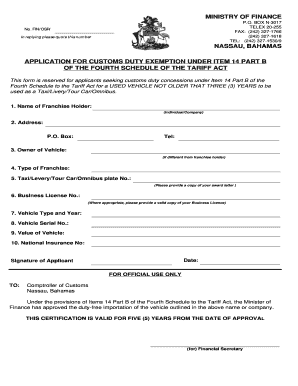
NASSAU BAHAMAS APPLICATION for CUSTOMS DUTY EXEMPTION Form


What is the Nassau Bahamas Application for Customs Duty Exemption
The Nassau Bahamas Application for Customs Duty Exemption is a formal request submitted to the Bahamian government, allowing eligible individuals or businesses to receive exemptions from customs duties on specific goods. This application is particularly relevant for those importing items for personal use or for business purposes, such as non-profit organizations, educational institutions, or certain commercial enterprises. Understanding the purpose and eligibility criteria of this application is crucial for ensuring compliance and maximizing benefits.
Key Elements of the Nassau Bahamas Application for Customs Duty Exemption
Several key elements must be included in the Nassau Bahamas Application for Customs Duty Exemption to ensure its validity. These elements typically include:
- Applicant Information: Full name, address, and contact details of the individual or business applying.
- Description of Goods: Detailed information about the items for which the exemption is requested, including quantity and value.
- Purpose of Import: A clear statement outlining the intended use of the goods, such as personal consumption or charitable distribution.
- Supporting Documentation: Any relevant documents that substantiate the request, such as invoices, receipts, or letters of intent.
Steps to Complete the Nassau Bahamas Application for Customs Duty Exemption
Completing the Nassau Bahamas Application for Customs Duty Exemption involves several important steps:
- Gather necessary information and documents, including personal identification and details about the goods.
- Fill out the application form accurately, ensuring all sections are completed.
- Attach supporting documentation that verifies the purpose and value of the goods.
- Submit the application to the appropriate customs authority in the Bahamas.
Eligibility Criteria for the Nassau Bahamas Application for Customs Duty Exemption
To qualify for the Nassau Bahamas Application for Customs Duty Exemption, applicants must meet specific eligibility criteria. Generally, these may include:
- The goods must be intended for personal use or for a recognized non-profit purpose.
- Applicants must provide proof of identity and residency.
- The value of the goods must not exceed the limits set by Bahamian customs regulations.
Required Documents for the Nassau Bahamas Application for Customs Duty Exemption
When submitting the Nassau Bahamas Application for Customs Duty Exemption, certain documents are typically required to support the application. These documents may include:
- Proof of identity, such as a government-issued ID or passport.
- Invoices or receipts for the goods being imported.
- Letters of intent or purpose for the goods, particularly for charitable organizations.
- Any additional documentation requested by customs authorities.
Form Submission Methods for the Nassau Bahamas Application for Customs Duty Exemption
The Nassau Bahamas Application for Customs Duty Exemption can be submitted through various methods, depending on the preferences of the applicant and the requirements of the customs authority. Common submission methods include:
- Online Submission: Many applicants prefer to submit their application electronically through the official customs website.
- Mail Submission: Applications can be sent via postal service to the designated customs office.
- In-Person Submission: Applicants may also choose to deliver their application directly to a customs office for immediate processing.
Quick guide on how to complete nassau bahamas application for customs duty exemption
Complete NASSAU BAHAMAS APPLICATION FOR CUSTOMS DUTY EXEMPTION effortlessly on any device
Digital document management has gained signNow traction among businesses and individuals. It offers an ideal eco-friendly alternative to traditional printed and signed papers, allowing you to access the necessary form and securely store it online. airSlate SignNow equips you with all the tools required to create, modify, and electronically sign your documents promptly without any delays. Manage NASSAU BAHAMAS APPLICATION FOR CUSTOMS DUTY EXEMPTION on any system with airSlate SignNow Android or iOS applications and enhance any document-based task today.
How to modify and electronically sign NASSAU BAHAMAS APPLICATION FOR CUSTOMS DUTY EXEMPTION with ease
- Find NASSAU BAHAMAS APPLICATION FOR CUSTOMS DUTY EXEMPTION and click on Get Form to begin.
- Utilize the tools we provide to fill out your form.
- Highlight pertinent sections of your documents or redact sensitive details using tools that airSlate SignNow specifically offers for this purpose.
- Create your electronic signature with the Sign feature, which takes just seconds and holds the same legal significance as a conventional wet ink signature.
- Review all the information and click on the Done button to save your changes.
- Select your preferred method for sharing your form, whether by email, text (SMS), invite link, or download it to your computer.
Forget about lost or misplaced documents, tedious form navigation, or mistakes that necessitate printing new copies. airSlate SignNow addresses all your document management needs in just a few clicks from any chosen device. Modify and electronically sign NASSAU BAHAMAS APPLICATION FOR CUSTOMS DUTY EXEMPTION while ensuring outstanding communication at every stage of the form preparation process with airSlate SignNow.
Create this form in 5 minutes or less
Create this form in 5 minutes!
How to create an eSignature for the nassau bahamas application for customs duty exemption
How to create an electronic signature for a PDF online
How to create an electronic signature for a PDF in Google Chrome
How to create an e-signature for signing PDFs in Gmail
How to create an e-signature right from your smartphone
How to create an e-signature for a PDF on iOS
How to create an e-signature for a PDF on Android
People also ask
-
What is the NASSAU BAHAMAS APPLICATION FOR CUSTOMS DUTY EXEMPTION?
The NASSAU BAHAMAS APPLICATION FOR CUSTOMS DUTY EXEMPTION is a formal request submitted to the Bahamian authorities that allows eligible individuals or businesses to import goods without paying customs duties. This application can signNowly reduce the costs for importers who meet specific criteria, making it a valuable service for businesses operating in the Bahamas.
-
How can airSlate SignNow assist with the NASSAU BAHAMAS APPLICATION FOR CUSTOMS DUTY EXEMPTION?
airSlate SignNow provides a streamlined platform for businesses to easily eSign and submit the NASSAU BAHAMAS APPLICATION FOR CUSTOMS DUTY EXEMPTION. Users can store, manage, and track their applications digitally, enhancing efficiency and ensuring compliance with Bahamian regulations.
-
What are the costs associated with the NASSAU BAHAMAS APPLICATION FOR CUSTOMS DUTY EXEMPTION?
The costs of applying for customs duty exemption can vary depending on the nature of the goods and the specific requirements set by the Bahamian government. However, using airSlate SignNow's platform can help lessen administrative costs, as it provides an economical solution for handling the NASSAU BAHAMAS APPLICATION FOR CUSTOMS DUTY EXEMPTION electronically.
-
What documents are required for the NASSAU BAHAMAS APPLICATION FOR CUSTOMS DUTY EXEMPTION?
To complete the NASSAU BAHAMAS APPLICATION FOR CUSTOMS DUTY EXEMPTION, applicants typically need to provide documentation such as invoices, proof of eligibility, and details of the goods being imported. airSlate SignNow allows users to upload and eSign these documents directly, simplifying the submission process.
-
How long does it take to process the NASSAU BAHAMAS APPLICATION FOR CUSTOMS DUTY EXEMPTION?
Processing times for the NASSAU BAHAMAS APPLICATION FOR CUSTOMS DUTY EXEMPTION can vary, but it is important to allow sufficient time for review by Bahamian customs officials. By utilizing airSlate SignNow, you can ensure that all documents are submitted accurately and promptly, potentially speeding up the process.
-
Can I track the status of my NASSAU BAHAMAS APPLICATION FOR CUSTOMS DUTY EXEMPTION?
Yes, after submitting your NASSAU BAHAMAS APPLICATION FOR CUSTOMS DUTY EXEMPTION through airSlate SignNow, you can easily track the status of your application directly on the platform. This feature provides peace of mind, knowing you are updated on any progress or required actions.
-
Is airSlate SignNow secure for submitting the NASSAU BAHAMAS APPLICATION FOR CUSTOMS DUTY EXEMPTION?
Absolutely. airSlate SignNow employs advanced security measures, including encryption and secure storage, to protect user data and documents. When submitting the NASSAU BAHAMAS APPLICATION FOR CUSTOMS DUTY EXEMPTION, you can trust that your information is safe.
Get more for NASSAU BAHAMAS APPLICATION FOR CUSTOMS DUTY EXEMPTION
- I am requesting that i receive my six weeks of maternity leave starting on date and ending form
- Usps postmaster address request letter us department of form
- Agreement for sale of real property from the santa clara form
- Terms of subscription services agreement form
- Employment of executive nonprofit corporation form
- Aircraft lease for successive terms form
- Bill of sale for a stallion with a warranty of breeding capacity form
- Modern real estate pa ch 19 quiz sales contracts flashcards form
Find out other NASSAU BAHAMAS APPLICATION FOR CUSTOMS DUTY EXEMPTION
- Can I Sign Colorado Banking PPT
- How Do I Sign Idaho Banking Presentation
- Can I Sign Indiana Banking Document
- How Can I Sign Indiana Banking PPT
- How To Sign Maine Banking PPT
- Help Me With Sign Massachusetts Banking Presentation
- Can I Sign Michigan Banking PDF
- Can I Sign Michigan Banking PDF
- Help Me With Sign Minnesota Banking Word
- How To Sign Missouri Banking Form
- Help Me With Sign New Jersey Banking PDF
- How Can I Sign New Jersey Banking Document
- Help Me With Sign New Mexico Banking Word
- Help Me With Sign New Mexico Banking Document
- How Do I Sign New Mexico Banking Form
- How To Sign New Mexico Banking Presentation
- How Do I Sign New York Banking PPT
- Help Me With Sign Ohio Banking Document
- How To Sign Oregon Banking PDF
- Help Me With Sign Oregon Banking Presentation