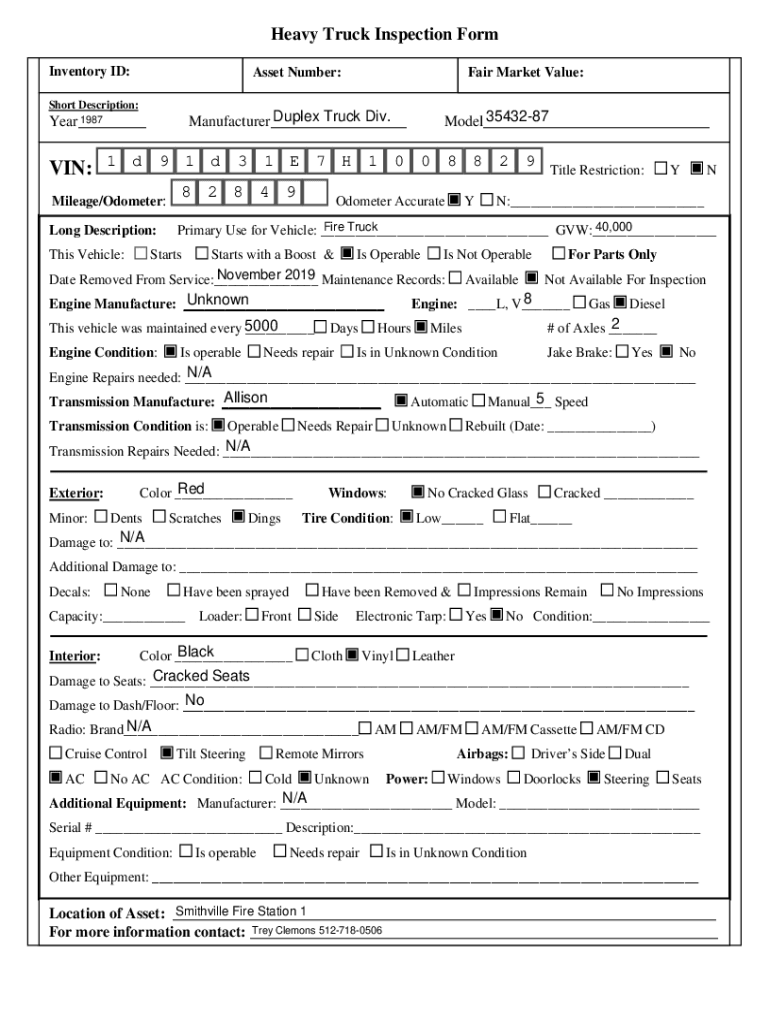
Heavy Truck Inspection Form 8 2 8 4 9


What is the Heavy Truck Inspection Form 8 2 8 4 9
The Heavy Truck Inspection Form 8 2 8 4 9 is a crucial document used primarily for the inspection and maintenance of heavy trucks in the United States. This form ensures that trucks comply with federal and state safety regulations, helping to maintain road safety and operational efficiency. It typically includes sections for vehicle identification, inspection details, and a checklist of safety components that must be evaluated during the inspection process. Proper completion of this form is essential for truck operators and fleet managers to document compliance and address any identified issues promptly.
How to use the Heavy Truck Inspection Form 8 2 8 4 9
Using the Heavy Truck Inspection Form 8 2 8 4 9 involves several straightforward steps. First, gather all necessary information about the vehicle, including its identification number and registration details. Next, conduct a thorough inspection of the truck, assessing key components such as brakes, tires, lights, and safety equipment. As you evaluate each item, mark the corresponding section on the form to indicate whether it meets safety standards. After completing the inspection, ensure that the form is signed by the inspector and kept on file for future reference. This documentation is vital for compliance with regulatory requirements.
Key elements of the Heavy Truck Inspection Form 8 2 8 4 9
The Heavy Truck Inspection Form 8 2 8 4 9 contains several key elements that are essential for a comprehensive inspection. These include:
- Vehicle Information: Details such as make, model, year, and VIN.
- Inspection Checklist: A detailed list of components to be inspected, including brakes, lights, and tires.
- Inspection Results: Sections to document whether each component passes or fails the inspection.
- Inspector’s Signature: A space for the inspector to sign and date the form, confirming the inspection's completion.
These elements work together to provide a clear record of the vehicle's condition and compliance with safety standards.
Steps to complete the Heavy Truck Inspection Form 8 2 8 4 9
Completing the Heavy Truck Inspection Form 8 2 8 4 9 involves a systematic approach. Follow these steps:
- Gather necessary vehicle information, including the VIN and registration.
- Perform a detailed inspection of the truck, checking all required components.
- Document the inspection results on the form, noting any issues found.
- Ensure the form is signed by the inspector to validate the inspection.
- Store the completed form securely for future reference and compliance verification.
By following these steps, truck operators can ensure that their vehicles meet safety regulations and are roadworthy.
Legal use of the Heavy Truck Inspection Form 8 2 8 4 9
The Heavy Truck Inspection Form 8 2 8 4 9 is legally recognized as a critical document for maintaining compliance with federal and state transportation regulations. Proper use of this form can help avoid penalties associated with non-compliance, including fines and potential vehicle impoundment. It serves as a legal record that demonstrates due diligence in maintaining vehicle safety standards. Fleet operators and individual truck drivers should familiarize themselves with the legal implications of this form to ensure they meet all necessary requirements.
How to obtain the Heavy Truck Inspection Form 8 2 8 4 9
The Heavy Truck Inspection Form 8 2 8 4 9 can typically be obtained through various channels. It is often available at state Department of Transportation offices or through official transportation websites. Additionally, many trucking associations and industry organizations provide access to this form for their members. For convenience, the form may also be available in digital format, allowing for easy download and printing. Ensuring you have the latest version of the form is important for compliance with current regulations.
Quick guide on how to complete heavy truck inspection form 8 2 8 4 9
Effortlessly Prepare Heavy Truck Inspection Form 8 2 8 4 9 on Any Device
Web-based document management has become increasingly favored by businesses and individuals alike. It offers an ideal eco-friendly substitute for traditional printed and signed documents, allowing you to locate the correct form and securely keep it online. airSlate SignNow equips you with all the necessary tools to swiftly create, modify, and electronically sign your documents without delays. Manage Heavy Truck Inspection Form 8 2 8 4 9 on any device through the airSlate SignNow Android or iOS applications and enhance any document-related task today.
Steps to Modify and eSign Heavy Truck Inspection Form 8 2 8 4 9 with Ease
- Obtain Heavy Truck Inspection Form 8 2 8 4 9 and select Get Form to begin.
- Take advantage of the tools we offer to fill out your form.
- Highlight pertinent sections of the documents or redact sensitive information using tools specifically designed for that purpose by airSlate SignNow.
- Create your eSignature with the Sign tool, which only takes seconds and holds the same legal validity as a conventional wet ink signature.
- Review the information and click the Done button to secure your modifications.
- Choose your preferred method of sending your form—via email, text message (SMS), invitation link, or download it to your computer.
Say goodbye to lost or misplaced documents, tedious form searching, or mistakes that necessitate reprinting new copies. airSlate SignNow meets all your document management requirements in just a few clicks from any device you prefer. Edit and eSign Heavy Truck Inspection Form 8 2 8 4 9 and ensure excellent communication throughout your form preparation process with airSlate SignNow.
Create this form in 5 minutes or less
Create this form in 5 minutes!
How to create an eSignature for the heavy truck inspection form 8 2 8 4 9
How to create an electronic signature for a PDF online
How to create an electronic signature for a PDF in Google Chrome
How to create an e-signature for signing PDFs in Gmail
How to create an e-signature right from your smartphone
How to create an e-signature for a PDF on iOS
How to create an e-signature for a PDF on Android
People also ask
-
What is a Heavy Truck Inspection Form 8 2 8 4 9?
The Heavy Truck Inspection Form 8 2 8 4 9 is a standardized document used for inspecting heavy trucks to ensure they meet regulatory compliance and safety standards. This form helps in documenting the condition of trucks during inspections and assists businesses in maintaining fleet safety and operational efficiency.
-
How can I access the Heavy Truck Inspection Form 8 2 8 4 9?
You can easily access the Heavy Truck Inspection Form 8 2 8 4 9 through the airSlate SignNow platform. Simply sign up for an account, and you will be able to create, edit, and manage this form as per your business requirements.
-
Are there customization options for the Heavy Truck Inspection Form 8 2 8 4 9?
Yes, airSlate SignNow allows you to customize the Heavy Truck Inspection Form 8 2 8 4 9 to better fit your organization's needs. You can add or remove fields, include your branding, and adjust the layout to create a form that works best for your inspections.
-
What are the benefits of using the Heavy Truck Inspection Form 8 2 8 4 9?
Using the Heavy Truck Inspection Form 8 2 8 4 9 streamlines the inspection process, enhances record-keeping, and improves compliance with safety regulations. It also saves time by enabling digital submissions and eSignature capabilities, making it easier for teams to manage inspections efficiently.
-
Is there a mobile version of the Heavy Truck Inspection Form 8 2 8 4 9?
Absolutely! The Heavy Truck Inspection Form 8 2 8 4 9 is fully optimized for mobile use on the airSlate SignNow platform. This feature allows inspectors to complete forms on-site using their smartphones or tablets, promoting convenience and accessibility.
-
What pricing options are available for using the Heavy Truck Inspection Form 8 2 8 4 9?
airSlate SignNow offers various pricing plans to accommodate different business sizes and needs for the Heavy Truck Inspection Form 8 2 8 4 9. Plans range from basic to advanced options, each providing a set of features that can help maximize your document workflow efficiency.
-
Does airSlate SignNow integrate with other software tools for the Heavy Truck Inspection Form 8 2 8 4 9?
Yes, airSlate SignNow seamlessly integrates with numerous software tools and platforms, allowing for efficient data transfer and management of the Heavy Truck Inspection Form 8 2 8 4 9. This compatibility enhances your workflow by connecting your inspection forms with existing systems, such as fleet management software.
Get more for Heavy Truck Inspection Form 8 2 8 4 9
- By the laws of the state of rhode island and any other agreements the parties may enter into form
- Maureen 71max form
- Justia request for permission for major surgery form
- Application for certificate of authority by a foreign business corporation form
- Directory of public relations firms form
- Articles of incorporations form 100 rhode island
- Instructions guide to complete the bppe cagov form
- A rhode island corporation form
Find out other Heavy Truck Inspection Form 8 2 8 4 9
- Help Me With Electronic signature Oklahoma Insurance Contract
- Electronic signature Pennsylvania Insurance Letter Of Intent Later
- Electronic signature Pennsylvania Insurance Quitclaim Deed Now
- Electronic signature Maine High Tech Living Will Later
- Electronic signature Maine High Tech Quitclaim Deed Online
- Can I Electronic signature Maryland High Tech RFP
- Electronic signature Vermont Insurance Arbitration Agreement Safe
- Electronic signature Massachusetts High Tech Quitclaim Deed Fast
- Electronic signature Vermont Insurance Limited Power Of Attorney Easy
- Electronic signature Washington Insurance Last Will And Testament Later
- Electronic signature Washington Insurance Last Will And Testament Secure
- Electronic signature Wyoming Insurance LLC Operating Agreement Computer
- How To Electronic signature Missouri High Tech Lease Termination Letter
- Electronic signature Montana High Tech Warranty Deed Mobile
- Electronic signature Florida Lawers Cease And Desist Letter Fast
- Electronic signature Lawers Form Idaho Fast
- Electronic signature Georgia Lawers Rental Lease Agreement Online
- How Do I Electronic signature Indiana Lawers Quitclaim Deed
- How To Electronic signature Maryland Lawers Month To Month Lease
- Electronic signature North Carolina High Tech IOU Fast