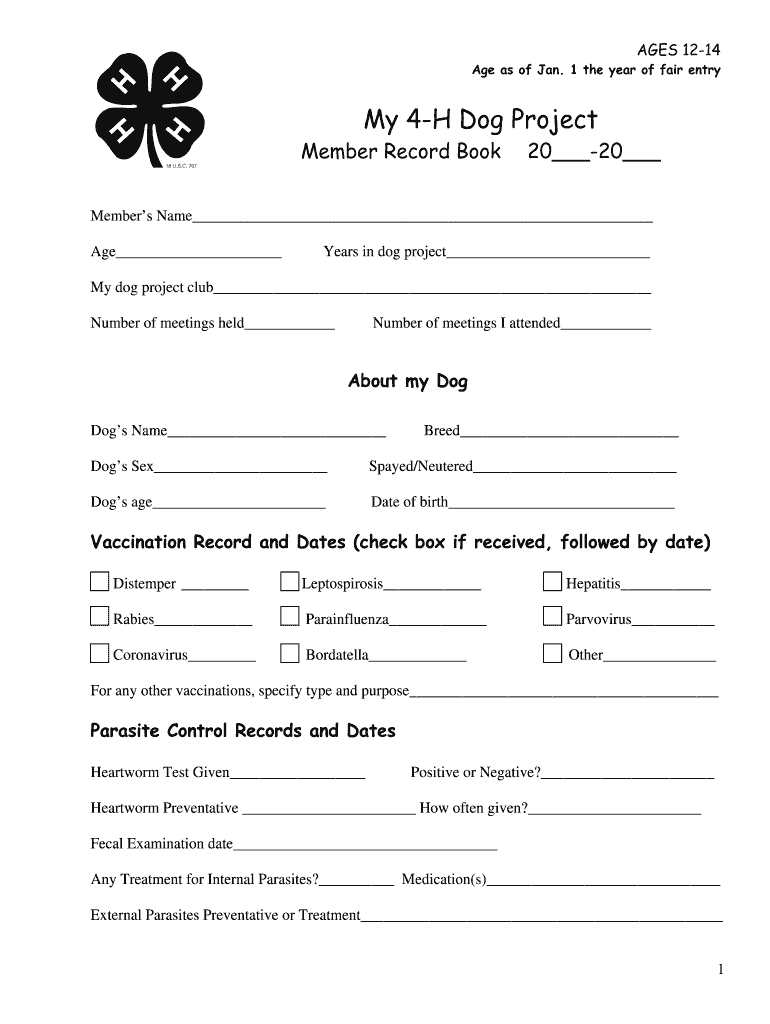
Record Vaccine Pet Form


What is the Record Vaccine Pet
The Record Vaccine Pet is an essential document that provides proof of vaccination for pets, particularly dogs and cats. This record typically includes details such as the type of vaccine administered, the date of vaccination, and the veterinarian's information. Having this record is crucial for pet owners, especially when traveling, boarding pets, or enrolling them in daycare or training programs. It ensures that pets are up-to-date on their vaccinations, which is vital for their health and the safety of other animals.
How to Obtain the Record Vaccine Pet
To obtain the Record Vaccine Pet, pet owners should first contact their veterinarian. Most veterinary clinics maintain vaccination records for their patients and can provide copies upon request. If a pet has been vaccinated at multiple locations, owners may need to gather records from each vet. Additionally, some states or municipalities may have specific requirements for obtaining these records, so it is advisable to check local regulations.
Key Elements of the Record Vaccine Pet
The Record Vaccine Pet should include several key elements to be considered valid. These elements typically consist of:
- Pet's Information: Name, species, breed, age, and identification details.
- Vaccination Details: Type of vaccine, date administered, and due date for the next vaccination.
- Veterinarian's Information: Name, contact details, and signature of the veterinarian or clinic.
- Owner's Information: Name and contact information of the pet owner.
Having all these details ensures that the record is comprehensive and can be easily verified when needed.
Steps to Complete the Record Vaccine Pet
Completing the Record Vaccine Pet involves several straightforward steps:
- Schedule a vaccination appointment with a licensed veterinarian.
- Ensure that your pet is healthy and ready for vaccination.
- After vaccination, request a copy of the Record Vaccine Pet from your veterinarian.
- Review the record for accuracy, ensuring all details are correct.
- Store the record in a safe place, easily accessible for future needs.
Following these steps helps ensure that pet owners have the necessary documentation for their pets' health and safety.
Legal Use of the Record Vaccine Pet
The Record Vaccine Pet can serve various legal purposes. It may be required by law in certain states for pet licensing, travel, or boarding. Additionally, some pet insurance policies may require proof of vaccinations for coverage. Understanding the legal implications of this document is essential for pet owners, as it can affect their ability to care for and transport their pets legally.
State-Specific Rules for the Record Vaccine Pet
Each state in the U.S. may have different regulations regarding the Record Vaccine Pet. Some states may require specific vaccinations to be documented, while others may have unique forms or processes for obtaining these records. Pet owners should familiarize themselves with their state's requirements to ensure compliance and avoid any potential issues.
Quick guide on how to complete record vaccine pet
Effortlessly Prepare Record Vaccine Pet on Any Device
Managing documents online has become increasingly popular among organizations and individuals. It serves as an ideal eco-friendly alternative to conventional printed and signed paperwork, allowing you to find the appropriate form and securely store it online. airSlate SignNow equips you with all the necessary tools to create, modify, and electronically sign your documents swiftly without any delays. Handle Record Vaccine Pet on any device using airSlate SignNow's Android or iOS applications and simplify your document-related processes today.
The Easiest Way to Modify and Electronically Sign Record Vaccine Pet
- Find Record Vaccine Pet and click on Get Form to begin.
- Utilize the tools provided to fill out your document.
- Emphasize important sections of the documents or redact sensitive information with tools specifically designed for this purpose by airSlate SignNow.
- Create your electronic signature using the Sign feature, which takes only seconds and holds the same legal validity as a traditional handwritten signature.
- Review all information and click the Done button to save your modifications.
- Select your preferred delivery method for the form — via email, SMS, or invite link, or download it directly to your computer.
Say goodbye to lost or disorganized files, tedious form searching, or mistakes that require printing new document versions. airSlate SignNow fulfills all your document management needs in just a few clicks from any device you prefer. Alter and electronically sign Record Vaccine Pet to ensure excellent communication at every stage of the form preparation process with airSlate SignNow.
Create this form in 5 minutes or less
Create this form in 5 minutes!
How to create an eSignature for the record vaccine pet
How to create an electronic signature for a PDF online
How to create an electronic signature for a PDF in Google Chrome
How to create an e-signature for signing PDFs in Gmail
How to create an e-signature right from your smartphone
How to create an e-signature for a PDF on iOS
How to create an e-signature for a PDF on Android
People also ask
-
What is the best way to start emailing pet adoption documents?
To begin emailing pet adoption documents, you can use airSlate SignNow to create and manage your forms digitally. Our platform allows you to easily customize pet adoption agreements and share them via email. This streamlines the process and ensures that all signatures are collected promptly.
-
Can I email pet-related forms directly from airSlate SignNow?
Absolutely! airSlate SignNow enables you to email pet-related forms like vaccinations or adoption contracts directly from the platform. This feature enhances efficiency by allowing you to keep all your pet documents organized and accessible, ensuring you never miss sending important paperwork.
-
How much does it cost to start emailing pet documents with airSlate SignNow?
airSlate SignNow offers flexible pricing plans that cater to different needs, making it affordable for anyone looking to start emailing pet documents. You can choose from monthly or annual subscriptions, with options for businesses of all sizes. Pricing is transparent, with no hidden fees, allowing you to budget effectively.
-
What features does airSlate SignNow offer for emailing pet documents?
Our platform includes features like templates for emailing pet documents, automated reminders, and eSignature capabilities. These tools help ensure your documents are completed quickly and efficiently, minimizing delays in pet adoptions or other important communications. Additionally, you can track the status of your emailed documents in real-time.
-
Are there any integrations for emailing pet documents available with airSlate SignNow?
Yes, airSlate SignNow offers various integrations with popular tools that can enhance your experience when emailing pet documents. You can integrate with CRM systems, Google Drive, and other applications to streamline your workflow. These integrations facilitate easier data management and enhance overall efficiency.
-
What benefits can I expect when using airSlate SignNow for emailing pet documents?
Using airSlate SignNow for emailing pet documents provides several benefits, including faster document turnaround times and improved accuracy with digital signatures. By eliminating paper-based processes, you also contribute to a more environmentally friendly approach. Moreover, our user-friendly interface ensures that sending pet documents is simple for everyone involved.
-
How secure is airSlate SignNow when emailing pet documents?
Security is a top priority for airSlate SignNow. When emailing pet documents, all information is encrypted and stored in a secure environment. This ensures that sensitive data remains protected, providing peace of mind for users while processing pet-related documents.
Get more for Record Vaccine Pet
Find out other Record Vaccine Pet
- How Do I eSignature Montana Construction Claim
- eSignature Construction PPT New Jersey Later
- How Do I eSignature North Carolina Construction LLC Operating Agreement
- eSignature Arkansas Doctors LLC Operating Agreement Later
- eSignature Tennessee Construction Contract Safe
- eSignature West Virginia Construction Lease Agreement Myself
- How To eSignature Alabama Education POA
- How To eSignature California Education Separation Agreement
- eSignature Arizona Education POA Simple
- eSignature Idaho Education Lease Termination Letter Secure
- eSignature Colorado Doctors Business Letter Template Now
- eSignature Iowa Education Last Will And Testament Computer
- How To eSignature Iowa Doctors Business Letter Template
- Help Me With eSignature Indiana Doctors Notice To Quit
- eSignature Ohio Education Purchase Order Template Easy
- eSignature South Dakota Education Confidentiality Agreement Later
- eSignature South Carolina Education Executive Summary Template Easy
- eSignature Michigan Doctors Living Will Simple
- How Do I eSignature Michigan Doctors LLC Operating Agreement
- How To eSignature Vermont Education Residential Lease Agreement