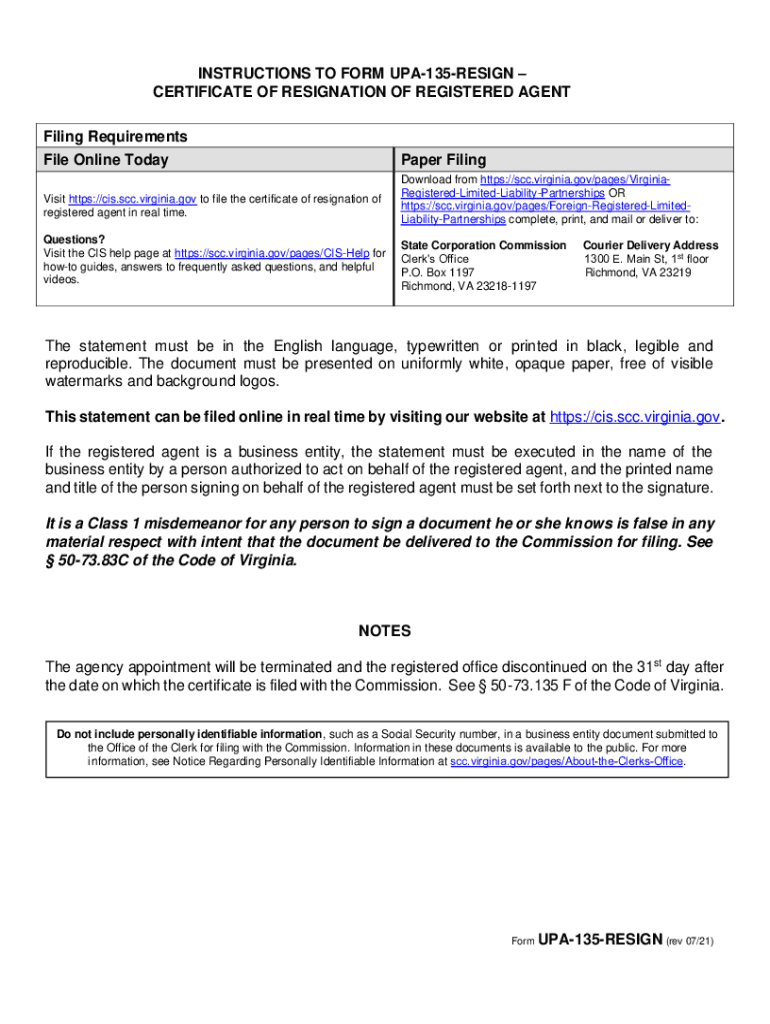
Upa 135 Resigncertificate of Resignation of Registered Agent 2021-2026


Understanding the certificate of resignation
A certificate of resignation is a formal document that signifies an individual's decision to resign from a position, typically within a business or organization. This document serves as proof of resignation and may be required for various administrative purposes. It is essential for both the employee and employer to maintain accurate records of employment status changes, and a resignation certificate can facilitate this process.
Key elements of a resignation certificate
A well-structured resignation certificate should include several critical elements to ensure its validity:
- Employee Information: Full name, job title, and department of the resigning employee.
- Employer Information: Name of the company and the supervisor or HR representative's name.
- Resignation Date: The effective date of resignation, which indicates when the employee will officially leave the position.
- Reason for Resignation: While not always necessary, including a brief reason can provide context.
- Signature: The document should be signed by the employee and, if applicable, a representative from HR or management.
Steps to complete a resignation certificate
Completing a resignation certificate involves several straightforward steps:
- Gather necessary information about the employee and the organization.
- Draft the certificate, ensuring all key elements are included.
- Review the document for accuracy and completeness.
- Have the employee sign the certificate.
- If required, obtain a signature from a company representative.
- Distribute copies to relevant parties, including the employee and HR.
Legal use of a resignation certificate
A resignation certificate may be used for various legal and administrative purposes. It can serve as proof of employment termination when applying for new jobs or during background checks. Additionally, it may be necessary for compliance with state laws regarding employment records. Employers should retain copies of resignation certificates for their records to ensure compliance with labor regulations.
Examples of resignation certificate templates
Utilizing a resignation certificate template can simplify the process of creating this document. Here are a few examples of what a resignation certificate might look like:
- Simple Template: Includes basic information such as employee name, position, and resignation date.
- Detailed Template: Provides space for reasons for resignation and additional comments from the employer.
- Formal Template: Designed for corporate environments, with company branding and formal language.
Obtaining a resignation certificate
Employees typically request a resignation certificate from their employer upon leaving the organization. If the employer does not provide one, the employee may draft their own version and request it be signed by a supervisor or HR representative. It is advisable to make this request in writing to ensure clarity and maintain a record of the request.
Quick guide on how to complete upa 135 resigncertificate of resignation of registered agent
Prepare Upa 135 resigncertificate Of Resignation Of Registered Agent effortlessly on any device
Online document organization has gained traction with businesses and individuals alike. It serves as an ideal eco-friendly alternative to traditional printed and signed documents, allowing you to obtain the correct template and securely store it online. airSlate SignNow provides you with all the tools necessary to create, edit, and eSign your documents quickly without unnecessary hold-ups. Handle Upa 135 resigncertificate Of Resignation Of Registered Agent on any device using airSlate SignNow's Android or iOS applications and simplify any document-related task today.
The easiest way to edit and eSign Upa 135 resigncertificate Of Resignation Of Registered Agent without hassle
- Access Upa 135 resigncertificate Of Resignation Of Registered Agent and click Get Form to begin.
- Utilize the tools we offer to complete your document.
- Highlight important sections of your documents or obscure sensitive details with tools specifically provided by airSlate SignNow for that purpose.
- Generate your signature using the Sign feature, which takes mere seconds and holds the same legal validity as a conventional wet ink signature.
- Review all the details and click on the Done button to finalize your changes.
- Choose your preferred method of sending your form, whether by email, SMS, or invite link, or download it to your computer.
Eliminate worries about lost or misplaced documents, tedious form searching, or mistakes that necessitate printing new document copies. airSlate SignNow meets all your document management needs in just a few clicks from your chosen device. Edit and eSign Upa 135 resigncertificate Of Resignation Of Registered Agent and ensure excellent communication at any point in the document preparation process with airSlate SignNow.
Create this form in 5 minutes or less
Find and fill out the correct upa 135 resigncertificate of resignation of registered agent
Create this form in 5 minutes!
How to create an eSignature for the upa 135 resigncertificate of resignation of registered agent
How to create an electronic signature for a PDF online
How to create an electronic signature for a PDF in Google Chrome
How to create an e-signature for signing PDFs in Gmail
How to create an e-signature right from your smartphone
How to create an e-signature for a PDF on iOS
How to create an e-signature for a PDF on Android
People also ask
-
What is a certificate of resignation?
A certificate of resignation is a formal document that verifies an individual's resignation from a position, typically within a business or organization. This document can be important for maintaining clear records and ensuring compliance with organizational policies. Using airSlate SignNow allows you to create and manage your certificate of resignation easily and efficiently.
-
How does airSlate SignNow facilitate the creation of a certificate of resignation?
airSlate SignNow simplifies the process of creating a certificate of resignation with its intuitive document editor. Users can easily customize templates, fill in necessary details, and electronically sign the document. This makes it a great choice for businesses looking to streamline their resignation processes.
-
Is there a cost associated with using airSlate SignNow for a certificate of resignation?
Yes, airSlate SignNow offers various pricing plans that cater to different business needs, including creating a certificate of resignation. The pricing is competitive and designed to provide cost-effective solutions for document management. You can choose a plan that fits your budget and operational requirements.
-
What are the key benefits of using airSlate SignNow for a certificate of resignation?
Using airSlate SignNow for a certificate of resignation provides several benefits, including efficiency and reliability. The platform speeds up the signing process and ensures that your documents are securely stored and easily accessible. This helps businesses maintain proper records and improves overall workflow.
-
Can airSlate SignNow integrate with other software for managing a certificate of resignation?
Yes, airSlate SignNow offers various integrations with popular software applications to enhance your workflow when managing a certificate of resignation. This means you can connect with tools like CRM systems and project management applications seamlessly. Integrating these solutions ensures that all your resignation documentation is centralized and easy to manage.
-
Is it legally binding to use airSlate SignNow for a certificate of resignation?
Absolutely! Documents signed through airSlate SignNow, including certificates of resignation, are legally binding and compliant with e-signature laws. This ensures that your resignation documentation holds up in legal contexts and protects both the organization and the resigning individual.
-
What types of businesses typically use a certificate of resignation?
A variety of businesses utilize a certificate of resignation, including corporations, non-profits, and small enterprises. Any organization that needs to formally document an employee's departure can benefit from using a certificate of resignation. airSlate SignNow makes this process easier for all types of businesses, regardless of size.
Get more for Upa 135 resigncertificate Of Resignation Of Registered Agent
- Advance directive for mental health of i your name being form
- Us statewikipedia republished wiki 2 form
- Control number mo p013 pkg form
- Control number mo p017 pkg form
- Nonresidents and residents with other state income form
- Corporate llc us legal forms
- By a minor donor form
- 20 do hereby revoke such gift pursuant to missouri revised form
Find out other Upa 135 resigncertificate Of Resignation Of Registered Agent
- How To Sign Connecticut Police Arbitration Agreement
- Sign Utah Real Estate Quitclaim Deed Safe
- Sign Utah Real Estate Notice To Quit Now
- Sign Hawaii Police LLC Operating Agreement Online
- How Do I Sign Hawaii Police LLC Operating Agreement
- Sign Hawaii Police Purchase Order Template Computer
- Sign West Virginia Real Estate Living Will Online
- How Can I Sign West Virginia Real Estate Confidentiality Agreement
- Sign West Virginia Real Estate Quitclaim Deed Computer
- Can I Sign West Virginia Real Estate Affidavit Of Heirship
- Sign West Virginia Real Estate Lease Agreement Template Online
- How To Sign Louisiana Police Lease Agreement
- Sign West Virginia Orthodontists Business Associate Agreement Simple
- How To Sign Wyoming Real Estate Operating Agreement
- Sign Massachusetts Police Quitclaim Deed Online
- Sign Police Word Missouri Computer
- Sign Missouri Police Resignation Letter Fast
- Sign Ohio Police Promissory Note Template Easy
- Sign Alabama Courts Affidavit Of Heirship Simple
- How To Sign Arizona Courts Residential Lease Agreement