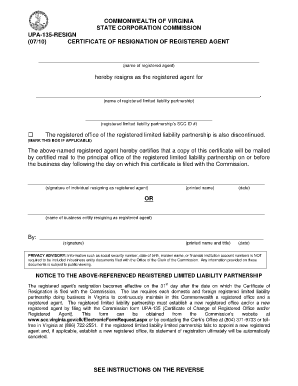
Resignation Certificate 2010


What is the resignation certificate?
A resignation certificate is a formal document issued by an employer to acknowledge that an employee has officially resigned from their position. This certificate serves as proof of resignation and may be required for future employment or other legal purposes. It typically includes essential details such as the employee's name, position, the date of resignation, and the signature of the employer or authorized personnel. The resignation certificate can also be referred to as a certificate of resignation or a resignation certification.
How to use the resignation certificate
The resignation certificate can be utilized in various contexts, primarily as proof of an employee's departure from a company. It may be required when applying for new jobs, as prospective employers often request documentation of previous employment. Additionally, the certificate can be necessary for legal proceedings or when claiming unemployment benefits. It is advisable to keep a copy of the resignation certificate for personal records, as it may be needed for future reference.
Steps to complete the resignation certificate
Completing a resignation certificate involves several key steps to ensure it is accurate and legally binding:
- Gather necessary information, including the employee's full name, job title, and the date of resignation.
- Draft the certificate, ensuring it includes a clear statement of resignation and any relevant details about the employment period.
- Include a section for the employer's signature and date, which validates the document.
- Review the certificate for accuracy and completeness before finalizing it.
- Provide a copy to the resigning employee and retain a copy for company records.
Key elements of the resignation certificate
A resignation certificate should contain specific elements to be effective and legally recognized. These elements include:
- Employee Information: Full name and job title of the resigning employee.
- Date of Resignation: The exact date when the employee submitted their resignation.
- Employer Information: Name and position of the person issuing the certificate.
- Company Details: Name of the company and its address.
- Signature: A signature from the employer or authorized representative, along with the date of issuance.
Legal use of the resignation certificate
The resignation certificate holds legal significance as it serves as proof of the employee's resignation. It can be used in various legal contexts, such as employment verification, disputes regarding unemployment benefits, or references for future job applications. For the document to be legally binding, it must meet specific requirements, including proper signatures and adherence to state laws regarding employment documentation.
How to obtain the resignation certificate
To obtain a resignation certificate, the employee typically needs to formally resign from their position, often by submitting a resignation letter to their employer. Once the resignation is processed, the employer is responsible for preparing and issuing the certificate. Employees should request the certificate directly from their HR department or supervisor if it is not provided automatically. It is important to ensure that the document is issued promptly to avoid any delays in future employment opportunities.
Quick guide on how to complete resignation certificate
Complete Resignation Certificate effortlessly on any gadget
Digital document management has become widely embraced by businesses and individuals. It offers an ideal eco-friendly substitute for conventional printed and signed documents, as you can obtain the necessary form and securely store it online. airSlate SignNow equips you with all the tools required to create, modify, and eSign your documents swiftly without delays. Handle Resignation Certificate on any device with airSlate SignNow Android or iOS applications and enhance any document-centric process today.
How to alter and eSign Resignation Certificate without hassle
- Locate Resignation Certificate and click Get Form to initiate.
- Utilize the tools we provide to complete your form.
- Emphasize pertinent sections of your documents or obfuscate sensitive details with tools that airSlate SignNow provides specifically for that purpose.
- Create your eSignature using the Sign feature, which takes mere seconds and carries the same legal validity as a conventional wet ink signature.
- Review the information and click on the Done button to preserve your modifications.
- Choose how you would like to send your form, via email, text message (SMS), or invitation link, or download it to your computer.
Eliminate concerns about lost or misplaced documents, tedious form searching, or errors that require printing new copies. airSlate SignNow meets your needs in document management in just a few clicks from your preferred device. Modify and eSign Resignation Certificate and guarantee excellent communication at every stage of your form preparation journey with airSlate SignNow.
Create this form in 5 minutes or less
Find and fill out the correct resignation certificate
Create this form in 5 minutes!
How to create an eSignature for the resignation certificate
How to create an electronic signature for a PDF online
How to create an electronic signature for a PDF in Google Chrome
How to create an e-signature for signing PDFs in Gmail
How to create an e-signature right from your smartphone
How to create an e-signature for a PDF on iOS
How to create an e-signature for a PDF on Android
People also ask
-
What is a certificate of resignation?
A certificate of resignation is a formal document that confirms an individual's resignation from a position within an organization. It typically includes information such as the person's name, the position they are resigning from, and the effective date of resignation. Using airSlate SignNow, you can easily create and eSign your certificate of resignation to ensure a smooth transition.
-
How can I create a certificate of resignation using airSlate SignNow?
Creating a certificate of resignation with airSlate SignNow is simple and quick. You can select from various customizable templates, fill in the required details, and eSign the document securely. The platform's intuitive interface allows you to generate a professional-looking certificate of resignation in just a few clicks.
-
Is airSlate SignNow a cost-effective solution for generating a certificate of resignation?
Yes, airSlate SignNow offers a cost-effective solution for generating a certificate of resignation and other documents. With competitive pricing plans that cater to businesses of all sizes, you can streamline your documentation process without breaking the bank. The savings you achieve through efficiency and time management make it a valuable investment.
-
What features does airSlate SignNow offer for managing a certificate of resignation?
airSlate SignNow provides a range of features for managing your certificate of resignation, including secure eSigning, customizable templates, and tracking capabilities. These features ensure that your document is signed accurately and promptly, reducing the chances of any misunderstandings during the resignation process. Additionally, you can store and access your documents easily within the platform.
-
Can I integrate airSlate SignNow with other applications for my certificate of resignation?
Absolutely! airSlate SignNow offers seamless integrations with various applications and platforms, allowing you to manage your certificate of resignation alongside other business tools. Whether you need to connect with CRM systems, cloud storage services, or email platforms, the flexibility of airSlate SignNow ensures that your documentation processes are as efficient as possible.
-
What are the benefits of using airSlate SignNow for a certificate of resignation?
Using airSlate SignNow for your certificate of resignation provides numerous benefits, including enhanced security, increased efficiency, and reduced turnaround times. The ability to eSign documents promptly means that you can finalize your resignation without delays, ensuring a professional conclusion to your employment. Furthermore, the platform's user-friendly experience makes navigating the resignation process effortless.
-
How does airSlate SignNow ensure the security of my certificate of resignation?
Security is a top priority for airSlate SignNow when it comes to your certificate of resignation. The platform employs robust encryption standards and compliance with industry regulations to protect your sensitive information. You can have peace of mind knowing that your documents are secure, accessible only to authorized individuals.
Get more for Resignation Certificate
Find out other Resignation Certificate
- How To Electronic signature Alabama Unlimited Power of Attorney
- Electronic signature Arizona Unlimited Power of Attorney Easy
- Can I Electronic signature California Retainer Agreement Template
- How Can I Electronic signature Missouri Unlimited Power of Attorney
- Electronic signature Montana Unlimited Power of Attorney Secure
- Electronic signature Missouri Unlimited Power of Attorney Fast
- Electronic signature Ohio Unlimited Power of Attorney Easy
- How Can I Electronic signature Oklahoma Unlimited Power of Attorney
- How Do I Electronic signature South Carolina Unlimited Power of Attorney
- How Can I Electronic signature Alaska Limited Power of Attorney
- How To Electronic signature Massachusetts Retainer Agreement Template
- Electronic signature California Limited Power of Attorney Now
- Electronic signature Colorado Limited Power of Attorney Now
- Electronic signature Georgia Limited Power of Attorney Simple
- Electronic signature Nevada Retainer Agreement Template Myself
- Electronic signature Alabama Limited Partnership Agreement Online
- Can I Electronic signature Wisconsin Retainer Agreement Template
- Can I Electronic signature Michigan Trademark License Agreement
- Electronic signature Indiana Letter Bankruptcy Inquiry Now
- eSignature Oklahoma Payroll Deduction Authorization Easy