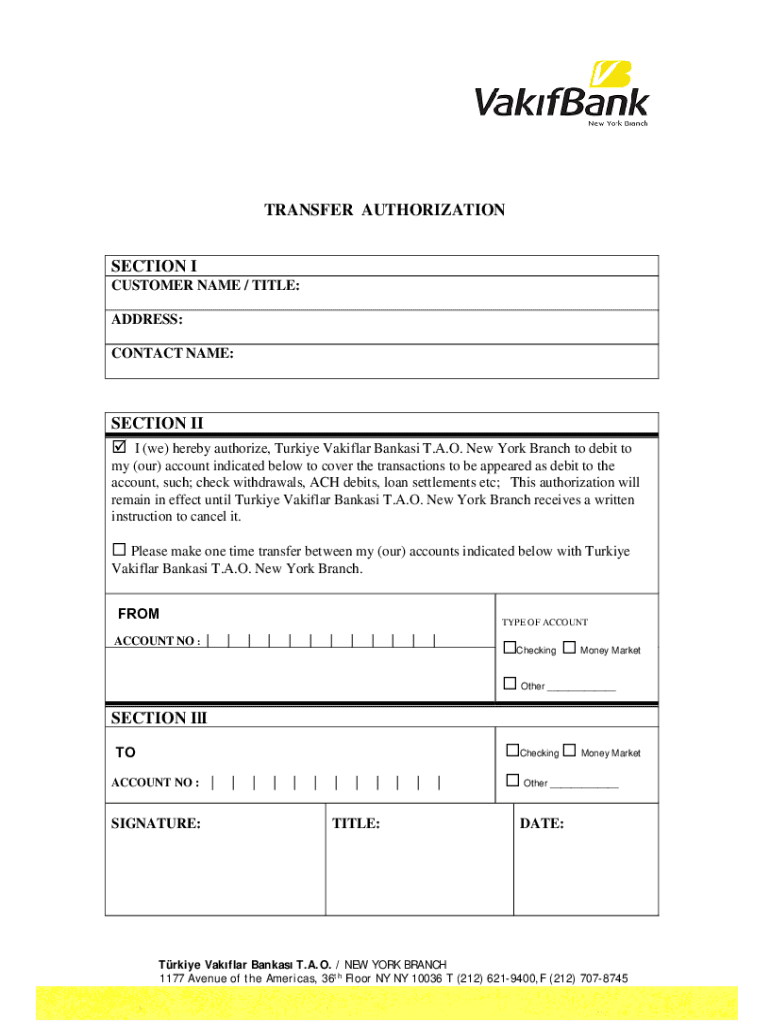
TRANSFER AUTHORIZATION SECTION I Vakif Bank Fill and Sign Form


What is the TRANSFER AUTHORIZATION SECTION I Vakif Bank Fill And Sign
The TRANSFER AUTHORIZATION SECTION I Vakif Bank Fill And Sign is a specific form used by individuals and businesses to authorize the transfer of funds or assets. This document is essential for ensuring that the transfer is conducted legally and securely. It typically includes details such as the sender's and recipient's information, the amount to be transferred, and any relevant account numbers. Proper completion of this form is crucial to prevent unauthorized transactions and to maintain financial integrity.
Steps to complete the TRANSFER AUTHORIZATION SECTION I Vakif Bank Fill And Sign
Completing the TRANSFER AUTHORIZATION SECTION I involves several key steps to ensure accuracy and compliance. First, gather all necessary information, including personal identification and account details. Next, clearly fill in the sender's and recipient's information, ensuring that names and addresses are correct. Specify the amount to be transferred and include any additional instructions if required. Once completed, review the form for any errors before signing. Finally, submit the form as directed, either online or in person, depending on the bank's requirements.
How to use the TRANSFER AUTHORIZATION SECTION I Vakif Bank Fill And Sign
Using the TRANSFER AUTHORIZATION SECTION I is straightforward. After filling out the form, you must sign it to validate your authorization. This signature confirms that you agree to the terms of the transfer. Depending on the bank's process, you may need to submit the form electronically through a secure portal or deliver it in person at a branch. Always keep a copy of the signed form for your records. This ensures you have proof of the transaction and authorization should any issues arise.
Key elements of the TRANSFER AUTHORIZATION SECTION I Vakif Bank Fill And Sign
Several key elements make up the TRANSFER AUTHORIZATION SECTION I. These include the sender's full name, address, and account number, as well as the recipient's details. The form also requires the transfer amount and any specific instructions related to the transaction. Additionally, a section for the sender's signature is crucial, as it serves as the official authorization for the transfer. Understanding these elements is vital for completing the form correctly and ensuring a smooth transfer process.
Legal use of the TRANSFER AUTHORIZATION SECTION I Vakif Bank Fill And Sign
The legal use of the TRANSFER AUTHORIZATION SECTION I is paramount in financial transactions. This form acts as a binding agreement between the parties involved, ensuring that the transfer is authorized and legitimate. It helps prevent fraud and unauthorized access to funds. By signing the form, the sender affirms their consent to the transfer, which can be critical in any legal disputes that may arise. Therefore, understanding the legal implications of this document is essential for all users.
Examples of using the TRANSFER AUTHORIZATION SECTION I Vakif Bank Fill And Sign
Examples of using the TRANSFER AUTHORIZATION SECTION I include personal transactions, such as sending money to family members or paying for services. Businesses may also use this form to transfer funds between accounts or to pay vendors. In each case, the form ensures that the transaction is documented and authorized, providing a clear record of the transfer. These examples illustrate the versatility and importance of the form in various financial contexts.
Quick guide on how to complete transfer authorization section i vakif bank fill and sign
Complete TRANSFER AUTHORIZATION SECTION I Vakif Bank Fill And Sign effortlessly on any device
Online document management has become favored by organizations and individuals alike. It offers an ideal eco-friendly alternative to traditional printed and signed records, as you can obtain the correct format and safely store it online. airSlate SignNow equips you with all the necessary tools to create, modify, and eSign your documents swiftly without delays. Manage TRANSFER AUTHORIZATION SECTION I Vakif Bank Fill And Sign on any platform with airSlate SignNow Android or iOS applications and enhance any document-oriented task today.
The easiest way to modify and eSign TRANSFER AUTHORIZATION SECTION I Vakif Bank Fill And Sign with minimal effort
- Find TRANSFER AUTHORIZATION SECTION I Vakif Bank Fill And Sign and click Get Form to begin.
- Use the tools we provide to complete your form.
- Emphasize relevant sections of the documents or conceal sensitive information using features that airSlate SignNow offers specifically for that purpose.
- Create your eSignature using the Sign tool, which takes seconds and carries the same legal validity as a conventional wet ink signature.
- Review all the details and click on the Done button to save your changes.
- Choose how you wish to send your form, via email, text message (SMS), or invitation link, or download it to your computer.
Eliminate the hassle of lost or misplaced files, tedious form searches, or mistakes that necessitate printing new document copies. airSlate SignNow fulfills all your document management needs in just a few clicks from any device you prefer. Modify and eSign TRANSFER AUTHORIZATION SECTION I Vakif Bank Fill And Sign and guarantee outstanding communication at every stage of your form preparation process with airSlate SignNow.
Create this form in 5 minutes or less
Create this form in 5 minutes!
How to create an eSignature for the transfer authorization section i vakif bank fill and sign
How to create an electronic signature for a PDF online
How to create an electronic signature for a PDF in Google Chrome
How to create an e-signature for signing PDFs in Gmail
How to create an e-signature right from your smartphone
How to create an e-signature for a PDF on iOS
How to create an e-signature for a PDF on Android
People also ask
-
What is the TRANSFER AUTHORIZATION SECTION I Vakif Bank Fill And Sign feature?
The TRANSFER AUTHORIZATION SECTION I Vakif Bank Fill And Sign feature allows users to easily complete and sign bank transfer authorization forms digitally. This functionality streamlines the process, ensuring that all necessary information is submitted accurately and efficiently, saving you time and reducing errors.
-
How do I fill out the TRANSFER AUTHORIZATION SECTION I Vakif Bank Fill And Sign?
To fill out the TRANSFER AUTHORIZATION SECTION I Vakif Bank Fill And Sign, simply upload the document to the airSlate SignNow platform, use the tools to insert required information, and sign it electronically. The intuitive interface simplifies the entire process, making document completion straightforward for users of all experience levels.
-
Is airSlate SignNow secure for filling and signing the TRANSFER AUTHORIZATION SECTION I Vakif Bank?
Yes, airSlate SignNow prioritizes security when it comes to filling and signing the TRANSFER AUTHORIZATION SECTION I Vakif Bank forms. The platform uses advanced encryption and complies with industry standards to protect your data, giving you peace of mind while managing sensitive documents.
-
Can I integrate airSlate SignNow with other applications for the TRANSFER AUTHORIZATION SECTION I Vakif Bank?
Absolutely! airSlate SignNow offers integration with numerous applications, enhancing your workflow when managing the TRANSFER AUTHORIZATION SECTION I Vakif Bank Fill And Sign process. You can connect with tools like CRM systems, cloud storage services, and more, ensuring seamless operations across your business applications.
-
What are the pricing options for using airSlate SignNow for the TRANSFER AUTHORIZATION SECTION I Vakif Bank?
airSlate SignNow offers various pricing plans to suit different business needs, including options for those who require the TRANSFER AUTHORIZATION SECTION I Vakif Bank Fill And Sign feature. Each plan is designed to provide value, allowing businesses to choose the features that best meet their requirements while staying within budget.
-
What are the benefits of using airSlate SignNow for the TRANSFER AUTHORIZATION SECTION I Vakif Bank?
Using airSlate SignNow for the TRANSFER AUTHORIZATION SECTION I Vakif Bank provides numerous benefits, such as increased efficiency, reduced printing costs, and ease of access. It simplifies collaboration among team members and offers a fast turnaround for signing documents, which can greatly improve overall business operations.
-
Is there a mobile app available for filling the TRANSFER AUTHORIZATION SECTION I Vakif Bank Fill And Sign?
Yes, airSlate SignNow has a mobile app that allows you to fill and sign the TRANSFER AUTHORIZATION SECTION I Vakif Bank on-the-go. This is especially useful for busy professionals who need to manage documents from anywhere, ensuring flexibility and convenience in their daily tasks.
Get more for TRANSFER AUTHORIZATION SECTION I Vakif Bank Fill And Sign
- Surface and jointwill be taped andcoats ofdrywall compound applied sanded and readied for painting form
- Contractor shall not be liable for any delay due to circumstances form
- You are requested to vacate the property by the date above form
- Contract and seller may take appropriate actions for breach form
- The months of plus form
- Ex 106 6 v350111ex10 6htm purchase and sale form
- Get the missouri notice of assignment of contract for deed form
- Near expressways form
Find out other TRANSFER AUTHORIZATION SECTION I Vakif Bank Fill And Sign
- How Can I eSignature New Jersey Real Estate Word
- Can I eSignature Tennessee Police Form
- How Can I eSignature Vermont Police Presentation
- How Do I eSignature Pennsylvania Real Estate Document
- How Do I eSignature Texas Real Estate Document
- How Can I eSignature Colorado Courts PDF
- Can I eSignature Louisiana Courts Document
- How To Electronic signature Arkansas Banking Document
- How Do I Electronic signature California Banking Form
- How Do I eSignature Michigan Courts Document
- Can I eSignature Missouri Courts Document
- How Can I Electronic signature Delaware Banking PDF
- Can I Electronic signature Hawaii Banking Document
- Can I eSignature North Carolina Courts Presentation
- Can I eSignature Oklahoma Courts Word
- How To Electronic signature Alabama Business Operations Form
- Help Me With Electronic signature Alabama Car Dealer Presentation
- How Can I Electronic signature California Car Dealer PDF
- How Can I Electronic signature California Car Dealer Document
- How Can I Electronic signature Colorado Car Dealer Form