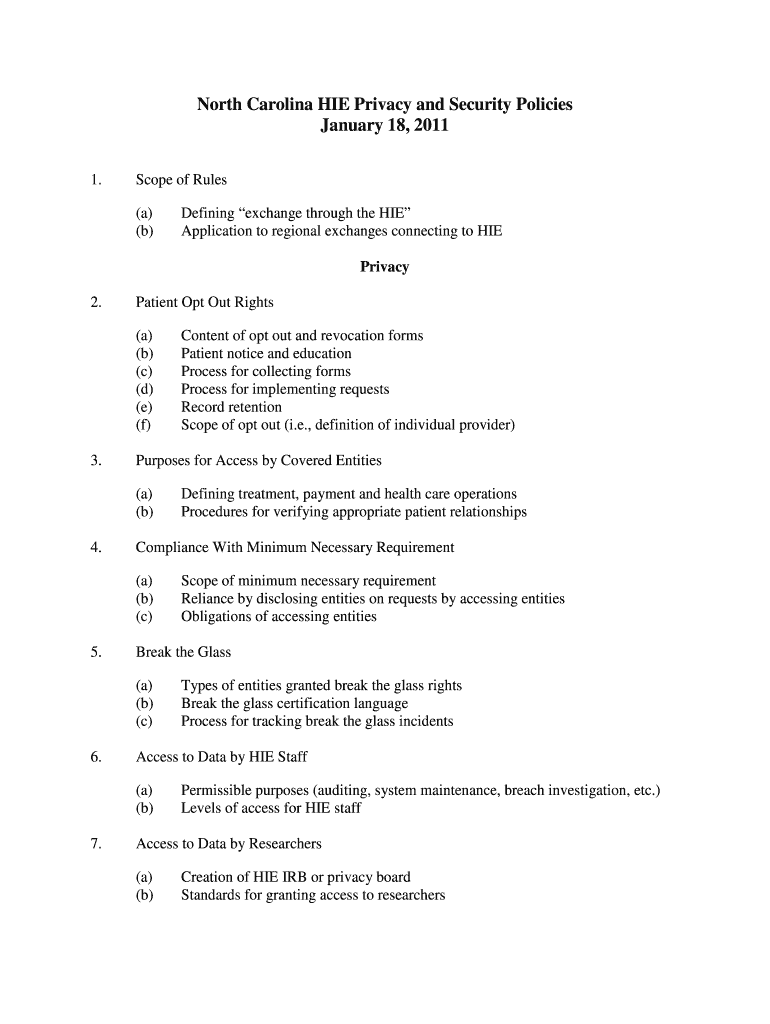
Outline Ncdhhs Form


What is the Outline Ncdhhs
The Outline Ncdhhs is a structured document used by the North Carolina Department of Health and Human Services. It serves as a comprehensive guide for various health and human services programs within the state. This outline helps individuals and organizations understand the requirements, processes, and available resources related to health services, social services, and public health initiatives. It is essential for ensuring compliance and facilitating access to necessary services.
How to use the Outline Ncdhhs
Using the Outline Ncdhhs involves familiarizing yourself with its sections, which cover different aspects of health and human services. Users should start by identifying the specific program or service they are interested in. Each section provides detailed information on eligibility criteria, application processes, and required documentation. By following the outlined steps, users can effectively navigate the resources and obtain the assistance they need.
Steps to complete the Outline Ncdhhs
Completing the Outline Ncdhhs requires several steps:
- Review the relevant sections to understand the specific services available.
- Gather necessary documents, such as identification, proof of income, and residency.
- Follow the outlined procedures for application, which may include online submissions or in-person visits.
- Submit the completed application along with all required documents to the appropriate agency.
- Monitor the application status and respond to any requests for additional information.
Legal use of the Outline Ncdhhs
The Outline Ncdhhs is legally recognized as a valid resource for individuals seeking assistance from state health and human services. It outlines the legal requirements and processes that must be followed to access these services. Users should ensure they comply with all guidelines and provide accurate information to avoid any legal issues or delays in service provision.
Eligibility Criteria
Eligibility criteria for programs outlined in the Outline Ncdhhs vary depending on the specific service being accessed. Generally, criteria may include factors such as income level, age, residency status, and specific needs related to health or social services. It is important for applicants to carefully review these criteria to determine their eligibility before applying.
Required Documents
When applying for services outlined in the Outline Ncdhhs, individuals must provide specific documents to support their application. Commonly required documents include:
- Proof of identity, such as a driver's license or state ID.
- Documentation of income, such as pay stubs or tax returns.
- Proof of residency, such as utility bills or lease agreements.
- Any additional documents specific to the program being applied for.
Form Submission Methods
The Outline Ncdhhs provides various methods for submitting applications. Users can typically submit their forms online through designated state portals, by mail, or in person at local offices. Each method has its own guidelines, and it is essential to follow the instructions carefully to ensure timely processing of applications.
Quick guide on how to complete outline ncdhhs
Effortlessly Prepare [SKS] on Any Gadget
Digital document management has gained traction among companies and individuals alike. It offers a sustainable alternative to traditional printed and signed forms, allowing you to access the appropriate template and securely save it online. airSlate SignNow equips you with all the resources necessary to create, edit, and electronically sign your documents promptly without delays. Manage [SKS] on any gadget using the airSlate SignNow Android or iOS applications and enhance any document-related process today.
The simplest method to modify and eSign [SKS] effortlessly
- Obtain [SKS] and then hit Get Form to begin.
- Utilize the tools we offer to complete your form.
- Emphasize vital sections of your documents or obscure sensitive information using the tools provided by airSlate SignNow specifically for this purpose.
- Generate your signature with the Sign feature, which takes mere seconds and carries the same legal validity as a conventional wet ink signature.
- Review the details and then click on the Done button to save your modifications.
- Select how you wish to send your form, via email, SMS, invite link, or download it onto your computer.
Forget about lost or misplaced files, tedious form searching, or mistakes requiring new document copies. airSlate SignNow addresses your document management needs in just a few clicks from your preferred device. Edit and eSign [SKS] and ensure effective communication at every step of the form preparation process with airSlate SignNow.
Create this form in 5 minutes or less
Related searches to Outline Ncdhhs
Create this form in 5 minutes!
How to create an eSignature for the outline ncdhhs
How to create an electronic signature for a PDF online
How to create an electronic signature for a PDF in Google Chrome
How to create an e-signature for signing PDFs in Gmail
How to create an e-signature right from your smartphone
How to create an e-signature for a PDF on iOS
How to create an e-signature for a PDF on Android
People also ask
-
What is the Outline Ncdhhs feature in airSlate SignNow?
The Outline Ncdhhs feature in airSlate SignNow allows users to create and manage documents specifically tailored for the North Carolina Department of Health and Human Services. This feature streamlines the process of preparing necessary forms, ensuring compliance with state regulations. By utilizing this feature, businesses can enhance their document workflows and improve efficiency.
-
How does airSlate SignNow ensure compliance with Outline Ncdhhs requirements?
airSlate SignNow is designed to meet the compliance standards set by Outline Ncdhhs. The platform provides templates and tools that adhere to the specific guidelines required by the North Carolina Department of Health and Human Services. This ensures that all documents are legally binding and meet the necessary regulatory requirements.
-
What are the pricing options for using airSlate SignNow with Outline Ncdhhs?
airSlate SignNow offers flexible pricing plans that cater to various business needs, including those utilizing the Outline Ncdhhs feature. Pricing is based on the number of users and the features required, making it a cost-effective solution for organizations of all sizes. You can choose a plan that best fits your budget while ensuring access to essential features.
-
Can I integrate airSlate SignNow with other software while using Outline Ncdhhs?
Yes, airSlate SignNow supports integrations with various software applications, enhancing the functionality of the Outline Ncdhhs feature. This allows users to connect with CRM systems, document management tools, and other platforms seamlessly. Integrating these tools can streamline your workflow and improve overall productivity.
-
What are the key benefits of using airSlate SignNow for Outline Ncdhhs documentation?
Using airSlate SignNow for Outline Ncdhhs documentation offers several benefits, including increased efficiency, reduced paperwork, and enhanced compliance. The platform simplifies the eSigning process, allowing for quick approvals and faster turnaround times. Additionally, it provides a secure environment for managing sensitive documents.
-
Is airSlate SignNow user-friendly for those unfamiliar with Outline Ncdhhs?
Absolutely! airSlate SignNow is designed with user-friendliness in mind, making it accessible even for those unfamiliar with Outline Ncdhhs. The intuitive interface guides users through the document creation and signing process, ensuring a smooth experience. Comprehensive support resources are also available to assist users at any stage.
-
How can I get started with airSlate SignNow and Outline Ncdhhs?
Getting started with airSlate SignNow and Outline Ncdhhs is simple. You can sign up for a free trial to explore the features and see how they can benefit your organization. Once you're ready, choose a pricing plan that suits your needs and start creating and managing your Ncdhhs documents efficiently.
Get more for Outline Ncdhhs
Find out other Outline Ncdhhs
- How To eSignature Georgia High Tech Document
- How Can I eSignature Rhode Island Finance & Tax Accounting Word
- How Can I eSignature Colorado Insurance Presentation
- Help Me With eSignature Georgia Insurance Form
- How Do I eSignature Kansas Insurance Word
- How Do I eSignature Washington Insurance Form
- How Do I eSignature Alaska Life Sciences Presentation
- Help Me With eSignature Iowa Life Sciences Presentation
- How Can I eSignature Michigan Life Sciences Word
- Can I eSignature New Jersey Life Sciences Presentation
- How Can I eSignature Louisiana Non-Profit PDF
- Can I eSignature Alaska Orthodontists PDF
- How Do I eSignature New York Non-Profit Form
- How To eSignature Iowa Orthodontists Presentation
- Can I eSignature South Dakota Lawers Document
- Can I eSignature Oklahoma Orthodontists Document
- Can I eSignature Oklahoma Orthodontists Word
- How Can I eSignature Wisconsin Orthodontists Word
- How Do I eSignature Arizona Real Estate PDF
- How To eSignature Arkansas Real Estate Document