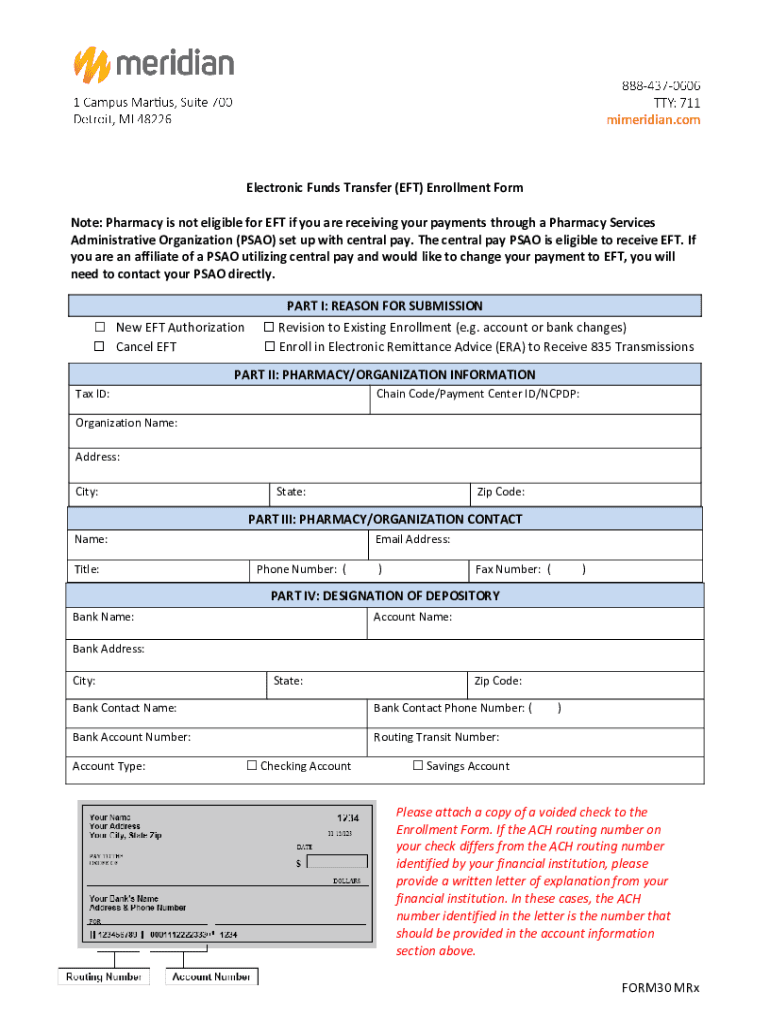
Electronic Claims Payment for Providers 2022-2026


Understanding the Electronic Funds Transfer Form
The electronic funds transfer form template is a crucial document used by businesses and individuals to authorize the transfer of funds electronically. This form streamlines the payment process, allowing for quick and secure transactions without the need for physical checks. Typically, it includes essential information such as the account holder's name, bank details, and the type of transaction being requested. Understanding the components of this form is vital for ensuring accurate and timely payments.
Steps to Complete the Electronic Funds Transfer Form
Filling out the electronic funds transfer form requires careful attention to detail. Here are the steps to ensure accuracy:
- Begin by entering your personal or business information, including your name, address, and contact details.
- Provide your bank account information, including the account number and routing number. Double-check these details to avoid errors.
- Specify the type of transaction you are authorizing, whether it is a one-time payment or recurring transfers.
- Review the terms and conditions associated with the electronic funds transfer to ensure compliance.
- Sign and date the form to validate your authorization.
Key Elements of the Electronic Funds Transfer Form
Several key elements are essential for the electronic funds transfer form to be valid and effective. These include:
- Account Holder Information: This includes the name and address of the individual or business initiating the transfer.
- Bank Details: Accurate bank account and routing numbers are critical for directing funds correctly.
- Transaction Type: Clearly indicate whether the transfer is a one-time payment or part of a recurring schedule.
- Authorization Signature: A valid signature is necessary to confirm that the account holder agrees to the terms of the transfer.
Legal Use of the Electronic Funds Transfer Form
The electronic funds transfer form must comply with various legal requirements to ensure its validity. In the United States, it is essential to adhere to the Electronic Funds Transfer Act, which protects consumers during electronic transactions. This act mandates that users receive clear information about their rights and responsibilities related to electronic fund transfers. Additionally, businesses should maintain records of all completed forms for compliance and auditing purposes.
Examples of Using the Electronic Funds Transfer Form
There are numerous scenarios where the electronic funds transfer form can be utilized:
- Payroll processing, where employees authorize direct deposit of their wages into their bank accounts.
- Payment of invoices, allowing businesses to settle bills quickly and efficiently.
- Recurring payments for services such as utilities or subscriptions, ensuring timely payments without manual intervention.
Form Submission Methods
The electronic funds transfer form can typically be submitted through various methods, ensuring flexibility for users. Common submission methods include:
- Online Submission: Many organizations offer secure online portals for submitting the form electronically.
- Mail: Users can print the completed form and send it via traditional mail to the designated financial institution.
- In-Person: Some individuals may prefer to deliver the form directly to their bank or financial institution for processing.
Quick guide on how to complete electronic claims payment for providers
Complete Electronic Claims Payment For Providers effortlessly on any device
Online document management has gained traction among businesses and individuals alike. It serves as an ideal eco-friendly alternative to traditional printed and signed documents, allowing you to locate the necessary form and store it securely online. airSlate SignNow provides you with all the resources required to create, modify, and electronically sign your documents quickly and seamlessly. Manage Electronic Claims Payment For Providers on any device with airSlate SignNow's Android or iOS applications and streamline any document-related task today.
The easiest way to modify and electronically sign Electronic Claims Payment For Providers without hassle
- Obtain Electronic Claims Payment For Providers and click Get Form to commence.
- Leverage the tools we offer to complete your document.
- Emphasize important sections of your documents or redact confidential details with the tools that airSlate SignNow specifically provides for that purpose.
- Generate your electronic signature using the Sign tool, which takes mere seconds and carries the same legal validity as a conventional wet ink signature.
- Review all the information and click on the Done button to save your changes.
- Choose your preferred method of sending your form, whether by email, SMS, invitation link, or download it to your computer.
Eliminate concerns over lost or misplaced files, tedious document searching, or mistakes that necessitate printing new copies. airSlate SignNow meets your document management needs in just a few clicks from any device of your choosing. Modify and electronically sign Electronic Claims Payment For Providers to ensure exceptional communication throughout your form preparation process with airSlate SignNow.
Create this form in 5 minutes or less
Find and fill out the correct electronic claims payment for providers
Create this form in 5 minutes!
How to create an eSignature for the electronic claims payment for providers
How to create an electronic signature for a PDF online
How to create an electronic signature for a PDF in Google Chrome
How to create an e-signature for signing PDFs in Gmail
How to create an e-signature right from your smartphone
How to create an e-signature for a PDF on iOS
How to create an e-signature for a PDF on Android
People also ask
-
What is an electronic funds transfer form template?
An electronic funds transfer form template is a pre-designed document that facilitates secure online transactions. It simplifies the process of transferring funds electronically by providing standardized fields for essential information, ensuring compliance and accuracy.
-
How can airSlate SignNow help with electronic funds transfer form templates?
airSlate SignNow allows you to create, customize, and securely send electronic funds transfer form templates effortlessly. With our user-friendly interface, you can enhance your workflow and streamline the authorization process, making financial transactions more efficient.
-
What are the benefits of using an electronic funds transfer form template?
Using an electronic funds transfer form template saves time and reduces errors associated with manual forms. It also enhances the security of sensitive information, speeds up transaction processing, and helps businesses maintain compliance with financial regulations.
-
Is there a cost associated with using the electronic funds transfer form template in airSlate SignNow?
Pricing for the electronic funds transfer form template through airSlate SignNow varies based on the subscription plan you choose. We offer flexible pricing options to suit different business needs, ensuring you receive great value for an efficient eSigning solution.
-
Can I integrate the electronic funds transfer form template with other software applications?
Yes, airSlate SignNow supports integration with various software applications, allowing you to seamlessly utilize the electronic funds transfer form template within your existing systems. This capability enhances efficiency and ensures smoother financial operations across your platforms.
-
How secure is the electronic funds transfer form template?
Security is a top priority for airSlate SignNow. Our electronic funds transfer form template incorporates advanced encryption and authentication protocols, ensuring that your financial transactions remain confidential and protected from unauthorized access.
-
Can I customize the electronic funds transfer form template to meet my business needs?
Absolutely! airSlate SignNow allows you to fully customize the electronic funds transfer form template according to your specific requirements. You can modify fields, add branding elements, and tailor the design to reflect your company's identity.
Get more for Electronic Claims Payment For Providers
Find out other Electronic Claims Payment For Providers
- Sign Colorado Sports Lease Agreement Form Simple
- How To Sign Iowa Real Estate LLC Operating Agreement
- Sign Iowa Real Estate Quitclaim Deed Free
- How To Sign Iowa Real Estate Quitclaim Deed
- Sign Mississippi Orthodontists LLC Operating Agreement Safe
- Sign Delaware Sports Letter Of Intent Online
- How Can I Sign Kansas Real Estate Job Offer
- Sign Florida Sports Arbitration Agreement Secure
- How Can I Sign Kansas Real Estate Residential Lease Agreement
- Sign Hawaii Sports LLC Operating Agreement Free
- Sign Georgia Sports Lease Termination Letter Safe
- Sign Kentucky Real Estate Warranty Deed Myself
- Sign Louisiana Real Estate LLC Operating Agreement Myself
- Help Me With Sign Louisiana Real Estate Quitclaim Deed
- Sign Indiana Sports Rental Application Free
- Sign Kentucky Sports Stock Certificate Later
- How Can I Sign Maine Real Estate Separation Agreement
- How Do I Sign Massachusetts Real Estate LLC Operating Agreement
- Can I Sign Massachusetts Real Estate LLC Operating Agreement
- Sign Massachusetts Real Estate Quitclaim Deed Simple