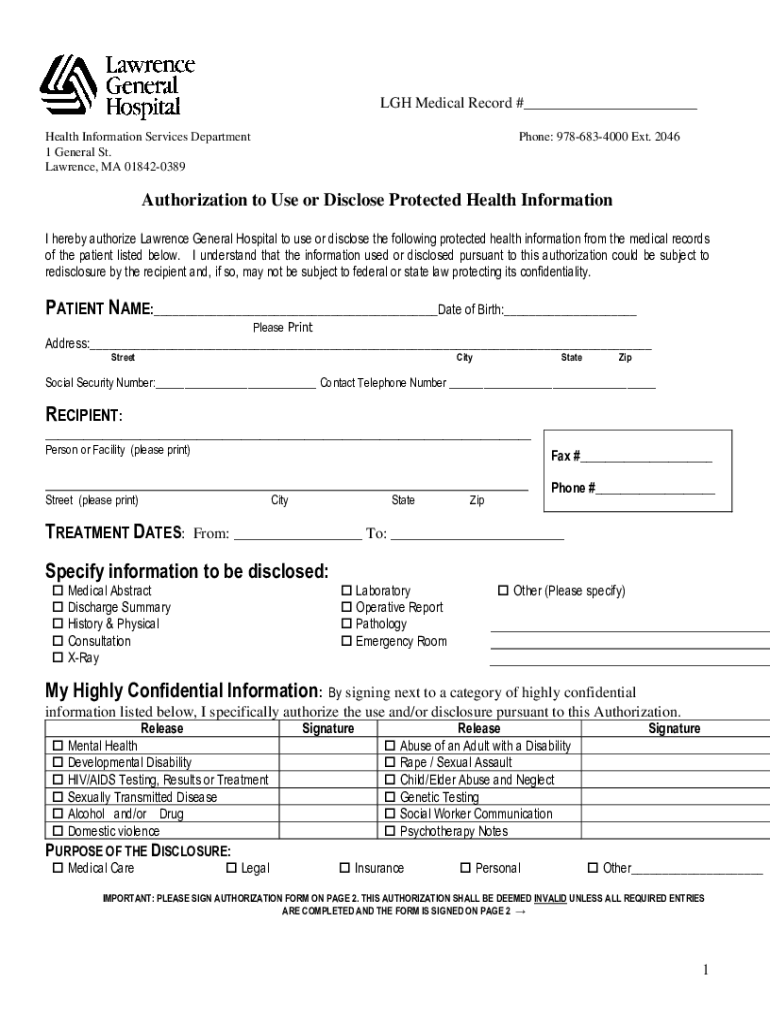
Authorization to Use or Disclose Protected Health Information 2013-2026


Understanding Authorization to Use or Disclose Protected Health Information
The Authorization to Use or Disclose Protected Health Information is a legal document that allows healthcare providers, such as Lawrence General Hospital, to share a patient's medical records with specified individuals or entities. This authorization is essential for maintaining patient privacy while facilitating necessary communication regarding health care. It ensures that sensitive information is only shared with those who have the patient's explicit consent.
How to Obtain Authorization to Use or Disclose Protected Health Information
To obtain the Authorization to Use or Disclose Protected Health Information, patients can typically request the form directly from Lawrence General Hospital. This may involve visiting the hospital's medical records department or accessing their website. The form will require the patient to provide specific details, including their name, date of birth, and the parties to whom the information will be disclosed. It is important to ensure that all required fields are completed accurately to avoid delays in processing.
Steps to Complete the Authorization to Use or Disclose Protected Health Information
Completing the Authorization to Use or Disclose Protected Health Information involves several key steps:
- Obtain the form from Lawrence General Hospital.
- Fill in personal information, including name and contact details.
- Specify the information to be disclosed, such as medical records or treatment history.
- Identify the recipient of the information, whether an individual or organization.
- Sign and date the form to validate the authorization.
After completing the form, patients should submit it according to the hospital's guidelines, which may include options for online submission, mailing, or delivering it in person.
Key Elements of the Authorization to Use or Disclose Protected Health Information
Several key elements must be included in the Authorization to Use or Disclose Protected Health Information to ensure its validity:
- Patient Information: Full name, date of birth, and contact details.
- Details of Disclosure: Clear description of the information being shared.
- Recipient Information: Names and addresses of individuals or entities receiving the information.
- Expiration Date: Indicate when the authorization will expire, if applicable.
- Signature: The patient’s signature and date to confirm consent.
Legal Use of the Authorization to Use or Disclose Protected Health Information
The legal use of the Authorization to Use or Disclose Protected Health Information is governed by the Health Insurance Portability and Accountability Act (HIPAA). This federal law establishes standards for the protection of patient information and requires that healthcare providers obtain patient consent before disclosing any protected health information. Unauthorized disclosure can lead to legal repercussions for both the healthcare provider and the individual who improperly shares information.
Examples of Using the Authorization to Use or Disclose Protected Health Information
There are various scenarios where the Authorization to Use or Disclose Protected Health Information may be utilized:
- A patient may authorize their primary care physician to share medical records with a specialist for further treatment.
- Patients may need to provide authorization for insurance companies to access their medical history for claims processing.
- In cases of legal proceedings, patients might authorize their records to be shared with attorneys or court officials.
These examples illustrate the importance of the authorization in facilitating communication while ensuring patient privacy is respected.
Quick guide on how to complete authorization to use or disclose protected health information
Finalize Authorization To Use Or Disclose Protected Health Information effortlessly on any device
Digital document management has become increasingly favored by businesses and individuals. It offers an ideal eco-friendly alternative to traditional printed and signed documents, allowing you to obtain the correct form and securely keep it online. airSlate SignNow provides all the resources you require to create, alter, and eSign your documents swiftly without delays. Handle Authorization To Use Or Disclose Protected Health Information on any device with airSlate SignNow's Android or iOS applications and streamline any document-related process today.
How to edit and eSign Authorization To Use Or Disclose Protected Health Information with ease
- Locate Authorization To Use Or Disclose Protected Health Information and then click Obtain Form to begin.
- Utilize the tools we offer to complete your document.
- Emphasize pertinent sections of the documents or redact sensitive information with features that airSlate SignNow provides specifically for that purpose.
- Create your signature with the Sign feature, which takes seconds and holds the same legal significance as a traditional handwritten signature.
- Verify all the information and then click on the Finish button to save your modifications.
- Select how you would like to send your form, via email, SMS, or invitation link, or download it to your computer.
Forget about lost or misplaced documents, tedious form searching, or errors that necessitate printing new copies. airSlate SignNow caters to all your document management requirements with just a few clicks from any device you prefer. Edit and eSign Authorization To Use Or Disclose Protected Health Information while ensuring effective communication at any stage of your form preparation process with airSlate SignNow.
Create this form in 5 minutes or less
Find and fill out the correct authorization to use or disclose protected health information
Create this form in 5 minutes!
How to create an eSignature for the authorization to use or disclose protected health information
How to create an electronic signature for a PDF online
How to create an electronic signature for a PDF in Google Chrome
How to create an e-signature for signing PDFs in Gmail
How to create an e-signature right from your smartphone
How to create an e-signature for a PDF on iOS
How to create an e-signature for a PDF on Android
People also ask
-
How can I access my Lawrence General Hospital medical records?
To access your Lawrence General Hospital medical records, you need to submit a request either online or in person at the hospital's records department. Ensure that you provide the necessary identification and complete any required forms. Once requested, the hospital typically processes these requests within a specified timeframe.
-
Is there a fee to obtain my Lawrence General Hospital medical records?
Yes, there may be a fee associated with obtaining your Lawrence General Hospital medical records. Fees can vary based on the method of delivery and the number of pages requested. It is advisable to check with the hospital's records department for specific pricing details.
-
What information is included in my Lawrence General Hospital medical records?
Your Lawrence General Hospital medical records typically include information such as your medical history, treatment plans, test results, and notes from your healthcare providers. These records are essential for ensuring continuity of care and can be useful for future medical visits.
-
Can I authorize someone to access my Lawrence General Hospital medical records on my behalf?
Yes, you can authorize someone to access your Lawrence General Hospital medical records on your behalf by submitting a signed authorization form. This form should include the name of the individual you are authorizing and specify the scope of access they are allowed.
-
How does airSlate SignNow help with managing Lawrence General Hospital medical records?
airSlate SignNow provides a seamless way to manage your Lawrence General Hospital medical records digitally. With its electronic signature capabilities, you can securely sign and send documents, ensuring that your medical records are handled efficiently and securely, without the hassle of paper forms.
-
What are the benefits of using airSlate SignNow for managing medical records?
Using airSlate SignNow for managing your Lawrence General Hospital medical records offers several benefits, including improved security, faster processing times, and ease of access. You can manage your documents from anywhere at any time, making it a convenient solution for busy individuals.
-
Is airSlate SignNow compliant with regulations regarding medical records?
Yes, airSlate SignNow is compliant with HIPAA and other regulations regarding the secure handling of medical records. This ensures that your Lawrence General Hospital medical records are protected and that your privacy is maintained every step of the way.
Get more for Authorization To Use Or Disclose Protected Health Information
- Limited appearance in florida the florida bar form
- Attorney archive page 3 of 5 vandeventer black llp form
- Ben frey attorney at law a soldotna alaska ak form
- Appellate clerk attorney registration kansas judicial branch form
- Adasuperior court of california county of san francisco form
- Note this form is for use in civil cases other than family law
- Oregon judicial department forms forms state of oregon
- Family law program family oregon judicial department form
Find out other Authorization To Use Or Disclose Protected Health Information
- eSign Ohio Legal Moving Checklist Simple
- How To eSign Ohio Non-Profit LLC Operating Agreement
- eSign Oklahoma Non-Profit Cease And Desist Letter Mobile
- eSign Arizona Orthodontists Business Plan Template Simple
- eSign Oklahoma Non-Profit Affidavit Of Heirship Computer
- How Do I eSign Pennsylvania Non-Profit Quitclaim Deed
- eSign Rhode Island Non-Profit Permission Slip Online
- eSign South Carolina Non-Profit Business Plan Template Simple
- How Can I eSign South Dakota Non-Profit LLC Operating Agreement
- eSign Oregon Legal Cease And Desist Letter Free
- eSign Oregon Legal Credit Memo Now
- eSign Oregon Legal Limited Power Of Attorney Now
- eSign Utah Non-Profit LLC Operating Agreement Safe
- eSign Utah Non-Profit Rental Lease Agreement Mobile
- How To eSign Rhode Island Legal Lease Agreement
- How Do I eSign Rhode Island Legal Residential Lease Agreement
- How Can I eSign Wisconsin Non-Profit Stock Certificate
- How Do I eSign Wyoming Non-Profit Quitclaim Deed
- eSign Hawaii Orthodontists Last Will And Testament Fast
- eSign South Dakota Legal Letter Of Intent Free