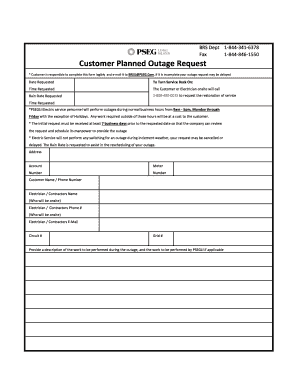
Customer Planned Outage Request Form Xlsx


Understanding the Outage Request Form
The outage request form is a vital document used by businesses and organizations to communicate planned service interruptions to their customers. This form ensures that all stakeholders are informed about scheduled outages, allowing for better planning and management of expectations. It typically includes details such as the date and time of the outage, the reason for the interruption, and the expected duration. By providing this information, businesses can maintain transparency and trust with their clients.
How to Complete the Outage Request Form
Filling out the outage request form involves several key steps. First, gather all necessary information regarding the planned outage, including the specific dates and times. Next, clearly state the reason for the outage, whether it is for maintenance, upgrades, or other operational needs. It is also important to include contact information for follow-up questions. Once all sections are completed, review the form for accuracy before submission.
Key Components of the Outage Request Form
The outage request form typically includes several essential elements. These may consist of:
- Date and Time: Specify the start and end times of the outage.
- Reason for Outage: Clearly explain why the service will be interrupted.
- Contact Information: Provide details for a representative who can answer questions.
- Impact Assessment: Describe how the outage may affect customers.
Including these elements ensures that the form is comprehensive and informative.
Submission Methods for the Outage Request Form
There are various methods to submit the outage request form, depending on the organization's preferences. Common submission methods include:
- Online Submission: Many organizations allow forms to be submitted electronically through their websites.
- Mail: Completed forms can be sent via postal service to the relevant department.
- In-Person: Some businesses may require forms to be submitted directly at a physical location.
Choosing the appropriate submission method can facilitate a smoother process and ensure timely communication.
Examples of Outage Request Scenarios
Outage requests can arise in various contexts. For instance, a utility company may issue a planned outage request for maintenance on power lines, notifying customers in advance to minimize inconvenience. Similarly, a telecommunications provider might use the form to inform clients about scheduled upgrades to improve service quality. Each scenario emphasizes the importance of clear communication and effective planning in managing service interruptions.
Legal Considerations for Outage Requests
When submitting an outage request form, it is essential to consider any legal obligations that may apply. Depending on the industry, there may be regulations requiring advance notice to customers about service interruptions. Compliance with these regulations not only helps avoid penalties but also fosters trust between businesses and their clients. It is advisable to consult legal guidelines relevant to your specific industry to ensure adherence.
Quick guide on how to complete customer planned outage request form xlsx
Prepare Customer Planned Outage Request Form xlsx effortlessly on any device
Digital document management has become increasingly popular among businesses and individuals. It offers an excellent eco-friendly alternative to traditional printed and signed documents, allowing you to find the correct form and securely store it online. airSlate SignNow provides you with all the resources necessary to create, modify, and electronically sign your documents swiftly without delays. Manage Customer Planned Outage Request Form xlsx on any platform with airSlate SignNow's Android or iOS applications and enhance any document-based procedure today.
The easiest way to modify and electronically sign Customer Planned Outage Request Form xlsx with ease
- Find Customer Planned Outage Request Form xlsx and click on Get Form to begin.
- Utilize the tools we offer to fill out your document.
- Highlight important sections of the documents or redact sensitive information with tools that airSlate SignNow specifically provides for that purpose.
- Create your signature using the Sign feature, which takes just seconds and holds the same legal validity as a conventional wet ink signature.
- Review all the details and then click on the Done button to save your changes.
- Select how you would like to send your form, via email, SMS, or invitation link, or download it to your computer.
Forget about lost or misplaced papers, tedious form searches, or errors that require printing new document copies. airSlate SignNow manages all your document management needs in just a few clicks from any device of your choice. Modify and electronically sign Customer Planned Outage Request Form xlsx to ensure excellent communication at every stage of the form preparation process with airSlate SignNow.
Create this form in 5 minutes or less
Create this form in 5 minutes!
How to create an eSignature for the customer planned outage request form xlsx
How to create an electronic signature for a PDF online
How to create an electronic signature for a PDF in Google Chrome
How to create an e-signature for signing PDFs in Gmail
How to create an e-signature right from your smartphone
How to create an e-signature for a PDF on iOS
How to create an e-signature for a PDF on Android
People also ask
-
What is an outage request in the context of airSlate SignNow?
An outage request refers to the process of reporting service interruptions or issues related to the airSlate SignNow platform. Users can quickly submit an outage request to our support team, ensuring they receive prompt assistance during unforeseen disruptions.
-
How do I submit an outage request using airSlate SignNow?
To submit an outage request, simply log in to your airSlate SignNow account and navigate to the support section. There, you can fill out the outage request form with relevant details, and our team will prioritize your request to resolve the issue swiftly.
-
Are there any costs associated with submitting an outage request?
Submitting an outage request through airSlate SignNow is completely free of charge. Our goal is to ensure that our users can access timely support without any additional costs, allowing them to focus on running their business effectively.
-
What features does airSlate SignNow offer to handle outage requests?
AirSlate SignNow features a dedicated support portal that enables users to easily submit outage requests, track the status of their inquiries, and access helpful resources. This streamlined approach helps users quickly resolve any issues they face.
-
How quickly can I expect a response to my outage request?
We strive to respond to all outage requests submitted via airSlate SignNow within one business day. Our support team prioritizes urgent requests to minimize downtime for our users and ensure a seamless experience with our services.
-
What benefits does airSlate SignNow provide for managing outage requests?
With airSlate SignNow, users enjoy a user-friendly interface that simplifies the process of managing outage requests. This ensures that clients can quickly address any issues, enhancing overall productivity and allowing for uninterrupted workflow.
-
Can I integrate airSlate SignNow with other tools to manage outage requests?
Yes, airSlate SignNow offers integrations with various tools that can help streamline the management of outage requests. By connecting with your existing workflows, you can improve communication and response times during service disruptions.
Get more for Customer Planned Outage Request Form xlsx
- Jd fm 149 form
- Pretrial drug education and community service program request for reinstatement jud ct form
- Jd hm 9 rev form
- A landlords guide to summary process eviction new form
- A tenants guide to summary process lawyer in connecticut form
- Connecticut law about landlordtenant law form
- Form jd cl form
- Foreclosure worksheet connecticut judicial branch ctgov form
Find out other Customer Planned Outage Request Form xlsx
- How Can I Electronic signature New York Legal Stock Certificate
- Electronic signature North Carolina Legal Quitclaim Deed Secure
- How Can I Electronic signature North Carolina Legal Permission Slip
- Electronic signature Legal PDF North Dakota Online
- Electronic signature North Carolina Life Sciences Stock Certificate Fast
- Help Me With Electronic signature North Dakota Legal Warranty Deed
- Electronic signature North Dakota Legal Cease And Desist Letter Online
- Electronic signature North Dakota Legal Cease And Desist Letter Free
- Electronic signature Delaware Orthodontists Permission Slip Free
- How Do I Electronic signature Hawaii Orthodontists Lease Agreement Form
- Electronic signature North Dakota Life Sciences Business Plan Template Now
- Electronic signature Oklahoma Legal Bill Of Lading Fast
- Electronic signature Oklahoma Legal Promissory Note Template Safe
- Electronic signature Oregon Legal Last Will And Testament Online
- Electronic signature Life Sciences Document Pennsylvania Simple
- Electronic signature Legal Document Pennsylvania Online
- How Can I Electronic signature Pennsylvania Legal Last Will And Testament
- Electronic signature Rhode Island Legal Last Will And Testament Simple
- Can I Electronic signature Rhode Island Legal Residential Lease Agreement
- How To Electronic signature South Carolina Legal Lease Agreement