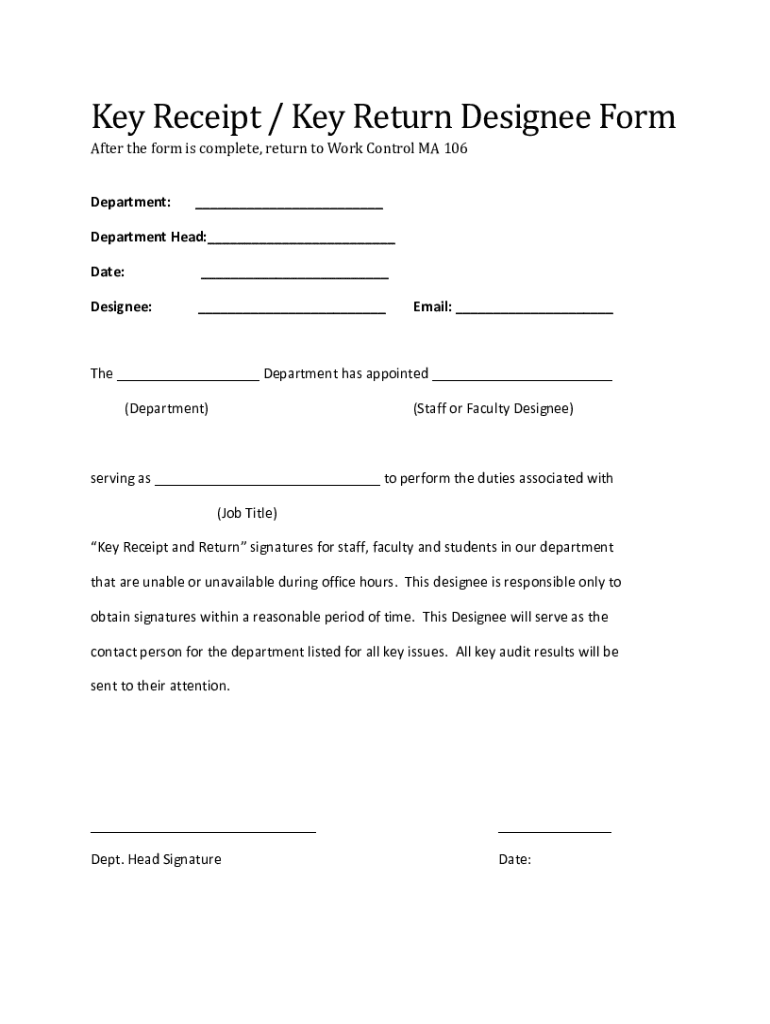
Key Receipt Key Return Designee Form Department 2021-2026


Understanding the Employee Key Receipt Form
The employee key receipt form serves as a formal document acknowledging the receipt of keys issued to employees. This form is essential for maintaining security and accountability within an organization. It outlines the responsibilities of the employee regarding the keys they receive, ensuring that both the employee and the employer have a clear understanding of the key's usage and return process.
How to Complete the Employee Key Receipt Form
Filling out the employee key receipt form involves several straightforward steps. First, the employee should enter their name and contact details at the top of the form. Next, they must specify the type of keys received, including any relevant identification numbers. The form should also include the date of issuance and the signature of the employee, confirming their acceptance of the keys. Lastly, a designated supervisor or manager should sign the form to validate the transaction.
Key Components of the Employee Key Receipt Form
Several key elements are crucial for the effectiveness of the employee key receipt form. These include:
- Employee Information: Name, department, and contact information.
- Key Details: Description of the keys issued, including any identification numbers.
- Date of Issue: The date when the keys were handed over.
- Signatures: Signatures of both the employee and the issuing authority.
- Return Policy: Clear instructions regarding the return of the keys.
Legal Implications of the Employee Key Receipt Form
The employee key receipt form has significant legal implications. It serves as a binding agreement between the employee and the employer, outlining the responsibilities associated with the keys. In the event of loss or damage, this document can be used to determine liability. Employers should ensure that employees understand the terms outlined in the form to mitigate potential legal issues.
Examples of Using the Employee Key Receipt Form
Organizations can implement the employee key receipt form in various scenarios. For instance, when a new employee joins a company, they may need access to office keys or equipment keys. The form can also be used when an employee is temporarily assigned to a different location and requires access to specific facilities. Additionally, the form can facilitate the return of keys during employee offboarding, ensuring that all keys are accounted for before the employee's departure.
Submission Methods for the Employee Key Receipt Form
The employee key receipt form can be submitted through various methods, depending on the organization's policies. Common submission methods include:
- In-Person: Employees can hand in the completed form directly to their supervisor or HR department.
- Email: A scanned copy of the signed form can be sent via email to the appropriate authority.
- Online Portal: Some organizations may have an online system where employees can upload their completed forms.
Quick guide on how to complete key receipt key return designee form department
Effortlessly Prepare Key Receipt Key Return Designee Form Department on Any Device
Online document management has become increasingly favored by both organizations and individuals. It offers an ideal eco-friendly substitute for traditional printed and signed paperwork, allowing you to locate the necessary form and securely save it online. airSlate SignNow equips you with all the resources needed to create, edit, and eSign your documents quickly and without complications. Manage Key Receipt Key Return Designee Form Department on any device using the airSlate SignNow Android or iOS applications and enhance any document-based process today.
The Most Efficient Way to Edit and eSign Key Receipt Key Return Designee Form Department with Ease
- Obtain Key Receipt Key Return Designee Form Department and then select Get Form to begin.
- Utilize the tools we offer to complete your form.
- Mark important sections of your documents or obscure sensitive information with features provided by airSlate SignNow specifically for this purpose.
- Generate your eSignature using the Sign feature, which only takes a few seconds and carries the same legal validity as a conventional wet ink signature.
- Verify all the details and then click the Done button to save your changes.
- Decide how you want to share your form, whether by email, text message (SMS), invitation link, or download it to your computer.
Eliminate concerns about missing or misplaced documents, tedious form searches, or errors that necessitate printing new copies. airSlate SignNow fulfills all your document management requirements in just a few clicks from any device you prefer. Edit and eSign Key Receipt Key Return Designee Form Department and guarantee excellent communication at every stage of your form preparation process with airSlate SignNow.
Create this form in 5 minutes or less
Find and fill out the correct key receipt key return designee form department
Create this form in 5 minutes!
How to create an eSignature for the key receipt key return designee form department
How to create an electronic signature for a PDF online
How to create an electronic signature for a PDF in Google Chrome
How to create an e-signature for signing PDFs in Gmail
How to create an e-signature right from your smartphone
How to create an e-signature for a PDF on iOS
How to create an e-signature for a PDF on Android
People also ask
-
What is an employee key receipt form and why is it important?
An employee key receipt form is a document used to track the distribution of keys and access cards to employees. It is important because it helps businesses manage security and accountability, ensuring that employees understand their responsibilities regarding access to company property.
-
How does airSlate SignNow simplify the employee key receipt form process?
airSlate SignNow simplifies the employee key receipt form process by allowing users to create, send, and eSign documents digitally. This eliminates the need for paper forms and provides a more efficient and secure way to manage key distributions.
-
Is there any cost associated with using airSlate SignNow for employee key receipt forms?
Yes, airSlate SignNow offers various pricing plans that are cost-effective and designed to suit different business needs. Customers can choose a plan that allows them to manage employee key receipt forms efficiently without breaking the budget.
-
Can I integrate airSlate SignNow with other software for managing employee key receipt forms?
Absolutely! airSlate SignNow offers integrations with a variety of software solutions, enabling seamless management of employee key receipt forms alongside other business processes. This flexibility allows for better workflow efficiency and data management.
-
What features does airSlate SignNow offer for managing employee key receipt forms?
airSlate SignNow offers features such as customizable templates for employee key receipt forms, real-time tracking of document status, and secure eSigning capabilities. These features ensure that the process is streamlined and user-friendly for both administrators and employees.
-
How secure is using airSlate SignNow for employee key receipt forms?
Security is a top priority for airSlate SignNow. All employee key receipt forms and sensitive information are protected with advanced encryption and security measures, ensuring that your data remains safe throughout the document lifecycle.
-
Can employees access their key receipt forms from mobile devices?
Yes, airSlate SignNow is mobile-friendly, allowing employees to access and sign their key receipt forms from any device. This convenience enhances employee experience and ensures that the process can be completed anytime, anywhere.
Get more for Key Receipt Key Return Designee Form Department
- Texas warranty deed formget a general warranty deed online
- Online licensing renewal state bar form
- As you may recall suit against was form
- University transfer letter template form
- Meaning we are in receipt of something english language form
- My firm has been retained by administrator of the estate of form
- Method of verification sample letter2019 updated template form
- Chancery clerkyazoo county form
Find out other Key Receipt Key Return Designee Form Department
- eSignature Oregon Amendment to an LLC Operating Agreement Free
- Can I eSign Hawaii Managed services contract template
- How Do I eSign Iowa Managed services contract template
- Can I eSignature Wyoming Amendment to an LLC Operating Agreement
- eSign Massachusetts Personal loan contract template Simple
- How Do I eSign Massachusetts Personal loan contract template
- How To eSign Mississippi Personal loan contract template
- How Do I eSign Oklahoma Personal loan contract template
- eSign Oklahoma Managed services contract template Easy
- Can I eSign South Carolina Real estate contracts
- eSign Texas Renter's contract Mobile
- How Do I eSign Texas Renter's contract
- eSign Hawaii Sales contract template Myself
- How Can I eSign Washington Real estate sales contract template
- How To eSignature California Stock Certificate
- How Can I eSignature Texas Stock Certificate
- Help Me With eSign Florida New employee checklist
- How To eSign Illinois Rental application
- How To eSignature Maryland Affidavit of Identity
- eSignature New York Affidavit of Service Easy