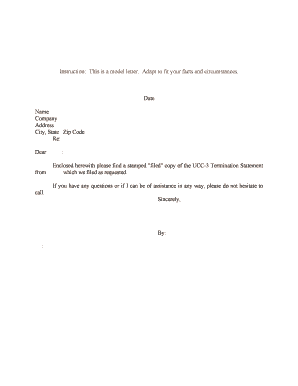
Writing a Demand Letter Templates and Examples Included Veeto Form


Key elements of a demand letter
A demand letter serves as a formal request for payment or action and typically includes several critical components to ensure clarity and effectiveness. Understanding these elements can enhance the impact of your demand letter.
- Contact Information: Clearly state your name, address, and contact details, as well as those of the recipient.
- Subject Line: Include a brief subject line that summarizes the purpose of the letter, such as "Demand for Payment."
- Statement of Facts: Provide a concise description of the situation leading to the demand, including relevant dates and events.
- Legal Basis: Reference any applicable laws or agreements that support your claim.
- Specific Demand: Clearly articulate what you are requesting, whether it is payment, action, or a response.
- Deadline: Set a reasonable deadline for the recipient to respond or comply with your request.
- Consequences: Outline any potential consequences of non-compliance, such as legal action.
Steps to complete a demand letter
Crafting a demand letter involves a systematic approach to ensure all necessary information is included. Following these steps can help you create an effective document.
- Gather Information: Collect all relevant details, including dates, amounts owed, and any previous correspondence.
- Choose a Template: Utilize a demand letter template to maintain structure and clarity.
- Draft the Letter: Fill in the template with your specific details, ensuring to include all key elements.
- Review and Edit: Proofread the letter for clarity, accuracy, and professionalism.
- Send the Letter: Choose a method of delivery, such as certified mail, to ensure the recipient receives it.
Legal use of a demand letter
Demand letters are often used as a preliminary step before pursuing legal action. They serve to formally notify the recipient of a claim and provide an opportunity to resolve the matter amicably.
In the United States, a well-crafted demand letter can be a crucial component in legal proceedings. It establishes a record of your attempts to resolve the issue and may be beneficial if the matter escalates to court.
Examples of using a demand letter
Demand letters can be utilized in various scenarios, including but not limited to:
- Unpaid Debts: Requesting payment for overdue invoices or loans.
- Contract Breaches: Addressing violations of contractual agreements.
- Property Damage: Seeking compensation for damages caused by another party.
- Consumer Complaints: Demanding remedies for defective products or services.
How to use a demand letter template
Using a demand letter template can streamline the process of drafting your letter. Here are steps to effectively utilize a template:
- Select a Template: Choose a template that fits the nature of your demand.
- Customize the Content: Replace placeholder text with your specific information and details related to your case.
- Ensure Compliance: Verify that the template adheres to any relevant legal standards or requirements.
- Finalize the Document: Make any necessary adjustments to ensure clarity and professionalism before sending.
State-specific rules for a demand letter
Demand letter requirements can vary by state, so it is essential to be aware of local laws that may impact the content and delivery of your letter. Some states may have specific regulations regarding:
- Timeframes: Certain states may require a specific notice period before legal action can be taken.
- Content Requirements: Some jurisdictions may mandate that specific information be included in the letter.
- Delivery Methods: Local laws may dictate how a demand letter should be sent, such as via certified mail.
Quick guide on how to complete writing a demand letter templates and examples included veeto
Easily Prepare Writing A Demand Letter Templates And Examples Included Veeto on Any Device
Managing documents online has become increasingly popular among organizations and individuals. It offers an ideal environmentally friendly alternative to traditional printed and signed paperwork, as you can easily locate the necessary form and securely store it online. airSlate SignNow provides all the resources required to create, modify, and electronically sign your documents swiftly without delays. Handle Writing A Demand Letter Templates And Examples Included Veeto on any device using the airSlate SignNow Android or iOS applications and enhance any document-centered workflow today.
How to Modify and Electronically Sign Writing A Demand Letter Templates And Examples Included Veeto Effortlessly
- Obtain Writing A Demand Letter Templates And Examples Included Veeto and then click Get Form to begin.
- Utilize the tools available to complete your document.
- Emphasize important sections of your documents or redact sensitive information with the specific tools that airSlate SignNow offers for this purpose.
- Create your electronic signature with the Sign tool, which takes just seconds and holds the same legal validity as a conventional wet ink signature.
- Review all the details and then click the Done button to save your changes.
- Choose your preferred delivery method for your form, whether by email, SMS, or an invitation link, or download it to your computer.
Say goodbye to lost or mislaid files, tedious form searches, or errors that require new document copies to be printed. airSlate SignNow meets your document management needs in just a few clicks from your chosen device. Alter and electronically sign Writing A Demand Letter Templates And Examples Included Veeto to ensure effective communication at every stage of your form preparation with airSlate SignNow.
Create this form in 5 minutes or less
Create this form in 5 minutes!
How to create an eSignature for the writing a demand letter templates and examples included veeto
The way to generate an e-signature for your PDF file in the online mode
The way to generate an e-signature for your PDF file in Chrome
How to make an e-signature for putting it on PDFs in Gmail
The best way to generate an electronic signature right from your smartphone
The way to create an electronic signature for a PDF file on iOS devices
The best way to generate an electronic signature for a PDF on Android
People also ask
-
What is a demand letter?
A demand letter is a formal document sent to request payment or action from an individual or business. It outlines the issue, the amount owed, and provides a timeframe for response. Using airSlate SignNow, you can create, send, and eSign demand letters efficiently, ensuring legal compliance and clarity in communication.
-
How can airSlate SignNow help with creating a demand letter?
airSlate SignNow offers customizable templates that simplify the process of drafting a demand letter. You can easily include all necessary details, such as dates and amounts, and save time with pre-defined fields. This ensures your demand letter is professionally formatted and ready for signature.
-
Is there a cost associated with sending a demand letter using airSlate SignNow?
AirSlate SignNow provides a cost-effective solution for sending demand letters. Pricing plans are flexible, allowing you to choose a package that best fits your business needs. Additionally, the ability to eSign eliminates the need for postal fees, making it an economical choice overall.
-
What features does airSlate SignNow offer for managing demand letters?
With airSlate SignNow, you can manage demand letters with features such as tracking, reminders, and secure storage. The platform allows you to see when a demand letter has been viewed or signed, enhancing follow-up efficiency. These features ensure that your communication remains organized and effective.
-
Can I integrate airSlate SignNow with other software when sending demand letters?
Yes, airSlate SignNow offers seamless integrations with various business tools such as CRM systems and cloud storage services. This allows you to streamline your workflow, connecting your demand letter processes with existing applications. Such integrations enhance productivity and reduce redundancy in tasks.
-
What are the benefits of using airSlate SignNow for demand letters?
The benefits of using airSlate SignNow for demand letters include improved efficiency, faster turnaround times, and enhanced security. You'll save time by eliminating paperwork and simplifying eSigning, while ensuring that your legal documents are protected. This empowers your business to handle demands professionally and affordably.
-
How secure is the data when sending a demand letter with airSlate SignNow?
Security is a top priority at airSlate SignNow. All data transmitted, including demand letters, is encrypted to protect sensitive information from unauthorized access. Additionally, the platform ensures compliance with electronic signature laws, giving you peace of mind when sending your demand letters.
Get more for Writing A Demand Letter Templates And Examples Included Veeto
- Light duty pregnancy letter form
- Hometownotcstore com form
- Army application 79860858 form
- Idaho agreement or contract for deed for sale and purchase of real estate aka land or executory contract form
- Al materneh ghassan f factors determining the internal audit quality in banks empirical evidence from jordan international form
- Gmfm 66 form
- Parking ticket appeal letter samples request letters form
- Xxx a ndaid form
Find out other Writing A Demand Letter Templates And Examples Included Veeto
- Sign Maine Construction Business Letter Template Secure
- Can I Sign Louisiana Construction Letter Of Intent
- How Can I Sign Maryland Construction Business Plan Template
- Can I Sign Maryland Construction Quitclaim Deed
- Sign Minnesota Construction Business Plan Template Mobile
- Sign Construction PPT Mississippi Myself
- Sign North Carolina Construction Affidavit Of Heirship Later
- Sign Oregon Construction Emergency Contact Form Easy
- Sign Rhode Island Construction Business Plan Template Myself
- Sign Vermont Construction Rental Lease Agreement Safe
- Sign Utah Construction Cease And Desist Letter Computer
- Help Me With Sign Utah Construction Cease And Desist Letter
- Sign Wisconsin Construction Purchase Order Template Simple
- Sign Arkansas Doctors LLC Operating Agreement Free
- Sign California Doctors Lease Termination Letter Online
- Sign Iowa Doctors LLC Operating Agreement Online
- Sign Illinois Doctors Affidavit Of Heirship Secure
- Sign Maryland Doctors Quitclaim Deed Later
- How Can I Sign Maryland Doctors Quitclaim Deed
- Can I Sign Missouri Doctors Last Will And Testament