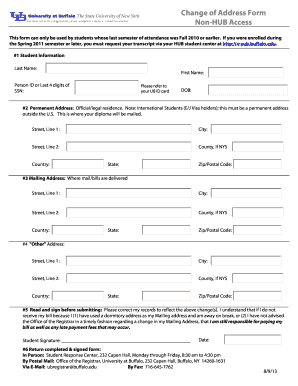
Change of Address Form Non HUB Access Registrar University at Registrar Buffalo


What is the Change Of Address Form Non HUB Access Registrar University At Buffalo
The Change Of Address Form Non HUB Access Registrar University At Buffalo is a document designed for students and staff to officially notify the university of a change in their residential address. This form ensures that the university maintains accurate records for communication, billing, and administrative purposes. It is particularly important for those who do not have access to the university's HUB system, which typically allows for online updates. By completing this form, individuals can ensure that their information is current, which is crucial for receiving important notifications and maintaining eligibility for various university services.
How to use the Change Of Address Form Non HUB Access Registrar University At Buffalo
To use the Change Of Address Form Non HUB Access Registrar University At Buffalo, individuals should first obtain the form from the university's registrar office or its official website. After acquiring the form, fill it out with the necessary details, including the old address, new address, and any relevant identification information, such as student or employee ID numbers. Once completed, the form can be submitted either in person at the registrar's office or via mail, depending on the university's submission guidelines. It's essential to ensure that all information is accurate to avoid delays in processing the address change.
Steps to complete the Change Of Address Form Non HUB Access Registrar University At Buffalo
Completing the Change Of Address Form Non HUB Access Registrar University At Buffalo involves several straightforward steps:
- Obtain the form from the registrar's office or the university's website.
- Fill in your personal information, including your name, student or employee ID, and contact information.
- Provide your old address and the new address where you wish to receive correspondence.
- Review the form for accuracy to ensure all details are correct.
- Sign and date the form to validate your request.
- Submit the completed form to the registrar's office in person or via mail, as per the university's instructions.
Required Documents
When submitting the Change Of Address Form Non HUB Access Registrar University At Buffalo, individuals may need to provide certain documents to verify their identity and address change. Typically, this includes:
- A valid photo identification, such as a driver's license or student ID.
- Proof of the new address, which may include a utility bill, lease agreement, or bank statement showing the new address.
Having these documents ready can facilitate a smoother processing experience and ensure that the address change is recorded promptly.
Form Submission Methods
The Change Of Address Form Non HUB Access Registrar University At Buffalo can be submitted through various methods to accommodate different preferences. Individuals may choose to:
- Submit the form in person at the registrar's office during business hours.
- Mail the completed form to the registrar's office using the university's designated address.
- Check if there are any electronic submission options available, although this may vary based on the university's policies.
It is advisable to confirm the preferred submission method with the registrar's office to ensure compliance with any specific requirements.
Key elements of the Change Of Address Form Non HUB Access Registrar University At Buffalo
Key elements of the Change Of Address Form Non HUB Access Registrar University At Buffalo include essential information that must be accurately provided to ensure the form's effectiveness. These elements typically consist of:
- Your full name and identification number.
- Your current address and the new address you wish to update.
- Contact information, such as phone number and email address.
- A signature to authorize the address change.
- The date of the request.
Ensuring that all these elements are completed correctly is crucial for the timely processing of the address change.
Quick guide on how to complete change of address form non hub access registrar university at registrar buffalo
Effortlessly Prepare [SKS] on Any Device
Digital document management has become increasingly popular among organizations and individuals. It offers an ideal eco-friendly substitute for conventional printed and signed documents, as you can obtain the appropriate form and securely store it online. airSlate SignNow equips you with all the tools necessary to create, modify, and electronically sign your documents swiftly without delays. Manage [SKS] on any device using the airSlate SignNow Android or iOS applications and simplify any document-related task today.
The Easiest Way to Modify and eSign [SKS] with Ease
- Find [SKS] and click Get Form to begin.
- Use the tools we offer to complete your document.
- Mark important sections of the documents or obscure sensitive information with tools that airSlate SignNow specifically provides for that purpose.
- Create your electronic signature using the Sign tool, which takes mere seconds and carries the same legal validity as a traditional handwritten signature.
- Review the details and click the Done button to save your changes.
- Select how you wish to send your form: via email, text message (SMS), invitation link, or download it to your computer.
Say goodbye to lost or misplaced files, tedious form searches, or errors that necessitate printing new document copies. airSlate SignNow addresses all your document management needs in just a few clicks from your preferred device. Alter and eSign [SKS] to ensure excellent communication at every stage of the document preparation process with airSlate SignNow.
Create this form in 5 minutes or less
Related searches to Change Of Address Form Non HUB Access Registrar University At Registrar Buffalo
Create this form in 5 minutes!
How to create an eSignature for the change of address form non hub access registrar university at registrar buffalo
How to create an electronic signature for a PDF online
How to create an electronic signature for a PDF in Google Chrome
How to create an e-signature for signing PDFs in Gmail
How to create an e-signature right from your smartphone
How to create an e-signature for a PDF on iOS
How to create an e-signature for a PDF on Android
People also ask
-
What is the Change Of Address Form Non HUB Access Registrar University At Registrar Buffalo?
The Change Of Address Form Non HUB Access Registrar University At Registrar Buffalo is a specific document that allows students or staff to update their mailing addresses with the university's registrar. This form helps ensure that all official communications are sent to the correct address, facilitating a seamless communication process.
-
How can I obtain the Change Of Address Form Non HUB Access Registrar University At Registrar Buffalo?
You can easily obtain the Change Of Address Form Non HUB Access Registrar University At Registrar Buffalo by visiting the official university website or directly through the registrar's office. The process is designed to be user-friendly, ensuring you have access to the form when you need it.
-
Is there a fee associated with submitting the Change Of Address Form Non HUB Access Registrar University At Registrar Buffalo?
Submitting the Change Of Address Form Non HUB Access Registrar University At Registrar Buffalo typically does not incur any fees. However, it's always recommended to check the latest information on fees on the university’s official site or contact the registrar's office directly for clarification.
-
What features does airSlate SignNow offer for signing the Change Of Address Form Non HUB Access Registrar University At Registrar Buffalo?
With airSlate SignNow, you can eSign the Change Of Address Form Non HUB Access Registrar University At Registrar Buffalo from any device with ease. The platform ensures a secure and efficient signing process, allowing for quick submissions without the need for printing or faxing.
-
Can I integrate airSlate SignNow with other applications when submitting the Change Of Address Form Non HUB Access Registrar University At Registrar Buffalo?
Yes, airSlate SignNow offers numerous integrations with other applications, enhancing your workflow when dealing with the Change Of Address Form Non HUB Access Registrar University At Registrar Buffalo. These integrations streamline the document management process, ensuring a smoother experience.
-
What are the benefits of using airSlate SignNow for the Change Of Address Form Non HUB Access Registrar University At Registrar Buffalo?
Using airSlate SignNow for the Change Of Address Form Non HUB Access Registrar University At Registrar Buffalo brings multiple benefits, including improved efficiency and reduced turnaround times. The platform allows for real-time updates and tracking, ensuring that your address change is processed promptly.
-
What security measures does airSlate SignNow implement for the Change Of Address Form Non HUB Access Registrar University At Registrar Buffalo?
airSlate SignNow employs strict security measures, including encryption and secure access, to protect your data when submitting the Change Of Address Form Non HUB Access Registrar University At Registrar Buffalo. Your information remains confidential and secure throughout the process.
Get more for Change Of Address Form Non HUB Access Registrar University At Registrar Buffalo
- Field 4 9 form
- This article is for you to leave your homestead if you have one on the date of form
- Field 23 form
- Illinois will formcreate your own willus legal forms
- Organizations and other like entities 11 employer 12 will contracts form
- This letter is to notify you that letters testamentary have been issued by the chancery form
- Medical case file template form
- Insurance transfer letter sample form
Find out other Change Of Address Form Non HUB Access Registrar University At Registrar Buffalo
- How To Electronic signature Arkansas Construction Word
- How Do I Electronic signature Arkansas Construction Document
- Can I Electronic signature Delaware Construction PDF
- How Can I Electronic signature Ohio Business Operations Document
- How Do I Electronic signature Iowa Construction Document
- How Can I Electronic signature South Carolina Charity PDF
- How Can I Electronic signature Oklahoma Doctors Document
- How Can I Electronic signature Alabama Finance & Tax Accounting Document
- How To Electronic signature Delaware Government Document
- Help Me With Electronic signature Indiana Education PDF
- How To Electronic signature Connecticut Government Document
- How To Electronic signature Georgia Government PDF
- Can I Electronic signature Iowa Education Form
- How To Electronic signature Idaho Government Presentation
- Help Me With Electronic signature Hawaii Finance & Tax Accounting Document
- How Can I Electronic signature Indiana Government PDF
- How Can I Electronic signature Illinois Finance & Tax Accounting PPT
- How To Electronic signature Maine Government Document
- How To Electronic signature Louisiana Education Presentation
- How Can I Electronic signature Massachusetts Government PDF