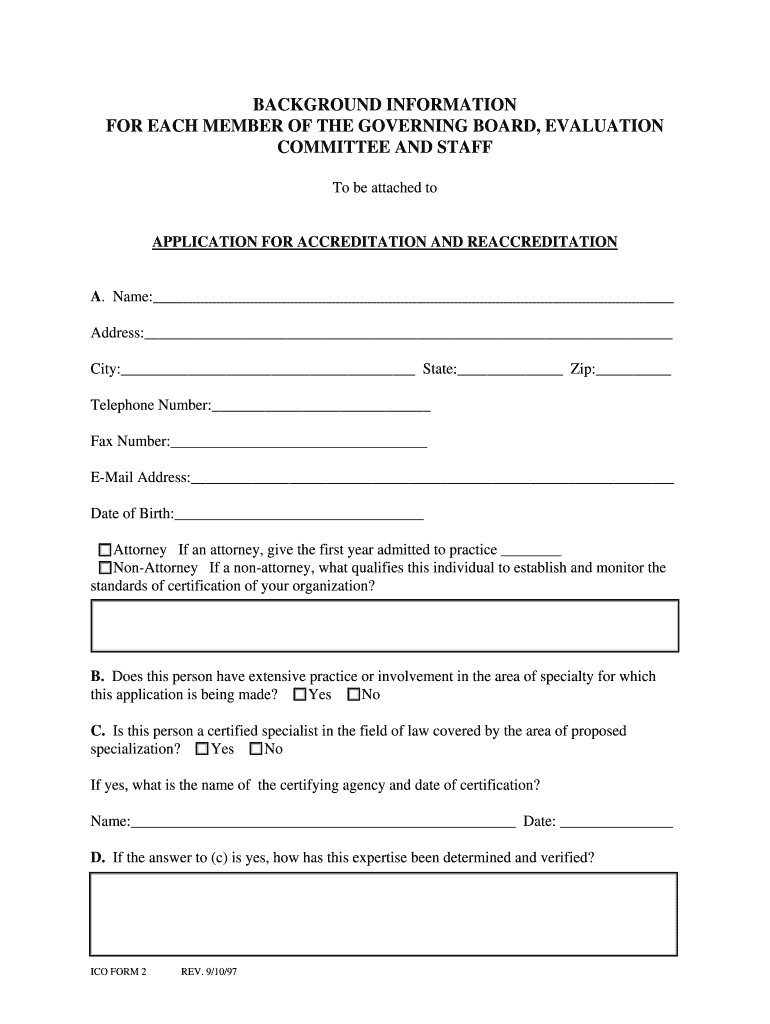
BACKGROUND INFORMATION for EACH MEMBER of the GOVERNING BOARD, EVALUATION COMMITTEE and STAFF in


Understanding the Background Information Requirement
The background information for each member of the governing board, evaluation committee, and staff is essential for maintaining transparency and accountability within an organization. This information typically includes personal details, professional qualifications, and any relevant experience that contributes to the member's role. Such data helps stakeholders assess the competence and integrity of those involved in governance and decision-making processes.
Steps to Complete the Background Information Form
Completing the background information form involves several key steps:
- Gather necessary personal information, including full name, address, and contact details.
- Document professional history, highlighting relevant positions held and responsibilities undertaken.
- Include educational qualifications, specifying degrees earned and institutions attended.
- Provide any additional information that may be pertinent, such as certifications or memberships in professional organizations.
- Review the completed form for accuracy and completeness before submission.
Legal Use of Background Information
The legal use of background information is governed by various regulations that ensure privacy and data protection. Organizations must comply with federal and state laws when collecting and storing personal data. This includes obtaining consent from individuals before sharing their information and ensuring that the data is securely stored to prevent unauthorized access. Understanding these legal requirements is crucial for maintaining compliance and protecting the rights of individuals.
Key Elements of the Background Information Form
Key elements of the background information form typically include:
- Personal Identification: Full name, date of birth, and social security number.
- Professional Background: Employment history and relevant experience.
- Education: Degrees and certifications obtained.
- References: Contact information for professional references.
- Disclosure Statements: Any potential conflicts of interest or legal issues.
Obtaining Background Information
To obtain the necessary background information, organizations may conduct various checks, including:
- Requesting information directly from the individuals involved.
- Utilizing background check services that comply with legal standards.
- Reaching out to previous employers and educational institutions for verification.
Examples of Background Information Usage
Background information is used in multiple contexts, such as:
- Evaluating candidates for board positions to ensure they meet the necessary qualifications.
- Conducting due diligence for grant applications, ensuring that all committee members have the appropriate expertise.
- Assessing potential conflicts of interest in decision-making processes.
Quick guide on how to complete background information for each member of the governing board evaluation committee and staff in
Complete [SKS] with ease on any device
Digital document management has gained traction among businesses and individuals alike. It offers an ideal eco-friendly alternative to traditional printed and signed documents, as you can access the appropriate form and securely save it online. airSlate SignNow provides all the necessary tools to create, modify, and eSign your documents quickly and without delays. Manage [SKS] on any device using the airSlate SignNow Android or iOS applications and streamline any document-related task today.
How to modify and eSign [SKS] effortlessly
- Locate [SKS] and click Get Form to begin.
- Utilize the tools we offer to complete your document.
- Emphasize important sections of your documents or hide sensitive information with the tools that airSlate SignNow provides specifically for this purpose.
- Create your signature using the Sign tool, which takes just seconds and holds the same legal authority as a traditional handwritten signature.
- Review all the details and then click the Done button to save your modifications.
- Select how you want to deliver your form, whether by email, text message (SMS), invite link, or download it to your computer.
Stop worrying about lost or misplaced files, tedious form searches, or mistakes that require printing new document copies. airSlate SignNow meets your document management needs in just a few clicks from any device you prefer. Edit and eSign [SKS] while ensuring excellent communication throughout your form preparation process with airSlate SignNow.
Create this form in 5 minutes or less
Related searches to BACKGROUND INFORMATION FOR EACH MEMBER OF THE GOVERNING BOARD, EVALUATION COMMITTEE AND STAFF In
Create this form in 5 minutes!
How to create an eSignature for the background information for each member of the governing board evaluation committee and staff in
How to create an electronic signature for a PDF online
How to create an electronic signature for a PDF in Google Chrome
How to create an e-signature for signing PDFs in Gmail
How to create an e-signature right from your smartphone
How to create an e-signature for a PDF on iOS
How to create an e-signature for a PDF on Android
People also ask
-
What is the importance of BACKGROUND INFORMATION FOR EACH MEMBER OF THE GOVERNING BOARD, EVALUATION COMMITTEE AND STAFF In?
BACKGROUND INFORMATION FOR EACH MEMBER OF THE GOVERNING BOARD, EVALUATION COMMITTEE AND STAFF In is crucial for transparency and accountability. It helps stakeholders understand the qualifications and experiences of key decision-makers, enhancing trust and ensuring informed decisions.
-
How does airSlate SignNow handle security for sensitive BACKGROUND INFORMATION FOR EACH MEMBER OF THE GOVERNING BOARD, EVALUATION COMMITTEE AND STAFF In?
AirSlate SignNow prioritizes security by using advanced encryption methods to protect BACKGROUND INFORMATION FOR EACH MEMBER OF THE GOVERNING BOARD, EVALUATION COMMITTEE AND STAFF In. Our platform adheres to compliance standards to ensure that sensitive information remains confidential.
-
Are there any pricing options for managing BACKGROUND INFORMATION FOR EACH MEMBER OF THE GOVERNING BOARD, EVALUATION COMMITTEE AND STAFF In?
Yes, airSlate SignNow offers flexible pricing plans tailored to meet the needs of businesses handling BACKGROUND INFORMATION FOR EACH MEMBER OF THE GOVERNING BOARD, EVALUATION COMMITTEE AND STAFF In. Our cost-effective solutions ensure that you get the best value while maintaining quality service.
-
What features does airSlate SignNow offer for managing BACKGROUND INFORMATION FOR EACH MEMBER OF THE GOVERNING BOARD, EVALUATION COMMITTEE AND STAFF In?
AirSlate SignNow provides robust features such as document templates, eSigning, and audit trails, making the management of BACKGROUND INFORMATION FOR EACH MEMBER OF THE GOVERNING BOARD, EVALUATION COMMITTEE AND STAFF In streamlined and efficient. These tools facilitate quick access and organization of essential documents.
-
Can airSlate SignNow integrate with other software for BACKGROUND INFORMATION FOR EACH MEMBER OF THE GOVERNING BOARD, EVALUATION COMMITTEE AND STAFF In?
Absolutely! AirSlate SignNow offers integrations with popular tools and platforms, enhancing the handling of BACKGROUND INFORMATION FOR EACH MEMBER OF THE GOVERNING BOARD, EVALUATION COMMITTEE AND STAFF In. This allows for seamless workflows and improved productivity across your organization's operations.
-
How can BACKGROUND INFORMATION FOR EACH MEMBER OF THE GOVERNING BOARD, EVALUATION COMMITTEE AND STAFF In benefit my organization?
Having accurate BACKGROUND INFORMATION FOR EACH MEMBER OF THE GOVERNING BOARD, EVALUATION COMMITTEE AND STAFF In can enhance decision-making processes and promote confidence among your partners and clients. This information also aids in the evaluation of performance and accountability within your organization.
-
What support options does airSlate SignNow provide for managing BACKGROUND INFORMATION FOR EACH MEMBER OF THE GOVERNING BOARD, EVALUATION COMMITTEE AND STAFF In?
AirSlate SignNow offers excellent customer support, including live chat, email, and a comprehensive help center, to assist users in managing BACKGROUND INFORMATION FOR EACH MEMBER OF THE GOVERNING BOARD, EVALUATION COMMITTEE AND STAFF In. Our team is dedicated to ensuring that you have the resources needed to maximize your experience.
Get more for BACKGROUND INFORMATION FOR EACH MEMBER OF THE GOVERNING BOARD, EVALUATION COMMITTEE AND STAFF In
- 10 u s code1552 correction of military records claims form
- Dd218 form
- Murrow band aid form
- Ich gcp essential document checklist welcome to urmc urmc rochester form
- All american racers merchandise form
- Ppdl 1 w physical sample submission form the purdue plant ppdl purdue
- Sample condo association balance sheet yool in form
- Deed of absolute sale linmarr towers condominium complex form
Find out other BACKGROUND INFORMATION FOR EACH MEMBER OF THE GOVERNING BOARD, EVALUATION COMMITTEE AND STAFF In
- Electronic signature Oklahoma Finance & Tax Accounting Quitclaim Deed Later
- How To Electronic signature Oklahoma Finance & Tax Accounting Operating Agreement
- Electronic signature Arizona Healthcare / Medical NDA Mobile
- How To Electronic signature Arizona Healthcare / Medical Warranty Deed
- Electronic signature Oregon Finance & Tax Accounting Lease Agreement Online
- Electronic signature Delaware Healthcare / Medical Limited Power Of Attorney Free
- Electronic signature Finance & Tax Accounting Word South Carolina Later
- How Do I Electronic signature Illinois Healthcare / Medical Purchase Order Template
- Electronic signature Louisiana Healthcare / Medical Quitclaim Deed Online
- Electronic signature Louisiana Healthcare / Medical Quitclaim Deed Computer
- How Do I Electronic signature Louisiana Healthcare / Medical Limited Power Of Attorney
- Electronic signature Maine Healthcare / Medical Letter Of Intent Fast
- How To Electronic signature Mississippi Healthcare / Medical Month To Month Lease
- Electronic signature Nebraska Healthcare / Medical RFP Secure
- Electronic signature Nevada Healthcare / Medical Emergency Contact Form Later
- Electronic signature New Hampshire Healthcare / Medical Credit Memo Easy
- Electronic signature New Hampshire Healthcare / Medical Lease Agreement Form Free
- Electronic signature North Dakota Healthcare / Medical Notice To Quit Secure
- Help Me With Electronic signature Ohio Healthcare / Medical Moving Checklist
- Electronic signature Education PPT Ohio Secure