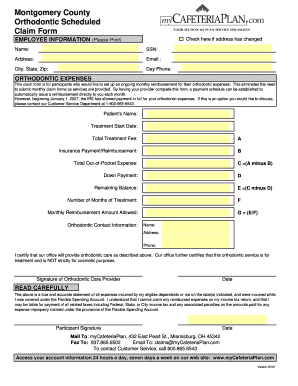
Ortho Claim Form McBenefits Mcbenefits


What is the Ortho Claim Form McBenefits?
The Ortho Claim Form McBenefits is a specialized document used for submitting claims related to orthodontic services. This form is essential for individuals seeking reimbursement for orthodontic treatments covered under their insurance plans. It typically includes sections for patient information, treatment details, and provider information, ensuring that all necessary data is captured for processing the claim efficiently.
How to obtain the Ortho Claim Form McBenefits
To obtain the Ortho Claim Form McBenefits, individuals can visit the official McBenefits website or contact their insurance provider directly. The form may also be available at orthodontic offices that participate in the McBenefits network. It is important to ensure that the most current version of the form is used to avoid any processing delays.
Steps to complete the Ortho Claim Form McBenefits
Completing the Ortho Claim Form McBenefits involves several key steps:
- Begin by entering the patient’s personal information, including name, address, and insurance policy number.
- Provide details about the orthodontic treatment received, including dates of service and the type of treatment.
- Fill in the provider’s information, ensuring that the orthodontist's name and contact details are accurate.
- Attach any required documentation, such as receipts and treatment plans, to support the claim.
- Review the completed form for accuracy before submission.
Key elements of the Ortho Claim Form McBenefits
The Ortho Claim Form McBenefits includes several key elements that are crucial for successful claim processing:
- Patient Information: Essential details about the patient, including name, address, and insurance policy number.
- Treatment Details: Information regarding the type of orthodontic services provided and the dates of treatment.
- Provider Information: The name and contact details of the orthodontist or dental provider.
- Attachments: Any necessary documents that verify the treatment and costs incurred.
Required Documents
When submitting the Ortho Claim Form McBenefits, it is important to include the required documents to ensure the claim is processed smoothly. These documents typically include:
- Receipts for payments made for orthodontic services.
- A detailed treatment plan from the orthodontist outlining the services provided.
- Any additional forms or documentation requested by the insurance provider.
Form Submission Methods
The Ortho Claim Form McBenefits can be submitted through various methods, depending on the preferences of the insurance provider:
- Online Submission: Many providers allow claims to be submitted electronically through their website.
- Mail Submission: The completed form can be printed and mailed to the designated claims address.
- In-Person Submission: Some individuals may choose to submit the form directly at their insurance provider's local office.
Quick guide on how to complete ortho claim form mcbenefits mcbenefits
Effortlessly Prepare [SKS] on Any Device
Managing documents online has become increasingly favored among businesses and individuals. It offers an ideal eco-friendly alternative to traditional printed and signed documentation, allowing for easy access to the necessary forms and secure online storage. airSlate SignNow provides all the resources needed to generate, adjust, and electronically sign your documents swiftly and without delays. Handle [SKS] on any device using airSlate SignNow's Android or iOS applications and streamline your document-related processes today.
The Easiest Way to Modify and Electronically Sign [SKS]
- Locate [SKS] and click Get Form to begin.
- Utilize the tools we provide to complete your form.
- Emphasize important sections of the documents or obscure sensitive details with specific tools that airSlate SignNow offers for this purpose.
- Create your signature using the Sign feature, which takes moments and holds the same legal validity as a conventional wet ink signature.
- Review the information and then click on the Done button to save your modifications.
- Select your preferred method for sharing your form, via email, SMS, invitation link, or download it to your computer.
Forget about lost or misplaced documents, exhausting form searches, or errors that necessitate printing new copies. airSlate SignNow fulfills your document management needs with just a few clicks from any device of your choice. Modify and electronically sign [SKS] to ensure outstanding communication at every step of your form preparation with airSlate SignNow.
Create this form in 5 minutes or less
Related searches to Ortho Claim Form McBenefits Mcbenefits
Create this form in 5 minutes!
How to create an eSignature for the ortho claim form mcbenefits mcbenefits
How to create an electronic signature for a PDF online
How to create an electronic signature for a PDF in Google Chrome
How to create an e-signature for signing PDFs in Gmail
How to create an e-signature right from your smartphone
How to create an e-signature for a PDF on iOS
How to create an e-signature for a PDF on Android
People also ask
-
What is the Ortho Claim Form McBenefits Mcbenefits?
The Ortho Claim Form McBenefits Mcbenefits is a specialized document designed for submitting claims related to orthodontic treatments. It simplifies the process for both patients and providers, ensuring that claims are processed efficiently and accurately.
-
How can I access the Ortho Claim Form McBenefits Mcbenefits?
You can easily access the Ortho Claim Form McBenefits Mcbenefits through the airSlate SignNow platform. Simply log in to your account, navigate to the document templates, and select the orthotic claim form to begin the submission process.
-
Is there a cost associated with using the Ortho Claim Form McBenefits Mcbenefits?
Using the Ortho Claim Form McBenefits Mcbenefits via airSlate SignNow is part of our affordable pricing plan. We offer various pricing tiers to suit different business needs, ensuring that everyone can take advantage of our document management solutions.
-
What are the key features of the Ortho Claim Form McBenefits Mcbenefits?
The Ortho Claim Form McBenefits Mcbenefits includes features like easy eSigning, document tracking, and integration with other tools. These features enable a streamlined claims process, making it easier for both dental professionals and patients.
-
How does the Ortho Claim Form McBenefits Mcbenefits benefit my practice?
By utilizing the Ortho Claim Form McBenefits Mcbenefits, your practice can reduce paperwork, speed up the claims process, and enhance patient satisfaction. It helps in ensuring that you receive timely reimbursements and can focus more on providing quality care.
-
Can I integrate the Ortho Claim Form McBenefits Mcbenefits with my existing systems?
Yes, the Ortho Claim Form McBenefits Mcbenefits can be easily integrated with various practice management systems and electronic health records. This allows for seamless data sharing and reduces the need for manual entries.
-
Are there any customer support options available for the Ortho Claim Form McBenefits Mcbenefits?
Absolutely! We provide robust customer support for users of the Ortho Claim Form McBenefits Mcbenefits. Our support team is available through multiple channels to assist you with any questions or issues you may encounter.
Get more for Ortho Claim Form McBenefits Mcbenefits
- High school course selection sheet 212032600 form
- Hospital morgue release form
- A trip through our solar system an internet scavenger hunt form
- English for adults 1 grivas pdf form
- Supply order form cml healthcare
- Fsma statement form
- Emodal truck registration form
- Govdeals generic inspection form purchasing department
Find out other Ortho Claim Form McBenefits Mcbenefits
- Can I Electronic signature Ohio Consumer Credit Application
- eSignature Georgia Junior Employment Offer Letter Later
- Electronic signature Utah Outsourcing Services Contract Online
- How To Electronic signature Wisconsin Debit Memo
- Electronic signature Delaware Junior Employment Offer Letter Later
- Electronic signature Texas Time Off Policy Later
- Electronic signature Texas Time Off Policy Free
- eSignature Delaware Time Off Policy Online
- Help Me With Electronic signature Indiana Direct Deposit Enrollment Form
- Electronic signature Iowa Overtime Authorization Form Online
- Electronic signature Illinois Employee Appraisal Form Simple
- Electronic signature West Virginia Business Ethics and Conduct Disclosure Statement Free
- Electronic signature Alabama Disclosure Notice Simple
- Electronic signature Massachusetts Disclosure Notice Free
- Electronic signature Delaware Drug Testing Consent Agreement Easy
- Electronic signature North Dakota Disclosure Notice Simple
- Electronic signature California Car Lease Agreement Template Free
- How Can I Electronic signature Florida Car Lease Agreement Template
- Electronic signature Kentucky Car Lease Agreement Template Myself
- Electronic signature Texas Car Lease Agreement Template Easy