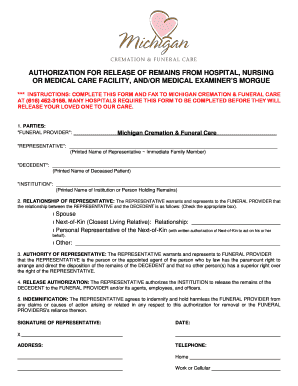
Hospital Morgue Release Form


What is the body release form?
The body release form is a legal document that authorizes the release of a deceased person's body from a medical facility or morgue. This form is typically required by hospitals, funeral homes, or other institutions handling the remains. It ensures that the proper legal protocols are followed and that the deceased's body is released to the appropriate individual or entity, such as a family member or funeral director.
How to use the body release form
Using the body release form involves several key steps to ensure compliance with legal requirements. First, the individual requesting the release must complete the form with accurate information, including the deceased's details and the requester’s relationship to the deceased. Next, the form must be signed and dated by the appropriate parties. Some institutions may require additional identification or documentation to accompany the form. Once completed, the form should be submitted to the facility holding the body for processing.
Steps to complete the body release form
Completing the body release form requires careful attention to detail. Follow these steps for successful completion:
- Gather necessary information, including the deceased's full name, date of birth, and date of death.
- Identify the person authorized to receive the body, including their relationship to the deceased.
- Fill out the form accurately, ensuring all sections are completed.
- Sign and date the form, confirming your authority to request the release.
- Submit the completed form along with any required identification to the appropriate facility.
Legal use of the body release form
The body release form is legally binding when executed correctly. It must comply with state laws regarding the handling of deceased individuals. This includes ensuring that the person signing the form has the legal right to authorize the release. In many cases, this authority is granted to immediate family members or designated representatives. Understanding the legal implications of the form is crucial to avoid potential disputes or delays in the release process.
Key elements of the body release form
Several key elements must be included in the body release form to ensure its validity:
- Identification of the deceased: Full name, date of birth, and date of death.
- Requester information: Name, address, and relationship to the deceased.
- Signature: The form must be signed by the authorized individual.
- Date: The date of signing must be included.
- Witness or notary signature: Some jurisdictions may require a witness or notary public to validate the form.
State-specific rules for the body release form
Regulations governing the body release form can vary by state. It is essential to be aware of specific requirements in your jurisdiction, as some states may have additional stipulations regarding who can authorize the release and what documentation is needed. Checking with local authorities or legal counsel can provide clarity on these state-specific rules and ensure compliance.
Quick guide on how to complete hospital morgue release form
Complete Hospital Morgue Release Form effortlessly on any device
The management of documents online has become increasingly popular among businesses and individuals. It offers an excellent eco-friendly alternative to conventional printed and signed documents, allowing you to obtain the required form and securely store it online. airSlate SignNow provides all the tools necessary to create, modify, and electronically sign your documents swiftly without delays. Handle Hospital Morgue Release Form on any device with airSlate SignNow's applications for Android or iOS and enhance any document-based process today.
The simplest way to modify and electronically sign Hospital Morgue Release Form without effort
- Obtain Hospital Morgue Release Form and then click Get Form to begin.
- Use the tools we provide to fill out your form.
- Select pertinent sections of your documents or redact sensitive information with the tools specifically offered by airSlate SignNow for that purpose.
- Create your eSignature using the Sign feature, which takes seconds and has the same legal validity as a traditional ink signature.
- Review the details and then click on the Done button to save your changes.
- Choose how you would like to send your form, via email, SMS, invitation link, or download it to your computer.
Eliminate concerns about lost or misplaced documents, tedious form searching, or errors that necessitate printing new copies. airSlate SignNow addresses all your document management needs in just a few clicks from any device you prefer. Alter and electronically sign Hospital Morgue Release Form and guarantee effective communication at every stage of the form preparation process with airSlate SignNow.
Create this form in 5 minutes or less
Create this form in 5 minutes!
How to create an eSignature for the hospital morgue release form
How to create an electronic signature for a PDF online
How to create an electronic signature for a PDF in Google Chrome
How to create an e-signature for signing PDFs in Gmail
How to create an e-signature right from your smartphone
How to create an e-signature for a PDF on iOS
How to create an e-signature for a PDF on Android
People also ask
-
What is a body release form and why is it important?
A body release form is a legal document that provides consent for the use of an individual's likeness or bodily representation, often used in media and promotional materials. It protects both the producer and the individual by clarifying the rights of usage. Using airSlate SignNow, you can easily create and manage body release forms with a few clicks.
-
How can I create a body release form using airSlate SignNow?
Creating a body release form with airSlate SignNow is simple. You can use our customizable templates or build your own from scratch. Our intuitive interface allows you to add fields for signatures, dates, and other necessary information, making the process efficient and hassle-free.
-
Is there a cost associated with using airSlate SignNow for body release forms?
Yes, airSlate SignNow offers various pricing plans designed to suit businesses of all sizes. We provide a cost-effective solution for managing body release forms without compromising on features. Detailed pricing information can be found on our website, where you can choose the plan that best fits your needs.
-
What features does airSlate SignNow offer for managing body release forms?
airSlate SignNow provides features such as electronic signatures, template creation, document tracking, and secure cloud storage for your body release forms. These tools streamline the signing process and ensure that your documents are safe and easily accessible. Plus, our user-friendly interface makes it easy to manage your forms anytime, anywhere.
-
Can I integrate airSlate SignNow with other applications?
Absolutely! airSlate SignNow supports integrations with popular applications such as Google Drive, Salesforce, and Dropbox, allowing you to manage your body release forms seamlessly within your existing workflows. These integrations enhance productivity and help you maintain a centralized system for all your document needs.
-
What benefits can I expect from using airSlate SignNow for body release forms?
Using airSlate SignNow for your body release forms saves time and reduces paperwork hassle. With our platform, you can ensure compliance, maintain legal validity, and improve your document management processes. Moreover, the electronic signature feature allows for quicker approvals and enhances collaboration.
-
How secure is my data when using airSlate SignNow for body release forms?
Data security is a top priority at airSlate SignNow. We implement advanced encryption protocols and secure data storage practices to protect your body release forms. Additionally, access controls and audit trails ensure that only authorized users can view or modify your documents.
Get more for Hospital Morgue Release Form
- Credit card authorization form international restaurant
- Form 668 y c rev october 1999 notice of federal tax lien patriotnetwork
- Parent guarantee form
- Sll referral form texas childrenamp39s hospital texaschildrens
- Part d safety meeting report form gulf of mexico safety and
- Observation form
- New vendor request form
- Special education due process request form pennsylvania odr pa
Find out other Hospital Morgue Release Form
- eSign Kansas Insurance Moving Checklist Free
- eSign Louisiana Insurance Promissory Note Template Simple
- eSign Texas Lawers Contract Fast
- eSign Texas Lawers Lease Agreement Free
- eSign Maine Insurance Rental Application Free
- How Can I eSign Maryland Insurance IOU
- eSign Washington Lawers Limited Power Of Attorney Computer
- eSign Wisconsin Lawers LLC Operating Agreement Free
- eSign Alabama Legal Quitclaim Deed Online
- eSign Alaska Legal Contract Safe
- How To eSign Alaska Legal Warranty Deed
- eSign Alaska Legal Cease And Desist Letter Simple
- eSign Arkansas Legal LLC Operating Agreement Simple
- eSign Alabama Life Sciences Residential Lease Agreement Fast
- How To eSign Arkansas Legal Residential Lease Agreement
- Help Me With eSign California Legal Promissory Note Template
- eSign Colorado Legal Operating Agreement Safe
- How To eSign Colorado Legal POA
- eSign Insurance Document New Jersey Online
- eSign Insurance Form New Jersey Online