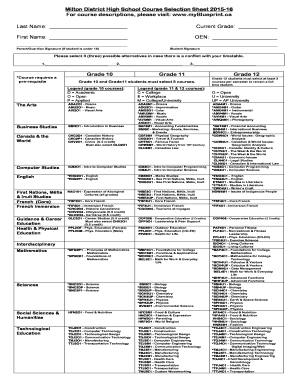
High School Course Selection Sheet Form


What is the High School Course Selection Sheet
The high school course selection sheet is a document that allows students to choose their courses for the upcoming academic year. This sheet typically includes a list of available classes, prerequisites, and any special programs offered by the school. It serves as a vital tool for students to plan their education path, ensuring they meet graduation requirements while exploring their interests and career aspirations.
How to use the High School Course Selection Sheet
Using the high school course selection sheet involves several steps. First, students should review the list of courses offered by their school, paying attention to prerequisites and recommendations from teachers or counselors. Next, students should consider their academic goals and interests when selecting courses. After making their choices, students fill out the sheet, ensuring that they adhere to any guidelines provided by the school. Finally, students submit the completed sheet by the specified deadline to ensure their course selections are processed.
Steps to complete the High School Course Selection Sheet
Completing the high school course selection sheet requires careful attention to detail. Here are the steps to follow:
- Review the course offerings and requirements provided by the school.
- Consult with teachers or counselors for guidance on course selection.
- Make a list of preferred courses, considering interests and future goals.
- Fill out the selection sheet, ensuring all required information is included.
- Double-check the sheet for accuracy and completeness before submission.
- Submit the completed sheet by the deadline set by the school.
Legal use of the High School Course Selection Sheet
The high school course selection sheet is a legally recognized document within the educational framework. For it to be considered valid, it must be filled out accurately and submitted according to school policies. Schools may require signatures from students and parents to confirm that the selections are made with consent and understanding. Compliance with these requirements ensures that the document is legally binding and that students are enrolled in the courses they have chosen.
Key elements of the High School Course Selection Sheet
Several key elements are essential for the high school course selection sheet to be effective:
- Student Information: Name, grade level, and student ID.
- Course List: A comprehensive list of available courses with descriptions.
- Prerequisites: Information about any required courses needed before enrolling in advanced classes.
- Signatures: Required signatures from students and parents to validate the selections.
- Submission Instructions: Clear guidelines on how and when to submit the sheet.
Examples of using the High School Course Selection Sheet
Examples of how to use the high school course selection sheet can vary based on student needs. For instance, a student interested in pursuing a career in science may select advanced courses in biology and chemistry, while another student focused on the arts might choose classes in music and visual arts. Additionally, students may use the sheet to balance core academic subjects with electives that align with their personal interests, ensuring a well-rounded educational experience.
Quick guide on how to complete high school course selection sheet 212032600
Complete High School Course Selection Sheet effortlessly on any device
Digital document management has gained traction with corporations and individuals. It offers an ideal environmentally friendly substitute for traditional printed and signed documents, as you can easily find the correct form and securely archive it online. airSlate SignNow provides all the resources you require to create, alter, and eSign your documents quickly without interruptions. Manage High School Course Selection Sheet on any device using airSlate SignNow apps for Android or iOS, and streamline any document-related task today.
How to modify and eSign High School Course Selection Sheet effortlessly
- Find High School Course Selection Sheet and click Get Form to initiate the process.
- Utilize the tools we offer to fill out your form.
- Mark important sections of your documents or obscure sensitive information with tools specifically designed by airSlate SignNow for that purpose.
- Create your signature using the Sign tool, which takes just seconds and holds the same legal validity as a conventional wet ink signature.
- Review all the details and click the Done button to save your modifications.
- Select your preferred method to send your form, via email, text (SMS), invite link, or download it to your computer.
Eliminate the hassle of lost or misplaced files, tedious document searches, or errors that require printing new copies. airSlate SignNow meets your document management needs with just a few clicks from any device you choose. Modify and eSign High School Course Selection Sheet and ensure excellent communication throughout the document preparation process with airSlate SignNow.
Create this form in 5 minutes or less
Create this form in 5 minutes!
How to create an eSignature for the high school course selection sheet 212032600
How to create an electronic signature for a PDF online
How to create an electronic signature for a PDF in Google Chrome
How to create an e-signature for signing PDFs in Gmail
How to create an e-signature right from your smartphone
How to create an e-signature for a PDF on iOS
How to create an e-signature for a PDF on Android
People also ask
-
What is a high school course selection sheet?
A high school course selection sheet is a document that allows students to choose their desired classes for the upcoming academic year. It typically includes a list of available courses, prerequisites, and descriptions to help students make informed decisions about their education.
-
How can airSlate SignNow streamline the completion of a high school course selection sheet?
AirSlate SignNow allows students and administrators to easily fill out and sign the high school course selection sheet electronically. This not only speeds up the process but also reduces the risk of errors and ensures that documents are securely stored and easily accessible.
-
What features does airSlate SignNow offer for managing the high school course selection sheet?
With airSlate SignNow, users can create customizable templates for high school course selection sheets, include e-signature capabilities, and utilize tagging systems for organized document management. These features help streamline and enhance the course selection process.
-
Is there a free trial available for airSlate SignNow when using a high school course selection sheet?
Yes, airSlate SignNow offers a free trial that allows schools and districts to explore its features, including managing high school course selection sheets, before committing to a subscription. This trial is an excellent way to ensure our solution meets your needs.
-
How does airSlate SignNow benefit high school administrators handling course selection?
AirSlate SignNow simplifies the administrative burden by allowing high school administrators to send, collect, and manage high school course selection sheets electronically. This results in time savings, enhanced communication, and a more organized approach to course management.
-
Can airSlate SignNow integrate with other systems for managing high school course selection sheets?
Yes, airSlate SignNow offers integrations with popular systems such as learning management systems and student information systems. This allows schools to create a seamless experience when managing high school course selection sheets and other related documents.
-
What types of file formats can be used when creating a high school course selection sheet in airSlate SignNow?
AirSlate SignNow supports various file formats, allowing users to upload their high school course selection sheets in formats like PDF, DOCX, and more. This flexibility ensures that schools can use existing documents or create new ones easily.
Get more for High School Course Selection Sheet
- Control number va 035 77 form
- Affidavit of payment prior to sale individual form
- Control number va 04 77 form
- 43 8 sufficiency of memorandum affidavit and notice form
- 43 133 an affidavit or a signed statement of payment form
- Control number va 05 78 form
- Affidavit of payment prior to sale or refinanceindividual form
- Free warranty deed formcreate a warranty deed in minutes
Find out other High School Course Selection Sheet
- How Do I Sign Colorado Government Cease And Desist Letter
- How To Sign Connecticut Government LLC Operating Agreement
- How Can I Sign Delaware Government Residential Lease Agreement
- Sign Florida Government Cease And Desist Letter Online
- Sign Georgia Government Separation Agreement Simple
- Sign Kansas Government LLC Operating Agreement Secure
- How Can I Sign Indiana Government POA
- Sign Maryland Government Quitclaim Deed Safe
- Sign Louisiana Government Warranty Deed Easy
- Sign Government Presentation Massachusetts Secure
- How Can I Sign Louisiana Government Quitclaim Deed
- Help Me With Sign Michigan Government LLC Operating Agreement
- How Do I Sign Minnesota Government Quitclaim Deed
- Sign Minnesota Government Affidavit Of Heirship Simple
- Sign Missouri Government Promissory Note Template Fast
- Can I Sign Missouri Government Promissory Note Template
- Sign Nevada Government Promissory Note Template Simple
- How To Sign New Mexico Government Warranty Deed
- Help Me With Sign North Dakota Government Quitclaim Deed
- Sign Oregon Government Last Will And Testament Mobile