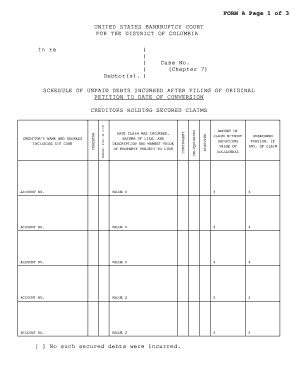
Chapter 7 United States Bankruptcy Court for the District of Columbia Dcb Uscourts Form


Understanding Chapter 7 Bankruptcy in the District of Columbia
Chapter 7 of the United States Bankruptcy Code allows individuals and businesses to eliminate most of their debts through a liquidation process. In the District of Columbia, the United States Bankruptcy Court oversees these proceedings. This type of bankruptcy is often referred to as "liquidation bankruptcy," as it involves the sale of a debtor's non-exempt assets to pay creditors. It is designed for those who cannot repay their debts and provides a fresh financial start.
Steps to File for Chapter 7 Bankruptcy
Filing for Chapter 7 bankruptcy involves several key steps:
- Gather financial documents, including income statements, tax returns, and a list of debts.
- Complete the required bankruptcy forms, detailing your financial situation.
- File the forms with the United States Bankruptcy Court for the District of Columbia.
- Attend a meeting of creditors, where you will answer questions about your financial status.
- Receive a discharge of eligible debts, which typically occurs within a few months after filing.
Required Documents for Chapter 7 Bankruptcy
When filing for Chapter 7 bankruptcy, specific documents are necessary:
- Bankruptcy petition and schedules, which outline your financial situation.
- Statement of financial affairs, detailing your income, expenses, and assets.
- Proof of income, such as pay stubs or tax returns.
- Credit counseling certificate, obtained from an approved agency.
Eligibility Criteria for Chapter 7 Bankruptcy
To qualify for Chapter 7 bankruptcy, individuals must meet certain eligibility criteria:
- Pass the means test, which compares your income to the median income in your state.
- Have unsecured debts that exceed your ability to repay.
- Complete credit counseling before filing.
Legal Use of Chapter 7 Bankruptcy
Chapter 7 bankruptcy is a legal process that provides relief from overwhelming debt. It is essential to understand that not all debts can be discharged, including certain taxes, student loans, and child support obligations. Legal representation is often advisable to navigate the complexities of bankruptcy law and ensure compliance with all requirements.
Form Submission Methods for Chapter 7 Bankruptcy
Individuals can submit their Chapter 7 bankruptcy forms through various methods:
- Online filing through the United States Bankruptcy Court's electronic filing system.
- Mailing the completed forms to the appropriate court address.
- In-person submission at the court clerk's office.
Quick guide on how to complete chapter 7 united states bankruptcy court for the district of columbia dcb uscourts
Complete [SKS] effortlessly on any device
Digital document management has gained signNow traction among organizations and individuals. It serves as an ideal eco-friendly alternative to conventional printed and signed documents, allowing you to obtain the correct form and securely store it online. airSlate SignNow provides all the tools necessary to create, modify, and electronically sign your documents quickly without delays. Manage [SKS] on any device using airSlate SignNow's Android or iOS applications and enhance any document-focused procedure today.
How to modify and electronically sign [SKS] with ease
- Find [SKS] and click on Get Form to begin.
- Utilize the tools available to submit your form.
- Emphasize pertinent sections of the documents or obscure sensitive information using tools that airSlate SignNow provides specifically for that purpose.
- Create your electronic signature using the Sign tool, which takes mere seconds and holds the same legal validity as a conventional handwritten signature.
- Review the information and click on the Done button to save your changes.
- Select your preferred method for delivering your form, whether by email, SMS, invitation link, or download it to your computer.
Put an end to lost or mislaid files, tedious form searches, or mistakes that require printing new document copies. airSlate SignNow fulfills all your requirements in document management in just a few clicks from any device you choose. Edit and electronically sign [SKS] and ensure excellent communication at any stage of the form preparation process with airSlate SignNow.
Create this form in 5 minutes or less
Related searches to Chapter 7 United States Bankruptcy Court For The District Of Columbia Dcb Uscourts
Create this form in 5 minutes!
How to create an eSignature for the chapter 7 united states bankruptcy court for the district of columbia dcb uscourts
How to create an electronic signature for a PDF online
How to create an electronic signature for a PDF in Google Chrome
How to create an e-signature for signing PDFs in Gmail
How to create an e-signature right from your smartphone
How to create an e-signature for a PDF on iOS
How to create an e-signature for a PDF on Android
People also ask
-
What is Chapter 7 in the United States Bankruptcy Court for the District of Columbia?
Chapter 7 is a type of bankruptcy filing that allows individuals or businesses in financial distress to eliminate most unsecured debts. When filing under Chapter 7 United States Bankruptcy Court for the District of Columbia, debtors can often keep certain property and receive a fresh financial start. It's crucial to understand the implications and procedures involved in this process.
-
How does airSlate SignNow facilitate the Chapter 7 bankruptcy process?
airSlate SignNow offers a streamlined way to eSign and manage documents necessary for Chapter 7 United States Bankruptcy Court for the District of Columbia. Its easy-to-use platform allows you to complete and submit all required forms electronically, ensuring that your bankruptcy documents are organized and submitted on time. This helps reduce stress during an already challenging time.
-
What are the pricing options for using airSlate SignNow for bankruptcy document management?
airSlate SignNow provides several pricing tiers to suit various business needs, including flexible plans that accommodate those handling Chapter 7 United States Bankruptcy Court for the District of Columbia filings. Each plan offers different features, making it easy for users to select a cost-effective solution that aligns with their requirements. Additionally, users can take advantage of a free trial to explore the platform.
-
What key features does airSlate SignNow offer for eSigning bankruptcy documents?
airSlate SignNow includes essential features such as templated workflows, mobile eSigning, and document storage, which are invaluable for managing your Chapter 7 United States Bankruptcy Court for the District of Columbia documents. These features not only expedite the document management process but also enhance compliance while maintaining security. Users can track document progress in real-time, reducing potential delays.
-
How does airSlate SignNow ensure the security of my bankruptcy documents?
Security is paramount when handling sensitive bankruptcy information. airSlate SignNow utilizes encryption and secure cloud storage to protect all documents processed through their platform, including those filed with the Chapter 7 United States Bankruptcy Court for the District of Columbia. Regular security audits and compliance with industry standards safeguard user data against unauthorized access.
-
Can I integrate airSlate SignNow with other software for bankruptcy management?
Yes, airSlate SignNow offers integrations with various software solutions that can enhance your workflow when dealing with Chapter 7 United States Bankruptcy Court for the District of Columbia. Whether you use case management software or accounting systems, these integrations help centralize your operations and maintain efficiency. You can easily connect airSlate SignNow with tools you currently use to streamline your processes.
-
What benefits does airSlate SignNow provide for legal professionals handling bankruptcy cases?
Legal professionals can benefit signNowly from using airSlate SignNow, especially when managing cases related to Chapter 7 United States Bankruptcy Court for the District of Columbia. The platform simplifies document preparation, accelerates the signing process, and reduces administrative burdens, allowing lawyers to focus on providing expert legal advice. This enhances client satisfaction and increases operational efficiency.
Get more for Chapter 7 United States Bankruptcy Court For The District Of Columbia Dcb Uscourts
- Forma de la informacion del paciente
- Plate tectonics mega packet form
- Fair booking form crafts
- Aids drug assistance program ri recertification form
- Hha survey investigation worksheet 1 form
- Oregon income tax full year resident form 40 and instructions 150 101 043 oregon
- Task assignment form
- Canada child benefits application complete this form to apply for all child benefit programs
Find out other Chapter 7 United States Bankruptcy Court For The District Of Columbia Dcb Uscourts
- eSign North Dakota Award Nomination Form Free
- eSignature Mississippi Demand for Extension of Payment Date Secure
- Can I eSign Oklahoma Online Donation Form
- How Can I Electronic signature North Dakota Claim
- How Do I eSignature Virginia Notice to Stop Credit Charge
- How Do I eSignature Michigan Expense Statement
- How Can I Electronic signature North Dakota Profit Sharing Agreement Template
- Electronic signature Ohio Profit Sharing Agreement Template Fast
- Electronic signature Florida Amendment to an LLC Operating Agreement Secure
- Electronic signature Florida Amendment to an LLC Operating Agreement Fast
- Electronic signature Florida Amendment to an LLC Operating Agreement Simple
- Electronic signature Florida Amendment to an LLC Operating Agreement Safe
- How Can I eSignature South Carolina Exchange of Shares Agreement
- Electronic signature Michigan Amendment to an LLC Operating Agreement Computer
- Can I Electronic signature North Carolina Amendment to an LLC Operating Agreement
- Electronic signature South Carolina Amendment to an LLC Operating Agreement Safe
- Can I Electronic signature Delaware Stock Certificate
- Electronic signature Massachusetts Stock Certificate Simple
- eSignature West Virginia Sale of Shares Agreement Later
- Electronic signature Kentucky Affidavit of Service Mobile