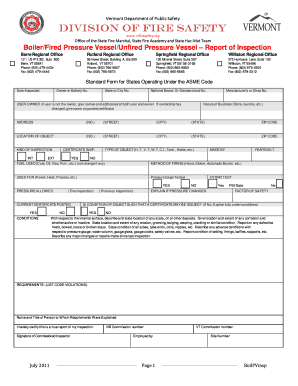
Draft Cigarette Form Firesafety Vermont


What is the Draft Cigarette Form Firesafety Vermont
The Draft Cigarette Form Firesafety Vermont is a regulatory document designed to ensure compliance with state fire safety standards related to the sale and distribution of cigarettes. This form is essential for businesses involved in the tobacco industry, as it outlines the necessary safety protocols and requirements that must be adhered to in order to operate legally within Vermont. It serves as a means to promote public safety and prevent fire hazards associated with cigarette products.
How to use the Draft Cigarette Form Firesafety Vermont
Using the Draft Cigarette Form Firesafety Vermont involves several steps that businesses must follow to ensure compliance with state regulations. First, businesses should obtain the form from the appropriate state agency or regulatory body. Once in possession of the form, it should be filled out accurately, providing all required information regarding the business and its operations related to cigarette sales. After completing the form, it must be submitted to the designated authority as specified in the instructions, either online or via mail.
Steps to complete the Draft Cigarette Form Firesafety Vermont
Completing the Draft Cigarette Form Firesafety Vermont requires careful attention to detail. The following steps outline the process:
- Gather all necessary information about your business, including the name, address, and contact details.
- Review the specific fire safety regulations applicable to your operations.
- Fill out the form completely, ensuring all sections are completed as required.
- Double-check the information for accuracy and completeness.
- Submit the form according to the provided instructions, ensuring it reaches the appropriate authority by the deadline.
Key elements of the Draft Cigarette Form Firesafety Vermont
The Draft Cigarette Form Firesafety Vermont includes several key elements that are crucial for compliance. These elements typically encompass:
- Business identification information, including name and address.
- Details regarding the types of cigarette products sold.
- Fire safety measures implemented at the business location.
- Signature of the responsible party certifying the accuracy of the information provided.
Legal use of the Draft Cigarette Form Firesafety Vermont
The legal use of the Draft Cigarette Form Firesafety Vermont is governed by state laws and regulations pertaining to fire safety and tobacco sales. Businesses must ensure that they complete and submit the form to remain compliant with these laws. Failure to do so can result in penalties, including fines or suspension of business operations. It is essential for businesses to stay informed about any changes to the regulations that may affect their compliance status.
Form Submission Methods
Businesses can submit the Draft Cigarette Form Firesafety Vermont through various methods. The most common submission methods include:
- Online submission via the state’s official website or designated portal.
- Mailing a physical copy of the completed form to the appropriate regulatory agency.
- In-person submission at designated offices or regulatory agency locations.
Quick guide on how to complete draft cigarette form firesafety vermont
Effortlessly prepare [SKS] on any device
Managing documents online has gained popularity among businesses and individuals. It serves as an ideal eco-friendly alternative to traditional printed and signed materials, allowing you to access the right form and securely store it in the cloud. airSlate SignNow equips you with all the necessary tools to create, alter, and electronically sign your documents swiftly without delays. Manage [SKS] on any platform using airSlate SignNow's Android or iOS applications and enhance any document-related process today.
The easiest way to modify and electronically sign [SKS] with ease
- Obtain [SKS] and click Get Form to begin.
- Utilize the tools provided to fill out your form.
- Emphasize important sections of the documents or conceal sensitive details with the tools offered by airSlate SignNow specifically for that purpose.
- Create your electronic signature using the Sign feature, which takes mere seconds and holds the same legal authority as a traditional wet ink signature.
- Review the information and click the Done button to save your changes.
- Select your preferred method for sending your form, whether by email, SMS, invite link, or download it to your computer.
Eliminate worries about lost or misplaced documents, tedious form searches, or errors that necessitate printing new copies. airSlate SignNow fulfills your document management requirements with just a few clicks from any device you choose. Modify and electronically sign [SKS] to ensure excellent communication throughout your form preparation process with airSlate SignNow.
Create this form in 5 minutes or less
Create this form in 5 minutes!
How to create an eSignature for the draft cigarette form firesafety vermont
How to create an electronic signature for a PDF online
How to create an electronic signature for a PDF in Google Chrome
How to create an e-signature for signing PDFs in Gmail
How to create an e-signature right from your smartphone
How to create an e-signature for a PDF on iOS
How to create an e-signature for a PDF on Android
People also ask
-
What is the Draft Cigarette Form Firesafety Vermont?
The Draft Cigarette Form Firesafety Vermont is a crucial document designed to ensure compliance with state regulations regarding cigarette sales. It helps businesses maintain appropriate records and adhere to state laws. By using the Draft Cigarette Form Firesafety Vermont, you can streamline your compliance processes.
-
How can airSlate SignNow help with the Draft Cigarette Form Firesafety Vermont?
airSlate SignNow offers an easy-to-use platform for creating, sending, and eSigning the Draft Cigarette Form Firesafety Vermont. Our solution simplifies the documentation process, allowing for quick turnaround times and enhanced compliance. With airSlate SignNow, you can ensure your documents are signed and stored securely.
-
What are the pricing options for using airSlate SignNow with the Draft Cigarette Form Firesafety Vermont?
airSlate SignNow provides a cost-effective solution with various pricing tiers to fit your business needs. Whether you are a small business or a large enterprise, you can find a plan that allows you to manage the Draft Cigarette Form Firesafety Vermont efficiently. Contact us for detailed pricing specific to your requirements.
-
Can I integrate airSlate SignNow with other applications for the Draft Cigarette Form Firesafety Vermont?
Yes, airSlate SignNow offers seamless integrations with numerous applications, helping you manage your Draft Cigarette Form Firesafety Vermont within your existing workflows. You can easily connect with tools like CRM systems, document management systems, and more. This integration ensures a smooth process from creation to signing.
-
What are the benefits of electronic signatures for the Draft Cigarette Form Firesafety Vermont?
Using electronic signatures for the Draft Cigarette Form Firesafety Vermont increases efficiency and decreases paperwork. With airSlate SignNow, you can sign documents from anywhere, reducing delays and improving compliance rates. Electronic signatures are also legally binding, ensuring your transactions are secure and verified.
-
Is airSlate SignNow secure for handling the Draft Cigarette Form Firesafety Vermont?
Absolutely! airSlate SignNow employs industry-leading security measures to protect your documents, including the Draft Cigarette Form Firesafety Vermont. With advanced encryption and secure access protocols, you can trust that your sensitive information is safe and compliant with regulations.
-
How does airSlate SignNow simplify the process of completing the Draft Cigarette Form Firesafety Vermont?
With airSlate SignNow, you can quickly fill out the Draft Cigarette Form Firesafety Vermont using our user-friendly templates. The platform allows you to add signatures, dates, and any necessary details with just a few clicks. This simplification helps reduce the time spent on paperwork and increases overall productivity.
Get more for Draft Cigarette Form Firesafety Vermont
Find out other Draft Cigarette Form Firesafety Vermont
- eSign New Mexico Business Insurance Quotation Form Computer
- eSign Tennessee Business Insurance Quotation Form Computer
- How To eSign Maine Church Directory Form
- How To eSign New Hampshire Church Donation Giving Form
- eSign North Dakota Award Nomination Form Free
- eSignature Mississippi Demand for Extension of Payment Date Secure
- Can I eSign Oklahoma Online Donation Form
- How Can I Electronic signature North Dakota Claim
- How Do I eSignature Virginia Notice to Stop Credit Charge
- How Do I eSignature Michigan Expense Statement
- How Can I Electronic signature North Dakota Profit Sharing Agreement Template
- Electronic signature Ohio Profit Sharing Agreement Template Fast
- Electronic signature Florida Amendment to an LLC Operating Agreement Secure
- Electronic signature Florida Amendment to an LLC Operating Agreement Fast
- Electronic signature Florida Amendment to an LLC Operating Agreement Simple
- Electronic signature Florida Amendment to an LLC Operating Agreement Safe
- How Can I eSignature South Carolina Exchange of Shares Agreement
- Electronic signature Michigan Amendment to an LLC Operating Agreement Computer
- Can I Electronic signature North Carolina Amendment to an LLC Operating Agreement
- Electronic signature South Carolina Amendment to an LLC Operating Agreement Safe