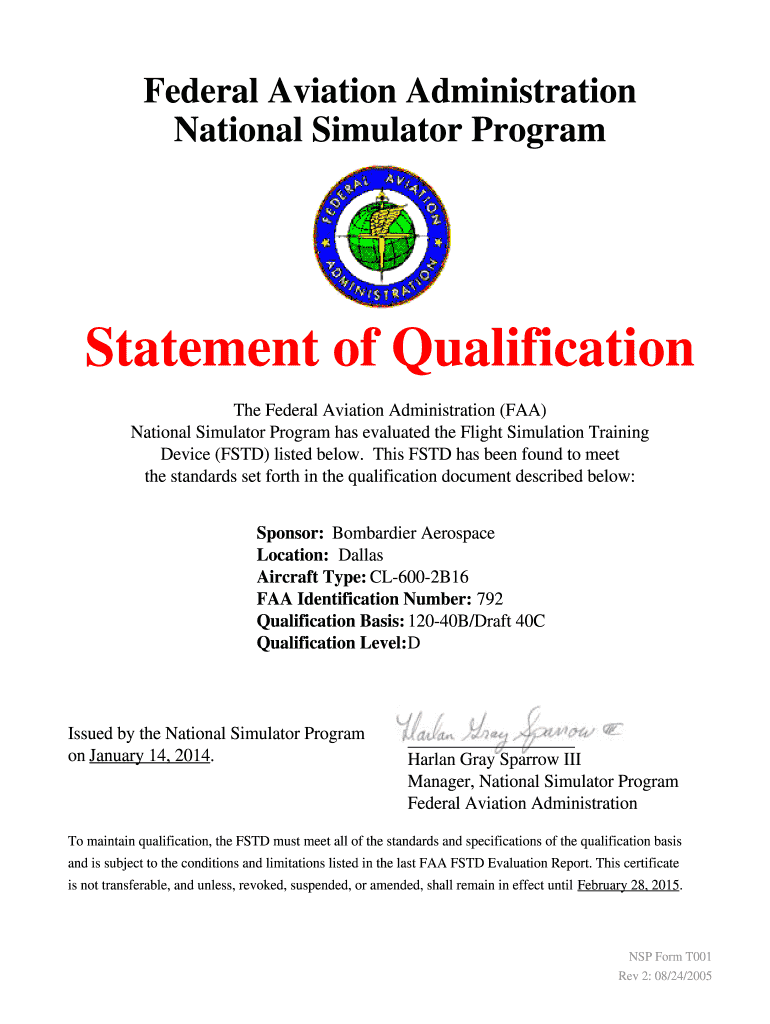
Statement of Qualification Form


What is the Statement Of Qualification
The Statement Of Qualification is a formal document that outlines an individual's or entity's qualifications for a specific purpose, often related to business or professional licensing. It typically includes details about the applicant's experience, skills, and credentials, serving as a critical component in various application processes. This document may be required by government agencies, professional organizations, or other entities to assess eligibility for licenses, permits, or certifications.
How to use the Statement Of Qualification
Using the Statement Of Qualification involves several key steps. First, gather all necessary information about your qualifications, including education, work experience, and relevant skills. Next, format this information clearly and concisely, ensuring that it aligns with the requirements set by the requesting agency or organization. Finally, submit the completed document as part of your application process, whether online or through traditional mail, depending on the submission guidelines provided.
Steps to complete the Statement Of Qualification
Completing the Statement Of Qualification requires careful attention to detail. Start by reviewing the specific requirements for the form, as these can vary by jurisdiction. Collect all relevant documents that support your qualifications, such as transcripts, resumes, or certificates. Fill out the form accurately, ensuring that all sections are completed as instructed. Double-check for any errors or omissions before submitting the form to avoid delays in processing.
Key elements of the Statement Of Qualification
Several key elements should be included in the Statement Of Qualification to ensure it meets requirements. These typically include:
- Personal Information: Name, contact details, and any identification numbers.
- Professional Experience: A detailed account of relevant work history.
- Education: Degrees and certifications obtained, including dates and institutions.
- Skills: Specific skills that relate to the qualifications being claimed.
- References: Contact information for individuals who can vouch for your qualifications.
Legal use of the Statement Of Qualification
The legal use of the Statement Of Qualification is essential in various professional contexts. It serves as a verified declaration of an individual's or entity's qualifications, which can be critical in legal proceedings or regulatory compliance. Misrepresentation or inaccuracies in the document can lead to legal repercussions, including penalties or denial of applications. Therefore, it is vital to ensure that all information provided is truthful and substantiated by appropriate documentation.
Eligibility Criteria
Eligibility criteria for the Statement Of Qualification can vary depending on the specific requirements of the agency or organization requesting the document. Generally, applicants must demonstrate relevant experience and education that align with the qualifications sought. It is important to review the specific guidelines provided by the requesting entity to ensure compliance with their eligibility standards. This may include age requirements, residency status, or specific professional certifications.
Quick guide on how to complete statement of qualification
Accomplish [SKS] effortlessly on any device
Digital document management has become popular among companies and individuals. It offers an ideal eco-friendly substitute for traditional printed and signed documents, allowing you to access the correct form and securely store it online. airSlate SignNow provides all the tools you need to create, modify, and eSign your documents swiftly without delays. Manage [SKS] on any device using airSlate SignNow Android or iOS applications and enhance any document-oriented process today.
How to edit and eSign [SKS] with ease
- Locate [SKS] and click on Get Form to begin.
- Utilize the tools we provide to finish your document.
- Emphasize important sections of your documents or obscure sensitive information with tools that airSlate SignNow offers specifically for that purpose.
- Generate your signature using the Sign tool, which takes just seconds and has the same legal validity as a conventional wet ink signature.
- Review the details and click on the Done button to save your changes.
- Choose how you wish to send your form, via email, SMS, or invitation link, or download it to your computer.
No more lost or mislaid files, tedious form searches, or mistakes that necessitate printing new copies. airSlate SignNow meets your document management needs in just a few clicks from any device you prefer. Alter and eSign [SKS] and ensure excellent communication at every stage of your form preparation process with airSlate SignNow.
Create this form in 5 minutes or less
Related searches to Statement Of Qualification
Create this form in 5 minutes!
How to create an eSignature for the statement of qualification
How to create an electronic signature for a PDF online
How to create an electronic signature for a PDF in Google Chrome
How to create an e-signature for signing PDFs in Gmail
How to create an e-signature right from your smartphone
How to create an e-signature for a PDF on iOS
How to create an e-signature for a PDF on Android
People also ask
-
What is a Statement Of Qualification and how can airSlate SignNow help?
A Statement Of Qualification is a document that outlines a company's qualifications and capabilities for a specific project or opportunity. airSlate SignNow streamlines the process of creating, sending, and eSigning these documents, ensuring that your qualifications are presented professionally and efficiently.
-
What features does airSlate SignNow offer for managing Statements Of Qualification?
airSlate SignNow provides features that include customizable templates, a user-friendly interface, and secure electronic signatures. These tools make it easy to create and manage Statements Of Qualification that can be sent quickly and signed online, saving you time and resources.
-
How can I integrate airSlate SignNow with other tools for my Statements Of Qualification?
airSlate SignNow offers robust integrations with various platforms such as CRM systems, document management software, and cloud storage solutions. This seamless integration allows you to efficiently manage your Statements Of Qualification alongside your existing workflows and tools.
-
Is airSlate SignNow cost-effective for businesses needing Statements Of Qualification?
Yes, airSlate SignNow is designed to be a cost-effective solution for businesses of all sizes. With flexible pricing plans, you can choose an option that fits your budget while still maintaining access to powerful features for managing your Statements Of Qualification.
-
Can airSlate SignNow help with the compliance of my Statements Of Qualification?
Absolutely, airSlate SignNow ensures that your Statements Of Qualification are compliant with industry standards by using secure and legally binding electronic signatures. This compliance helps protect your business and the integrity of your documents.
-
What are the benefits of using airSlate SignNow for my Statements Of Qualification?
Using airSlate SignNow for your Statements Of Qualification brings multiple benefits, including enhanced efficiency, reduced turnaround times, and improved accuracy in document handling. This electronic solution minimizes paper use and enhances your team's productivity.
-
How easy is it to create a Statement Of Qualification with airSlate SignNow?
Creating a Statement Of Qualification with airSlate SignNow is quick and straightforward. Users can leverage customizable templates and an intuitive interface to draft their qualifications and capabilities without needing extensive training or technical expertise.
Get more for Statement Of Qualification
Find out other Statement Of Qualification
- How Do I Sign Florida Investment Contract
- Sign Colorado General Power of Attorney Template Simple
- How Do I Sign Florida General Power of Attorney Template
- Sign South Dakota Sponsorship Proposal Template Safe
- Sign West Virginia Sponsorship Proposal Template Free
- Sign Tennessee Investment Contract Safe
- Sign Maryland Consulting Agreement Template Fast
- Sign California Distributor Agreement Template Myself
- How Do I Sign Louisiana Startup Business Plan Template
- Can I Sign Nevada Startup Business Plan Template
- Sign Rhode Island Startup Business Plan Template Now
- How Can I Sign Connecticut Business Letter Template
- Sign Georgia Business Letter Template Easy
- Sign Massachusetts Business Letter Template Fast
- Can I Sign Virginia Business Letter Template
- Can I Sign Ohio Startup Costs Budget Worksheet
- How Do I Sign Maryland 12 Month Sales Forecast
- How Do I Sign Maine Profit and Loss Statement
- How To Sign Wisconsin Operational Budget Template
- Sign North Carolina Profit and Loss Statement Computer