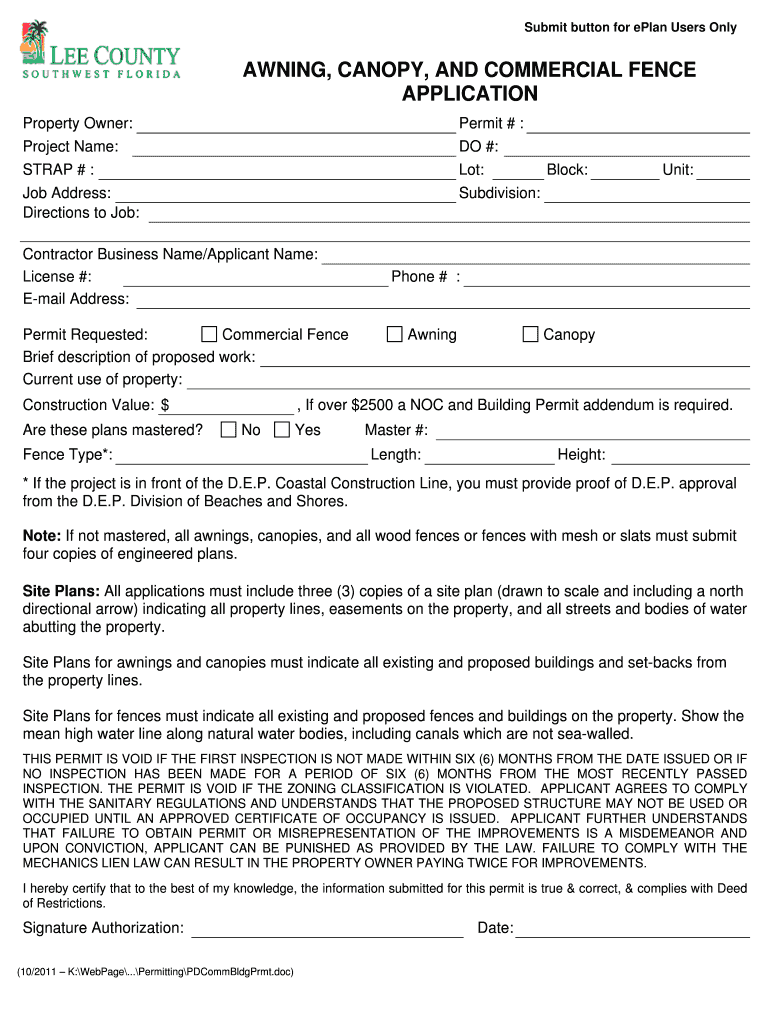
COMMUNITY DEVELOPMENT Form


Understanding Community Development
Community development refers to the processes and strategies that aim to improve the social, economic, and environmental conditions of a community. It encompasses a wide range of activities, including capacity building, community organizing, and the development of local resources. The goal is to empower residents to take an active role in shaping their community's future. This often involves collaboration among various stakeholders, including local governments, non-profit organizations, and community members.
Key Elements of Community Development
Several essential components contribute to effective community development:
- Community Engagement: Involving residents in decision-making processes ensures that their needs and priorities are addressed.
- Capacity Building: Providing training and resources helps individuals and organizations enhance their skills and capabilities.
- Resource Mobilization: Identifying and utilizing local assets, such as skills, knowledge, and funding, is crucial for sustainable development.
- Collaboration: Partnerships among various stakeholders foster a more comprehensive approach to addressing community challenges.
Steps to Complete Community Development Initiatives
Implementing community development initiatives typically involves several key steps:
- Assessment: Evaluate the community's needs, strengths, and resources through surveys, interviews, and focus groups.
- Planning: Develop a strategic plan that outlines goals, objectives, and action steps based on the assessment findings.
- Implementation: Execute the plan by mobilizing resources, engaging stakeholders, and carrying out activities.
- Evaluation: Measure the outcomes and impact of the initiatives to determine their effectiveness and inform future efforts.
Legal Use of Community Development Funds
Community development funds are often subject to specific legal regulations. These funds may come from federal, state, or local sources, and their use is typically governed by guidelines that ensure accountability and transparency. Organizations must comply with these regulations to maintain eligibility for funding and to ensure that the funds are used effectively to benefit the community.
Examples of Community Development Projects
Community development projects can take many forms, including:
- Affordable Housing Initiatives: Projects aimed at increasing access to safe and affordable housing for low-income residents.
- Economic Development Programs: Initiatives designed to stimulate local economies through job creation and support for small businesses.
- Community Health Programs: Efforts to improve public health by addressing issues such as access to healthcare services and nutrition.
- Environmental Sustainability Projects: Activities focused on preserving natural resources and promoting sustainable practices within the community.
Eligibility Criteria for Community Development Programs
Eligibility for community development programs often varies based on the specific initiative and funding source. Common criteria may include:
- Residency within the targeted community.
- Income level, particularly for programs aimed at low-income populations.
- Demonstrated need for assistance or support.
- Willingness to participate in community engagement activities.
Quick guide on how to complete community development
Complete [SKS] effortlessly on any device
Managing documents online has become increasingly favored by corporations and individuals. It offers an ideal eco-friendly alternative to conventional printed and signed documents, allowing you to access the correct form and securely keep it online. airSlate SignNow provides you with all the tools necessary to create, modify, and eSign your documents quickly without delays. Manage [SKS] on any device using airSlate SignNow's Android or iOS applications and simplify any document-related process today.
The easiest method to edit and eSign [SKS] effortlessly
- Locate [SKS] and click Get Form to begin.
- Use the tools we offer to fill out your document.
- Emphasize critical portions of the documents or obscure sensitive information with tools that airSlate SignNow provides specifically for this purpose.
- Create your signature using the Sign feature, which only takes seconds and carries the same legal validity as a conventional wet ink signature.
- Review all the details and then click the Done button to save your changes.
- Select how you wish to send your form, via email, text message (SMS), invite link, or download it to your computer.
Say goodbye to lost or misplaced documents, tedious form searching, or mistakes that necessitate printing new document copies. airSlate SignNow meets all your document management needs in just a few clicks from your selected device. Edit and eSign [SKS] and ensure excellent communication at every stage of your document preparation process with airSlate SignNow.
Create this form in 5 minutes or less
Related searches to COMMUNITY DEVELOPMENT
Create this form in 5 minutes!
How to create an eSignature for the community development
How to create an electronic signature for a PDF online
How to create an electronic signature for a PDF in Google Chrome
How to create an e-signature for signing PDFs in Gmail
How to create an e-signature right from your smartphone
How to create an e-signature for a PDF on iOS
How to create an e-signature for a PDF on Android
People also ask
-
How does airSlate SignNow support COMMUNITY DEVELOPMENT?
airSlate SignNow enhances COMMUNITY DEVELOPMENT by streamlining the document signing process, allowing organizations to focus on their mission. With features like templates and collaboration tools, teams can efficiently manage projects that foster community growth. This ensures that resources are allocated effectively and transparently.
-
What features make airSlate SignNow ideal for COMMUNITY DEVELOPMENT projects?
Key features of airSlate SignNow for COMMUNITY DEVELOPMENT include customizable templates, advanced form creation, and automated workflows. These tools enable nonprofits and community organizations to save time and reduce errors in document management. Additionally, real-time tracking and notifications improve communication among stakeholders.
-
How can I integrate airSlate SignNow with other tools for COMMUNITY DEVELOPMENT?
airSlate SignNow offers seamless integrations with popular applications such as Google Drive, Salesforce, and Microsoft Office. This interoperability enhances COMMUNITY DEVELOPMENT efforts by allowing organizations to maintain a holistic view of their operations. Effortless integration ensures that teams can collaborate across multiple platforms efficiently.
-
What are the pricing options for airSlate SignNow tailored to COMMUNITY DEVELOPMENT organizations?
airSlate SignNow provides competitive pricing plans designed for COMMUNITY DEVELOPMENT organizations, including a special nonprofit discount. The flexible pricing structure accommodates various budgets, allowing smaller organizations to access essential features. This cost-effective solution helps maximize funds directed toward community initiatives.
-
Can airSlate SignNow help with compliance in COMMUNITY DEVELOPMENT?
Yes, airSlate SignNow ensures compliance in COMMUNITY DEVELOPMENT by adhering to industry standards such as GDPR and HIPAA. The platform provides features like secure document storage and audit trails, which are crucial for maintaining transparency and accountability. This adherence to compliance helps organizations build trust within the community.
-
What are the benefits of using airSlate SignNow for COMMUNITY DEVELOPMENT initiatives?
Using airSlate SignNow for COMMUNITY DEVELOPMENT initiatives leads to improved efficiency and enhanced collaboration among stakeholders. The platform’s user-friendly interface simplifies document handling, allowing teams to focus on their core objectives. By reducing the time spent on paperwork, organizations can allocate more resources to community projects.
-
How secure is airSlate SignNow for managing COMMUNITY DEVELOPMENT documents?
airSlate SignNow prioritizes security by implementing advanced encryption and authentication protocols to protect COMMUNITY DEVELOPMENT documents. Regular security audits and compliance with data protection regulations further enhance document safety. Organizations can confidently manage sensitive information while fostering transparency and trust.
Get more for COMMUNITY DEVELOPMENT
- Char 500 form
- Oklahoma temporary agreement form
- Oklahoma name change legal form
- Name change packet lycoming county form
- Texas general warranty deed pdf form
- Qdro brokerage accounts form
- Sample stipulation to continue trial date in stanislaus couinty superior court form
- Hippa release form state of nevada
Find out other COMMUNITY DEVELOPMENT
- How To Integrate Sign in Banking
- How To Use Sign in Banking
- Help Me With Use Sign in Banking
- Can I Use Sign in Banking
- How Do I Install Sign in Banking
- How To Add Sign in Banking
- How Do I Add Sign in Banking
- How Can I Add Sign in Banking
- Can I Add Sign in Banking
- Help Me With Set Up Sign in Government
- How To Integrate eSign in Banking
- How To Use eSign in Banking
- How To Install eSign in Banking
- How To Add eSign in Banking
- How To Set Up eSign in Banking
- How To Save eSign in Banking
- How To Implement eSign in Banking
- How To Set Up eSign in Construction
- How To Integrate eSign in Doctors
- How To Use eSign in Doctors