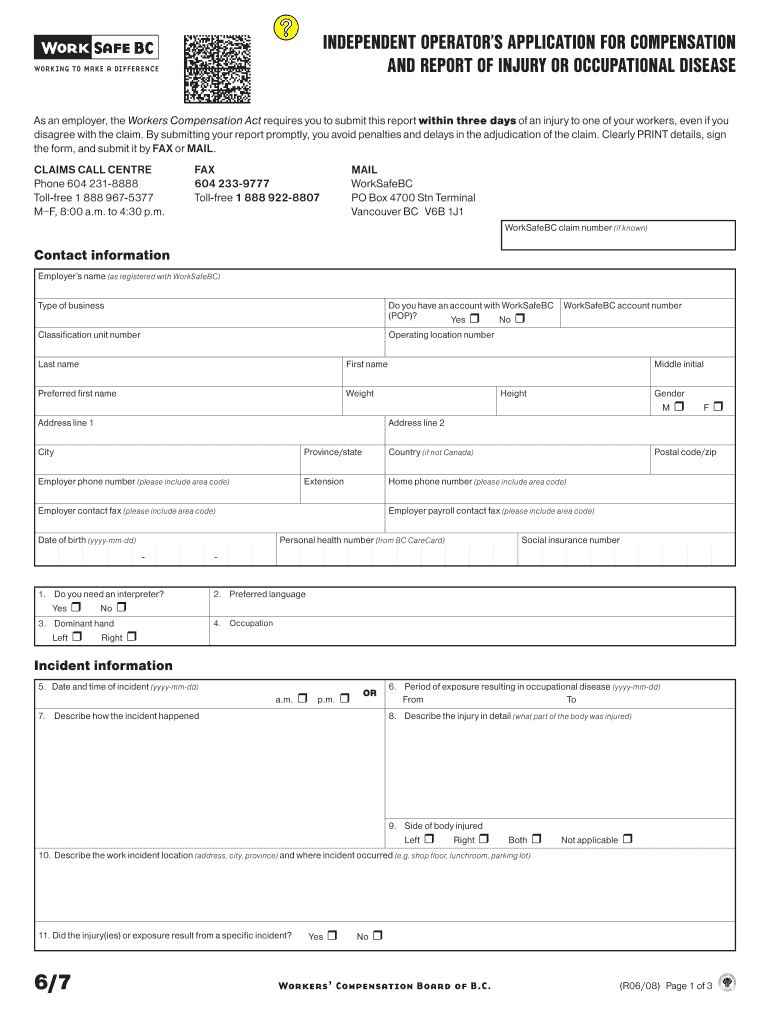
Download Form 67 WorkSafeBC Com


What is the Download Form 67 WorkSafeBC com
The Download Form 67 from WorkSafeBC is a critical document used in the workers' compensation process in British Columbia. It is specifically designed for reporting incidents, injuries, or occupational diseases that occur in the workplace. This form serves as a formal notification to WorkSafeBC, enabling them to assess the situation, determine eligibility for benefits, and facilitate necessary support for affected workers. Understanding the purpose and importance of this form is essential for both employers and employees to ensure compliance with workplace safety regulations.
How to use the Download Form 67 WorkSafeBC com
Using the Download Form 67 involves several straightforward steps. First, ensure that you have the most current version of the form, which can be downloaded from the official WorkSafeBC website. After downloading, fill out the required fields accurately, providing detailed information about the incident, including the date, time, and nature of the injury or disease. Once completed, submit the form to WorkSafeBC as per the guidelines provided. It is important to keep a copy for your records and ensure that all relevant parties are informed of the submission.
Steps to complete the Download Form 67 WorkSafeBC com
Completing the Download Form 67 requires attention to detail. Here are the essential steps:
- Download the form from the WorkSafeBC website.
- Fill in your personal information, including your name, address, and contact details.
- Provide details about your employer and the workplace where the incident occurred.
- Describe the incident, including what happened, how it happened, and any witnesses present.
- Sign and date the form to verify the information provided.
- Submit the completed form to WorkSafeBC via the specified submission method.
Key elements of the Download Form 67 WorkSafeBC com
The Download Form 67 contains several key elements that are vital for accurate reporting. These include:
- Incident details: Date, time, and location of the incident.
- Personal information: Name and contact details of the injured worker.
- Employer information: Name and address of the employer.
- Description of injury or disease: Specifics about the nature of the injury or illness.
- Witness information: Names and contact details of any witnesses to the incident.
Legal use of the Download Form 67 WorkSafeBC com
The Download Form 67 is legally recognized as a formal document for reporting workplace incidents. It is essential for compliance with occupational health and safety regulations. Proper use of this form ensures that workers can access benefits and support in the event of an injury or illness. Failure to submit the form, or inaccuracies in the information provided, may lead to complications in claims processing and potential legal ramifications for both employees and employers.
Form Submission Methods
The Download Form 67 can be submitted through various methods to accommodate different preferences. These methods include:
- Online submission: Many users prefer to submit the form electronically through the WorkSafeBC website.
- Mail: Completed forms can be printed and sent via postal service to the appropriate WorkSafeBC office.
- In-person: Individuals may also choose to deliver the form directly to a WorkSafeBC office for immediate processing.
Quick guide on how to complete download form 67 worksafebc com
Effortlessly Prepare [SKS] on Any Device
The management of online documents has become increasingly favored by both organizations and individuals. It offers an excellent eco-conscious option to traditional printed and signed documents, as you can easily find the appropriate form and securely store it online. airSlate SignNow provides you with all the tools necessary to create, modify, and eSign your documents swiftly and without any delays. Handle [SKS] on any device using airSlate SignNow's Android or iOS applications and streamline any document-related task today.
The Easiest Way to Modify and eSign [SKS] with Ease
- Locate [SKS] and click on Get Form to begin.
- Utilize the tools we offer to complete your form.
- Emphasize important sections of your documents or redact sensitive information using tools specifically designed for that purpose by airSlate SignNow.
- Create your eSignature with the Sign tool, which takes mere seconds and holds the same legal validity as a traditional handwritten signature.
- Review all the information and click on the Done button to save your changes.
- Select how you would like to send your form—via email, text message (SMS), invitation link, or download to your computer.
Say goodbye to lost or misplaced documents, tedious form searches, or mistakes that require reprinting. airSlate SignNow meets your document management needs in just a few clicks from your preferred device. Modify and eSign [SKS] and ensure excellent communication throughout your form preparation process with airSlate SignNow.
Create this form in 5 minutes or less
Related searches to Download Form 67 WorkSafeBC com
Create this form in 5 minutes!
How to create an eSignature for the download form 67 worksafebc com
How to create an electronic signature for a PDF online
How to create an electronic signature for a PDF in Google Chrome
How to create an e-signature for signing PDFs in Gmail
How to create an e-signature right from your smartphone
How to create an e-signature for a PDF on iOS
How to create an e-signature for a PDF on Android
People also ask
-
What is Form 67 and why is it important?
Form 67 is a crucial document for WorkSafeBC that is used for reporting incidents and claims. Download Form 67 WorkSafeBC com ensures that you comply with regulations and effectively document workplace incidents, which is essential for both employee safety and insurance claims.
-
How can I download Form 67 from WorkSafeBC?
You can easily download Form 67 WorkSafeBC com by visiting the official WorkSafeBC website. The form is available in a user-friendly format, allowing you to complete it online or print it out for manual submission.
-
Is airSlate SignNow a secure platform for signing documents?
Yes, airSlate SignNow provides a secure platform for signing documents digitally. Your data is encrypted, ensuring that when you download Form 67 WorkSafeBC com and sign it electronically, your information remains protected.
-
What are the pricing options for airSlate SignNow?
airSlate SignNow offers various pricing plans to suit different business needs. By choosing the plan that best fits your requirements, you can efficiently manage your documents, including the option to download Form 67 WorkSafeBC com at an affordable rate.
-
Can I integrate airSlate SignNow with other applications?
Yes, airSlate SignNow seamlessly integrates with various applications, enhancing your workflow. This integration allows you to easily manage and download Form 67 WorkSafeBC com alongside other essential tools your business uses.
-
What are the benefits of using airSlate SignNow for document management?
Using airSlate SignNow for document management allows for quick and easy eSigning, real-time tracking, and a streamlined workflow. This is especially useful when you need to download Form 67 WorkSafeBC com and get it signed promptly, ensuring you meet all deadlines.
-
How does eSigning work with airSlate SignNow?
eSigning with airSlate SignNow is simple and intuitive. You can upload documents, including those you need to download from WorkSafeBC, and send them for electronic signatures in just a few clicks, saving you time and hassle.
Get more for Download Form 67 WorkSafeBC com
- Cadrage user manual cadrage directors viewfinder form
- This employee policy handbook has been designed to describe the rules and regulations for the form
- Bethesda soccer club scholarship donation form
- Physician notification form co 1317 osc ct
- Texas commission on environmental quality tceq tceq texas form
- Form w 2 internal revenue service irs
- Imm008 schedule 4 form
- Va form 0860 va
Find out other Download Form 67 WorkSafeBC com
- Help Me With eSign Rhode Island Accident Medical Claim Form
- eSignature Colorado Demand for Payment Letter Mobile
- eSignature Colorado Demand for Payment Letter Secure
- eSign Delaware Shareholder Agreement Template Now
- eSign Wyoming Shareholder Agreement Template Safe
- eSign Kentucky Strategic Alliance Agreement Secure
- Can I eSign Alaska Equipment Rental Agreement Template
- eSign Michigan Equipment Rental Agreement Template Later
- Help Me With eSignature Washington IOU
- eSign Indiana Home Improvement Contract Myself
- eSign North Dakota Architectural Proposal Template Online
- How To eSignature Alabama Mechanic's Lien
- Can I eSign Alabama Car Insurance Quotation Form
- eSign Florida Car Insurance Quotation Form Mobile
- eSign Louisiana Car Insurance Quotation Form Online
- Can I eSign Massachusetts Car Insurance Quotation Form
- eSign Michigan Car Insurance Quotation Form Online
- eSign Michigan Car Insurance Quotation Form Mobile
- eSignature Massachusetts Mechanic's Lien Online
- eSignature Massachusetts Mechanic's Lien Free