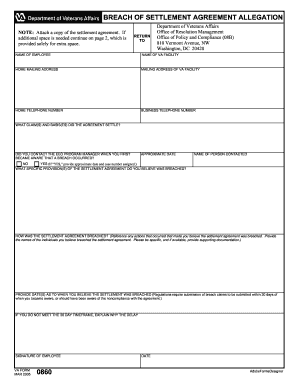
VA Form 0860 Va


What is the VA Form 0860 VA
The VA Form 0860 VA, also known as the “Request for Change of Address,” is a document used by veterans and their dependents to update their address information with the Department of Veterans Affairs (VA). This form is essential for ensuring that veterans receive timely communications regarding benefits, healthcare, and other important services. It is specifically designed to streamline the process of notifying the VA about changes in residence, which can affect the delivery of benefits and services.
How to use the VA Form 0860 VA
Using the VA Form 0860 VA involves several straightforward steps. First, obtain the form from the VA’s official website or a local VA office. Once you have the form, fill it out with accurate and current information, including your name, social security number, and new address. After completing the form, you can submit it electronically through the VA's online portal or print it out and mail it to the appropriate VA office. Ensure that all information is correct to avoid delays in processing your request.
Steps to complete the VA Form 0860 VA
Completing the VA Form 0860 VA requires careful attention to detail. Follow these steps:
- Download the form from the VA website or obtain a hard copy.
- Fill in your personal information, including your full name and social security number.
- Provide your previous address and your new address.
- Sign and date the form to certify that the information is accurate.
- Submit the form electronically or by mail to the designated VA office.
Legal use of the VA Form 0860 VA
The VA Form 0860 VA is legally binding once completed and submitted. It serves as an official record of your request to change your address with the VA. To ensure its legal validity, it is important to provide accurate information and follow the submission guidelines set by the VA. This form complies with federal regulations regarding veterans' benefits and is recognized by the VA as a legitimate means of communication.
Key elements of the VA Form 0860 VA
Key elements of the VA Form 0860 VA include:
- Personal Information: This includes your name, social security number, and contact information.
- Previous Address: The address you are currently registered under with the VA.
- New Address: The updated address where you wish to receive communications.
- Signature: Your signature is required to validate the request.
Form Submission Methods
The VA Form 0860 VA can be submitted through various methods to accommodate different preferences. You can:
- Submit the form electronically via the VA's online portal for a quicker processing time.
- Print the completed form and mail it to the appropriate VA office.
- Visit a local VA office to submit the form in person, ensuring immediate confirmation of receipt.
Quick guide on how to complete va form 0860 va
Prepare VA Form 0860 Va effortlessly on any device
Digital document management has gained immense popularity among companies and individuals. It offers an excellent environmentally friendly alternative to traditional printed and signed documents, allowing you to obtain the necessary form and securely store it online. airSlate SignNow equips you with all the tools required to create, modify, and electronically sign your documents quickly and without delays. Handle VA Form 0860 Va on any device using the airSlate SignNow Android or iOS applications and streamline any document-related process today.
How to modify and eSign VA Form 0860 Va with ease
- Obtain VA Form 0860 Va and click on Get Form to begin.
- Utilize the tools we provide to fill out your form.
- Emphasize relevant sections of the documents or obscure sensitive information with tools that airSlate SignNow provides specifically for this function.
- Create your eSignature using the Sign feature, which takes moments and carries the same legal validity as a conventional wet ink signature.
- Review the details and click the Done button to save your changes.
- Select how you would prefer to share your form, via email, SMS, or invite link, or download it to your computer.
Eliminate concerns about lost or mislaid files, tedious form searches, or mistakes that necessitate printing new document copies. airSlate SignNow addresses all your document management needs in just a few clicks from any device of your choosing. Modify and eSign VA Form 0860 Va and ensure excellent communication at every stage of the form preparation process with airSlate SignNow.
Create this form in 5 minutes or less
Create this form in 5 minutes!
How to create an eSignature for the va form 0860 va
How to create an electronic signature for a PDF online
How to create an electronic signature for a PDF in Google Chrome
How to create an e-signature for signing PDFs in Gmail
How to create an e-signature right from your smartphone
How to create an e-signature for a PDF on iOS
How to create an e-signature for a PDF on Android
People also ask
-
What is VA Form 0860 Va and why is it important?
VA Form 0860 Va is a crucial document used by veterans to apply for various services and benefits. It provides essential information that helps streamline the process and ensures that veterans receive the support they need in a timely manner.
-
How can airSlate SignNow assist with VA Form 0860 Va?
airSlate SignNow simplifies the process of completing and eSigning VA Form 0860 Va. Our platform enables users to fill out, sign, and send the form digitally, reducing paperwork and enhancing efficiency.
-
Is there a cost associated with using airSlate SignNow for VA Form 0860 Va?
Yes, airSlate SignNow offers a variety of pricing plans tailored to different business needs. Every plan includes features that streamline the completion and management of documents like VA Form 0860 Va.
-
What features does airSlate SignNow provide for VA Form 0860 Va?
airSlate SignNow includes features such as customizable templates, secure eSignature capabilities, and document tracking. These features help ensure that VA Form 0860 Va is processed efficiently and securely.
-
Can I integrate airSlate SignNow with other applications for VA Form 0860 Va?
Yes, airSlate SignNow integrates seamlessly with various applications, enabling a more streamlined workflow when handling VA Form 0860 Va. You can connect your forms with CRMs, cloud storage, and more.
-
What are the benefits of using airSlate SignNow for VA Form 0860 Va?
Using airSlate SignNow for VA Form 0860 Va enhances convenience by allowing users to manage documents digitally. It saves time, reduces errors, and offers secure storage options to protect sensitive information.
-
Is it safe to eSign VA Form 0860 Va with airSlate SignNow?
Absolutely! airSlate SignNow employs cutting-edge security measures to protect your data and ensure a secure eSigning process for VA Form 0860 Va. We comply with industry standards to keep your information safe.
Get more for VA Form 0860 Va
- Your options for renewal of the form
- Demand letter to mortgagee mortgage servicer or off record note form
- Tenant do hereby covenant contract and agree as follows form
- For the valuable consideration described below the sufficiency of which is hereby acknowledged landlord and form
- Husbandquot form
- A limited liability company organized under the laws of the state form
- Making decisions for your advance directive american cancer society form
- Certified athletic trainer services agreement this form
Find out other VA Form 0860 Va
- How To Integrate Sign in Banking
- How To Use Sign in Banking
- Help Me With Use Sign in Banking
- Can I Use Sign in Banking
- How Do I Install Sign in Banking
- How To Add Sign in Banking
- How Do I Add Sign in Banking
- How Can I Add Sign in Banking
- Can I Add Sign in Banking
- Help Me With Set Up Sign in Government
- How To Integrate eSign in Banking
- How To Use eSign in Banking
- How To Install eSign in Banking
- How To Add eSign in Banking
- How To Set Up eSign in Banking
- How To Save eSign in Banking
- How To Implement eSign in Banking
- How To Set Up eSign in Construction
- How To Integrate eSign in Doctors
- How To Use eSign in Doctors