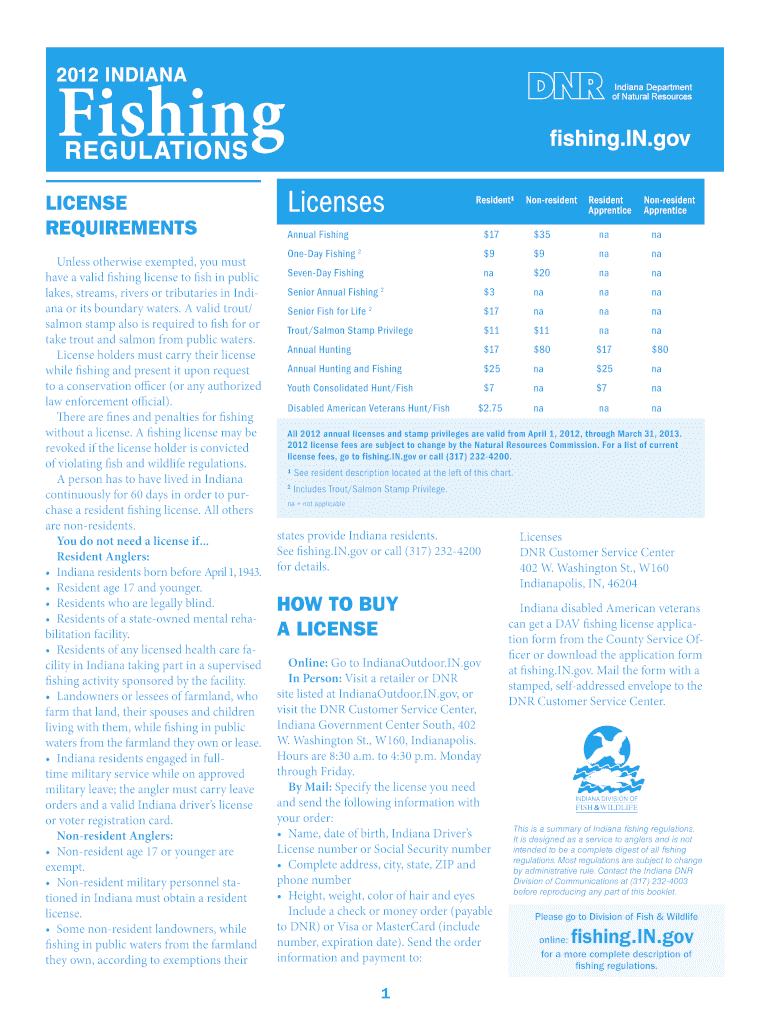
Fishing Form


What is the Fishing
The Fishing form is a document used primarily for reporting income derived from fishing activities. This form is essential for individuals and businesses engaged in commercial fishing, as it helps in documenting earnings and expenses related to this industry. By accurately completing the Fishing form, users can ensure compliance with tax regulations and maintain proper records for financial reporting.
How to use the Fishing
Using the Fishing form involves several steps to ensure that all necessary information is accurately reported. First, gather all relevant financial records, including income from fish sales, expenses related to fishing operations, and any other pertinent financial data. Next, fill out the form by entering the required information in the designated fields. It is crucial to double-check all entries for accuracy before submission. Finally, submit the completed form to the appropriate tax authority, either electronically or via mail, depending on your preference and the guidelines provided.
Steps to complete the Fishing
Completing the Fishing form requires careful attention to detail. Follow these steps for a successful submission:
- Collect all necessary financial documents, including receipts and invoices related to fishing activities.
- Fill in personal and business information as required on the form.
- Report total income earned from fishing activities, ensuring to include all sources of revenue.
- Document all allowable expenses, such as equipment costs, maintenance, and operational expenses.
- Review the completed form for any errors or omissions.
- Submit the form by the specified deadline to avoid penalties.
Legal use of the Fishing
The Fishing form must be used in accordance with federal and state tax laws. It is important to understand the legal implications of misreporting income or expenses. Accurate reporting not only ensures compliance but also helps in avoiding potential audits or penalties from tax authorities. Users should familiarize themselves with the specific regulations that apply to their fishing activities to ensure that they are operating within legal boundaries.
State-specific rules for the Fishing
Each state may have its own regulations regarding the Fishing form, including specific reporting requirements and deadlines. It is essential for users to research their state's guidelines to ensure compliance. Some states may require additional documentation or have unique rules regarding deductions and credits related to fishing activities. Staying informed about state-specific rules can help prevent issues during tax season.
Examples of using the Fishing
Examples of using the Fishing form can vary based on the type of fishing operation. For instance, a commercial fisherman may report income from fish sales at local markets, while a recreational fisherman who sells their catch may need to report that income as well. Each scenario requires accurate documentation of earnings and expenses to ensure compliance with tax laws. Understanding these examples can help users better prepare their forms and maintain accurate records.
Quick guide on how to complete fishing
Effortlessly prepare [SKS] on any device
Managing documents online has gained tremendous popularity among businesses and individuals. It offers an ideal eco-friendly substitute to traditional printed and signed documents, allowing you to access the correct form and securely store it online. airSlate SignNow provides you with all the tools you need to create, modify, and eSign your documents swiftly without delays. Handle [SKS] on any platform using the airSlate SignNow Android or iOS applications and streamline any document-related process today.
Easily edit and eSign [SKS] with minimal effort
- Obtain [SKS] and click Get Form to begin.
- Make use of the tools we offer to fill out your form.
- Mark important sections of your documents or redact sensitive information using tools that airSlate SignNow provides specifically for that purpose.
- Create your eSignature with the Sign tool, which takes only seconds and carries the same legal validity as a traditional handwritten signature.
- Review the information and click the Done button to save your changes.
- Choose your preferred method to send your form, whether by email, text message (SMS), or invite link, or download it to your computer.
Eliminate the hassle of lost or misplaced documents, tedious form searching, or errors that require printing new document copies. airSlate SignNow addresses all your document management requirements in just a few clicks from your device of choice. Modify and eSign [SKS] and ensure superb communication at any stage of your form preparation process with airSlate SignNow.
Create this form in 5 minutes or less
Related searches to Fishing
Create this form in 5 minutes!
How to create an eSignature for the fishing
How to create an electronic signature for a PDF online
How to create an electronic signature for a PDF in Google Chrome
How to create an e-signature for signing PDFs in Gmail
How to create an e-signature right from your smartphone
How to create an e-signature for a PDF on iOS
How to create an e-signature for a PDF on Android
People also ask
-
What is airSlate SignNow and how does it relate to Fishing?
airSlate SignNow is an electronic signature platform that enables businesses to send and eSign documents effortlessly. While it primarily focuses on document management, it can be incredibly beneficial for companies in the Fishing industry, allowing them to streamline contracts, permits, and agreements with ease.
-
How does airSlate SignNow enhance the Fishing business workflow?
By using airSlate SignNow, Fishing businesses can automate their document workflows, reducing delays associated with manual signatures. This leads to faster contract approvals and better overall efficiency, allowing teams to focus more on their core activities related to Fishing.
-
What pricing plans does airSlate SignNow offer for businesses in the Fishing industry?
airSlate SignNow provides various pricing plans tailored to different business needs, including flexible options for the Fishing industry. Whether you are a small Fishing company or a large enterprise, there is a suitable plan that helps manage both your signing needs and budget effectively.
-
What features are essential for Fishing businesses using airSlate SignNow?
Key features of airSlate SignNow include customizable templates, real-time tracking of document statuses, and secure storage options. For Fishing businesses, these features ensure compliance and easy access to essential documents, improving overall operational efficiency.
-
Can airSlate SignNow integrate with other tools used in the Fishing business?
Yes, airSlate SignNow offers integrations with a variety of business tools that are commonly used in the Fishing sector. This allows businesses to connect their document signing process with other applications such as CRM systems and project management tools, streamlining operations.
-
What benefits can Fishing companies expect from using airSlate SignNow?
Fishing companies can expect signNow benefits from using airSlate SignNow, including reduced turnaround time for contracts and improved compliance tracking. The easy-to-use platform helps Fishing businesses maintain better relationships with partners and clients by simplifying the signing process.
-
Is airSlate SignNow secure for sensitive documents related to Fishing?
Absolutely. airSlate SignNow utilizes top-notch security measures, including encryption and compliance with international standards, to ensure that sensitive documents related to Fishing remain protected. This gives you peace of mind when handling important contracts and agreements.
Get more for Fishing
Find out other Fishing
- Can I Electronic signature Hawaii Insurance PDF
- Help Me With Electronic signature Colorado High Tech Form
- How To Electronic signature Indiana Insurance Document
- Can I Electronic signature Virginia Education Word
- How To Electronic signature Louisiana Insurance Document
- Can I Electronic signature Florida High Tech Document
- Can I Electronic signature Minnesota Insurance PDF
- How Do I Electronic signature Minnesota Insurance Document
- How To Electronic signature Missouri Insurance Form
- How Can I Electronic signature New Jersey Insurance Document
- How To Electronic signature Indiana High Tech Document
- How Do I Electronic signature Indiana High Tech Document
- How Can I Electronic signature Ohio Insurance Document
- Can I Electronic signature South Dakota Insurance PPT
- How Can I Electronic signature Maine Lawers PPT
- How To Electronic signature Maine Lawers PPT
- Help Me With Electronic signature Minnesota Lawers PDF
- How To Electronic signature Ohio High Tech Presentation
- How Can I Electronic signature Alabama Legal PDF
- How To Electronic signature Alaska Legal Document