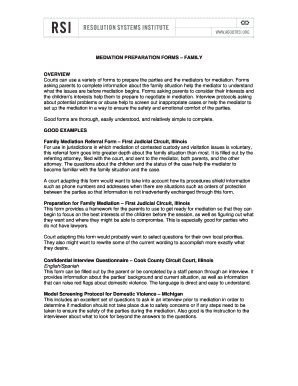
FAMILY CASE INFORMATION FORMSQUESTIONS Courtadr


Understanding the FAMILY CASE INFORMATION FORM
The FAMILY CASE INFORMATION FORM is a crucial document used in family law cases within the United States. This form collects essential information about the parties involved in a family law matter, such as divorce, custody, or child support. It typically includes details about the parties' names, addresses, and the nature of the case. Understanding this form is vital for ensuring that all necessary information is accurately presented to the court, which can significantly impact the outcomes of family-related legal proceedings.
Steps to Complete the FAMILY CASE INFORMATION FORM
Completing the FAMILY CASE INFORMATION FORM involves several key steps to ensure accuracy and compliance. Begin by gathering all required personal information, including full names, addresses, and contact details of all parties involved. Next, carefully fill out the form, ensuring that each section is completed as instructed. It is important to review the form for any errors or omissions before submission. Once completed, the form should be signed and dated by the relevant parties, as required by court rules.
Legal Use of the FAMILY CASE INFORMATION FORM
The FAMILY CASE INFORMATION FORM serves a legal purpose by providing the court with necessary details about the parties involved in a family law case. It helps the court to understand the context of the case and to make informed decisions regarding custody, support, and other family law matters. Properly completing and submitting this form is essential for compliance with court procedures and can influence the direction of legal proceedings.
Obtaining the FAMILY CASE INFORMATION FORM
The FAMILY CASE INFORMATION FORM can typically be obtained from the court's website or directly from the family court where the case will be filed. Many jurisdictions provide downloadable versions of the form, allowing individuals to fill it out electronically. Additionally, some courts may offer physical copies of the form at their offices. It is important to ensure that the correct version of the form is used, as requirements may vary by state.
Key Elements of the FAMILY CASE INFORMATION FORM
Key elements of the FAMILY CASE INFORMATION FORM include personal information about the parties, case details, and any relevant legal claims or requests. Common sections found in the form may include the names and addresses of the parties, the nature of the case (such as divorce or custody), and information regarding any children involved. Understanding these elements is essential for accurately completing the form and ensuring that all necessary information is provided to the court.
Form Submission Methods
The FAMILY CASE INFORMATION FORM can be submitted through various methods, including online, by mail, or in person at the court. Many jurisdictions now allow electronic filing, which can streamline the process and reduce the need for physical paperwork. If submitting by mail, it is advisable to send the form via certified mail to ensure it is received by the court. In-person submissions may require scheduling an appointment or adhering to specific court hours.
Quick guide on how to complete family case information formsquestions courtadr
Effortlessly prepare [SKS] on any device
Managing documents online has gained popularity among companies and individuals. It offers an excellent eco-friendly option to traditional printed and signed paperwork, allowing you to locate the correct form and securely store it online. airSlate SignNow equips you with all the tools necessary to quickly create, edit, and electronically sign your documents without any holdups. Manage [SKS] on any platform using the airSlate SignNow applications for Android or iOS and enhance your document-related processes today.
The easiest way to edit and electronically sign [SKS] with ease
- Obtain [SKS] and then click Get Form to begin.
- Utilize the tools we provide to complete your document.
- Emphasize important sections of your documents or obscure sensitive information with the tools that airSlate SignNow specifically offers for this purpose.
- Generate your signature using the Sign feature, which takes mere seconds and holds the same legal validity as a traditional ink signature.
- Review the information and then click the Done button to save your changes.
- Select how you'd prefer to send your form, whether by email, text message (SMS), invitation link, or download it to your computer.
Say goodbye to lost or mislaid files, tedious form searching, or mistakes that necessitate printing new document copies. airSlate SignNow fulfills your document management needs in just a few clicks from any device you choose. Edit and electronically sign [SKS] and ensure excellent communication at every stage of the form preparation process with airSlate SignNow.
Create this form in 5 minutes or less
Related searches to FAMILY CASE INFORMATION FORMSQUESTIONS Courtadr
Create this form in 5 minutes!
How to create an eSignature for the family case information formsquestions courtadr
How to create an electronic signature for a PDF online
How to create an electronic signature for a PDF in Google Chrome
How to create an e-signature for signing PDFs in Gmail
How to create an e-signature right from your smartphone
How to create an e-signature for a PDF on iOS
How to create an e-signature for a PDF on Android
People also ask
-
What are FAMILY CASE INFORMATION FORMSQUESTIONS Courtadr.?
FAMILY CASE INFORMATION FORMSQUESTIONS Courtadr. are essential documents required in family law cases to provide the court with necessary details about the family situation. These forms facilitate a smoother judicial process by ensuring all relevant information is accessible. Understanding these forms can help streamline your experience when navigating family court.
-
How does airSlate SignNow simplify the FAMILY CASE INFORMATION FORMSQUESTIONS Courtadr. process?
airSlate SignNow simplifies the FAMILY CASE INFORMATION FORMSQUESTIONS Courtadr. process by offering a user-friendly platform for eSigning and sending documents securely. Its intuitive interface allows users to fill out and submit their forms with ease, minimizing the time spent on paperwork. This efficiency can signNowly reduce stress associated with family law proceedings.
-
What are the pricing options for using airSlate SignNow with FAMILY CASE INFORMATION FORMSQUESTIONS Courtadr.?
airSlate SignNow offers flexible pricing plans to accommodate various user needs regarding FAMILY CASE INFORMATION FORMSQUESTIONS Courtadr. Customers can choose from different subscription tiers, ensuring that they only pay for the features they need. Each plan is designed to provide exceptional value while simplifying your documentation and eSignature processes.
-
Can airSlate SignNow assist with customization of FAMILY CASE INFORMATION FORMSQUESTIONS Courtadr.?
Yes, airSlate SignNow allows users to customize FAMILY CASE INFORMATION FORMSQUESTIONS Courtadr. to fit their specific needs. You can easily modify templates, add branding, and include personal touches to ensure your documents are tailored to your requirements. This customization feature helps present a professional appearance in legal matters.
-
What benefits does airSlate SignNow offer for handling FAMILY CASE INFORMATION FORMSQUESTIONS Courtadr.?
Using airSlate SignNow for FAMILY CASE INFORMATION FORMSQUESTIONS Courtadr. provides numerous benefits such as enhanced security, reduced paper waste, and accelerated document processing. With advanced encryption and secure cloud storage, you can trust that your sensitive information remains protected. Additionally, the platform's eSigning capabilities expedite the process of getting necessary approvals.
-
Are there any integrations available with airSlate SignNow for FAMILY CASE INFORMATION FORMSQUESTIONS Courtadr.?
Yes, airSlate SignNow seamlessly integrates with various applications and software to enhance your experience with FAMILY CASE INFORMATION FORMSQUESTIONS Courtadr. This allows for improved workflow and easier data management as you can connect with popular tools you already use. Integration simplifies the document handling process, making it more efficient.
-
How secure is airSlate SignNow for handling FAMILY CASE INFORMATION FORMSQUESTIONS Courtadr.?
Security is a top priority for airSlate SignNow when managing FAMILY CASE INFORMATION FORMSQUESTIONS Courtadr. The platform employs advanced encryption and follows industry-leading security practices to safeguard your documents. With this level of protection in place, users can feel confident that their sensitive information remains confidential.
Get more for FAMILY CASE INFORMATION FORMSQUESTIONS Courtadr
- Rtf kansas judicial council kansasjudicialcouncil form
- In the judicial district district court of kansasjudicialcouncil form
- Lifeboat foundation whats new kansasjudicialcouncil form
- Name of perso kansas judicial council kansasjudicialcouncil form
- Name kansas judicial council kansasjudicialcouncil 6969246 form
- Small claims forms kansas
- Ukscourtscouncilch61_petition_recovermoneywpd kansasjudicialcouncil form
Find out other FAMILY CASE INFORMATION FORMSQUESTIONS Courtadr
- How To eSign Maryland Courts Medical History
- eSign Michigan Courts Lease Agreement Template Online
- eSign Minnesota Courts Cease And Desist Letter Free
- Can I eSign Montana Courts NDA
- eSign Montana Courts LLC Operating Agreement Mobile
- eSign Oklahoma Sports Rental Application Simple
- eSign Oklahoma Sports Rental Application Easy
- eSign Missouri Courts Lease Agreement Template Mobile
- Help Me With eSign Nevada Police Living Will
- eSign New York Courts Business Plan Template Later
- Can I eSign North Carolina Courts Limited Power Of Attorney
- eSign North Dakota Courts Quitclaim Deed Safe
- How To eSign Rhode Island Sports Quitclaim Deed
- Help Me With eSign Oregon Courts LLC Operating Agreement
- eSign North Dakota Police Rental Lease Agreement Now
- eSign Tennessee Courts Living Will Simple
- eSign Utah Courts Last Will And Testament Free
- eSign Ohio Police LLC Operating Agreement Mobile
- eSign Virginia Courts Business Plan Template Secure
- How To eSign West Virginia Courts Confidentiality Agreement