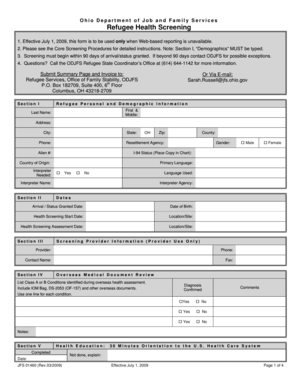
Health Screening Form Ohio Department of Job and Family Services Scphoh


What is the Health Screening Form Ohio Department Of Job And Family Services Scphoh
The Health Screening Form from the Ohio Department of Job and Family Services (Scphoh) is a crucial document designed to collect health-related information from individuals applying for various services. This form serves as a tool for assessing health conditions that may affect eligibility for assistance programs. It ensures that the department can provide appropriate support based on the individual's health status.
This form typically includes sections for personal identification, medical history, and any ongoing health issues. It is essential for maintaining accurate records and facilitating access to necessary health services.
How to use the Health Screening Form Ohio Department Of Job And Family Services Scphoh
Using the Health Screening Form requires careful attention to detail to ensure all necessary information is accurately provided. Begin by downloading the form from the official Ohio Department of Job and Family Services website or obtaining a physical copy from a local office. Once you have the form, fill it out completely, ensuring that all sections are addressed.
It is important to provide truthful and comprehensive answers to each question, as this information will be used to determine eligibility for assistance programs. After completing the form, review it for any errors or omissions before submission.
Steps to complete the Health Screening Form Ohio Department Of Job And Family Services Scphoh
Completing the Health Screening Form involves several key steps:
- Obtain the form either online or in person.
- Fill in your personal details, including name, address, and contact information.
- Provide your medical history, detailing any past or current health issues.
- Answer all questions honestly and thoroughly to ensure accurate assessment.
- Review the completed form for any errors or missing information.
- Submit the form as directed, either online, by mail, or in person.
Key elements of the Health Screening Form Ohio Department Of Job And Family Services Scphoh
The Health Screening Form includes several key elements that are vital for proper evaluation:
- Personal Identification: This section collects basic information about the applicant.
- Medical History: A comprehensive overview of past and current health conditions.
- Current Medications: Details about any medications the applicant is currently taking.
- Emergency Contacts: Information for individuals to contact in case of emergencies.
Legal use of the Health Screening Form Ohio Department Of Job And Family Services Scphoh
The Health Screening Form is legally recognized as a valid document for assessing eligibility for various health and social services. It complies with state regulations and guidelines, ensuring that the information collected is used appropriately within the framework of public assistance programs. Misrepresentation or failure to provide accurate information can lead to legal consequences, including penalties or disqualification from services.
Eligibility Criteria
Eligibility for programs requiring the Health Screening Form is determined based on several factors, including income level, household size, and specific health needs. Applicants must meet the criteria set forth by the Ohio Department of Job and Family Services to qualify for assistance. It is essential to review these criteria before completing the form to ensure that all necessary information is provided.
Quick guide on how to complete health screening form ohio department of job and family services scphoh
Prepare [SKS] effortlessly on any device
Digital document management has become increasingly popular among businesses and individuals. It offers an excellent eco-friendly alternative to conventional printed and signed documents, as you can access the appropriate form and safely store it online. airSlate SignNow provides you with all the tools you need to create, modify, and electronically sign your documents quickly and without delays. Manage [SKS] on any device with airSlate SignNow's Android or iOS applications and enhance any document-related task today.
The easiest way to modify and eSign [SKS] with ease
- Find [SKS] and click on Get Form to begin.
- Utilize the tools we offer to complete your document.
- Highlight important sections of your documents or obscure sensitive information with features that airSlate SignNow provides specifically for that purpose.
- Create your electronic signature using the Sign tool, which takes only seconds and carries the same legal validity as a traditional wet ink signature.
- Review the details and click on the Done button to save your changes.
- Select how you want to send your form, whether by email, SMS, or invitation link, or download it to your computer.
Say goodbye to lost or misplaced files, tedious form searching, or errors that necessitate printing new document copies. airSlate SignNow caters to your document management needs in just a few clicks from any device of your preference. Modify and eSign [SKS] and ensure excellent communication at every stage of your form preparation process with airSlate SignNow.
Create this form in 5 minutes or less
Related searches to Health Screening Form Ohio Department Of Job And Family Services Scphoh
Create this form in 5 minutes!
How to create an eSignature for the health screening form ohio department of job and family services scphoh
How to create an electronic signature for a PDF online
How to create an electronic signature for a PDF in Google Chrome
How to create an e-signature for signing PDFs in Gmail
How to create an e-signature right from your smartphone
How to create an e-signature for a PDF on iOS
How to create an e-signature for a PDF on Android
People also ask
-
What is the Health Screening Form Ohio Department Of Job And Family Services Scphoh?
The Health Screening Form Ohio Department Of Job And Family Services Scphoh is a standardized document required for health screenings in Ohio. This form ensures compliance with state regulations and facilitates the submission of vital health information, making it essential for organizations working within the Ohio health system.
-
How can airSlate SignNow help with the Health Screening Form Ohio Department Of Job And Family Services Scphoh?
airSlate SignNow allows businesses to easily send, eSign, and manage the Health Screening Form Ohio Department Of Job And Family Services Scphoh electronically. This efficient process reduces paperwork, accelerates submission timelines, and enhances document organization for better compliance and tracking.
-
Is airSlate SignNow cost-effective for handling the Health Screening Form Ohio Department Of Job And Family Services Scphoh?
Yes, airSlate SignNow provides a cost-effective solution for managing the Health Screening Form Ohio Department Of Job And Family Services Scphoh. With flexible pricing plans and features tailored for businesses of all sizes, you can streamline your document workflow without breaking the budget.
-
What features does airSlate SignNow offer for the Health Screening Form Ohio Department Of Job And Family Services Scphoh?
airSlate SignNow offers features such as customizable templates, secure eSigning, real-time collaboration, and complete audit trails to manage the Health Screening Form Ohio Department Of Job And Family Services Scphoh. These features enhance efficiency and ensure all documentation meets legal standards.
-
Can I integrate airSlate SignNow with other systems for the Health Screening Form Ohio Department Of Job And Family Services Scphoh?
Absolutely! airSlate SignNow supports various integrations with popular software and systems, facilitating the seamless management of the Health Screening Form Ohio Department Of Job And Family Services Scphoh. This integration capability allows users to incorporate eSigning and document workflows into their existing processes.
-
What are the benefits of using airSlate SignNow for the Health Screening Form Ohio Department Of Job And Family Services Scphoh?
Using airSlate SignNow for the Health Screening Form Ohio Department Of Job And Family Services Scphoh offers numerous benefits, including improved efficiency, reduced paper usage, and enhanced record accuracy. This digital approach not only saves time but also minimizes the risk of errors during health screening submissions.
-
Is there customer support available for users of the Health Screening Form Ohio Department Of Job And Family Services Scphoh?
Yes, airSlate SignNow provides comprehensive customer support for users managing the Health Screening Form Ohio Department Of Job And Family Services Scphoh. Users can access resources, tutorials, and consult with support representatives to resolve any issues or concerns promptly.
Get more for Health Screening Form Ohio Department Of Job And Family Services Scphoh
- Adult observation chart newindd form
- Bnsf matching gift program form
- D 400x ws worksheet for amending a individual income tax form
- The devil in sherman marsh form
- Avoid food and drug interactions pdf u s food and drug fda form
- Sattka mattka form
- Master promissory note 15094712 form
- Practical math pdf form
Find out other Health Screening Form Ohio Department Of Job And Family Services Scphoh
- eSignature Georgia Construction Residential Lease Agreement Easy
- eSignature Kentucky Construction Letter Of Intent Free
- eSignature Kentucky Construction Cease And Desist Letter Easy
- eSignature Business Operations Document Washington Now
- How To eSignature Maine Construction Confidentiality Agreement
- eSignature Maine Construction Quitclaim Deed Secure
- eSignature Louisiana Construction Affidavit Of Heirship Simple
- eSignature Minnesota Construction Last Will And Testament Online
- eSignature Minnesota Construction Last Will And Testament Easy
- How Do I eSignature Montana Construction Claim
- eSignature Construction PPT New Jersey Later
- How Do I eSignature North Carolina Construction LLC Operating Agreement
- eSignature Arkansas Doctors LLC Operating Agreement Later
- eSignature Tennessee Construction Contract Safe
- eSignature West Virginia Construction Lease Agreement Myself
- How To eSignature Alabama Education POA
- How To eSignature California Education Separation Agreement
- eSignature Arizona Education POA Simple
- eSignature Idaho Education Lease Termination Letter Secure
- eSignature Colorado Doctors Business Letter Template Now