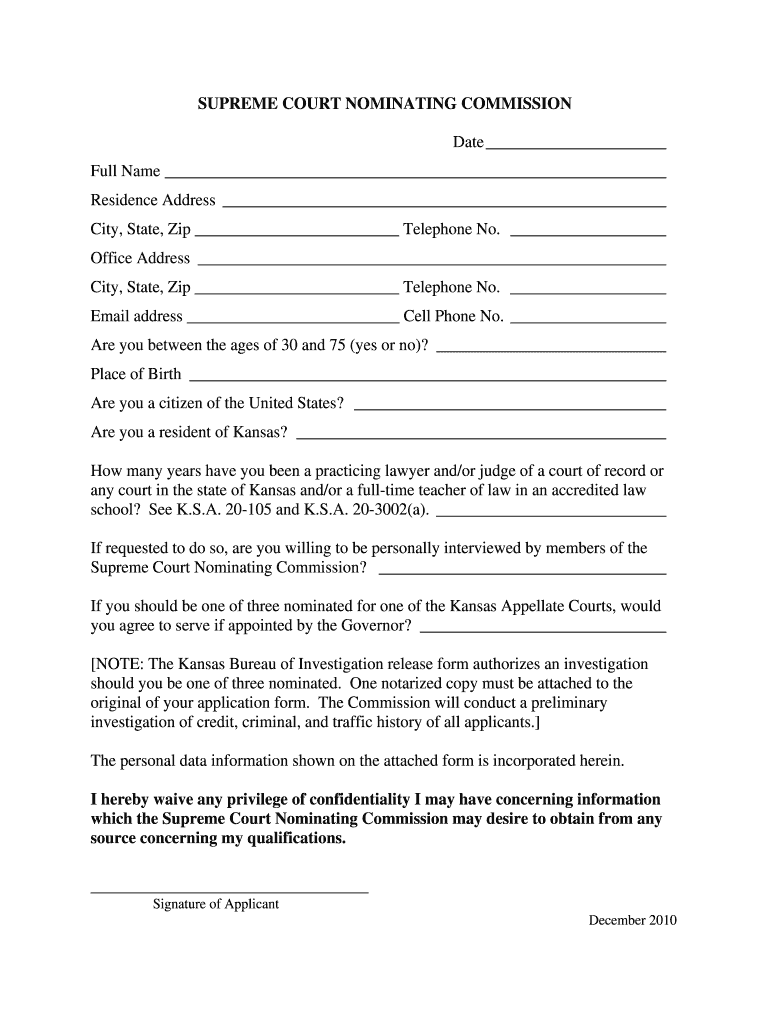
SUPREME COURT NOMINATING Kansas Judicial Branch Kscourts Form


Understanding the Supreme Court Nominating Process in Kansas
The Supreme Court nominating process in the Kansas Judicial Branch is a structured procedure designed to select candidates for judicial positions. This process ensures that qualified individuals are nominated to serve on the Kansas Supreme Court, maintaining the integrity and effectiveness of the state's judicial system. The nominating commission plays a crucial role in evaluating candidates based on their legal expertise, professional experience, and ethical standards.
Steps to Complete the Supreme Court Nominating Process
Completing the Supreme Court nominating process involves several key steps:
- Application Submission: Interested candidates must submit a comprehensive application, including their professional background and qualifications.
- Initial Review: The nominating commission conducts an initial review of applications to ensure candidates meet the necessary criteria.
- Interviews: Selected candidates are invited for interviews where they present their qualifications and answer questions from the commission.
- Recommendation: After thorough evaluation, the commission recommends a list of qualified candidates to the governor.
- Appointment: The governor reviews the recommendations and makes the final appointment to the Supreme Court.
Key Elements of the Supreme Court Nominating Process
Several key elements define the Supreme Court nominating process in Kansas:
- Eligibility Criteria: Candidates must meet specific qualifications, including legal education and experience in the practice of law.
- Nominating Commission: This body is responsible for evaluating candidates and consists of both attorneys and non-attorneys to ensure a balanced perspective.
- Transparency: The process is designed to be transparent, allowing for public input and scrutiny of candidates.
- Governor's Role: The governor plays a critical role in the final appointment, ensuring that the selected candidate aligns with the state's judicial needs.
Legal Use of the Supreme Court Nominating Process
The legal use of the Supreme Court nominating process is essential for maintaining the rule of law in Kansas. This process not only ensures that qualified individuals are appointed to the highest court but also upholds the principles of justice and fairness. By following the established procedures, the Kansas Judicial Branch reinforces public trust in the judicial system and its commitment to impartiality.
Obtaining Information on the Supreme Court Nominating Process
Individuals seeking information about the Supreme Court nominating process can access resources through the Kansas Judicial Branch website or contact the nominating commission directly. These resources provide detailed guidance on the application process, eligibility requirements, and timelines. Staying informed about the nominating process is crucial for potential candidates and those interested in the workings of the judicial system.
Quick guide on how to complete supreme court nominating kansas judicial branch kscourts
Complete [SKS] effortlessly on any device
Digital document management has gained traction among businesses and individuals alike. It serves as an ideal environmentally friendly alternative to traditional printed and signed documents, allowing you to obtain the appropriate form and securely store it online. airSlate SignNow offers you all the tools necessary to create, modify, and eSign your documents swiftly without delays. Handle [SKS] on any platform using the airSlate SignNow Android or iOS applications and streamline your document-related tasks today.
How to modify and eSign [SKS] effortlessly
- Find [SKS] and then click Get Form to begin.
- Utilize the tools we offer to fill out your form.
- Emphasize pertinent sections of the documents or obscure sensitive information using tools provided by airSlate SignNow specifically for that purpose.
- Generate your signature with the Sign tool, which takes mere seconds and carries the same legal validity as a conventional wet ink signature.
- Verify the information and then click on the Done button to save your changes.
- Choose how you want to share your form, via email, text message (SMS), invitation link, or download it to your computer.
Put an end to lost or misplaced documents, cumbersome form searching, or mistakes that necessitate printing new document copies. airSlate SignNow meets your document management needs in just a few clicks from any device of your preference. Modify and eSign [SKS] while ensuring excellent communication at every stage of the form preparation process with airSlate SignNow.
Create this form in 5 minutes or less
Create this form in 5 minutes!
How to create an eSignature for the supreme court nominating kansas judicial branch kscourts
How to create an electronic signature for a PDF online
How to create an electronic signature for a PDF in Google Chrome
How to create an e-signature for signing PDFs in Gmail
How to create an e-signature right from your smartphone
How to create an e-signature for a PDF on iOS
How to create an e-signature for a PDF on Android
People also ask
-
What is the SUPREME COURT NOMINATING process for the Kansas Judicial Branch?
The SUPREME COURT NOMINATING process in the Kansas Judicial Branch involves a structured selection of candidates for the state’s Supreme Court. This process includes various stages such as application submissions, interviews, and recommendations made to the Governor. By understanding this process, you can appreciate how judicial appointments impact the legal landscape in Kansas.
-
How can airSlate SignNow help with the SUPREME COURT NOMINATING documents?
airSlate SignNow provides a streamlined eSigning solution that simplifies the management of documents involved in the SUPREME COURT NOMINATING process. With features like templates and secure storage, you can easily prepare and send nomination documents for quick signatures, ensuring compliance with the Kansas Judicial Branch requirements.
-
What features does airSlate SignNow offer that are relevant to the SUPREME COURT NOMINATING process?
Key features of airSlate SignNow include customizable templates, advanced authentication options, and automated reminders, all crucial for the SUPREME COURT NOMINATING process in the Kansas Judicial Branch. These functionalities enable you to streamline document workflows and ensure timely submissions for judicial nominations.
-
Is airSlate SignNow cost-effective for managing SUPREME COURT NOMINATING documents?
Yes, airSlate SignNow offers a cost-effective solution for managing SUPREME COURT NOMINATING documents. With various pricing tiers, organizations can find a plan that fits their budget while benefiting from efficient eSigning and document management tools tailored for the Kansas Judicial Branch.
-
Can airSlate SignNow integrate with other tools for the SUPREME COURT NOMINATING process?
Absolutely! airSlate SignNow seamlessly integrates with various productivity tools, enhancing your experience during the SUPREME COURT NOMINATING process within the Kansas Judicial Branch. This means you can connect with popular platforms like Google Drive and Microsoft Office, making document handling even easier.
-
What benefits does using airSlate SignNow provide for the SUPREME COURT NOMINATING process?
Using airSlate SignNow for the SUPREME COURT NOMINATING process offers several benefits, including improved efficiency, enhanced security, and easy access to documents. These advantages help ensure that the Kansas Judicial Branch’s nomination process runs smoothly and meets all deadlines without compromising on data integrity.
-
How does airSlate SignNow ensure security for SUPREME COURT NOMINATING documents?
airSlate SignNow employs industry-leading security measures to safeguard all documents related to the SUPREME COURT NOMINATING process in the Kansas Judicial Branch. Features like encryption, secure servers, and user authentication ensure that sensitive information remains protected from unauthorized access.
Get more for SUPREME COURT NOMINATING Kansas Judicial Branch Kscourts
- Pm65d railways pension scheme network rail section application for payment of benefits when filling in this form it is
- Instructions for completing form si 100 calegionaux
- Sb 1528 affidavit regarding residency doc ollusa form
- Batstateu fo soa 03 form
- Pst fillable form bc
- Visual acuity jaeger j2 pdf form
- Application for farmland assessment form fa 1
- Da form 3779 location placard
Find out other SUPREME COURT NOMINATING Kansas Judicial Branch Kscourts
- Can I Sign North Carolina Orthodontists Presentation
- How Do I Sign Rhode Island Real Estate Form
- Can I Sign Vermont Real Estate Document
- How To Sign Wyoming Orthodontists Document
- Help Me With Sign Alabama Courts Form
- Help Me With Sign Virginia Police PPT
- How To Sign Colorado Courts Document
- Can I eSign Alabama Banking PPT
- How Can I eSign California Banking PDF
- How To eSign Hawaii Banking PDF
- How Can I eSign Hawaii Banking Document
- How Do I eSign Hawaii Banking Document
- How Do I eSign Hawaii Banking Document
- Help Me With eSign Hawaii Banking Document
- How To eSign Hawaii Banking Document
- Can I eSign Hawaii Banking Presentation
- Can I Sign Iowa Courts Form
- Help Me With eSign Montana Banking Form
- Can I Sign Kentucky Courts Document
- How To eSign New York Banking Word