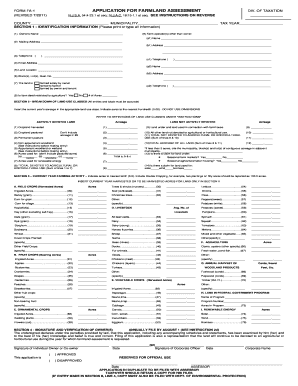
Application for Farmland Assessment Form Fa 1


What is the Application For Farmland Assessment Form FA-1
The Application For Farmland Assessment Form FA-1 is a document used by landowners in the United States to apply for farmland assessment benefits. This form is essential for individuals seeking to qualify their property for agricultural tax assessments, which can significantly reduce property taxes based on the land's use for farming. The form typically requires detailed information about the land, including its size, location, and the types of agricultural activities conducted. Understanding the purpose of this form is crucial for landowners looking to maximize their tax benefits while ensuring compliance with state regulations.
Steps to Complete the Application For Farmland Assessment Form FA-1
Completing the Application For Farmland Assessment Form FA-1 involves several key steps to ensure accuracy and compliance. Begin by gathering all necessary information about your property, including:
- Property description and location
- Current use of the land
- Details of any agricultural activities
Next, fill out the form carefully, ensuring that all required fields are completed. It is important to review the form for any errors or omissions before submission. After completing the form, you may need to provide additional documentation that supports your application, such as proof of agricultural income or land use. Finally, submit the form according to your state’s guidelines, which may include online submission, mailing, or in-person delivery.
Legal Use of the Application For Farmland Assessment Form FA-1
The legal use of the Application For Farmland Assessment Form FA-1 is governed by state-specific laws regarding property taxation and agricultural assessments. To ensure that the application is legally valid, it must be completed accurately and submitted within the designated timeframe set by local tax authorities. Compliance with these regulations is essential to avoid penalties and ensure that the property receives the appropriate tax assessment. Additionally, using a reliable electronic signature solution can enhance the legal standing of the application by providing an audit trail and ensuring compliance with eSignature laws.
Eligibility Criteria for the Application For Farmland Assessment Form FA-1
Eligibility for the Application For Farmland Assessment Form FA-1 typically requires that the property in question is actively used for agricultural purposes. Common criteria include:
- The property must be primarily used for farming or agricultural production.
- The land must meet specific size and usage requirements as defined by state regulations.
- Landowners may need to demonstrate a minimum level of agricultural income or activity.
It is important for applicants to review their state's specific eligibility criteria, as these can vary significantly across different jurisdictions. Consulting with local agricultural extension offices or tax authorities can provide additional guidance on eligibility.
Form Submission Methods for the Application For Farmland Assessment Form FA-1
The Application For Farmland Assessment Form FA-1 can typically be submitted through various methods, depending on state regulations. Common submission methods include:
- Online Submission: Many states offer an online portal for submitting the application electronically, which can expedite processing.
- Mail: Applicants can often print the completed form and mail it to the appropriate local tax authority.
- In-Person Submission: Some jurisdictions allow applicants to submit the form directly at local government offices.
It is advisable to verify the preferred submission method for your state to ensure timely processing of your application.
Key Elements of the Application For Farmland Assessment Form FA-1
Several key elements must be included in the Application For Farmland Assessment Form FA-1 to ensure its completeness and validity. These elements typically include:
- Property Information: Detailed description of the property, including its size and location.
- Land Use: Clear indication of how the land is used for agricultural purposes.
- Owner Information: Name, contact details, and ownership status of the applicant.
- Supporting Documentation: Any required documents that validate the agricultural use of the property.
Ensuring that all these elements are accurately filled out will facilitate a smoother review process and increase the likelihood of approval.
Quick guide on how to complete application for farmland assessment form fa 1
Complete Application For Farmland Assessment Form Fa 1 effortlessly on any device
Online document management has gained popularity among businesses and individuals. It offers an ideal eco-friendly alternative to conventional printed and signed documents, as you can easily access the necessary form and securely save it online. airSlate SignNow provides you with all the resources necessary to create, edit, and eSign your documents swiftly without delays. Manage Application For Farmland Assessment Form Fa 1 on any device using the airSlate SignNow Android or iOS applications and enhance any document-centered task today.
The easiest way to edit and eSign Application For Farmland Assessment Form Fa 1 without hassle
- Locate Application For Farmland Assessment Form Fa 1 and then click Get Form to begin.
- Utilize the tools we provide to complete your document.
- Highlight important sections of the documents or redact sensitive information with tools that airSlate SignNow offers specifically for that purpose.
- Create your signature using the Sign tool, which takes seconds and carries the same legal validity as a traditional wet ink signature.
- Review all the details and then click the Done button to save your changes.
- Choose your preferred delivery method for your form, whether by email, text message (SMS), or invite link, or download it to your PC.
Eliminate the worries of lost or misplaced files, tedious form searching, or errors that necessitate printing new document copies. airSlate SignNow meets your document management needs in just a few clicks from any device of your preference. Edit and eSign Application For Farmland Assessment Form Fa 1 and ensure clear communication throughout your form preparation process with airSlate SignNow.
Create this form in 5 minutes or less
Create this form in 5 minutes!
How to create an eSignature for the application for farmland assessment form fa 1
How to create an electronic signature for a PDF online
How to create an electronic signature for a PDF in Google Chrome
How to create an e-signature for signing PDFs in Gmail
How to create an e-signature right from your smartphone
How to create an e-signature for a PDF on iOS
How to create an e-signature for a PDF on Android
People also ask
-
What is the farmland assessment form fa 1 used for?
The farmland assessment form fa 1 is primarily used to evaluate the value of farmland for tax assessment purposes. This form helps ensure that landowners receive the correct tax benefits based on the agricultural use of their property. By using the farmland assessment form fa 1, you can streamline your assessment process and avoid potential discrepancies.
-
How can I access the farmland assessment form fa 1?
You can easily access the farmland assessment form fa 1 through the airSlate SignNow platform. Our solution makes it simple to find, fill out, and eSign this form online. This allows for a seamless experience without the hassle of printing and mailing traditional forms.
-
Are there any fees associated with using the farmland assessment form fa 1 on airSlate SignNow?
airSlate SignNow offers a cost-effective solution for using the farmland assessment form fa 1. While there may be subscription fees depending on your needs, our pricing is transparent and designed to fit various budgets. Additionally, you can streamline costs by reducing paperwork and saving time on document management.
-
What features does airSlate SignNow provide for the farmland assessment form fa 1?
With airSlate SignNow, users can easily complete, send, and eSign the farmland assessment form fa 1. Our platform includes features like automated reminders, template management, and secure cloud storage. These capabilities greatly enhance the efficiency and reliability of handling important documents.
-
Can I integrate the farmland assessment form fa 1 with other software?
Yes, airSlate SignNow allows for seamless integration with various software tools that you may be already using. This includes popular applications for document management, CRMs, and cloud storage solutions. Such integrations ensure that the farmland assessment form fa 1 fits into your existing workflow smoothly.
-
What are the benefits of using airSlate SignNow for the farmland assessment form fa 1?
Using airSlate SignNow for the farmland assessment form fa 1 offers numerous benefits, including enhanced document security and ease of use. You can track the status of the form in real-time, ensuring you are always updated. Additionally, the ability to eSign the form online signNowly reduces the time spent on paperwork.
-
Is the farmland assessment form fa 1 legally binding when eSigned?
Yes, the farmland assessment form fa 1 is considered legally binding when eSigned using airSlate SignNow. The platform complies with electronic signature laws and regulations, ensuring that your signed documents hold the same legal weight as traditional handwritten signatures. This provides peace of mind in your transactions.
Get more for Application For Farmland Assessment Form Fa 1
Find out other Application For Farmland Assessment Form Fa 1
- Electronic signature Idaho Guaranty Agreement Free
- Electronic signature North Carolina Guaranty Agreement Online
- eSignature Connecticut Outsourcing Services Contract Computer
- eSignature New Hampshire Outsourcing Services Contract Computer
- eSignature New York Outsourcing Services Contract Simple
- Electronic signature Hawaii Revocation of Power of Attorney Computer
- How Do I Electronic signature Utah Gift Affidavit
- Electronic signature Kentucky Mechanic's Lien Free
- Electronic signature Maine Mechanic's Lien Fast
- Can I Electronic signature North Carolina Mechanic's Lien
- How To Electronic signature Oklahoma Mechanic's Lien
- Electronic signature Oregon Mechanic's Lien Computer
- Electronic signature Vermont Mechanic's Lien Simple
- How Can I Electronic signature Virginia Mechanic's Lien
- Electronic signature Washington Mechanic's Lien Myself
- Electronic signature Louisiana Demand for Extension of Payment Date Simple
- Can I Electronic signature Louisiana Notice of Rescission
- Electronic signature Oregon Demand for Extension of Payment Date Online
- Can I Electronic signature Ohio Consumer Credit Application
- eSignature Georgia Junior Employment Offer Letter Later