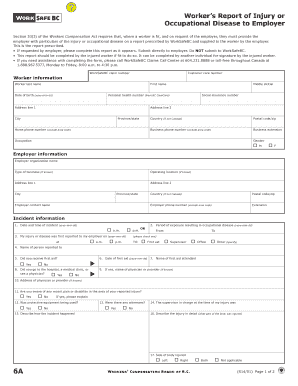
Worker?s Report of Njury or Occupational Isease to Form


What is the Worker’s Report Of Injury Or Occupational Disease To
The Worker’s Report Of Injury Or Occupational Disease To is a crucial document used within the United States to formally report workplace injuries or illnesses. This report is essential for employees who have sustained injuries or developed conditions related to their job. It serves as an official record that initiates the workers' compensation process, allowing employees to seek benefits for medical expenses, lost wages, and rehabilitation services. Understanding this form is vital for both employees and employers to ensure compliance with legal requirements and to facilitate timely support for affected workers.
How to use the Worker’s Report Of Injury Or Occupational Disease To
Using the Worker’s Report Of Injury Or Occupational Disease To involves several key steps. First, the employee must accurately fill out the form, providing detailed information about the injury or illness, including the date, time, and circumstances of the incident. It is important to include any relevant medical information and witness statements if available. Once completed, the form should be submitted to the employer or the designated workers' compensation representative. Employees should retain a copy for their records to ensure they have documentation of their claim.
Steps to complete the Worker’s Report Of Injury Or Occupational Disease To
Completing the Worker’s Report Of Injury Or Occupational Disease To requires careful attention to detail. The following steps can guide employees through the process:
- Gather Information: Collect all necessary details about the incident, including the date, time, and location.
- Describe the Incident: Clearly explain how the injury or illness occurred, including any specific tasks being performed at the time.
- Include Medical Details: Provide information about medical treatment received or needed, including the names of healthcare providers.
- Submit the Form: Deliver the completed report to the employer or the appropriate workers' compensation office.
- Keep Records: Maintain a copy of the submitted form for personal records and future reference.
Key elements of the Worker’s Report Of Injury Or Occupational Disease To
Several key elements must be included in the Worker’s Report Of Injury Or Occupational Disease To to ensure its effectiveness. These elements typically include:
- Employee Information: Name, address, and contact details of the injured worker.
- Employer Information: Name and address of the employer or organization.
- Description of the Injury or Illness: Detailed account of the nature of the injury or occupational disease.
- Date and Time of Incident: When the injury or illness occurred.
- Witness Information: Names and contact details of any witnesses to the incident.
Legal use of the Worker’s Report Of Injury Or Occupational Disease To
The Worker’s Report Of Injury Or Occupational Disease To has significant legal implications. It acts as a formal notification to the employer about the occurrence of an injury or illness, which is essential for initiating the workers' compensation claim process. Properly completing and submitting this report ensures that employees can access their rights under workers' compensation law. Additionally, it protects employers by documenting incidents and helping to manage claims effectively. Failure to submit this report in a timely manner may result in delays or denial of benefits.
State-specific rules for the Worker’s Report Of Injury Or Occupational Disease To
Each state in the U.S. may have specific rules and regulations regarding the Worker’s Report Of Injury Or Occupational Disease To. These rules can dictate the timeline for reporting, the format of the report, and additional documentation that may be required. For instance, some states may require the report to be filed within a certain number of days following the incident. It is important for both employees and employers to be aware of their state’s regulations to ensure compliance and to protect the rights of injured workers.
Quick guide on how to complete workers report of njury or occupational isease to
Effortlessly Prepare [SKS] on Any Device
Digital document management has gained traction among companies and individuals. It serves as an ideal environmentally friendly alternative to traditional printed and signed materials, allowing you to access the necessary form and securely store it online. airSlate SignNow provides all the resources you require to create, modify, and electronically sign your documents swiftly without delays. Manage [SKS] on any platform using airSlate SignNow's Android or iOS applications and enhance any document-centric task today.
The Easiest Method to Edit and Electronically Sign [SKS] Without Stress
- Find [SKS] and click on Get Form to begin.
- Make use of the tools we provide to fill out your document.
- Emphasize important sections of the documents or redact sensitive details using tools specifically designed for that purpose by airSlate SignNow.
- Generate your signature using the Sign feature, which takes just seconds and carries the same legal validity as a traditional handwritten signature.
- Review the information and then click the Done button to save your changes.
- Choose how you want to send your form, via email, SMS, invitation link, or download it to your computer.
Say goodbye to lost or misplaced documents, tedious form searches, or errors that necessitate printing new document copies. airSlate SignNow meets your document management needs in just a few clicks from any device you prefer. Edit and electronically sign [SKS] to ensure exceptional communication at any stage of the document preparation process with airSlate SignNow.
Create this form in 5 minutes or less
Related searches to Worker?s Report Of Njury Or Occupational Isease To
Create this form in 5 minutes!
How to create an eSignature for the workers report of njury or occupational isease to
How to create an electronic signature for a PDF online
How to create an electronic signature for a PDF in Google Chrome
How to create an e-signature for signing PDFs in Gmail
How to create an e-signature right from your smartphone
How to create an e-signature for a PDF on iOS
How to create an e-signature for a PDF on Android
People also ask
-
What is the Worker?s Report Of Njury Or Occupational Isease To?
The Worker?s Report Of Njury Or Occupational Isease To is a crucial document that employees use to report workplace injuries or illnesses. This form helps ensure that employers are aware of the incident and facilitates necessary health and safety measures. Using airSlate SignNow, you can easily create, send, and eSign this report efficiently.
-
How does airSlate SignNow simplify the process of completing a Worker?s Report Of Njury Or Occupational Isease To?
airSlate SignNow allows users to fill out the Worker?s Report Of Njury Or Occupational Isease To electronically. The platform provides intuitive templates, enabling fast input of critical information and reducing processing time. Additionally, the eSigning feature ensures that the document is legally binding and securely stored.
-
What are the pricing plans for using airSlate SignNow to manage the Worker?s Report Of Njury Or Occupational Isease To?
airSlate SignNow offers flexible pricing plans designed to accommodate various business needs. Whether you are a small business or a large corporation, there is a plan that includes features for managing documents like the Worker?s Report Of Njury Or Occupational Isease To. You can explore available plans to select the one that best fits your budget.
-
Are there any integrations available for managing the Worker?s Report Of Njury Or Occupational Isease To?
Yes, airSlate SignNow integrates seamlessly with a variety of applications such as Google Drive, Salesforce, and Microsoft Office. This allows you to enhance your workflow and easily manage the Worker?s Report Of Njury Or Occupational Isease To alongside other business processes. These integrations streamline communication and document management.
-
What are the benefits of using airSlate SignNow for the Worker?s Report Of Njury Or Occupational Isease To?
Using airSlate SignNow for the Worker?s Report Of Njury Or Occupational Isease To offers numerous benefits such as cost-efficiency, speed, and enhanced security. The platform reduces paperwork, minimizes errors, and ensures that all reports are securely stored and easily retrievable. Overall, it enhances the efficiency of your documentation processes.
-
Can I track the status of my Worker?s Report Of Njury Or Occupational Isease To using airSlate SignNow?
Absolutely! airSlate SignNow provides real-time tracking features that allow you to monitor the status of your Worker?s Report Of Njury Or Occupational Isease To. You can see when the document is opened, signed, and completed, ensuring that you are always informed about the progress of your reports.
-
Is airSlate SignNow secure for handling the Worker?s Report Of Njury Or Occupational Isease To?
Yes, airSlate SignNow prioritizes security, utilizing advanced encryption methods to protect your documents, including the Worker?s Report Of Njury Or Occupational Isease To. Compliance with industry standards ensures that your sensitive information remains confidential and secure while in transit and at rest.
Get more for Worker?s Report Of Njury Or Occupational Isease To
- Va form 21 0960g 1 esophageal abnormalities disability benefits questionnaire
- Wcpss email form
- Suddenlink buyout form
- Preschool re enrollment form dom christian
- Referral form affinity womens health
- Patient assistance form
- Contractor registration form cutler bay cutlerbay fl
- Biographical questionnaire examples form
Find out other Worker?s Report Of Njury Or Occupational Isease To
- How To Integrate Sign in Banking
- How To Use Sign in Banking
- Help Me With Use Sign in Banking
- Can I Use Sign in Banking
- How Do I Install Sign in Banking
- How To Add Sign in Banking
- How Do I Add Sign in Banking
- How Can I Add Sign in Banking
- Can I Add Sign in Banking
- Help Me With Set Up Sign in Government
- How To Integrate eSign in Banking
- How To Use eSign in Banking
- How To Install eSign in Banking
- How To Add eSign in Banking
- How To Set Up eSign in Banking
- How To Save eSign in Banking
- How To Implement eSign in Banking
- How To Set Up eSign in Construction
- How To Integrate eSign in Doctors
- How To Use eSign in Doctors