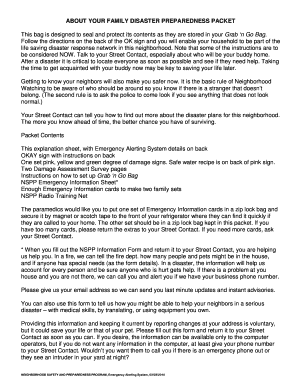
Emergency Alerting System EAS Form


Understanding the Emergency Alerting System EAS
The Emergency Alerting System (EAS) is a national public warning system that enables the President of the United States to address the American people within 10 minutes during a national emergency. It is also used by state and local authorities to deliver important emergency information, such as weather information, imminent threats, and local incident updates. The EAS is designed to be a reliable, flexible communication tool that can reach a wide audience through various media, including radio, television, and satellite services.
How to Utilize the Emergency Alerting System EAS
To effectively use the Emergency Alerting System, authorized personnel must follow specific protocols. First, they need to ensure they have access to the EAS equipment and understand the operational procedures. Training is essential for those who will activate the system. When an emergency arises, the designated official must prepare a clear and concise message, ensuring it conveys the necessary information without causing panic. The message should then be transmitted through the EAS to reach the intended audience promptly.
Obtaining Access to the Emergency Alerting System EAS
Access to the Emergency Alerting System is typically granted to government officials at the federal, state, and local levels. To obtain access, entities must apply through their state emergency management agency, which oversees the EAS in their jurisdiction. This process often includes providing documentation that demonstrates the need for access and the capability to effectively utilize the system. Training may also be required to ensure proper use of the EAS.
Key Components of the Emergency Alerting System EAS
The Emergency Alerting System consists of several key components that work together to ensure effective communication during emergencies. These include:
- Message Creation: The ability to draft clear, concise emergency messages.
- Transmission Methods: Various channels through which messages can be disseminated, including radio, television, and mobile alerts.
- Activation Protocols: Established procedures that must be followed to initiate an alert.
- Monitoring Systems: Tools to track the dissemination of alerts and ensure they reach the intended audience.
Legal Considerations for the Emergency Alerting System EAS
The use of the Emergency Alerting System is governed by federal regulations, which outline how and when the system can be activated. Authorized users must adhere to these regulations to avoid misuse of the system, which can lead to legal repercussions. Additionally, it is essential to respect privacy laws and ensure that alerts do not infringe on individual rights while still providing necessary public safety information.
Examples of Effective Use of the Emergency Alerting System EAS
Successful examples of the Emergency Alerting System in action include responses to severe weather events, such as hurricanes and tornadoes, where timely alerts have saved lives. During these events, local authorities have effectively used the EAS to inform communities about evacuation orders, shelter locations, and safety precautions. Another instance is the use of EAS to alert the public about missing persons or imminent threats, demonstrating its versatility in various emergency situations.
Quick guide on how to complete emergency alerting system eas
Accomplish [SKS] effortlessly on any device
Online document management has gained popularity among businesses and individuals. It offers an ideal eco-friendly alternative to conventional printed and signed documents, allowing you to access the required form and securely store it online. airSlate SignNow provides all the features necessary to create, modify, and electronically sign your documents swiftly without holdups. Manage [SKS] on any device with airSlate SignNow Android or iOS applications and streamline any document-centric process today.
The easiest method to modify and electronically sign [SKS] without effort
- Find [SKS] and click Get Form to begin.
- Utilize the tools we provide to finalize your document.
- Emphasize key sections of your documents or conceal sensitive information with tools specifically designed by airSlate SignNow for that purpose.
- Generate your eSignature using the Sign tool, which takes mere seconds and holds the same legal validity as a traditional wet ink signature.
- Review the details and click on the Done button to save your modifications.
- Choose how you want to send your form—via email, SMS, or invite link, or download it to your PC.
Eliminate the issues of lost or mislaid documents, tedious form searches, or errors that necessitate printing new copies. airSlate SignNow meets all your document management requirements in just a few clicks from your desired device. Edit and electronically sign [SKS] and ensure seamless communication at any stage of your form preparation process with airSlate SignNow.
Create this form in 5 minutes or less
Related searches to Emergency Alerting System EAS
Create this form in 5 minutes!
How to create an eSignature for the emergency alerting system eas
How to create an electronic signature for a PDF online
How to create an electronic signature for a PDF in Google Chrome
How to create an e-signature for signing PDFs in Gmail
How to create an e-signature right from your smartphone
How to create an e-signature for a PDF on iOS
How to create an e-signature for a PDF on Android
People also ask
-
What is an Emergency Alerting System EAS?
An Emergency Alerting System EAS is a robust communication tool designed to quickly disseminate emergency notifications to a designated audience. It helps organizations communicate vital information during crises, ensuring safety and preparedness. By utilizing a comprehensive EAS, businesses can effectively manage emergencies and keep stakeholders informed.
-
How does the Emergency Alerting System EAS work?
The Emergency Alerting System EAS operates by sending alerts through multiple communication channels such as text messages, emails, and mobile notifications. This multi-channel approach ensures that critical information signNowes recipients promptly and effectively. The system is easy to integrate into existing communication platforms for seamless operation.
-
What are the key features of the Emergency Alerting System EAS?
Key features of the Emergency Alerting System EAS include real-time notifications, customizable alert templates, and automated message scheduling. These features empower organizations to tailor their communication strategies, ensuring messages are relevant and timely. Additionally, analytics tools provide insights on alert signNow and effectiveness.
-
Is the Emergency Alerting System EAS cost-effective?
Yes, the Emergency Alerting System EAS is designed to be a cost-effective solution for organizations of all sizes. With scalable pricing plans, businesses can choose a solution that fits their budget while ensuring they have access to essential emergency alerting capabilities. The investment in an EAS can ultimately save costs associated with crisis management.
-
Can the Emergency Alerting System EAS be integrated with other software?
Absolutely! The Emergency Alerting System EAS can seamlessly integrate with various software platforms, enhancing your existing workflows. Whether it's a CRM, email marketing tool, or project management software, integration allows for automated alerts and streamlined communication during emergencies.
-
What benefits does an Emergency Alerting System EAS provide?
The benefits of an Emergency Alerting System EAS include improved communication during crises, enhanced safety for stakeholders, and a reduction in response time during emergencies. With the ability to send alerts to multiple channels, organizations can ensure that critical information signNowes the right people at the right time.
-
How does airSlate SignNow incorporate Emergency Alerting System EAS into its services?
airSlate SignNow incorporates the Emergency Alerting System EAS as part of its comprehensive document management and eSignature services. This integration allows businesses to not only streamline their document workflows but also ensure they have a reliable method of communicating urgent alerts to their teams. Ensuring seamless operations is key when managing emergencies.
Get more for Emergency Alerting System EAS
- Montefiore medical center sterling infosystem form
- Pediatric intake form invigorate acupuncture
- Pet addendum to residential leases form
- Usa hockey release form
- Construction project plan sample pdf form
- Delta sigma theta membership application packet 522929668 form
- Fort wayne civic theatre theatre terms word search 2 fwcivic form
- Bank clearance certificate format pdf 473501143
Find out other Emergency Alerting System EAS
- How Can I Electronic signature New Jersey Courts Document
- How Can I Electronic signature New Jersey Courts Document
- Can I Electronic signature Oregon Sports Form
- How To Electronic signature New York Courts Document
- How Can I Electronic signature Oklahoma Courts PDF
- How Do I Electronic signature South Dakota Courts Document
- Can I Electronic signature South Dakota Sports Presentation
- How To Electronic signature Utah Courts Document
- Can I Electronic signature West Virginia Courts PPT
- Send Sign PDF Free
- How To Send Sign PDF
- Send Sign Word Online
- Send Sign Word Now
- Send Sign Word Free
- Send Sign Word Android
- Send Sign Word iOS
- Send Sign Word iPad
- How To Send Sign Word
- Can I Send Sign Word
- How Can I Send Sign Word