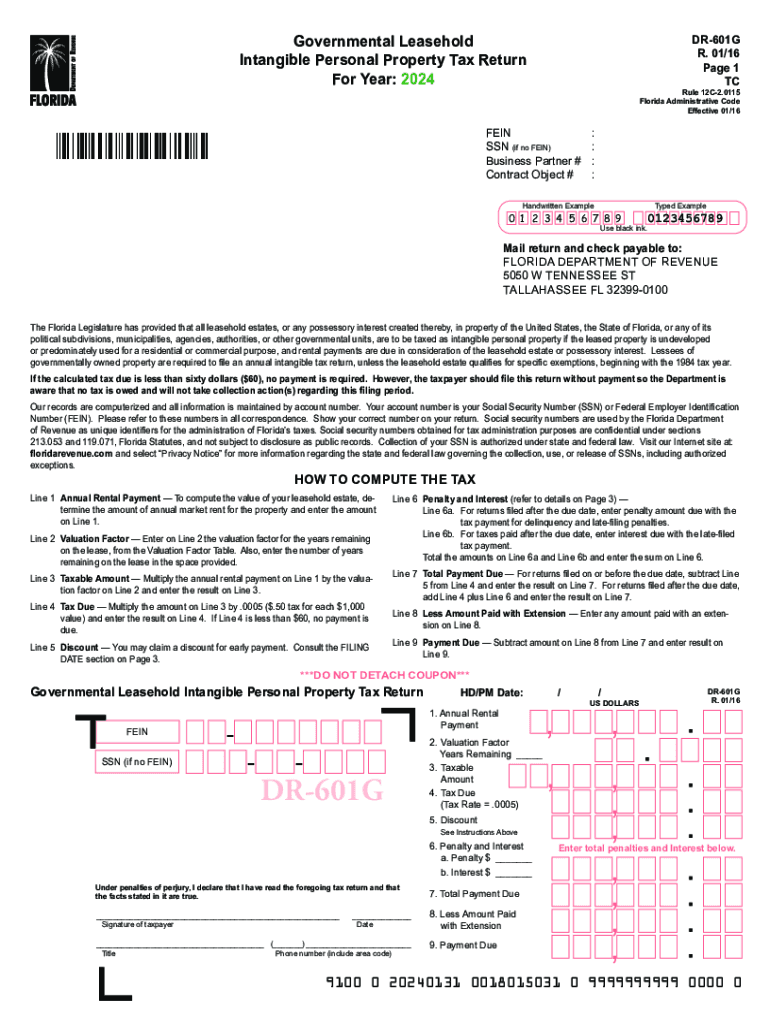
Tallahassee Fl 2020


What is the Florida 601 Form?
The Florida 601 form, also known as Form 601 G, is a document used primarily for tax purposes in the state of Florida. This form is essential for property owners and those involved in real estate transactions, particularly concerning leasehold properties. It serves to report specific information to the Florida Department of Revenue, ensuring compliance with state tax regulations. The form provides a structured way to disclose relevant details about property ownership and any associated tax obligations.
Steps to Complete the Florida 601 Form
Completing the Florida 601 form involves several key steps to ensure accuracy and compliance. First, gather all necessary information regarding the property, including ownership details and any relevant financial data. Next, fill out the form, ensuring that all sections are completed accurately. Pay special attention to the legal descriptions of the property and any applicable tax rates. After completing the form, review it for any errors before submission. Finally, submit the form to the appropriate department, either online or via mail, depending on your preference.
Legal Use of the Florida 601 Form
The Florida 601 form is legally required for property owners to report their leasehold interests and any associated tax liabilities. Proper use of this form helps ensure compliance with state laws, reducing the risk of penalties or legal issues. It is essential for property owners to understand the legal implications of the information provided on this form, as inaccuracies can lead to complications with the Florida Department of Revenue.
Filing Deadlines / Important Dates
Timely filing of the Florida 601 form is crucial to avoid penalties. The deadline for submitting this form typically aligns with the annual tax filing period in Florida. Property owners should be aware of specific dates set by the Florida Department of Revenue to ensure compliance. Missing these deadlines can result in additional fees or complications in property tax assessments.
Required Documents for the Florida 601 Form
To complete the Florida 601 form, several documents may be required. These include proof of property ownership, financial statements related to the leasehold property, and any previous tax filings relevant to the property. Having these documents ready will facilitate a smoother completion process and help ensure that all necessary information is accurately reported.
Form Submission Methods
The Florida 601 form can be submitted through various methods, including online submission via the Florida Department of Revenue's website, mailing a physical copy, or delivering it in person to a local office. Each method has its own guidelines, and property owners should choose the one that best suits their needs while ensuring compliance with submission requirements.
Penalties for Non-Compliance
Failure to file the Florida 601 form on time or providing inaccurate information can result in significant penalties. These may include fines, increased tax assessments, or legal action by the Florida Department of Revenue. It is essential for property owners to understand these risks and ensure that they comply with all filing requirements to avoid potential repercussions.
Quick guide on how to complete tallahassee fl 707698124
Complete Tallahassee Fl effortlessly on any device
Web-based document management has become increasingly prevalent among businesses and individuals. It offers an ideal environmentally friendly alternative to traditional printed and signed documents, as you can access the necessary form and securely save it online. airSlate SignNow equips you with all the tools you require to create, modify, and electronically sign your documents promptly without hold-ups. Manage Tallahassee Fl on any device with airSlate SignNow's Android or iOS applications and enhance any document-related procedure today.
The easiest way to modify and eSign Tallahassee Fl without difficulty
- Obtain Tallahassee Fl and click Get Form to begin.
- Use the tools we provide to complete your document.
- Emphasize important sections of your documents or redact sensitive details with tools that airSlate SignNow specifically offers for that purpose.
- Create your signature using the Sign feature, which takes mere seconds and holds the same legal validity as a conventional wet ink signature.
- Review the information and click on the Done button to save your changes.
- Select your preferred method of sending your form, whether by email, SMS, or invite link, or download it to your computer.
Say goodbye to lost or misplaced files, tedious form hunting, or mistakes that necessitate printing new document copies. airSlate SignNow meets your document management needs in just a few clicks from a device of your choosing. Modify and eSign Tallahassee Fl and ensure excellent communication at every step of your form preparation process with airSlate SignNow.
Create this form in 5 minutes or less
Find and fill out the correct tallahassee fl 707698124
Create this form in 5 minutes!
How to create an eSignature for the tallahassee fl 707698124
How to create an electronic signature for a PDF online
How to create an electronic signature for a PDF in Google Chrome
How to create an e-signature for signing PDFs in Gmail
How to create an e-signature right from your smartphone
How to create an e-signature for a PDF on iOS
How to create an e-signature for a PDF on Android
People also ask
-
What is airSlate SignNow and how does it relate to Florida 601?
airSlate SignNow is a powerful eSignature platform that allows businesses to send and sign documents efficiently. In the context of Florida 601, it provides a reliable solution for companies operating in Florida to manage their signature needs, ensuring compliance and legal validity in their documentation.
-
What are the pricing options for airSlate SignNow in Florida 601?
airSlate SignNow offers flexible pricing plans tailored for businesses, including affordable options for startups and larger enterprises. For customers in the Florida 601 area, these plans are designed to provide cost-effective solutions that meet various needs while ensuring robust eSigning capabilities.
-
What key features does airSlate SignNow offer for Florida 601 users?
Users in Florida 601 can benefit from a variety of features including easy document customization, team collaboration tools, and cloud storage integration. These features streamline the signing process, making it faster and more accessible for businesses conducting transactions in Florida.
-
How does airSlate SignNow enhance document security for Florida 601 clients?
Security is a top priority at airSlate SignNow, with features such as data encryption, multi-factor authentication, and audit trails. Clients in Florida 601 can trust that their documents are protected, ensuring that sensitive information remains confidential throughout the signing process.
-
Can airSlate SignNow integrate with my existing tools in Florida 601?
Yes, airSlate SignNow offers seamless integrations with various business applications, allowing users in Florida 601 to streamline their workflows. Whether utilizing CRMs, project management tools, or accounting software, integrating eSigning solutions becomes effortless.
-
What are the benefits of using airSlate SignNow for businesses in Florida 601?
Businesses in Florida 601 can enjoy numerous benefits such as reduced turnaround times on contracts, improved client satisfaction, and enhanced compliance. With airSlate SignNow, companies can simplify their document workflows, signNowly increasing efficiency and productivity.
-
Is support available for Florida 601 customers using airSlate SignNow?
Absolutely! airSlate SignNow provides comprehensive customer support for users in Florida 601. Whether through online resources, live chat, or email support, our dedicated team is ready to assist with any questions or concerns related to using our eSigning platform.
Get more for Tallahassee Fl
- Dd form 293 ampquotapplication for the review of dischargefrom the armed forces of the united statesampquot
- Pdf dd form 2642 champus claim patients request for medical
- Report of medical exam dd form 2808pdf
- Dd form 2656 7 washington headquarters services
- Form 2449 community advantage addendum 7a pilot program form 2449 community advantage addendum 7a pilot program
- Prescribed by dodfmr volume 5 chapter 31 form
- Community advantage lender participation application loan application form
- Dd 265 10 survivor benefit plan sbp former spouse request for deemed election
Find out other Tallahassee Fl
- How Can I eSign Wyoming Real Estate Form
- How Can I eSign Hawaii Police PDF
- Can I eSign Hawaii Police Form
- How To eSign Hawaii Police PPT
- Can I eSign Hawaii Police PPT
- How To eSign Delaware Courts Form
- Can I eSign Hawaii Courts Document
- Can I eSign Nebraska Police Form
- Can I eSign Nebraska Courts PDF
- How Can I eSign North Carolina Courts Presentation
- How Can I eSign Washington Police Form
- Help Me With eSignature Tennessee Banking PDF
- How Can I eSignature Virginia Banking PPT
- How Can I eSignature Virginia Banking PPT
- Can I eSignature Washington Banking Word
- Can I eSignature Mississippi Business Operations Document
- How To eSignature Missouri Car Dealer Document
- How Can I eSignature Missouri Business Operations PPT
- How Can I eSignature Montana Car Dealer Document
- Help Me With eSignature Kentucky Charity Form