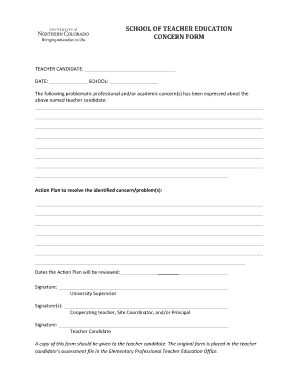
SCHOOLOFTEACHEREDUCATION& CONCERN&FORM& Unco


Understanding the concern form
The concern form is a structured document used to address specific issues or grievances within various contexts, such as educational institutions, workplaces, or community organizations. It serves as a formal means for individuals to express their concerns, ensuring that their voices are heard and documented. The form typically includes sections for personal information, details of the concern, and any relevant supporting documentation. This structured approach helps organizations to manage and respond to concerns effectively.
How to fill out the concern form
Completing the concern form involves several key steps to ensure clarity and completeness. Start by providing your personal information, including your name, contact details, and any relevant identification numbers. Next, clearly describe the nature of your concern, including specific incidents, dates, and individuals involved. Be concise but thorough, as this information will facilitate a prompt response. Finally, attach any supporting documents that may help substantiate your claims, such as emails, photographs, or witness statements. Review the form for accuracy before submission.
Legal considerations for the concern form
When using a concern form, it is essential to be aware of the legal implications involved. Depending on the context, concerns may relate to issues such as discrimination, harassment, or safety violations. Organizations often have legal obligations to investigate and address these concerns promptly. Additionally, individuals submitting a concern form should be mindful of confidentiality and privacy laws, ensuring that sensitive information is handled appropriately. Understanding these legal frameworks can help protect both the individual and the organization during the process.
Key components of a concern form
A well-structured concern form typically includes several key components that facilitate effective communication. These components often consist of:
- Contact Information: Details of the individual submitting the form.
- Nature of Concern: A clear description of the issue being reported.
- Incident Details: Specifics such as dates, times, and locations.
- Supporting Documentation: Any relevant evidence that supports the concern.
- Signature: A declaration that the information provided is accurate to the best of the individual's knowledge.
Examples of using the concern form
Concern forms can be utilized in various scenarios, providing a structured way to address issues. For instance, in an educational setting, a student might use a concern form to report bullying or harassment. In a workplace, an employee may submit a form to raise concerns about unsafe working conditions. Additionally, community members can use the form to report issues such as noise complaints or safety hazards in public spaces. Each of these examples highlights the versatility of the concern form in promoting accountability and resolution.
Submission methods for the concern form
Concern forms can typically be submitted through various methods, depending on the organization’s policies. Common submission methods include:
- Online Submission: Many organizations offer digital platforms where forms can be filled out and submitted electronically.
- Mail: Individuals may choose to print the form and send it via postal service to the appropriate department.
- In-Person: Some organizations allow individuals to deliver the form directly to a designated office or representative.
Choosing the appropriate submission method may depend on the urgency of the concern and the preferences of the individual submitting the form.
Quick guide on how to complete schoolofteachereducationamp concernampformamp unco
Complete SCHOOLOFTEACHEREDUCATION& CONCERN&FORM& Unco seamlessly on any device
Online document management has become increasingly popular among companies and individuals. It serves as an ideal eco-friendly alternative to conventional printed and signed documents, allowing you to obtain the correct form and securely store it online. airSlate SignNow provides all the resources you require to create, edit, and eSign your documents swiftly without any delays. Manage SCHOOLOFTEACHEREDUCATION& CONCERN&FORM& Unco on any device using airSlate SignNow's Android or iOS applications and enhance your document-related tasks today.
The easiest way to edit and eSign SCHOOLOFTEACHEREDUCATION& CONCERN&FORM& Unco with minimal effort
- Find SCHOOLOFTEACHEREDUCATION& CONCERN&FORM& Unco and click on Get Form to begin.
- Use the tools we offer to fill out your document.
- Emphasize important sections of the documents or obscure sensitive information with the tools that airSlate SignNow provides specifically for that purpose.
- Create your signature using the Sign tool, which takes just seconds and holds the same legal validity as a conventional wet ink signature.
- Review the information and click on the Done button to save your changes.
- Select your preferred method for sharing your form, whether by email, SMS, or invite link, or download it to your computer.
Eliminate concerns about lost or misplaced documents, tedious file searches, or errors requiring new document copies. airSlate SignNow addresses all your document management needs with just a few clicks from any device of your choice. Edit and eSign SCHOOLOFTEACHEREDUCATION& CONCERN&FORM& Unco to guarantee excellent communication throughout the form preparation process with airSlate SignNow.
Create this form in 5 minutes or less
Create this form in 5 minutes!
How to create an eSignature for the schoolofteachereducationamp concernampformamp unco
How to create an electronic signature for a PDF online
How to create an electronic signature for a PDF in Google Chrome
How to create an e-signature for signing PDFs in Gmail
How to create an e-signature right from your smartphone
How to create an e-signature for a PDF on iOS
How to create an e-signature for a PDF on Android
People also ask
-
What is a concern form in airSlate SignNow?
A concern form in airSlate SignNow allows users to create, send, and eSign documents seamlessly. This form streamlines the communication process by gathering necessary information from recipients effectively. Businesses can utilize concern forms to ensure that all relevant issues are documented and addressed promptly.
-
How does the pricing for airSlate SignNow compare for concern forms?
The pricing for airSlate SignNow is competitive and offers various plans to suit different business needs regarding concern forms. Whether you're a small business or a large enterprise, you can choose the plan that fits your volume of usage and budget. Each plan provides access to essential features that simplify the concern form process.
-
What features do concern forms offer in airSlate SignNow?
Concern forms in airSlate SignNow come with a range of features that enhance document management. These include customizable templates, advanced eSigning options, and tracking capabilities. Users can also integrate the forms with their preferred tools to automate workflow and ensure efficiency.
-
Can I customize my concern form in airSlate SignNow?
Yes, customizing your concern form in airSlate SignNow is straightforward. Users can add fields, modify layouts, and incorporate branding elements to align with their business identity. This flexibility ensures that your concern form meets specific business requirements while maintaining professionalism.
-
What are the benefits of using airSlate SignNow for concern forms?
Using airSlate SignNow for concern forms offers numerous benefits, including time-saving document processing, improved accuracy, and enhanced security. The electronic signing feature allows for quicker approval times, reducing delays in getting critical issues addressed. Additionally, the intuitive interface ensures a smooth user experience for both senders and recipients.
-
Are there integrations available for concern forms in airSlate SignNow?
AirSlate SignNow supports various integrations that enhance the functionality of concern forms. You can connect the platform with tools like CRM systems, cloud storage services, and project management applications. These integrations help streamline workflows and keep all necessary information accessible and organized.
-
Is it easy to track submissions for concern forms in airSlate SignNow?
Absolutely! AirSlate SignNow provides robust tracking features for concern forms. Users can monitor the status of submissions in real time, receiving notifications when a document is viewed or signed. This capability ensures that you stay informed about every step of the process.
Get more for SCHOOLOFTEACHEREDUCATION& CONCERN&FORM& Unco
- Florida f 1120 2013 form
- 2014 taxation diversion alternative fuels booklet fta home page form
- Begin privacy enhanced message proc type 2001mic form
- Request for copy of tax return dr 841 r 0311 form
- Dr 312 2002 form
- General instructions formupack
- Florida temporary fuel tax application florida department of form
- Form dr 309640 florida department of revenue
Find out other SCHOOLOFTEACHEREDUCATION& CONCERN&FORM& Unco
- eSign Alabama Real Estate Quitclaim Deed Mobile
- eSign Alabama Real Estate Affidavit Of Heirship Simple
- eSign California Real Estate Business Plan Template Free
- How Can I eSign Arkansas Real Estate Promissory Note Template
- eSign Connecticut Real Estate LLC Operating Agreement Later
- eSign Connecticut Real Estate LLC Operating Agreement Free
- eSign Real Estate Document Florida Online
- eSign Delaware Real Estate Quitclaim Deed Easy
- eSign Hawaii Real Estate Agreement Online
- Help Me With eSign Hawaii Real Estate Letter Of Intent
- eSign Florida Real Estate Residential Lease Agreement Simple
- eSign Florida Real Estate Limited Power Of Attorney Online
- eSign Hawaii Sports RFP Safe
- eSign Hawaii Sports Warranty Deed Myself
- eSign Louisiana Real Estate Last Will And Testament Easy
- eSign Louisiana Real Estate Work Order Now
- eSign Maine Real Estate LLC Operating Agreement Simple
- eSign Maine Real Estate Memorandum Of Understanding Mobile
- How To eSign Michigan Real Estate Business Plan Template
- eSign Minnesota Real Estate Living Will Free