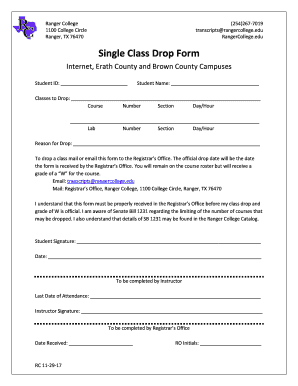
Single Class Drop Form Ranger College 2017


What is the Single Class Drop Form Ranger College
The Single Class Drop Form at Ranger College is a specific document that allows students to officially withdraw from a single course during an academic term. This form is essential for maintaining accurate academic records and ensuring that students comply with institutional policies regarding course enrollment. By submitting this form, students can prevent any negative academic consequences, such as failing grades, and can manage their course load effectively.
How to use the Single Class Drop Form Ranger College
To use the Single Class Drop Form, students must first obtain the form from the Ranger College website or the registrar's office. After filling out the required information, including personal details and the specific course to be dropped, students should review the form for accuracy. Once completed, the form must be submitted according to the instructions provided, which may include online submission, mailing, or delivering it in person to the appropriate office.
Steps to complete the Single Class Drop Form Ranger College
Completing the Single Class Drop Form involves several clear steps:
- Access the form from the Ranger College website or the registrar's office.
- Fill in your personal information, including your name, student ID, and contact details.
- Specify the course you wish to drop, including the course title and code.
- Provide a reason for dropping the course, if required.
- Review the form to ensure all information is accurate and complete.
- Submit the form through the designated method as outlined by the college.
Key elements of the Single Class Drop Form Ranger College
The key elements of the Single Class Drop Form include:
- Student Information: This includes the student’s name, ID number, and contact information.
- Course Details: Information about the course being dropped, such as the course title and code.
- Reason for Withdrawal: A section where students may need to provide a reason for their decision.
- Signatures: Required signatures from the student and, in some cases, an academic advisor.
Form Submission Methods
Students can submit the Single Class Drop Form through various methods, depending on the college's guidelines. Common submission methods include:
- Online Submission: Uploading the completed form through the college’s online portal.
- Mail: Sending the form to the registrar's office via postal service.
- In-Person: Delivering the form directly to the appropriate office on campus.
Eligibility Criteria
To be eligible to use the Single Class Drop Form, students must be currently enrolled in the course they wish to drop. Additionally, there may be specific deadlines for submitting the form, which are typically outlined in the academic calendar. Students should ensure they are aware of these deadlines to avoid any penalties or academic repercussions.
Quick guide on how to complete single class drop form ranger college
Complete Single Class Drop Form Ranger College effortlessly on any device
Online document management has become increasingly favored by enterprises and individuals alike. It offers a superb eco-friendly substitute for conventional printed and signed documents, allowing you to locate the appropriate form and securely store it online. airSlate SignNow equips you with all the essential tools to create, modify, and electronically sign your documents swiftly without delays. Manage Single Class Drop Form Ranger College on any platform using airSlate SignNow's Android or iOS applications and simplify any document-related tasks today.
How to modify and electronically sign Single Class Drop Form Ranger College with ease
- Obtain Single Class Drop Form Ranger College and click on Get Form to begin.
- Utilize the tools we offer to complete your form.
- Emphasize crucial sections of your documents or obscure sensitive information using tools specifically provided by airSlate SignNow for that purpose.
- Create your signature with the Sign tool, which takes only seconds and holds the same legal validity as a traditional handwritten signature.
- Review all the details and click on the Done button to save your modifications.
- Choose your preferred method for sending your form—via email, SMS, invite link, or download it to your computer.
Eliminate concerns about lost or misplaced files, tedious form searches, or mistakes that require reprinting new document copies. airSlate SignNow meets your document management needs in just a few clicks from any device you prefer. Modify and electronically sign Single Class Drop Form Ranger College and assure excellent communication throughout the form preparation process with airSlate SignNow.
Create this form in 5 minutes or less
Find and fill out the correct single class drop form ranger college
Create this form in 5 minutes!
How to create an eSignature for the single class drop form ranger college
How to create an electronic signature for a PDF online
How to create an electronic signature for a PDF in Google Chrome
How to create an e-signature for signing PDFs in Gmail
How to create an e-signature right from your smartphone
How to create an e-signature for a PDF on iOS
How to create an e-signature for a PDF on Android
People also ask
-
What is the Single Class Drop Form Ranger College?
The Single Class Drop Form Ranger College is a document that allows students to officially drop a single class while maintaining their enrollment status. This form ensures that the drop is processed smoothly and that students are aware of any implications on their academic record or financial aid. Using airSlate SignNow, students can easily fill out and submit this form online.
-
How do I complete the Single Class Drop Form Ranger College?
To complete the Single Class Drop Form Ranger College, log into your student account and locate the form under the academic resources section. Fill in the required information, including the course details you wish to drop, and review the form for accuracy. Afterward, use airSlate SignNow to eSign and submit the form conveniently online.
-
Is there a fee for submitting the Single Class Drop Form Ranger College?
There is typically no fee associated with submitting the Single Class Drop Form Ranger College. However, students should check with the Ranger College administration for any specific policies related to course drops that may affect tuition or fees. Utilizing airSlate SignNow offers a cost-effective solution for managing these administrative tasks without additional charges.
-
What are the benefits of using airSlate SignNow for the Single Class Drop Form Ranger College?
Using airSlate SignNow for the Single Class Drop Form Ranger College simplifies the submission process and ensures that your form is securely eSigned and delivered. The platform offers a user-friendly interface, real-time tracking, and document management features that help you stay organized. This ease of use can signNowly reduce the stress associated with administrative paperwork.
-
Are there any deadlines for submitting the Single Class Drop Form Ranger College?
Yes, there are specific deadlines for submitting the Single Class Drop Form Ranger College, typically aligned with the academic calendar. It is crucial to submit the form before the deadline to avoid academic penalties or impacts on your grade. AirSlate SignNow helps you monitor submission dates and keeps your documents on track.
-
Can I track my Single Class Drop Form Ranger College after submission?
Absolutely! With airSlate SignNow, you can easily track the status of your Single Class Drop Form Ranger College after submitting it. The platform provides notifications and real-time updates so you can stay informed about the processing status and any required actions or confirmations.
-
Is the Single Class Drop Form Ranger College ADA compliant?
Yes, the Single Class Drop Form Ranger College, when submitted through airSlate SignNow, adheres to ADA compliance standards. This ensures that the form is accessible to all students, including those with disabilities. airSlate SignNow’s commitment to accessibility makes it easier for every student to manage their academic needs.
Get more for Single Class Drop Form Ranger College
Find out other Single Class Drop Form Ranger College
- Electronic signature Iowa Overtime Authorization Form Online
- Electronic signature Illinois Employee Appraisal Form Simple
- Electronic signature West Virginia Business Ethics and Conduct Disclosure Statement Free
- Electronic signature Alabama Disclosure Notice Simple
- Electronic signature Massachusetts Disclosure Notice Free
- Electronic signature Delaware Drug Testing Consent Agreement Easy
- Electronic signature North Dakota Disclosure Notice Simple
- Electronic signature California Car Lease Agreement Template Free
- How Can I Electronic signature Florida Car Lease Agreement Template
- Electronic signature Kentucky Car Lease Agreement Template Myself
- Electronic signature Texas Car Lease Agreement Template Easy
- Electronic signature New Mexico Articles of Incorporation Template Free
- Electronic signature New Mexico Articles of Incorporation Template Easy
- Electronic signature Oregon Articles of Incorporation Template Simple
- eSignature Montana Direct Deposit Enrollment Form Easy
- How To Electronic signature Nevada Acknowledgement Letter
- Electronic signature New Jersey Acknowledgement Letter Free
- Can I eSignature Oregon Direct Deposit Enrollment Form
- Electronic signature Colorado Attorney Approval Later
- How To Electronic signature Alabama Unlimited Power of Attorney