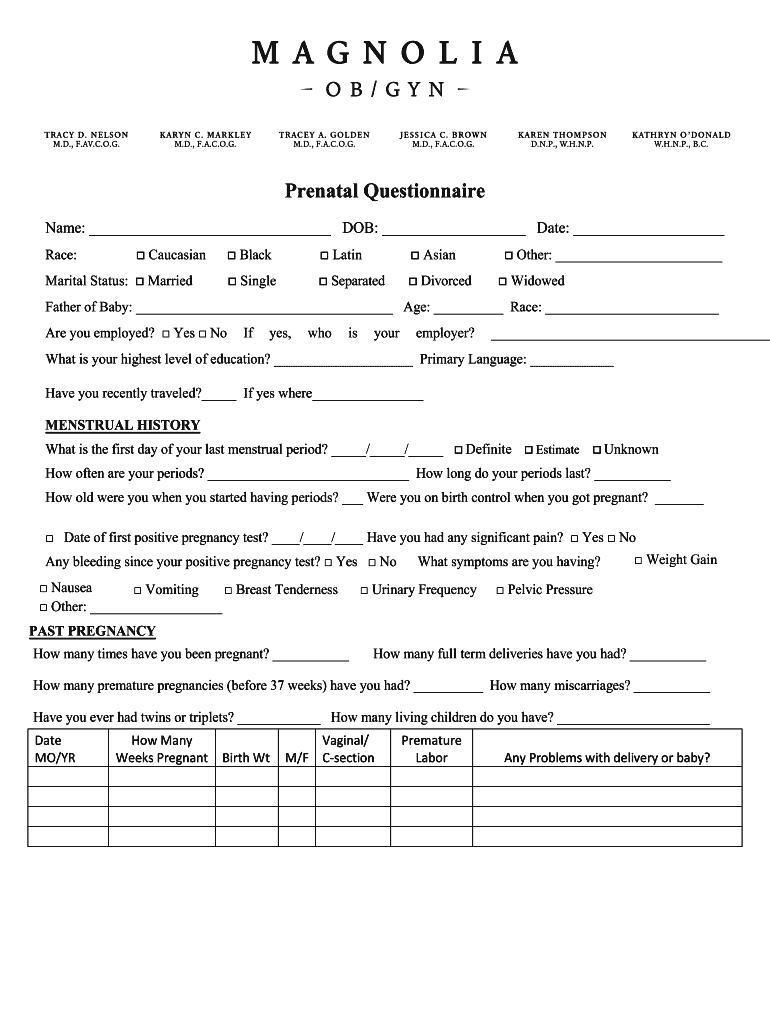
Prenatal Questionnaire Form


What is the prenatal questionnaire form
The prenatal questionnaire form is a vital document used by healthcare providers to gather essential information from expectant mothers. This form typically includes sections that cover medical history, current health status, and any potential risk factors that may affect the pregnancy. By collecting this information, healthcare professionals can tailor their care to meet the specific needs of each patient, ensuring a safer and healthier pregnancy journey.
How to use the prenatal questionnaire form
Using the prenatal questionnaire form involves several straightforward steps. First, expectant mothers should carefully read each section of the form to understand what information is required. It is important to provide accurate and honest answers, as this information will guide healthcare providers in monitoring the pregnancy. Once completed, the form can be submitted electronically or printed and brought to the next medical appointment, depending on the healthcare provider's preferences.
Steps to complete the prenatal questionnaire form
Completing the prenatal questionnaire form can be done efficiently by following these steps:
- Begin by filling out personal information, including name, contact details, and due date.
- Provide medical history, including any previous pregnancies, surgeries, or chronic conditions.
- Answer questions regarding lifestyle factors such as smoking, alcohol consumption, and exercise habits.
- Disclose any medications currently being taken, including over-the-counter drugs and supplements.
- Review all responses for accuracy before submitting the form.
Key elements of the prenatal questionnaire form
The key elements of the prenatal questionnaire form typically include sections on personal information, medical history, family health history, and lifestyle choices. Additionally, there may be questions regarding any current symptoms or concerns that the expectant mother may have. Each of these components plays a crucial role in assessing the overall health of both the mother and the developing baby.
Legal use of the prenatal questionnaire form
The prenatal questionnaire form is legally recognized as a critical document in the healthcare process. It is important for healthcare providers to ensure that the form is filled out accurately and completely to comply with medical regulations and standards. This form may also serve as a legal record of the information provided by the patient, which can be referenced in future medical consultations or in case of any legal inquiries regarding the care provided during the pregnancy.
Digital vs. paper version
Both digital and paper versions of the prenatal questionnaire form serve the same purpose, but they offer different advantages. The digital version allows for easy editing, quick submission, and secure storage. It often comes with features like auto-saving and reminders for completion. On the other hand, the paper version may be preferred by those who are more comfortable with traditional methods or who may not have reliable internet access. Regardless of the format, it is essential that the information is filled out accurately and submitted in a timely manner.
Quick guide on how to complete prenatal questionnaire form
Effortlessly prepare Prenatal Questionnaire Form on any device
Digital document management has gained popularity among companies and individuals alike. It presents an excellent eco-friendly substitute for traditional printed and signed documents, allowing you to obtain the correct form and securely store it online. airSlate SignNow equips you with all the tools necessary to create, modify, and eSign your documents quickly and without hold-ups. Manage Prenatal Questionnaire Form on any platform using airSlate SignNow's Android or iOS applications and enhance any document-centric process today.
How to modify and eSign Prenatal Questionnaire Form with ease
- Find Prenatal Questionnaire Form and click Get Form to commence.
- Utilize the tools provided to complete your document.
- Emphasize important sections of the documents or redact sensitive details with the tools specifically offered by airSlate SignNow for this purpose.
- Generate your signature using the Sign feature, which takes only seconds and holds the same legal validity as a conventional wet ink signature.
- Review all the details and then click on the Done button to save your modifications.
- Choose your preferred method to send your document, whether by email, text message (SMS), invitation link, or download it onto your PC.
Eliminate the hassles of lost or misplaced documents, tedious form searching, or mistakes that necessitate printing new copies. airSlate SignNow fulfills your document management needs in just a few clicks from any device of your choice. Edit and eSign Prenatal Questionnaire Form to ensure outstanding communication at every step of the form preparation process with airSlate SignNow.
Create this form in 5 minutes or less
Create this form in 5 minutes!
How to create an eSignature for the prenatal questionnaire form
How to generate an electronic signature for a PDF document in the online mode
How to generate an electronic signature for a PDF document in Chrome
The way to generate an eSignature for putting it on PDFs in Gmail
The best way to generate an electronic signature right from your mobile device
How to make an eSignature for a PDF document on iOS devices
The best way to generate an electronic signature for a PDF on Android devices
People also ask
-
What is a prenatal questionnaire form?
A prenatal questionnaire form is a structured document designed to gather essential information from expecting parents regarding their health history, lifestyle, and preferences during pregnancy. This form helps healthcare providers assess the needs of their patients more effectively, ensuring comprehensive prenatal care.
-
How can airSlate SignNow enhance my prenatal questionnaire form process?
airSlate SignNow streamlines the process of sending and signing prenatal questionnaire forms, making it easy for both practitioners and patients. Our platform allows for quick distribution and secure electronic signatures, saving time and improving the overall patient experience during the prenatal care process.
-
What features does the prenatal questionnaire form template include?
Our prenatal questionnaire form template includes customizable fields for personal information, medical history, allergies, and lifestyle factors. Additionally, it offers options for conditional logic to ensure relevant questions are asked based on prior answers, enhancing data collection and relevance.
-
Is airSlate SignNow cost-effective for using prenatal questionnaire forms?
Yes, airSlate SignNow offers competitive pricing, making it a cost-effective solution for managing prenatal questionnaire forms. With various subscription plans, you can select one that best fits your scale of operations, ensuring that you still get access to advanced features without breaking the budget.
-
Can I integrate airSlate SignNow with other software for managing prenatal questionnaire forms?
Absolutely! airSlate SignNow provides seamless integration with various healthcare management systems and CRMs, allowing you to efficiently manage your prenatal questionnaire forms. This integration helps in maintaining organized patient records and streamlining the overall process of prenatal care.
-
What benefits does using a digital prenatal questionnaire form offer?
Using a digital prenatal questionnaire form offers numerous benefits, including increased efficiency, reduced paperwork, and enhanced patient engagement. By leveraging airSlate SignNow’s electronic signature capabilities, you can expedite the completion process and easily track submissions for better oversight.
-
How secure is the data collected through the prenatal questionnaire form?
Security is a top priority with airSlate SignNow. All data collected through the prenatal questionnaire form is encrypted and stored securely, ensuring patient confidentiality and compliance with healthcare regulations. You can trust that sensitive information remains protected throughout the entire process.
Get more for Prenatal Questionnaire Form
Find out other Prenatal Questionnaire Form
- Help Me With Sign Pennsylvania Cohabitation Agreement
- Sign Montana Child Support Modification Online
- Sign Oregon Last Will and Testament Mobile
- Can I Sign Utah Last Will and Testament
- Sign Washington Last Will and Testament Later
- Sign Wyoming Last Will and Testament Simple
- Sign Connecticut Living Will Online
- How To Sign Georgia Living Will
- Sign Massachusetts Living Will Later
- Sign Minnesota Living Will Free
- Sign New Mexico Living Will Secure
- How To Sign Pennsylvania Living Will
- Sign Oregon Living Will Safe
- Sign Utah Living Will Fast
- Sign Wyoming Living Will Easy
- How Can I Sign Georgia Pet Care Agreement
- Can I Sign Kansas Moving Checklist
- How Do I Sign Rhode Island Pet Care Agreement
- How Can I Sign Virginia Moving Checklist
- Sign Illinois Affidavit of Domicile Online