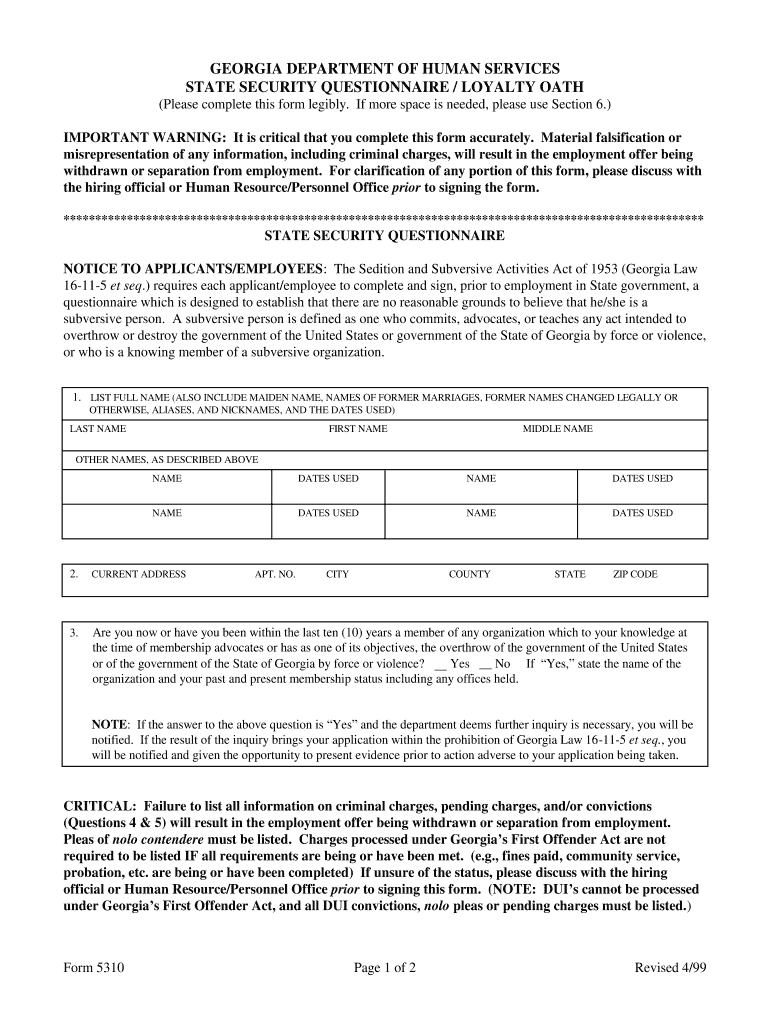
Ga Human Services State Security Form


What is the Ga Human Services State Security
The Ga Human Services State Security form is a crucial document required for individuals seeking to affirm their loyalty and commitment to the state of Georgia. This form is often used by employees within various state departments, ensuring that they adhere to the ethical standards and legal obligations set forth by the state. It serves as a formal declaration of loyalty, which is essential for maintaining trust and integrity in public service roles.
Steps to complete the Ga Human Services State Security
Completing the Ga Human Services State Security form involves several key steps to ensure accuracy and compliance. First, gather all necessary personal information, including your full name, address, and any relevant identification numbers. Next, carefully read the instructions provided with the form to understand the requirements. Fill out the form completely, ensuring that all sections are addressed. After completing the form, review it for any errors or omissions before submitting it. Finally, submit the form through the designated method, whether online, by mail, or in person, as specified in the instructions.
Legal use of the Ga Human Services State Security
The legal use of the Ga Human Services State Security form is governed by state regulations that dictate how loyalty oaths are administered and enforced. This form must be completed accurately to be considered valid in legal proceedings. It is essential for individuals to understand that submitting a false statement on this form can lead to serious legal consequences, including potential criminal charges. Compliance with the legal framework surrounding this form ensures that it serves its intended purpose in upholding the integrity of public service in Georgia.
Key elements of the Ga Human Services State Security
Several key elements are integral to the Ga Human Services State Security form. These include a clear statement of loyalty to the state, a declaration of understanding regarding the ethical responsibilities of public service, and the signature of the individual affirming their commitment. Additionally, the form may require the inclusion of specific identification details to verify the identity of the signer. Each of these components plays a vital role in ensuring that the form meets legal standards and is recognized as valid by state authorities.
Who Issues the Form
The Ga Human Services State Security form is typically issued by the Georgia Department of Human Services or relevant state agencies that require employees to affirm their loyalty. These agencies are responsible for ensuring that all employees understand the importance of the loyalty oath and comply with the necessary legal requirements. By issuing this form, the state aims to foster a culture of accountability and ethical behavior among its workforce.
Form Submission Methods (Online / Mail / In-Person)
Submitting the Ga Human Services State Security form can be done through various methods, depending on the guidelines provided by the issuing agency. Common submission methods include:
- Online: Many agencies offer an online portal for electronic submission, making it convenient for individuals to complete and submit the form securely.
- Mail: Individuals may also choose to print the form, fill it out, and mail it to the designated office address as specified in the instructions.
- In-Person: Some may prefer to deliver the completed form in person at the local office of the Georgia Department of Human Services or other relevant agencies.
Quick guide on how to complete ga human services state security
Effortlessly Prepare Ga Human Services State Security on Any Device
The management of online documents has gained traction among both organizations and individuals. It serves as an ideal environmentally friendly alternative to conventional printed and signed paperwork, allowing you to obtain the correct format and safely preserve it online. airSlate SignNow provides you with all the resources necessary to create, modify, and electronically sign your documents swiftly without any holdups. Handle Ga Human Services State Security on any device using the airSlate SignNow applications available for Android or iOS, and enhance any document-centric process today.
The easiest way to alter and electronically sign Ga Human Services State Security effortlessly
- Obtain Ga Human Services State Security and click Get Form to begin.
- Take advantage of the tools we provide to complete your document.
- Emphasize key sections of the documents or conceal sensitive information using the tools that airSlate SignNow specifically offers for this purpose.
- Create your electronic signature with the Sign tool, which only takes seconds and carries the same legal validity as a traditional hand-signed signature.
- Review the details and click the Done button to store your changes.
- Select your preferred method for sharing your form, whether by email, text message (SMS), or invite link, or download it to your computer.
Forget about lost or disorganized files, frustrating document searching, or errors that necessitate reprinting new copies. airSlate SignNow meets your document management needs in just a few clicks from any device you choose. Modify and electronically sign Ga Human Services State Security while ensuring outstanding communication at every stage of your form preparation process with airSlate SignNow.
Create this form in 5 minutes or less
Create this form in 5 minutes!
How to create an eSignature for the ga human services state security
The best way to create an eSignature for a PDF document in the online mode
The best way to create an eSignature for a PDF document in Chrome
The best way to generate an eSignature for putting it on PDFs in Gmail
How to generate an electronic signature straight from your mobile device
The way to generate an eSignature for a PDF document on iOS devices
How to generate an electronic signature for a PDF document on Android devices
People also ask
-
What is a form state loyalty oath?
A form state loyalty oath is a legal document that requires individuals to pledge their allegiance to a particular state or organization. It is often used in various official capacities to ensure commitment and compliance with state laws. Utilizing airSlate SignNow, you can easily create and sign form state loyalty oaths electronically.
-
How does airSlate SignNow simplify signing a form state loyalty oath?
airSlate SignNow simplifies the signing process by allowing users to eSign their form state loyalty oaths in just a few clicks. With its intuitive interface, users can upload documents, add signatures, and send them for signing quickly. This streamlines the process, making it more efficient than traditional paper methods.
-
Is there a cost associated with using airSlate SignNow for form state loyalty oaths?
Yes, airSlate SignNow offers various pricing plans to accommodate different business needs when handling form state loyalty oaths. Pricing is competitive and provides features tailored to both individual and enterprise users. You can evaluate the plans on their website to find the best fit for your requirements.
-
What features does airSlate SignNow offer for managing form state loyalty oaths?
airSlate SignNow offers several features for managing form state loyalty oaths, including customizable templates, document sharing, and tracking capabilities. Users can set reminders for signers and automate workflows, ensuring that all necessary parties complete their oaths promptly. This enhances compliance and organizational efficiency.
-
Can I integrate airSlate SignNow with other applications while working on form state loyalty oaths?
Yes, airSlate SignNow can be integrated with various applications like Google Drive, Dropbox, and more to streamline the management of form state loyalty oaths. This allows users to import documents from other platforms and ensures seamless data flow across systems. Integrations enhance productivity and simplify document handling.
-
What are the benefits of using airSlate SignNow for form state loyalty oaths?
Using airSlate SignNow for form state loyalty oaths offers numerous benefits, including increased efficiency, reduced paperwork, and improved accessibility. Electronic signing allows for faster processing and less physical document handling. Additionally, the platform provides robust security features to keep your data safe.
-
How secure is airSlate SignNow when signing form state loyalty oaths?
airSlate SignNow employs top-grade security measures to protect your form state loyalty oaths and all documents processed on its platform. With encryption and secure data storage, you can rest assured that your information remains confidential. Compliance with industry standards further enhances the safety of your electronic documents.
Get more for Ga Human Services State Security
Find out other Ga Human Services State Security
- Can I Electronic signature Indiana Simple confidentiality agreement
- Can I eSignature Iowa Standstill Agreement
- How To Electronic signature Tennessee Standard residential lease agreement
- How To Electronic signature Alabama Tenant lease agreement
- Electronic signature Maine Contract for work Secure
- Electronic signature Utah Contract Myself
- How Can I Electronic signature Texas Electronic Contract
- How Do I Electronic signature Michigan General contract template
- Electronic signature Maine Email Contracts Later
- Electronic signature New Mexico General contract template Free
- Can I Electronic signature Rhode Island Email Contracts
- How Do I Electronic signature California Personal loan contract template
- Electronic signature Hawaii Personal loan contract template Free
- How To Electronic signature Hawaii Personal loan contract template
- Electronic signature New Hampshire Managed services contract template Computer
- Electronic signature Alabama Real estate sales contract template Easy
- Electronic signature Georgia Real estate purchase contract template Secure
- Electronic signature South Carolina Real estate sales contract template Mobile
- Can I Electronic signature Kentucky Residential lease contract
- Can I Electronic signature Nebraska Residential lease contract