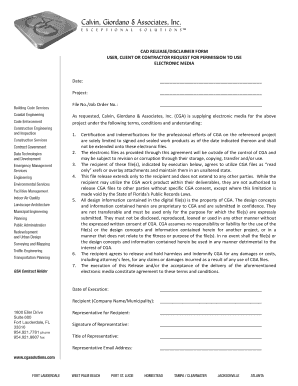
Cad Release Form


What is the CAD Release Form
The CAD release form is a crucial document used in various industries, particularly in design and engineering. This form allows businesses to officially release CAD (Computer-Aided Design) files to clients or third parties. By signing this document, the releasing party grants permission for the use, modification, or distribution of the CAD files. This ensures that both parties are clear on the rights and responsibilities regarding the usage of these designs.
How to Use the CAD Release Form
Using the CAD release form involves several straightforward steps. First, ensure that all parties involved understand the purpose of the form. Next, fill in the necessary details, including the names of the parties, the specific CAD files being released, and any limitations on the use of these files. Once completed, both parties should review the form for accuracy before signing. After signing, distribute copies to all relevant parties to maintain clear records.
Steps to Complete the CAD Release Form
Completing the CAD release form can be done in a few simple steps:
- Gather all necessary information, including the names and contact details of the parties involved.
- Clearly identify the CAD files being released, including any version numbers or specific project identifiers.
- Outline any restrictions or conditions regarding the use of the CAD files.
- Ensure that both parties review the form for completeness and clarity.
- Have both parties sign the form, indicating their agreement to the terms.
- Distribute copies of the signed form to all parties for their records.
Key Elements of the CAD Release Form
Several key elements should be included in a CAD release form to ensure its effectiveness:
- Parties Involved: Clearly state the names and roles of the individuals or companies involved.
- Description of CAD Files: Provide a detailed description of the files being released, including any relevant identifiers.
- Usage Rights: Specify the rights granted to the receiving party regarding the use of the CAD files.
- Limitations: Include any limitations or conditions on the use of the CAD files, such as restrictions on modifications.
- Signatures: Ensure that both parties sign the document to validate the agreement.
Legal Use of the CAD Release Form
The legal use of the CAD release form is essential for protecting the intellectual property rights of the creator. This form serves as a binding agreement that outlines the terms under which CAD files can be used. It is advisable to consult with legal counsel to ensure that the form complies with applicable laws and adequately protects the interests of all parties involved. Properly executed, this form can help prevent disputes over the use of CAD files in the future.
Quick guide on how to complete cad release form
Effortlessly prepare Cad Release Form on any device
Managing documents online has gained popularity among enterprises and individuals. It offers an ideal eco-friendly substitute for traditional printed and signed files, allowing you to access the correct form and securely store it online. airSlate SignNow provides all the necessary tools to create, modify, and electronically sign your documents quickly without delays. Handle Cad Release Form on any device using the airSlate SignNow applications for Android or iOS, and enhance any document-focused operation today.
Edit and eSign Cad Release Form with ease
- Locate Cad Release Form and click Get Form to begin.
- Utilize the provided tools to complete your form.
- Emphasize relevant sections of the documents or obscure sensitive information with tools specifically designed for that purpose by airSlate SignNow.
- Generate your signature using the Sign feature, which takes mere seconds and carries the same legal validity as a traditional ink signature.
- Review all information and then click on the Done button to save your modifications.
- Select your preferred method of delivering your form, whether by email, text message (SMS), invitation link, or download it to your computer.
Eliminate concerns about lost or misplaced files, tedious form navigation, or mistakes that necessitate printing new document copies. airSlate SignNow addresses your document management needs in just a few clicks from your chosen device. Modify and eSign Cad Release Form to ensure exceptional communication throughout all stages of the document preparation process with airSlate SignNow.
Create this form in 5 minutes or less
Create this form in 5 minutes!
How to create an eSignature for the cad release form
How to create an electronic signature for a PDF online
How to create an electronic signature for a PDF in Google Chrome
How to create an e-signature for signing PDFs in Gmail
How to create an e-signature right from your smartphone
How to create an e-signature for a PDF on iOS
How to create an e-signature for a PDF on Android
People also ask
-
What is a CAD release form and why is it important?
A CAD release form is a legal document that grants permission for the use of computer-aided design materials. It is crucial for protecting intellectual property rights and ensuring that all parties involved understand their responsibilities related to the designs. Using airSlate SignNow, you can easily create and eSign these forms to streamline your workflow.
-
How does airSlate SignNow simplify the process of creating a CAD release form?
airSlate SignNow offers user-friendly templates that make creating a CAD release form quick and efficient. Users can customize these templates to suit their specific needs, ensuring that all necessary clauses and agreements are included. This streamlined process saves time and reduces the complexity traditionally associated with legal documentation.
-
Can I integrate airSlate SignNow with other tools for managing CAD release forms?
Yes, airSlate SignNow seamlessly integrates with various tools such as Google Drive, Dropbox, and CRM systems. This allows you to manage your CAD release form documents through a centralized platform, enhancing collaboration and improving efficiency in your project management workflows. The integration capabilities make it easier to store and share your signed documents.
-
What are the benefits of eSigning a CAD release form with airSlate SignNow?
eSigning a CAD release form with airSlate SignNow provides numerous benefits, including faster turnaround times and enhanced security. You can track the status of your document in real-time, ensuring that all parties are informed throughout the process. Additionally, electronic signatures are legally binding, offering peace of mind for businesses.
-
Is airSlate SignNow cost-effective for small businesses needing CAD release forms?
Absolutely! airSlate SignNow offers flexible pricing plans that cater to businesses of all sizes, making it an ideal solution for small businesses needing CAD release forms. The platform provides an affordable way to manage your documents without sacrificing features or quality. You can choose the plan that best fits your organization's needs.
-
What types of CAD release forms can I create with airSlate SignNow?
You can create various types of CAD release forms using airSlate SignNow, including standard permission forms and those tailored for specific projects. The template library allows you to customize fields and clauses, ensuring compliance with industry standards and project requirements. This versatility makes it easy to handle different types of design projects.
-
How can airSlate SignNow help me track my CAD release form documents?
With airSlate SignNow, you can easily track the status of your CAD release form documents through an intuitive dashboard. You'll receive notifications when a document has been viewed, signed, or requires action, ensuring that you stay updated throughout the signing process. This feature helps minimize delays and keeps your projects on schedule.
Get more for Cad Release Form
- Doh application form for renewal of license to operate 2021
- Form 6765 rev december 2020 credit for increasing research activities
- Instructions for form 8283 rev december 2020 instructions for form 8283 noncash charitable contributions
- I whose signature appears form
- Get a temporary work visa for new zealandnew zealand now form
- 2013 2019 form nz inz 1146 fill online printable fillable blank
- Pilotage exemption certificate form
- Yemen application form for entry visa fillable form
Find out other Cad Release Form
- How Can I Electronic signature New York Real Estate Warranty Deed
- How To Electronic signature Idaho Police Last Will And Testament
- How Do I Electronic signature North Dakota Real Estate Quitclaim Deed
- Can I Electronic signature Ohio Real Estate Agreement
- Electronic signature Ohio Real Estate Quitclaim Deed Later
- How To Electronic signature Oklahoma Real Estate Business Plan Template
- How Can I Electronic signature Georgia Sports Medical History
- Electronic signature Oregon Real Estate Quitclaim Deed Free
- Electronic signature Kansas Police Arbitration Agreement Now
- Electronic signature Hawaii Sports LLC Operating Agreement Free
- Electronic signature Pennsylvania Real Estate Quitclaim Deed Fast
- Electronic signature Michigan Police Business Associate Agreement Simple
- Electronic signature Mississippi Police Living Will Safe
- Can I Electronic signature South Carolina Real Estate Work Order
- How To Electronic signature Indiana Sports RFP
- How Can I Electronic signature Indiana Sports RFP
- Electronic signature South Dakota Real Estate Quitclaim Deed Now
- Electronic signature South Dakota Real Estate Quitclaim Deed Safe
- Electronic signature Indiana Sports Forbearance Agreement Myself
- Help Me With Electronic signature Nevada Police Living Will