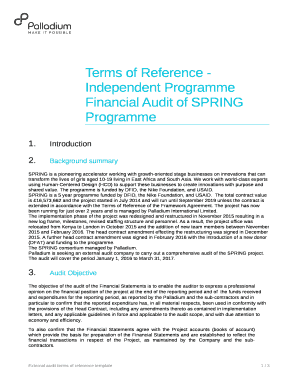
Terms of Reference Template Word Form


What is the terms of reference template word
The terms of reference template word is a structured document that outlines the purpose, scope, and objectives of a project or committee. It serves as a foundational guide for stakeholders, ensuring that everyone involved understands their roles and responsibilities. This template typically includes sections for background information, objectives, deliverables, timelines, and resources required. By providing a clear framework, it helps facilitate effective communication and decision-making throughout the project lifecycle.
Key elements of the terms of reference template word
Several essential components make up a comprehensive terms of reference template word. These include:
- Project Background: Details the context and rationale for the project.
- Objectives: Clearly defines what the project aims to achieve.
- Scope: Outlines the boundaries of the project, including what is included and excluded.
- Stakeholders: Identifies key individuals and groups involved in the project.
- Deliverables: Lists the tangible outcomes expected from the project.
- Timeline: Provides a schedule for project milestones and deadlines.
- Resources: Specifies the budget, personnel, and materials needed.
How to use the terms of reference template word
Using the terms of reference template word involves several steps. First, gather all relevant information about the project, such as background details and stakeholder input. Next, fill in the template by addressing each key element, ensuring clarity and precision. It is important to involve stakeholders in this process to gain consensus on objectives and scope. Once completed, review the document for accuracy and completeness before distributing it to all involved parties. This ensures everyone is aligned and understands the project's framework.
Steps to complete the terms of reference template word
Completing the terms of reference template word can be broken down into a series of straightforward steps:
- Gather necessary information and input from stakeholders.
- Begin with the project background, providing context.
- Clearly define the project objectives.
- Outline the project scope, including limitations.
- Identify stakeholders and their roles.
- List expected deliverables and outcomes.
- Establish a timeline with key milestones.
- Detail the resources required, including budget considerations.
- Review and finalize the document with stakeholder feedback.
Legal use of the terms of reference template word
The legal use of the terms of reference template word is crucial for ensuring that all parties involved adhere to agreed-upon terms. This document can serve as a binding agreement that outlines responsibilities and expectations. It is advisable to consult with legal counsel when drafting the terms of reference, particularly for projects that involve significant financial commitments or regulatory compliance. Properly executed, it can help mitigate disputes and clarify obligations among stakeholders.
Examples of using the terms of reference template word
Examples of using the terms of reference template word can vary across different sectors. In a nonprofit organization, it might outline the objectives for a fundraising campaign, specifying target amounts and timelines. In a corporate setting, it could define the scope of a new product development project, detailing deliverables and resource allocation. Each example highlights the adaptability of the template to meet specific project needs while maintaining a clear structure.
Quick guide on how to complete terms of reference template word
Prepare Terms Of Reference Template Word effortlessly on any device
Digital document management has gained popularity among organizations and individuals alike. It offers an excellent environmentally-friendly alternative to conventional printed and signed documents, as you can access the necessary form and securely keep it online. airSlate SignNow equips you with all the resources needed to create, modify, and electronically sign your documents quickly and without holdups. Manage Terms Of Reference Template Word across any platform using airSlate SignNow's Android or iOS applications and streamline any document-related procedure now.
How to alter and eSign Terms Of Reference Template Word with ease
- Locate Terms Of Reference Template Word and then click Get Form to begin.
- Utilize the tools we offer to complete your document.
- Mark essential parts of the documents or obscure sensitive information with tools that airSlate SignNow supplies specifically for that task.
- Generate your signature using the Sign feature, which takes mere seconds and carries the same legal validity as a conventional handwritten signature.
- Review the information and then click the Done button to save your modifications.
- Select how you wish to send your form, whether via email, text message (SMS), an invitation link, or download it to your computer.
Eliminate the hassle of lost or misplaced documents, cumbersome form navigation, or mistakes that require reprinting fresh copies. airSlate SignNow addresses your document management needs in just a few clicks from any device you prefer. Modify and eSign Terms Of Reference Template Word and ensure excellent communication at every stage of your form preparation process with airSlate SignNow.
Create this form in 5 minutes or less
Create this form in 5 minutes!
How to create an eSignature for the terms of reference template word
How to create an electronic signature for a PDF online
How to create an electronic signature for a PDF in Google Chrome
How to create an e-signature for signing PDFs in Gmail
How to create an e-signature right from your smartphone
How to create an e-signature for a PDF on iOS
How to create an e-signature for a PDF on Android
People also ask
-
What is a terms of reference template word?
A terms of reference template word is a pre-formatted document that outlines the objectives, scope, and responsibilities of a project or task. It provides a clear framework for teams, ensuring everyone understands their roles and deliverables. By using this template, businesses can save time and improve communication.
-
How can I create a terms of reference template word with airSlate SignNow?
Creating a terms of reference template word with airSlate SignNow is simple. You can either choose from our pre-built templates or design your own using our user-friendly editor. Customize it with your project specifics, and easily share it for electronic signatures once you're done.
-
What are the benefits of using a terms of reference template word?
Using a terms of reference template word streamlines project planning and ensures that everyone is on the same page. It minimizes misunderstandings and enhances accountability among team members. Moreover, it saves you time by providing a structured format that can be easily adapted to different projects.
-
Is the terms of reference template word customizable?
Yes, the terms of reference template word available through airSlate SignNow is fully customizable. You can adjust the sections as needed, add your branding, and include specific details relevant to your project. This flexibility allows you to tailor the document to meet your unique needs.
-
What pricing options are available for using airSlate SignNow's terms of reference template word?
airSlate SignNow offers various pricing plans to cater to different business needs. You can select a plan that includes access to our terms of reference template word along with other features. Additionally, we offer a free trial period so you can explore our tools before making a commitment.
-
Does airSlate SignNow integrate with other tools I use?
Yes, airSlate SignNow offers integrations with many popular tools and platforms. Whether you’re using project management software or CRM systems, our terms of reference template word can seamlessly connect with your existing workflows. This ensures efficiency and enhances productivity across your team.
-
How can the terms of reference template word improve project outcomes?
The terms of reference template word helps clarify project goals and expectations early on, which directly contributes to better project outcomes. By defining key roles and deliverables, teams can work more effectively and avoid common pitfalls. This structured approach ensures that projects stay on track and within scope.
Get more for Terms Of Reference Template Word
- Notarized affidavit sample diwe mediade form
- Lease and license agreement lake view dev and form
- Customer follow up auto mechanic form
- Artist management agreement templatenet form
- Letter to tenant regarding moving out move out letter form
- Residents moving out form
- Tenant move in move out instructions montgomery county form
- Customer follow up preferred customer private sale form
Find out other Terms Of Reference Template Word
- How Do I eSign New Mexico Healthcare / Medical Word
- How To eSign Washington High Tech Presentation
- Help Me With eSign Vermont Healthcare / Medical PPT
- How To eSign Arizona Lawers PDF
- How To eSign Utah Government Word
- How Can I eSign Connecticut Lawers Presentation
- Help Me With eSign Hawaii Lawers Word
- How Can I eSign Hawaii Lawers Document
- How To eSign Hawaii Lawers PPT
- Help Me With eSign Hawaii Insurance PPT
- Help Me With eSign Idaho Insurance Presentation
- Can I eSign Indiana Insurance Form
- How To eSign Maryland Insurance PPT
- Can I eSign Arkansas Life Sciences PDF
- How Can I eSign Arkansas Life Sciences PDF
- Can I eSign Connecticut Legal Form
- How Do I eSign Connecticut Legal Form
- How Do I eSign Hawaii Life Sciences Word
- Can I eSign Hawaii Life Sciences Word
- How Do I eSign Hawaii Life Sciences Document