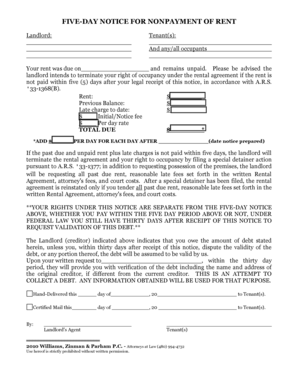
FIVE DAY NOTICE for NONPAYMENT of RENT Form


What is the five day notice for nonpayment of rent
The five day notice for nonpayment of rent is a legal document used by landlords to inform tenants that they have failed to pay rent. This notice serves as a formal warning, giving tenants a specified period—typically five days—to either pay the overdue rent or face potential eviction proceedings. The notice outlines the amount owed and the consequences of failing to address the payment issue within the allotted time.
Key elements of the five day notice for nonpayment of rent
Essential components of the five day notice include:
- Tenant's name and address: Clearly identify the tenant and the rental property.
- Amount owed: Specify the total rent due, including any late fees if applicable.
- Deadline for payment: State the five-day period within which the tenant must pay the rent.
- Consequences of nonpayment: Explain the potential legal actions the landlord may take if the rent is not paid.
- Landlord's contact information: Provide a way for the tenant to reach the landlord for questions or payment arrangements.
How to use the five day notice for nonpayment of rent
To effectively use the five day notice for nonpayment of rent, landlords should follow these steps:
- Draft the notice: Include all required elements and ensure it is clear and concise.
- Deliver the notice: Provide the notice to the tenant in person, via certified mail, or by posting it on the rental property.
- Keep records: Document the delivery method and date to maintain a record of compliance with legal requirements.
- Wait for response: Allow the tenant the full five days to respond or make payment before taking further action.
Steps to complete the five day notice for nonpayment of rent
Completing the five day notice involves several key steps:
- Gather information: Collect the tenant's details, the amount owed, and any relevant lease agreements.
- Fill out the notice: Clearly write the notice, ensuring all required information is included.
- Sign and date: The landlord must sign and date the notice to validate it.
- Distribute the notice: Deliver the notice using an acceptable method, ensuring it reaches the tenant.
Legal use of the five day notice for nonpayment of rent
The five day notice for nonpayment of rent is a legally recognized document in many states. It must be used in accordance with local laws governing landlord-tenant relationships. This includes adhering to specific requirements regarding the notice's content, delivery methods, and timeframes. Failure to comply with these legal standards may affect the landlord's ability to pursue eviction or other legal remedies.
State-specific rules for the five day notice for nonpayment of rent
Each state in the U.S. may have different regulations regarding the five day notice for nonpayment of rent. Some states may require longer notice periods, while others may have specific formatting requirements or additional disclosures. It is essential for landlords to familiarize themselves with their state's laws to ensure compliance and avoid potential legal issues.
Quick guide on how to complete five day notice for nonpayment of rent
Complete FIVE DAY NOTICE FOR NONPAYMENT OF RENT effortlessly on any device
Managing documents online has become increasingly favored by businesses and individuals alike. It offers an ideal eco-friendly substitute for traditional printed and signed papers, allowing you to access the right forms and securely keep them online. airSlate SignNow provides all the resources necessary to create, edit, and eSign your documents promptly without delays. Handle FIVE DAY NOTICE FOR NONPAYMENT OF RENT on any platform with airSlate SignNow's Android or iOS applications and enhance any document-focused process today.
The simplest way to edit and eSign FIVE DAY NOTICE FOR NONPAYMENT OF RENT with ease
- Find FIVE DAY NOTICE FOR NONPAYMENT OF RENT and click Get Form to begin.
- Use the tools available to fill out your form.
- Emphasize signNow sections of the documents or conceal sensitive information with tools specifically provided by airSlate SignNow for that purpose.
- Create your eSignature using the Sign tool, which takes moments and holds the same legal significance as a conventional handwritten signature.
- Review all the details and click on the Done button to save your modifications.
- Choose how you wish to deliver your form, via email, SMS, an invitation link, or download it to your computer.
Eliminate the worry of lost or misplaced documents, tedious form searching, or errors that necessitate printing new document copies. airSlate SignNow fulfills all your document management needs in just a few clicks from your preferred device. Edit and eSign FIVE DAY NOTICE FOR NONPAYMENT OF RENT while ensuring outstanding communication at every phase of your form preparation journey with airSlate SignNow.
Create this form in 5 minutes or less
Create this form in 5 minutes!
How to create an eSignature for the five day notice for nonpayment of rent
How to create an electronic signature for a PDF online
How to create an electronic signature for a PDF in Google Chrome
How to create an e-signature for signing PDFs in Gmail
How to create an e-signature right from your smartphone
How to create an e-signature for a PDF on iOS
How to create an e-signature for a PDF on Android
People also ask
-
What is a five day notice nonpayment rent?
A five day notice nonpayment rent is a legal document landlords use to notify tenants that they have failed to pay rent. This notice typically gives tenants five days to pay the overdue rent before further action, such as eviction proceedings, may be initiated. Using airSlate SignNow, landlords can easily create and send a five day notice nonpayment rent to streamline the process.
-
How can airSlate SignNow help with sending a five day notice nonpayment rent?
airSlate SignNow simplifies the process of sending a five day notice nonpayment rent by allowing landlords to create customized templates that can be quickly filled out and sent. With the eSigning feature, tenants can sign the notice electronically, ensuring quick delivery and confirmation. This not only saves time but also maintains legal compliance.
-
Is there a cost involved in using airSlate SignNow for five day notice nonpayment rent documents?
Yes, airSlate SignNow operates on a subscription model with various pricing tiers to accommodate different business needs. The plans start at a cost-effective rate, ensuring that even smaller landlords can access features needed to create and manage their five day notice nonpayment rent documents efficiently.
-
What features does airSlate SignNow offer for managing five day notice nonpayment rent?
airSlate SignNow offers a range of features for managing five day notice nonpayment rent, including document templates, eSignature capabilities, and automated reminders. These features help ensure timely communication and compliance with local eviction laws. To enhance the experience, you can also track document status in real-time.
-
Can I integrate airSlate SignNow with other tools for my five day notice nonpayment rent?
Yes, airSlate SignNow can be integrated with various tools, such as CRM systems and accounting software, enhancing your workflow for managing a five day notice nonpayment rent. These integrations allow for a seamless process from tenant management to document creation and tracking. This way, you can efficiently manage all aspects of property rentals.
-
What benefits does airSlate SignNow provide for landlords issuing a five day notice nonpayment rent?
By using airSlate SignNow for a five day notice nonpayment rent, landlords benefit from increased efficiency, reduced paper clutter, and improved compliance. The ability to send and receive documents electronically speeds up the communication process with tenants. Additionally, the secure eSigning feature provides peace of mind that all documents are legally binding.
-
How does airSlate SignNow ensure legal compliance for five day notice nonpayment rent documents?
airSlate SignNow helps ensure legal compliance by offering templates that adhere to local laws governing five day notice nonpayment rent. The platform is constantly updated to reflect any changes in legislation, decreasing the risk of errors. Moreover, electronic signatures through airSlate SignNow are legally recognized, which further supports compliance.
Get more for FIVE DAY NOTICE FOR NONPAYMENT OF RENT
- Georgia form st 5 how to complete 2012
- Georgia it consol 2005 form
- Georgia form 500 rev 603 fill in circle if you formsend
- State tax registration application acupaysolutionscom form
- Form l 80 rev 2016 tracer request for tax year forms 2016
- T rpt100 honolulu 2014 form
- Form t rpt100 2020
- 2012 ia 1040es 2016 form
Find out other FIVE DAY NOTICE FOR NONPAYMENT OF RENT
- Electronic signature Colorado Charity Promissory Note Template Simple
- Electronic signature Alabama Construction Quitclaim Deed Free
- Electronic signature Alaska Construction Lease Agreement Template Simple
- Electronic signature Construction Form Arizona Safe
- Electronic signature Kentucky Charity Living Will Safe
- Electronic signature Construction Form California Fast
- Help Me With Electronic signature Colorado Construction Rental Application
- Electronic signature Connecticut Construction Business Plan Template Fast
- Electronic signature Delaware Construction Business Letter Template Safe
- Electronic signature Oklahoma Business Operations Stock Certificate Mobile
- Electronic signature Pennsylvania Business Operations Promissory Note Template Later
- Help Me With Electronic signature North Dakota Charity Resignation Letter
- Electronic signature Indiana Construction Business Plan Template Simple
- Electronic signature Wisconsin Charity Lease Agreement Mobile
- Can I Electronic signature Wisconsin Charity Lease Agreement
- Electronic signature Utah Business Operations LLC Operating Agreement Later
- How To Electronic signature Michigan Construction Cease And Desist Letter
- Electronic signature Wisconsin Business Operations LLC Operating Agreement Myself
- Electronic signature Colorado Doctors Emergency Contact Form Secure
- How Do I Electronic signature Georgia Doctors Purchase Order Template