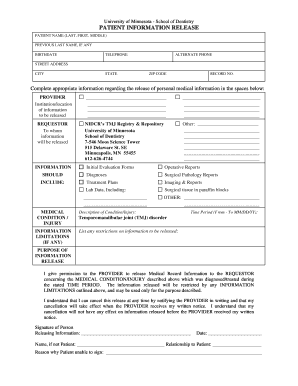
PATIENT INFORMATION RELEASE Tirr Ahc Umn


What is the PATIENT INFORMATION RELEASE Tirr Ahc Umn
The PATIENT INFORMATION RELEASE Tirr Ahc Umn is a crucial document used to authorize the sharing of a patient's medical information. This form is typically utilized by healthcare providers to obtain permission from patients or their legal representatives to disclose sensitive health data to third parties, such as family members, other healthcare providers, or insurance companies. It ensures compliance with privacy regulations while facilitating necessary communication regarding a patient's care.
How to use the PATIENT INFORMATION RELEASE Tirr Ahc Umn
To use the PATIENT INFORMATION RELEASE Tirr Ahc Umn, individuals must first complete the form by providing essential details, including the patient's name, date of birth, and the specific information to be released. It is important to specify the purpose of the release and identify the recipients of the information. Once filled out, the form should be signed and dated by the patient or their authorized representative. This process ensures that the release of information is legally binding and compliant with healthcare regulations.
Steps to complete the PATIENT INFORMATION RELEASE Tirr Ahc Umn
Completing the PATIENT INFORMATION RELEASE Tirr Ahc Umn involves several key steps:
- Obtain the form from the healthcare provider or relevant institution.
- Fill in the patient's personal information, including full name and date of birth.
- Clearly indicate the specific medical information to be released.
- State the purpose of the information release.
- List the names of individuals or entities authorized to receive the information.
- Sign and date the form, ensuring that the signature is from the patient or their legal representative.
Legal use of the PATIENT INFORMATION RELEASE Tirr Ahc Umn
The PATIENT INFORMATION RELEASE Tirr Ahc Umn is governed by federal and state privacy laws, including the Health Insurance Portability and Accountability Act (HIPAA). This legislation mandates that healthcare providers obtain explicit consent from patients before disclosing their medical information. By using this form, patients ensure that their rights to privacy are upheld while allowing necessary information sharing for their care. It is essential to understand the legal implications of signing this document, as it grants permission for specified disclosures.
Key elements of the PATIENT INFORMATION RELEASE Tirr Ahc Umn
Several key elements must be included in the PATIENT INFORMATION RELEASE Tirr Ahc Umn to ensure its validity:
- Patient's full name and date of birth.
- Specific information to be released, such as medical records, test results, or treatment details.
- Purpose for the information release, which can include ongoing treatment or insurance verification.
- Names of individuals or organizations authorized to receive the information.
- Expiration date or event for the authorization, if applicable.
- Signature of the patient or legal representative, along with the date of signing.
Who Issues the Form
The PATIENT INFORMATION RELEASE Tirr Ahc Umn is typically issued by healthcare providers, including hospitals, clinics, and private practices. These entities create the form to facilitate the legal sharing of patient information while adhering to privacy laws. Patients can request this form directly from their healthcare provider, ensuring they have the necessary documentation to authorize the release of their medical records.
Quick guide on how to complete patient information release tirr ahc umn
Effortlessly prepare [SKS] on any device
Digital document management has become increasingly popular among businesses and individuals. It offers an ideal eco-friendly alternative to traditional printed and signed documents, allowing you to access the necessary forms and securely store them online. airSlate SignNow provides all the tools required to create, modify, and eSign your documents swiftly without any holdups. Manage [SKS] on any device with airSlate SignNow's Android or iOS applications and simplify any document-related process today.
How to modify and eSign [SKS] with ease
- Find [SKS] and click on Get Form to begin.
- Utilize the tools we provide to complete your document.
- Select important sections of the documents or obscure sensitive information using tools that airSlate SignNow provides specifically for this purpose.
- Create your eSignature with the Sign feature, which takes only seconds and carries the same legal validity as a conventional wet ink signature.
- Review all the information and click on the Done button to save your changes.
- Select how you would like to send your form, via email, text message (SMS), or an invite link, or download it to your computer.
Say goodbye to lost or misplaced documents, tedious form searching, or mistakes that require printing new document copies. airSlate SignNow meets your document management needs in just a few clicks from any device of your choice. Modify and eSign [SKS] and ensure excellent communication at every stage of the form preparation process with airSlate SignNow.
Create this form in 5 minutes or less
Related searches to PATIENT INFORMATION RELEASE Tirr Ahc Umn
Create this form in 5 minutes!
How to create an eSignature for the patient information release tirr ahc umn
How to create an electronic signature for a PDF online
How to create an electronic signature for a PDF in Google Chrome
How to create an e-signature for signing PDFs in Gmail
How to create an e-signature right from your smartphone
How to create an e-signature for a PDF on iOS
How to create an e-signature for a PDF on Android
People also ask
-
What is the PATIENT INFORMATION RELEASE Tirr Ahc Umn process?
The PATIENT INFORMATION RELEASE Tirr Ahc Umn process allows healthcare providers to securely obtain consent for sharing patient information. This electronic signature solution simplifies the management of patient data releases while maintaining compliance with HIPAA regulations.
-
How does airSlate SignNow support the PATIENT INFORMATION RELEASE Tirr Ahc Umn?
airSlate SignNow provides a user-friendly platform that facilitates the PATIENT INFORMATION RELEASE Tirr Ahc Umn by enabling secure electronic signatures. Users can quickly customize templates, track document statuses, and ensure that the release process is efficient and compliant.
-
What are the pricing options for airSlate SignNow for PATIENT INFORMATION RELEASE Tirr Ahc Umn?
airSlate SignNow offers various pricing plans tailored to different business needs, including options suitable for handling the PATIENT INFORMATION RELEASE Tirr Ahc Umn. You can choose a plan based on your document volume and feature requirements, ensuring you get the best value for your investment.
-
Is airSlate SignNow compliant with the regulations for PATIENT INFORMATION RELEASE Tirr Ahc Umn?
Yes, airSlate SignNow ensures compliance with HIPAA regulations and provides a secure environment for the PATIENT INFORMATION RELEASE Tirr Ahc Umn. Our platform includes features like password protection and audit trails to help maintain data security and integrity.
-
What features does airSlate SignNow offer for the PATIENT INFORMATION RELEASE Tirr Ahc Umn?
Key features of airSlate SignNow for the PATIENT INFORMATION RELEASE Tirr Ahc Umn include customizable templates, real-time tracking, and the ability to collect signatures from multiple parties easily. These features streamline the workflow, helping healthcare providers to speed up the release process.
-
Can I integrate airSlate SignNow with other tools for my PATIENT INFORMATION RELEASE Tirr Ahc Umn needs?
Absolutely! airSlate SignNow offers integrations with various applications, enhancing the management of the PATIENT INFORMATION RELEASE Tirr Ahc Umn. You can connect with CRMs, cloud storage services, and other platforms to create a seamless document workflow.
-
What are the benefits of using airSlate SignNow for PATIENT INFORMATION RELEASE Tirr Ahc Umn?
Using airSlate SignNow for the PATIENT INFORMATION RELEASE Tirr Ahc Umn streamlines the process, reduces administrative burdens, and ensures compliance. It enhances productivity by making it easier to manage documents and captures essential patient information efficiently.
Get more for PATIENT INFORMATION RELEASE Tirr Ahc Umn
Find out other PATIENT INFORMATION RELEASE Tirr Ahc Umn
- How To Integrate Sign in Banking
- How To Use Sign in Banking
- Help Me With Use Sign in Banking
- Can I Use Sign in Banking
- How Do I Install Sign in Banking
- How To Add Sign in Banking
- How Do I Add Sign in Banking
- How Can I Add Sign in Banking
- Can I Add Sign in Banking
- Help Me With Set Up Sign in Government
- How To Integrate eSign in Banking
- How To Use eSign in Banking
- How To Install eSign in Banking
- How To Add eSign in Banking
- How To Set Up eSign in Banking
- How To Save eSign in Banking
- How To Implement eSign in Banking
- How To Set Up eSign in Construction
- How To Integrate eSign in Doctors
- How To Use eSign in Doctors